Key Highlights
- Install and activate Fox Sports with your TV provider to catch the I’ve matches of FIFA World Cup 2022 on Firestick.
- You can also use Live TV streaming services like Sling TV, YouTube TV, and fuboTV to Live Stream the World Cup matches.
Federation Internationale de Football Association or FIFA is the most popular football sports game across the world. The 2022 FIFA World Cup is scheduled in Qatar on 20th November. Thirty-two teams are participating in this popular Football tournament. To watch the live FIFA World Cup match on your Firestick, you must install the Fox Sports app directly from the Amazon app store. If you want to stream the events without cable TV providers, you can use the streaming services to cut the cord.
Contents
How to Stream FIFA World Cup on Firestick Using Fox Sports App
[1]. Turn on your Firestick and make sure the device is connected to a stable internet connection.
[2]. From the home screen, navigate to the Find tab.
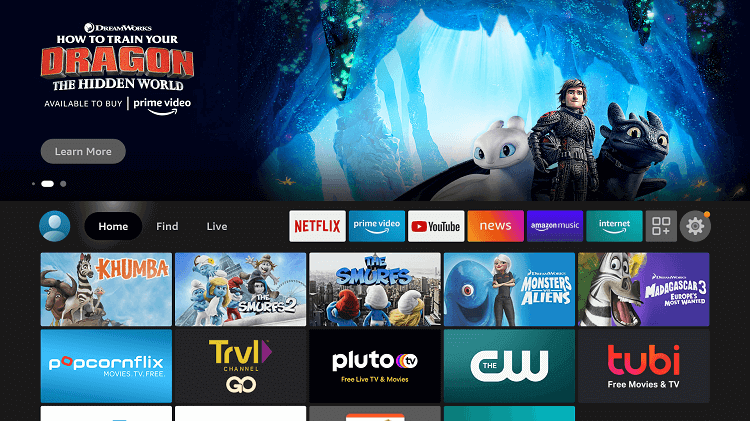
[3]. Click on the Search icon.
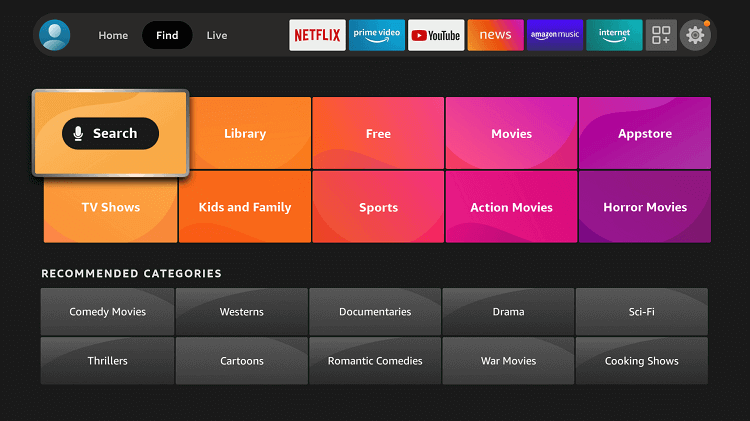
[4]. Type Fox Sports using the on-screen virtual keyboard and select the app from the search results.
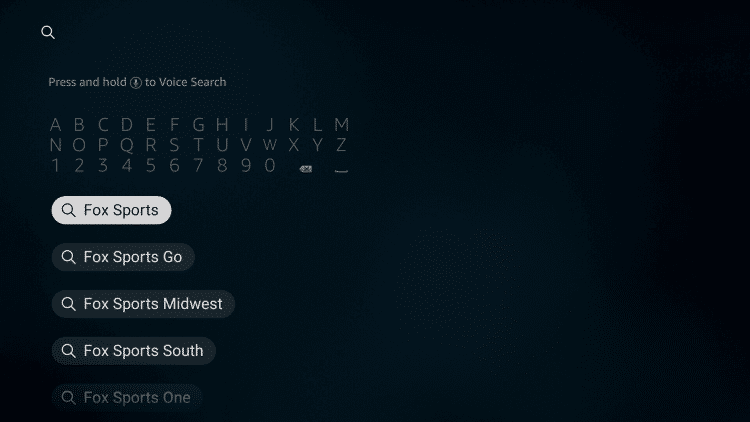
[5]. Tap on the Get button to download the app.
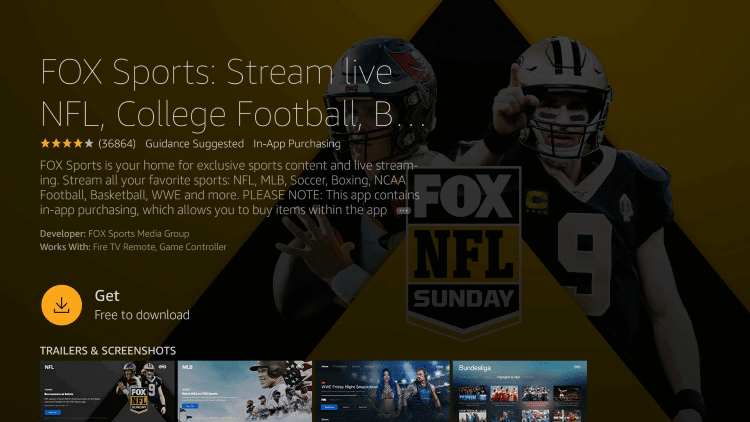
[6]. Wait till the app gets downloaded. Once done, tap Open to launch the app on your Firestick.
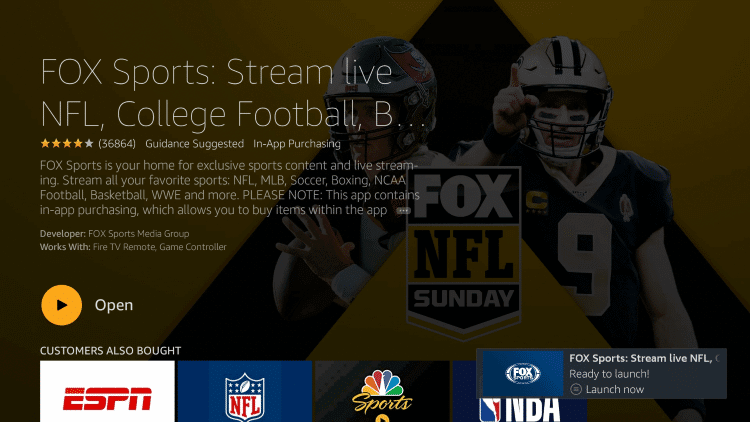
[7]. Click the Sign-In button on the home screen. Immediately, an activation code will appear on your Firestick screen. Note it down.
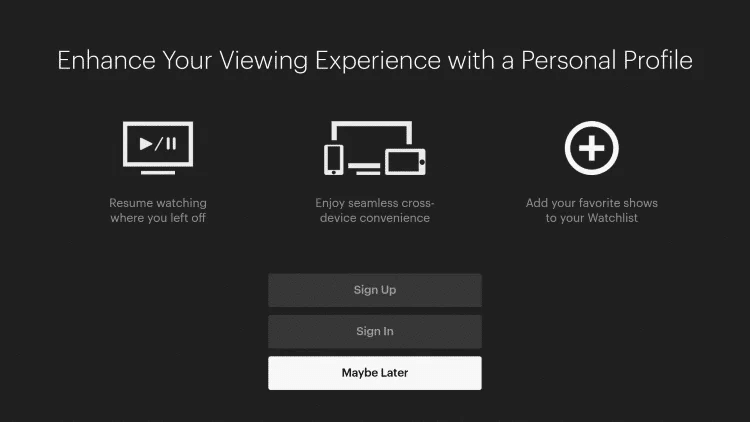
[8]. Open a web browser on your smartphone or PC and then visit Fox Sports Activation Page (https://go.foxsports.com/).
[9]. Enter the activation code and tap Submit button.
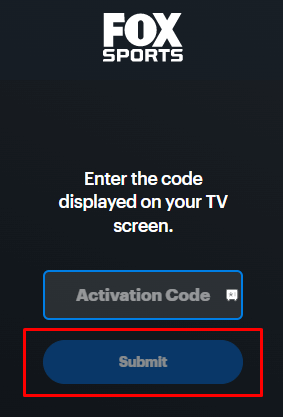
[10]. Sign in with your Cable TV or Live TV service Provider login credentials.
[11]. On your Firestick, enjoy watching FIFA World Cup games without any hassle.
TV Providers Supporting Fox Sports Channel:
- AT&T U-verse
- COX
- DIRECTV
- Dish
- Hulu
- Optimum
- Spectrum
- Verizon
- Xfinity
- YouTube TV
Visit this supporting page to find the entire list.
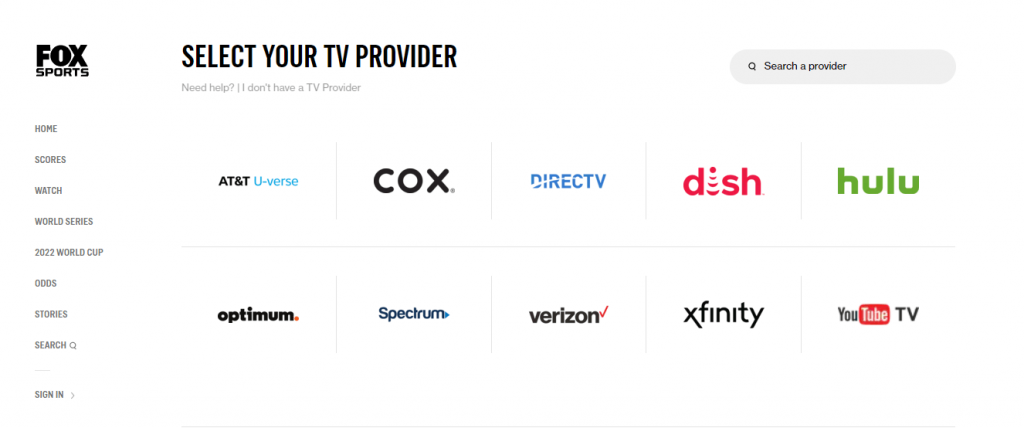
How to Watch FIFA World Cup on Firestick Without Cable
Apart from cable tv providers, Fox Sports channel is also accessible on several streaming services. Those services require a monthly or annual subscription to stream Fox Sports and other sports channels.
| Service | Price | Free Trial | Cloud DVR | Installation Guide |
|---|---|---|---|---|
| YouTube TV | $64.99/month | 14 days | Unlimited | YouTube TV on Firestick |
| Hulu + Live TV | Ad-supported – $6.99/month Ad-free – $12.99/month | 7 days | 50 Hours | Hulu on Firestick |
| Sling TV | Orange – $35/month Blue – $35/month Orange + Blue – $50/month | – | 50 Hours | Sling TV on Firestick |
| fuboTV | Starter – $64.99/month Pro – $69.99/month Elite – $79.99/month Ultimate – $99.99/month Latino – $32.99/month | 7 days | 250 Hours | fuboTV on Firestick |
| Vidgo TV | Spanish MAS – $29.95/month English Plus – $79.95/month English Premium – $59.95/month | – | 20 hours | – |
| DirecTV Stream | Entertainment – $69.99/month Choice – $89.99/month Ultimate – $104.99/month Premier – $149.99/month | 5 days | Unlimited | DirecTV on Firestick |
How to Stream FIFA World Cup in Other Countries
| Country | Channel |
|---|---|
| Australia | Optus Sports |
| Brazil | Globo |
| Canada | CTV, TSN |
| France | beIN Sports, TF1 |
| Germany | DAZN, ARD |
| India | Voot, JioCinema |
| New Zealand | Sky Sports |
| Pakistan | PTV Sports |
| Portugal | RTP |
| United Kingdom | BBC iPlayer, iTV |
| United States | Fox Sports, Telemundo |
| Ukraine | Suspilne |
| Turkey | TRT |
| Switzerland | SRG SSR |
| Sweden | SVT, TV4 |
| Spain | Mediapro |
| Russia | Match TV, VGTRK |
| Mexico | TUDN, TV Azteca, Televisa |
| Netherlands | NOS |
| Indonesia | RCTI, MNCTV, iNews |
| Japan | TV Tokyo, Fuji Television |
Frequently Asked Questions
The FIFA World Cup will be held every four years.
Fox Sports and FS1 are the channels that broadcast live world cup matches or events.



