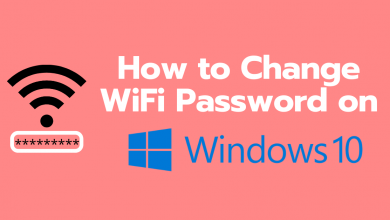Hulu is a premium streaming service that offers more than 60 + live TV channels to stream. Catch live TV from any region from all around the world. Hulu on Firestick has an unlimited number of movies, shows, sports videos and many more to choose. In addition, to live TV, you are allowed to access its on-demand library with thousands of contents. Record live TV with 50 hours of Cloud storage and access them whenever you want. The latest version of Firestick has the Alexa voice remote and so ou can install the Hulu app within a few minutes on Firestick with your voice command easily. This guide completely deals on ways to install, set up and watch Hulu on Firestick.
Features of Hulu
- A personalized streaming library with selected contents.
- Multiple access up to 6 profiles with the same login.
- Hulu includes the largest streaming library containing 850000 contents to watch.
- Ad-free plan, to get better streaming experience without interruptions.
- Subscribe to Hulu+live TV to watch live TV and on-demand contents.
- Get unlimited access to Hulu Streaming library and download the selected contents for offline watch.
- Get 7 days free trial.
Hulu Premium Packages
Hulu app offers 4 different packages. Here are the four packages:
(1) Hulu – $5.99/Month
(2) Hulu (No Ads) – $11.99/Month
(3) Hulu + Live TV – $54.99/Month
(4) Hulu (No Ads) + Live TV – $60.99/Month
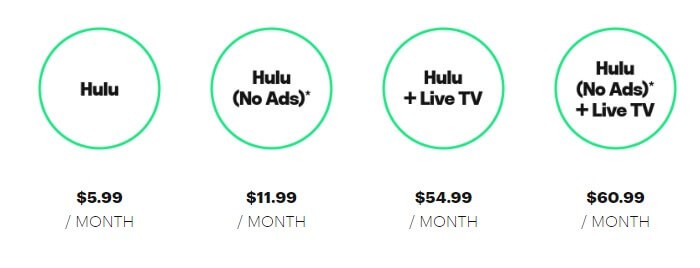
Install Hulu on Firestick
Installing Hulu on Amazon Firestick is an easy task. Because it is officially available on Amazon App Store.
#1: Connect the Firestick to the HDMI port on TV.
#2:Turn on and connect Firestick to home WiFi.
#3: Hover to Firestick home screen.
4: Navigate to search icon in the top of the home screen
#5: Now type Hulu in the search box.

#6: From the search result, click Hulu under Apps & Games section.
#7: Now you need to click Download or Get button. The app will download and install automatically on your Firestick.
#8: After completing the installation process, the Download button changes into Open, Click Open to launch the app.
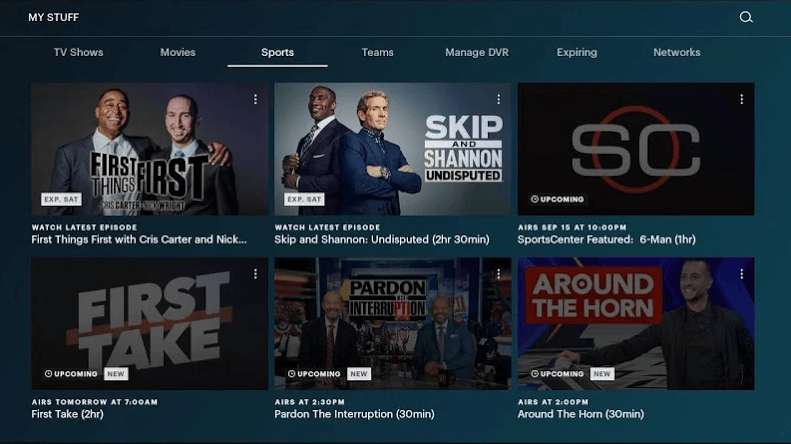
That’s it, now you will be able to enjoy all the features of Hulu on your Firestick connected TV.
Our Opinion
Hulu is one of the best Firestick supported official app with plenty of features built-in with it. Hulu offers 7 days free trial which allows you to access its entire library and all its premium addon. It is a multi-platform streaming service and you can access it on the go. There is no hidden cost, but you have to pay an additional cost for on-demand streaming.
Comment below your feedback and queries with streaming Hulu on Firestick devices. Follow us on Twitter and Facebook for more updates.