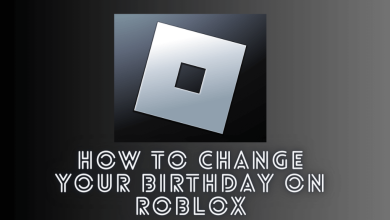Showmax is a prominent streaming platform based in South Africa. With Showmax, you can stream on-demand local and international content in various categories, such as Kids, TV Series, Movies, Sports, and more. You can access Showmax either by subscribing to premium plans or add-ons through a cable provider. If you like to leave Showmax for some reason, such as being unsatisfied with service/content or prefer to switch alternatives to it, you can cancel the subscription permanently from your device anytime. Remember that deleting the Showmax account doesn’t terminate the subscription.
Contents
How to Cancel Showmax Subscription on Desktop
[1] Open the browser on your Mac/Windows and go to Showmax Website.
[2] Using the account credentials, login to your Showmax account.
[3] Navigate the cursor to the top of the page and click the Profile icon.
[4] From that, select My Account, followed by selecting Manage Subscription.

[5] Click Cancel Subscription, which appears at the bottom of the screen.
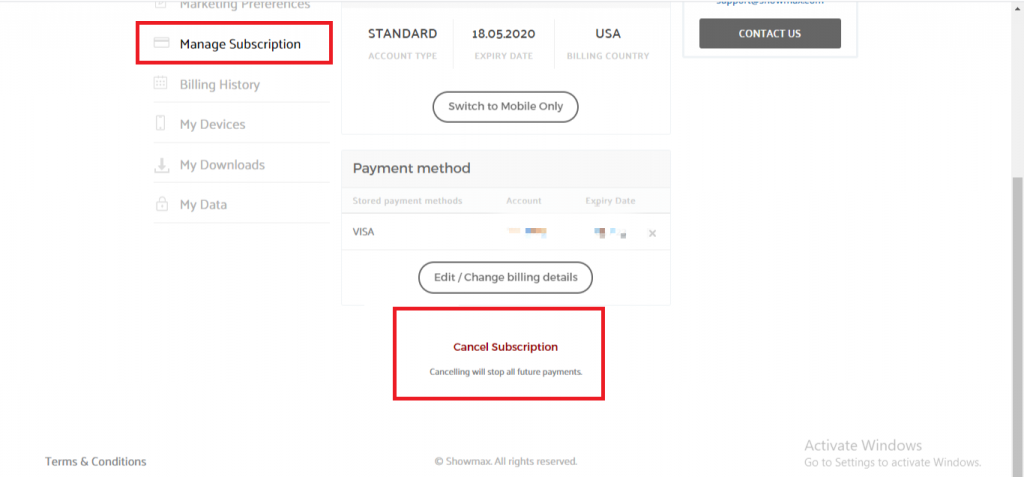
[6] Done! Your Showmax subscription is canceled successfully.
How to Cancel Showmax Subscription on Mobile App
[1] Install the Showmax app from the Play Store or App Store on your smartphone. If already installed, launch the app.
[2] Log in to your account.
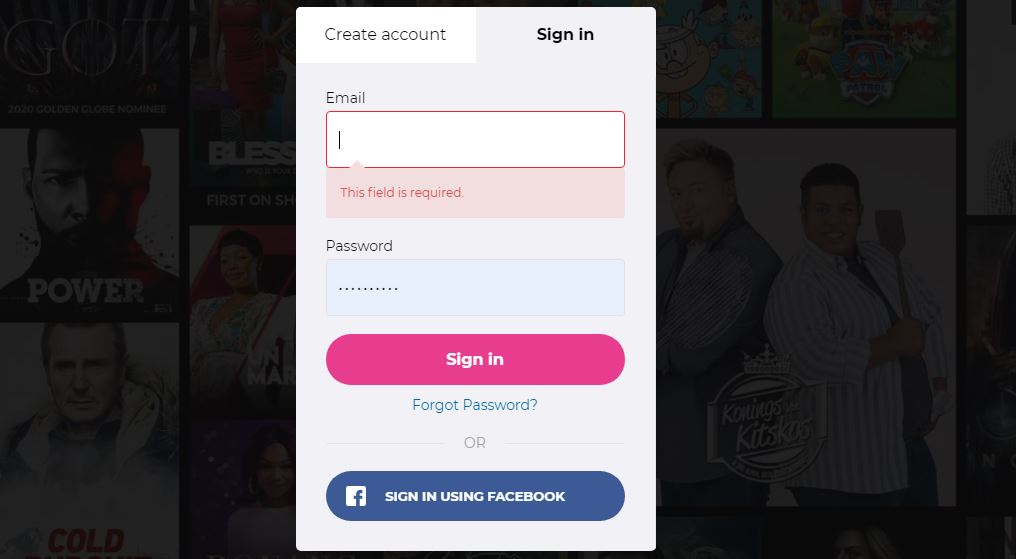
[3] At the bottom of the homepage, you will find the More option. Tap on it.
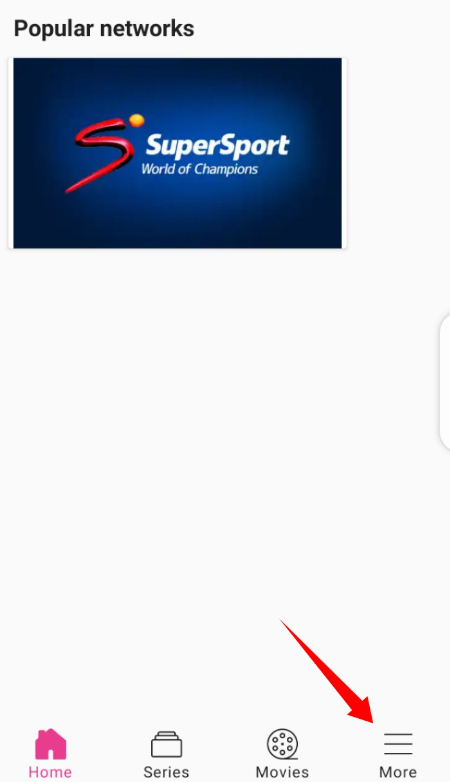
[4] From the menu list, select My Account.
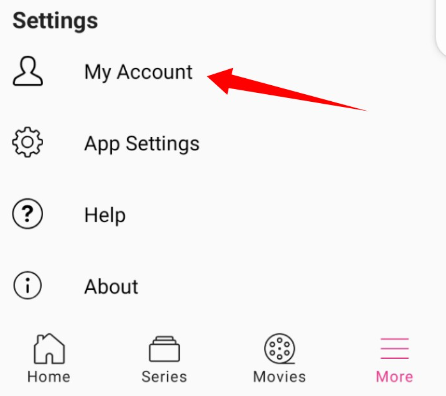
[5] Next to that, tap Manage Subscription.
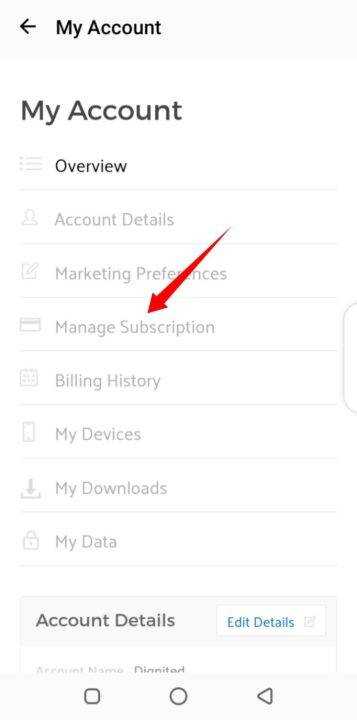
[6] Finally, scroll down and tap Cancel Subscription to cancel your existing subscription plan.
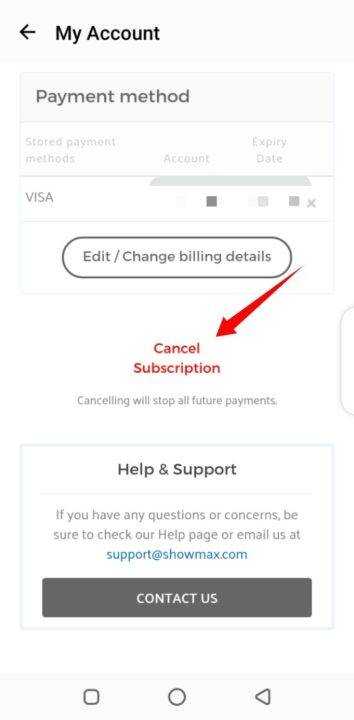
After canceling the subscription, the amount will not be refunded. But you can access the account till the end of the subscription period.
How to Cancel Showmax Subscription on My DStv Account
If you have purchased Showmax as an added service in your DStv account, you can cancel the service anytime from the platform.
[1] Open the browser on your desktop and visit the self-service website of DStv.
[2] Login to your DStv account by entering the credentials, such as mobile/IUC/Smartcard number.
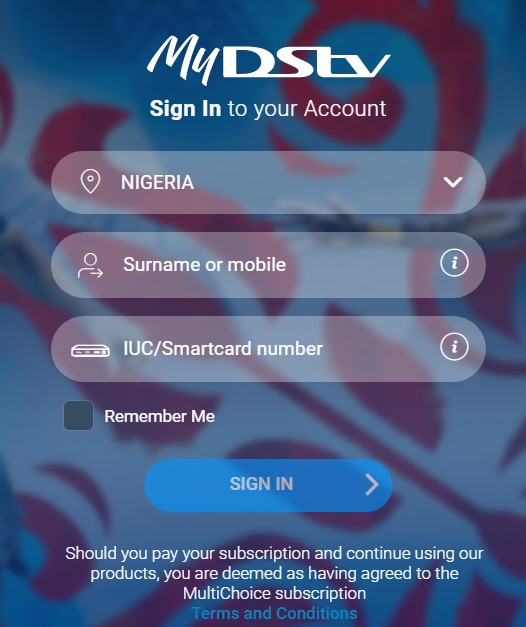
[3] Click on your Profile, go to My Products and find Showmax.
[4] Next, click Cancel Subscription.
[5] Click Cancelation when asked for confirmation.
How to Cancel Showmax Subscription on Google Play Store
If you have purchased through the Play Store, you must cancel from the same place.
[1] Go to the Play Store on your smartphone.
[2] Tap the Profile icon and choose Payments & Subscriptions.
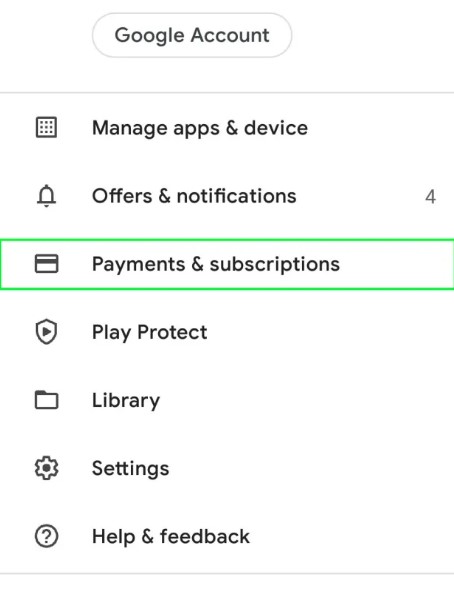
[3] Tap Subscriptions and find Showmax from the list.
[4] Further, tap Cancel Subscription.
[5] Choose the reason for your cancelation and tap Cancel.
How to Restart Your Showmax Subscription
If you have changed your mind, you can restart the Showmax subscription. The steps to restart the subscription on Showmax is the same on a mobile app and the desktop.
[1] Log in to your Showmax account via the Mobile app or website.
[2] Tap your Profile icon and select My Account.
[3] Select the Manage Subscription option
[4] Tap Restart Showmax Subscription.
Frequently Asked Questions
Yes. You can cancel the Showmax free trial within 14 days to avoid charging.
After canceling the subscription, you can email Showmax customer support ([email protected]) to delete the account.