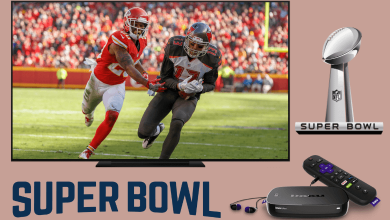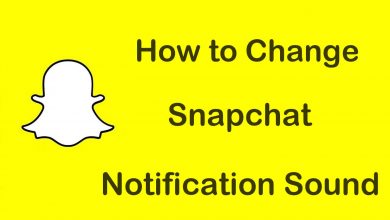Uber Eats is a popular online food delivery platform worldwide. You can easily order the food at an affordable price from your favorite restaurant and deliver it to your doorstep. Sometimes, we may force to cancel the Uber Eats order for plenty of reasons such as filling wrong address, forgetting to add the coupon code, delayed delivery, etc. If you wish to cancel your Uber Eats order, you can cancel it anytime on any device without contacting the restaurant or Uber Eats support.
Contents
Things to Remember Before Canceling Uber Eats Order
- You will get a full refund once you cancel the order within a few minutes or before the restaurant accepts the order.
- If your order gets accepted by the restaurant, you need to contact the Uber Eats Customer service helpline at 1-800-253-9377 to cancel the order.
- When the restaurant prepares the food or the delivery agent picks up the order, you will not be qualified to get a full refund. Sometimes, you may avail a partial refund.
Steps to Cancel Uber Eats Order on Uber Eats App
[1] First, launch the Uber Eats application on your Android or iOS device.
[2] At the bottom, click on the Order tab (Receipt icon).
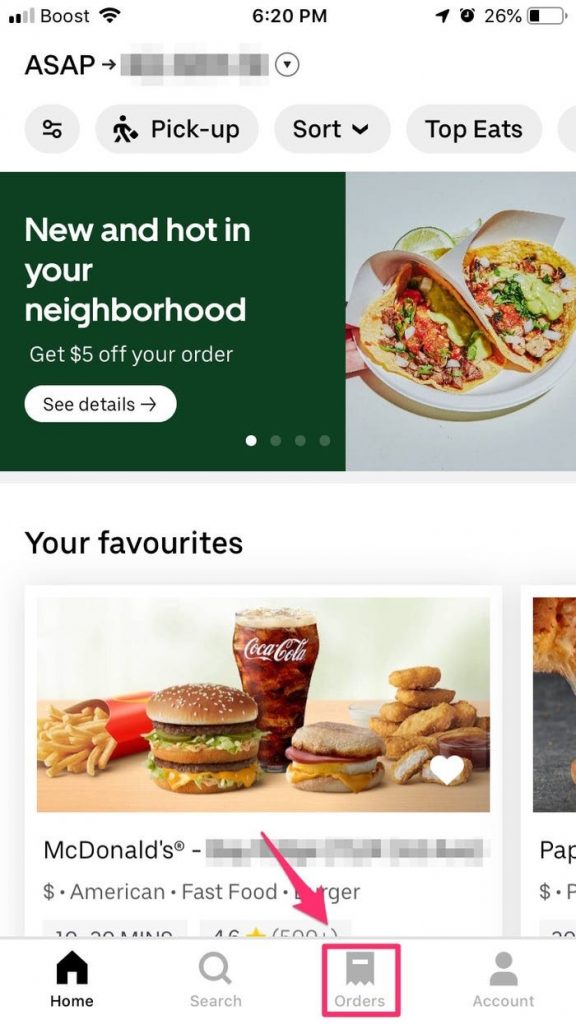
[3] Then, select the Upcoming tab, and you will see the status of the current orders.
[4] Choose the order you want to cancel and click Cancel Order.
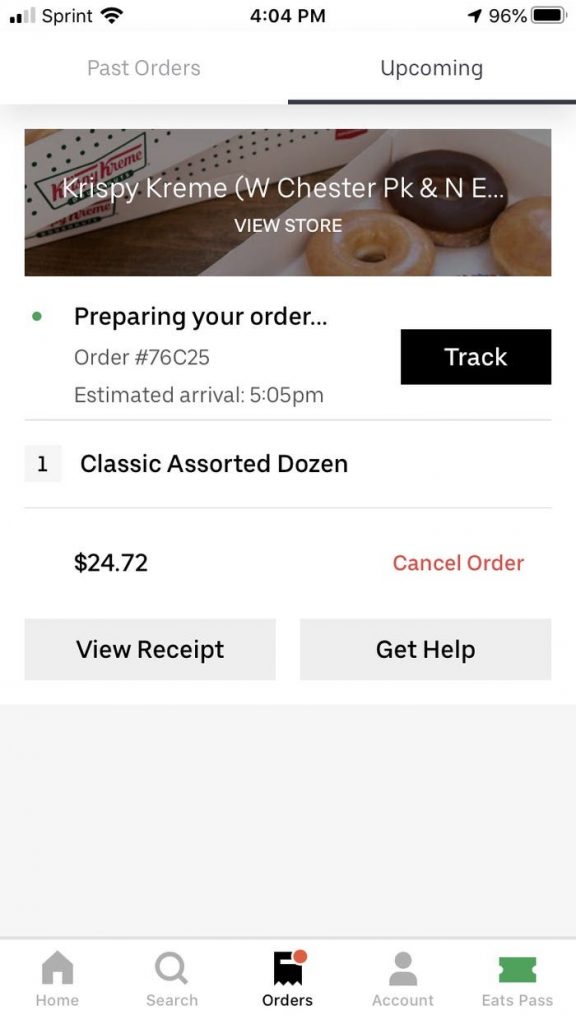
[5] The warning pop-up will appear on the screen for confirmation, along with the warning of the cancellation fee.
[6] To continue cancellation, click on Cancel Order.
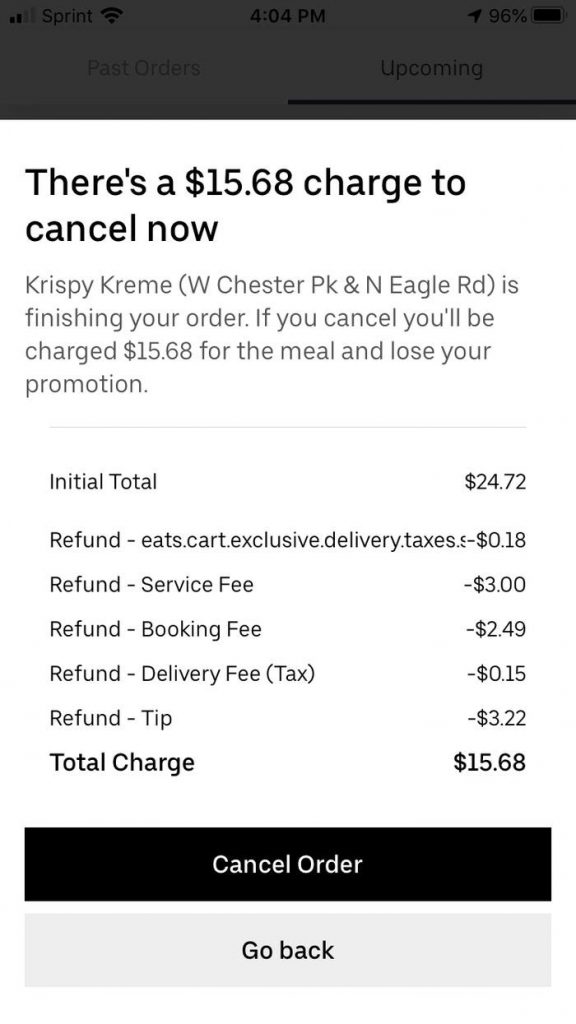
Alternate Method
You can also use the Uber app to cancel the Uber Eats order. You can install the Uber app on your smartphone from the Google Play Store and App Store.
[1] Once installed, launch the Uber app and tap Order Food on the home page.
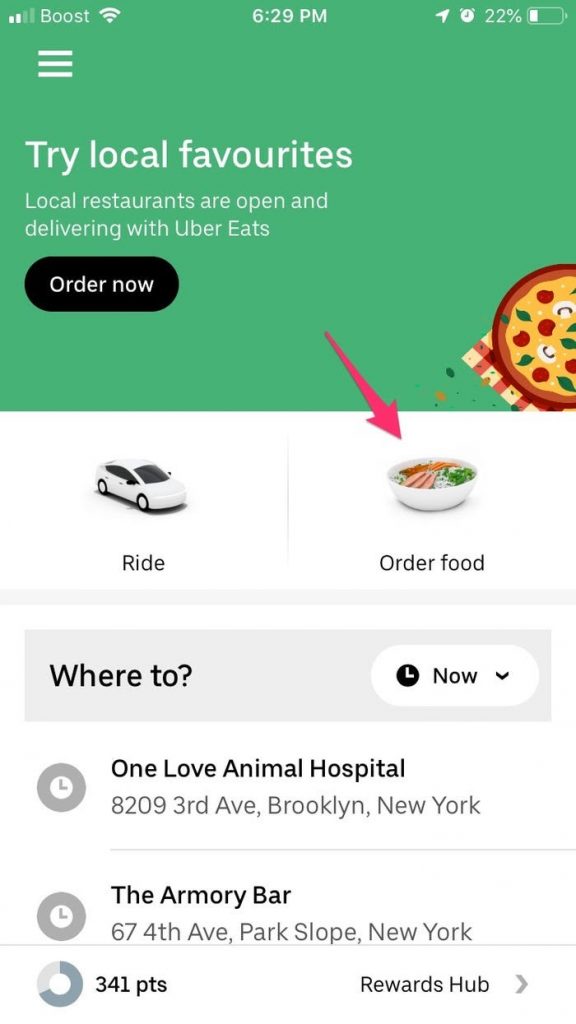
[2] Click on the Profile icon on the top left and select Orders.
[3] Your current order will be displayed first in the list of orders. Select it and tap on Cancel Order.
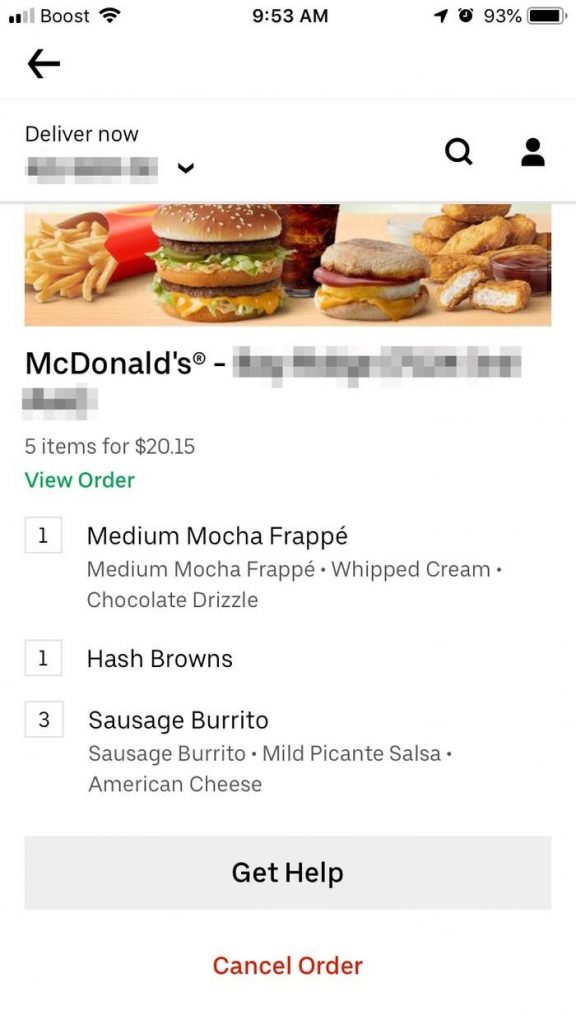
[4] The confirmation pop-up will appear. Tap Confirm to cancel the order.
Steps to Cancel Uber Eats Order on PC
[1] Open a browser, visit the official site of Uber Eats and sign in to your account.
[3] Move the cursor to the top right and click on the Profile icon.
[4] Click on Orders from the drop-down.
[5] Next, click Cancel Order on your current order.
How to Cancel Uber Eats Order as a Driver/ Delivery Person
Like a customer, the Uber Eats delivery person also has the option to cancel the order.
Note: The driver/delivery person can cancel the order before picking up the order.
[1] Navigate to the order that you want to cancel.
[2] Tap on the three dots icon to the right of the restaurant name.
[3] Under the Order Status, choose Report issue.
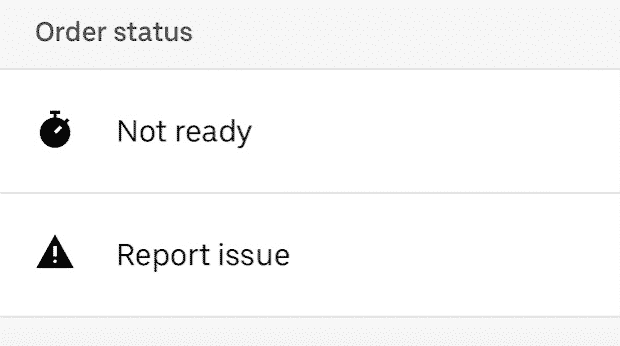
[4] You will get the list of issues. Pick the right reason.
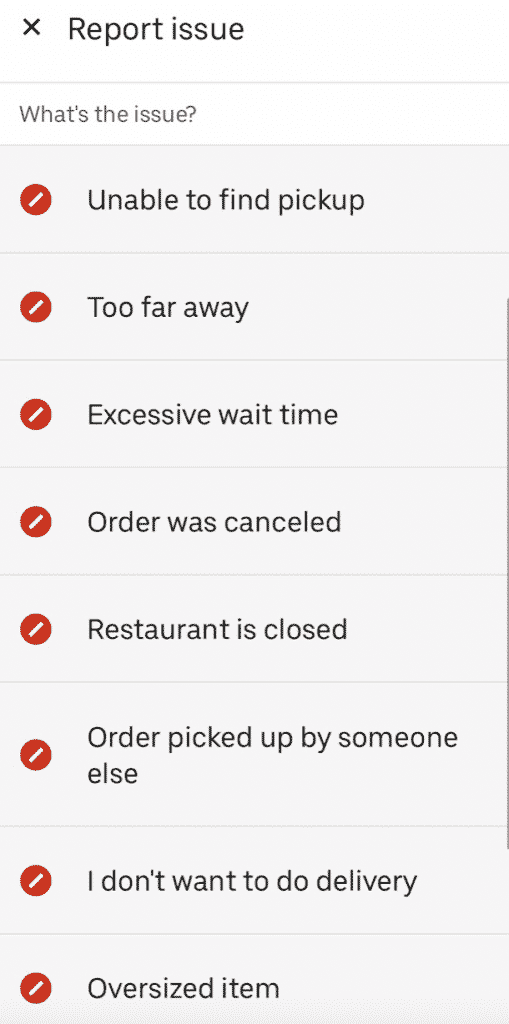
[5] On the next screen, tap Yes, Cancel to cancel the order.
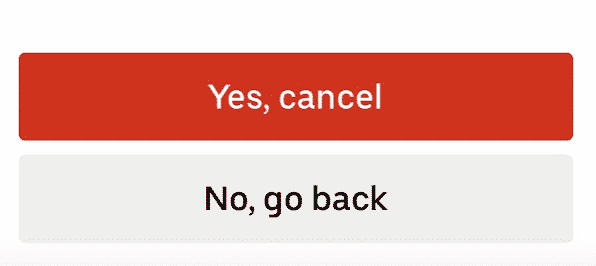
Frequently Asked Questions
To cancel the Uber Eats pass, click on the Profile icon → Eats Pass → Manage Membership → End Membership. Next, follow on-screen to cancel your Uber Eats pass.
Open the Settings on your smartphone, choose Apps → Click Uber Eats → Tap the toggle switch to turn off notifications on your Android smartphones.