Indeed, Gmail is one of the popular email services used across the world. By default, Google will use the language according to your location to the region. However, Google supports nearly 130 languages to provide better user’s convenience. If the default language is not in your native language, you can change the default display and typing language of Gmail from its settings.
Contents
How to Change your Default Display Language on Gmail [Browser]
The default Gmail language can be changed easily on Chrome, Firefox, Safari, and other kinds of web browsers.
(1) Visit gmail.com and log in to your account.
(2) On the right-side of the browser, click the Settings icon.
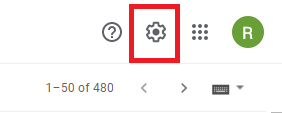
(3) Under the General section, navigate to Language section.
(4) Click the drop down icon located next to Gmail display language.
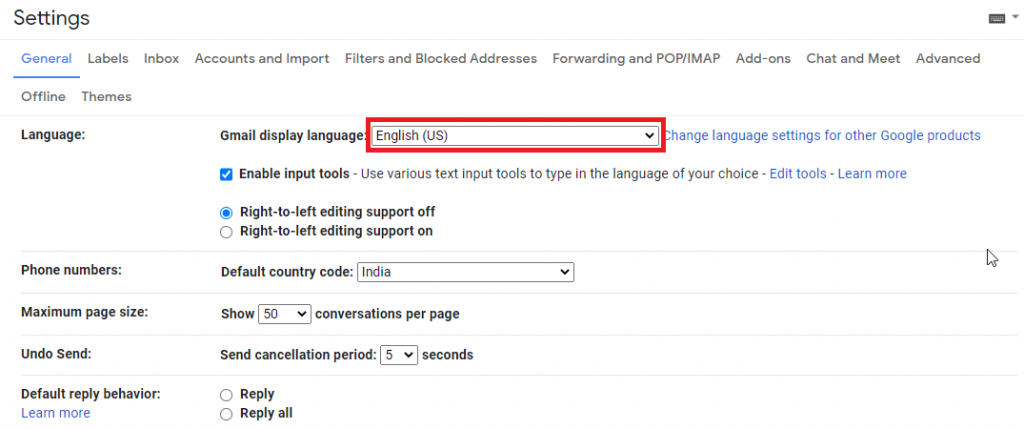
(5) Select your language from the list.
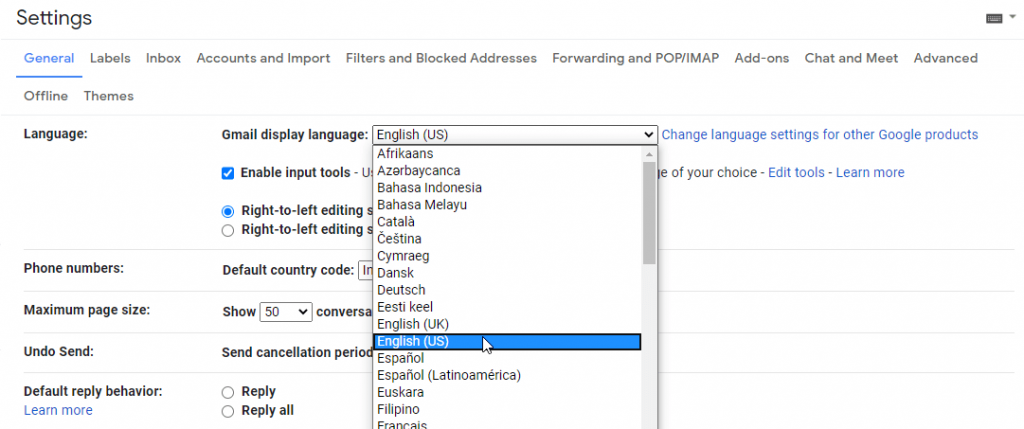
(6) Once selected, scroll down to select Save Changes.
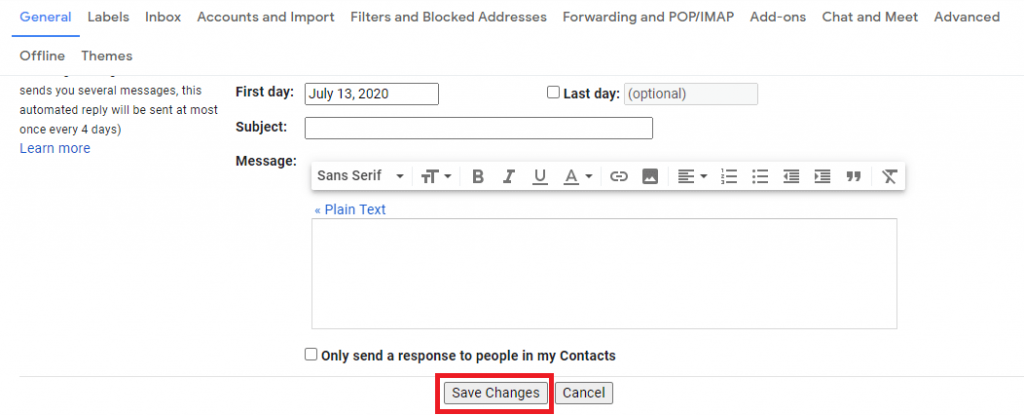
(7) The interface of the Gmail will be changed to the language that you selected.
How to Change Typing Language on Gmail?
Apart from changing the display language, you can also change the typing language as well.
(1) From your Gmail interface, right-click anywhere on the screen and select the Settings menu.
(2) Under the General tab, ensure that input tools was enabled.
(3) Click the Edit tools section.
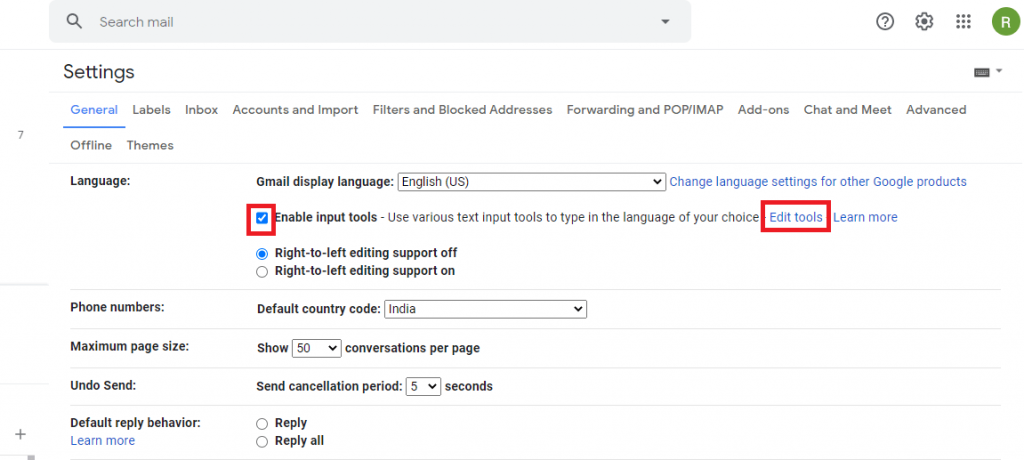
(4) On the left-side panel, double-tap the language that you want and click OK.
(5) Scroll down the menu and click Save Changes.
How to Change your Default Gmail Language on Android?
Unlike the web browser, the Gmail app on Android mobile and tablet doesn’t provide a built-in option to change the language. Hence, you need to change the device language to make changes in the Gmail app. While following this method, the language of the entire device will be changed.
(1) On your Android mobile or tablet, go to Settings.
(2) Under the System settings, click the Languages & Input section.
(3) Select the Languages section and select your desired language.
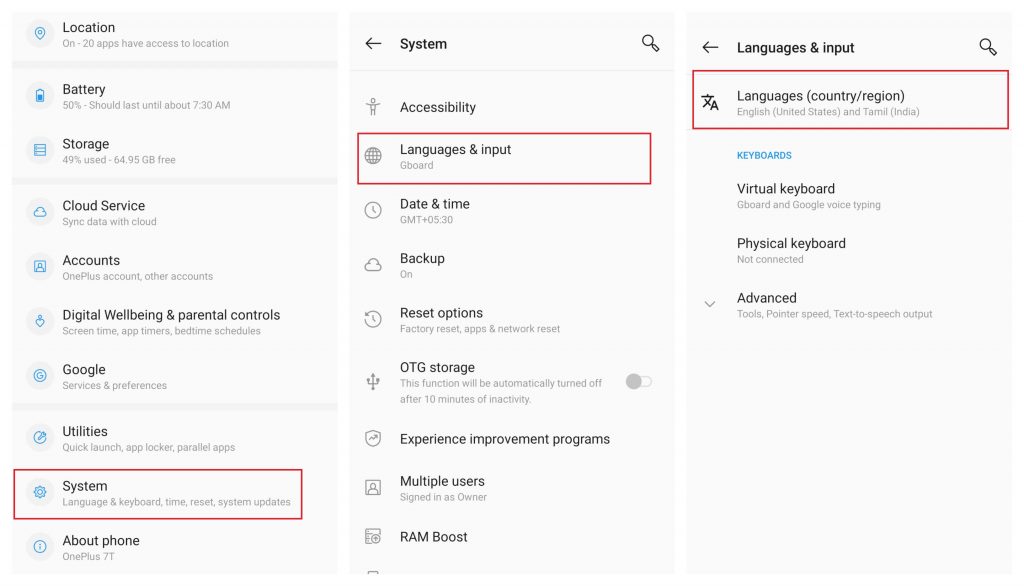
Techowns Tip: How to Change Gmail Password?
How to Change your Default Gmail Language on iOS?
Like Android, you need to change the default language on your iPhone or iPad to change the language.
(1) Open Settings on your iPhone or iPad.
(2) Under the General section, select the Language & Region section.
(3) Select the iPhone language (iPad – iPad Language) and choose your desired language.
(4) After selecting the language, click Done.
(5) Within a few seconds, the device language including Gmail will be changed.
These are the two ways that you can use to change the default language on Google mail. If you encounter any issues, mention it in the comments section. Follow us on Facebook and Twitter for more tutorials and guides.



