Key Highlights
- Unfortunately, you can’t be able to delete your FTMO account. Instead, you can hide it from the Client’s area
- Hide FTMO account: Client Area → Accounts → Actions → Hide account.
Are you unsatisfied with the FTMO platform or don’t like to continue trading and looking to delete your FTMO account? you have landed in the right place!
What is FTMO?
FTMO is the best trading app for both experienced and who are starting their career in the stock market. It accepts traders around the world above 18 years old and does not require additional qualifications. The FTMO offers a free trial, where you can start the FTMO account with USD 200,000 as an initial balance. To help traders for a successful trade, the app offers educational applications, account analysis, and performance coaching. Upon successful completion, traders even get a placement offer in their FTMO Proprietary Trading firm, where you can remotely manage up to USD 400,000.
However, FTMO does not offer the service for people from Iran, Syria, and North Korea. In addition, the person involved in criminal records related to financial crime or terrorism or is banned because of breach of contract also can’t hold an account in FTMO.
Is It Possible to Delete FTMO Account?
The answer is NO. Since the company needs all the records for future reference, it does not offer the feature to delete the account. However, instead of deleting the account, you can hide the accounts you don’t want to use in the Client area. To hide the account,
[1] Open the default browser on your Mac/Windows PC and visit the official website of FTMO.
[2] Next, sign in to your Client area using the credentials.
[3] Go to the Accounts section.
[4] Under the Actions menu, click the Hide Accounts option.
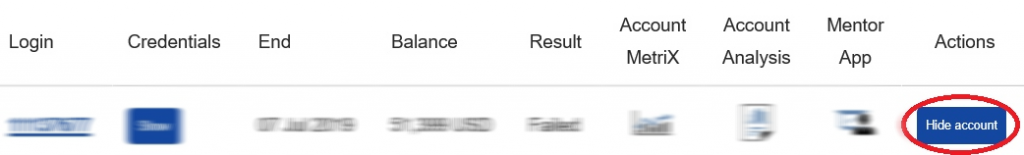
[4] Now, your accounts in your client area will get hidden.
Frequently Asked Questions
There is no limit on holding an FTMO trading account. Fortunately, FTMO allows users to use multiple trading accounts in FTMO Challenge and Verification.
FTMO allows traders to avail of the free trial only once.



