Key Highlights
- To delete your Temu account: Visit Temu site → Sign in→ Profile icon → Account Security → Delete your Temu account→ Continue→ Confirm your deletion.
Wondering how to delete your Temu account? No problem. You can terminate your Temu account easily with direct and indirect methods. When you remove the Temu account, you’ll miss a lot of exciting deals with a wide variety of product categories like clothes, appliances, Tools, Automotives, etc, for affordable prices. Many Temu users face potential problems with their products and services that make Temu behind its competitors in the market. However, if you wish to deactivate your Temu account, you can terminate the Temu account with the following instructions. Before that, let’s have a look at the reasons for deleting the Temu account.
Contents
What are the Reasons for Deleting Your Temu Account
There are several reasons to delete your Temu account, which includes
- Problems in privacy and security of your personal information.
- Slow shipping period
- Poor customer support
- Product quality issues
- Fewer products availability
- Delay in refund and returns
Whatever the reason, let’s have a look at the step-by-step procedure to delete the Temu account.
How to Delete My Temu Account Permanently
You can delete the Temu account using these simple methods
To Delete Your Temu Account Using Browser
1. Visit the Temu Website on your browser.
2. Login or Sign up for your account using the Sign in/ Register option on the top.
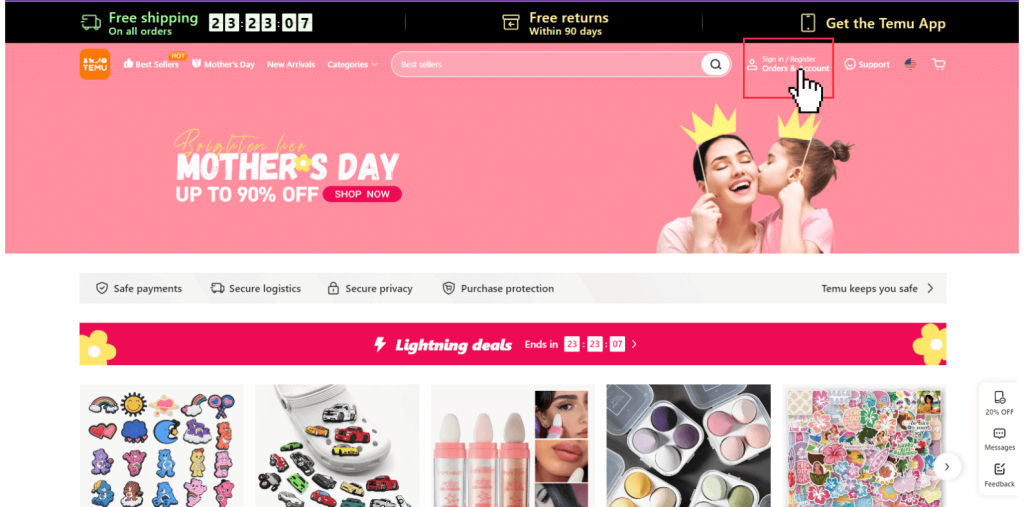
3. After the login process, click on the Profile icon.
4. Select the Account Security option on the menu bar.
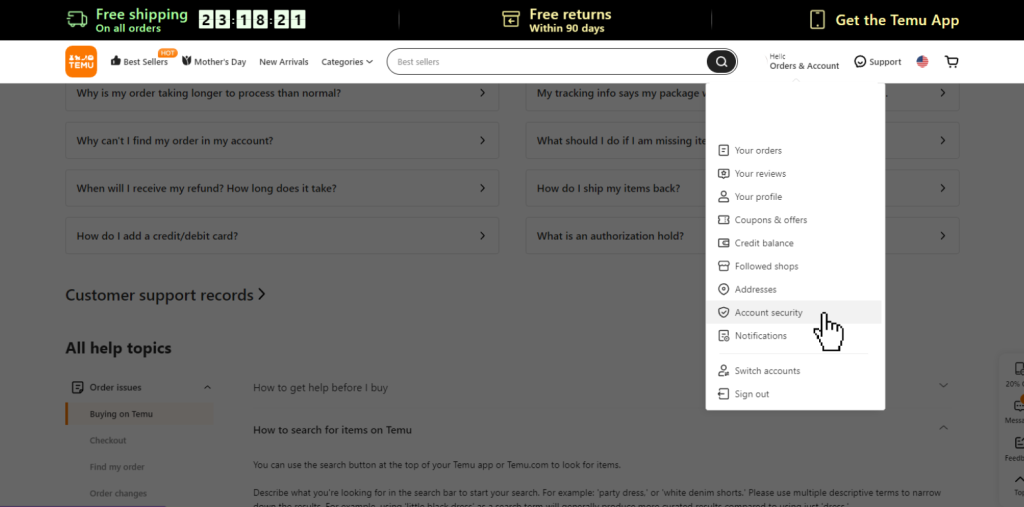
5. Scroll down on the Account Security page and tap on the Delete your Temu account link.
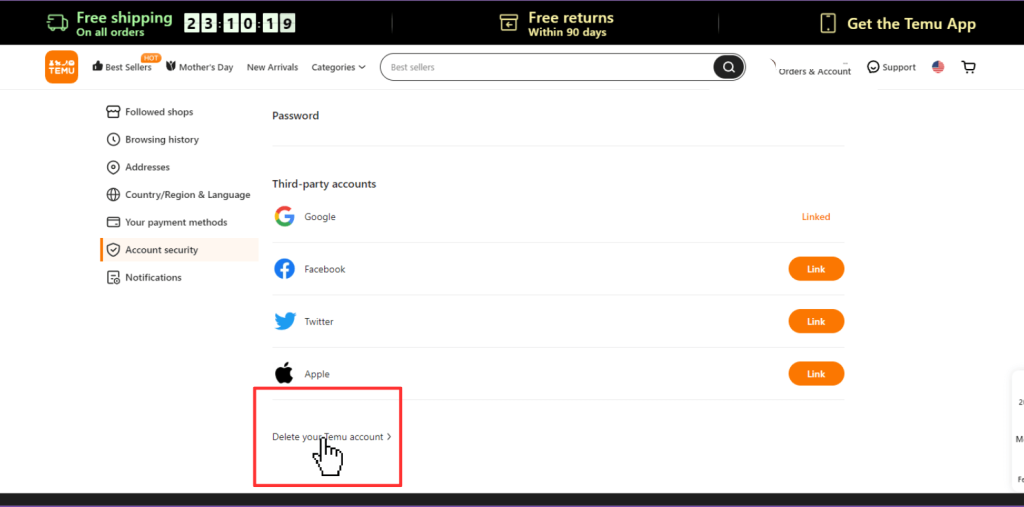
6. Then click on the checkbox and tap on the Continue button.
7. Confirm the deletion process for your Temu account.
To Remove Your Temu Account Using Temu Application
1. Launch the Temu application on your Android or iPhone.
2. Tap on the Profile icon at the bottom.
3. Select the Settings option, and it will navigate you to the Settings page.
4. Tap on the Account Security option at the top and click on the Delete my Temu account option.
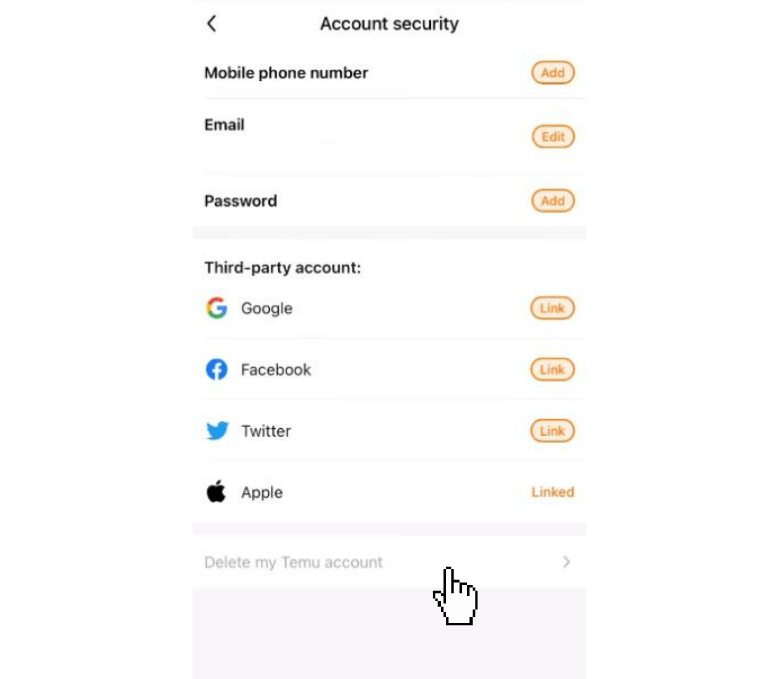
5. Agree to the terms and click on the Continue button.
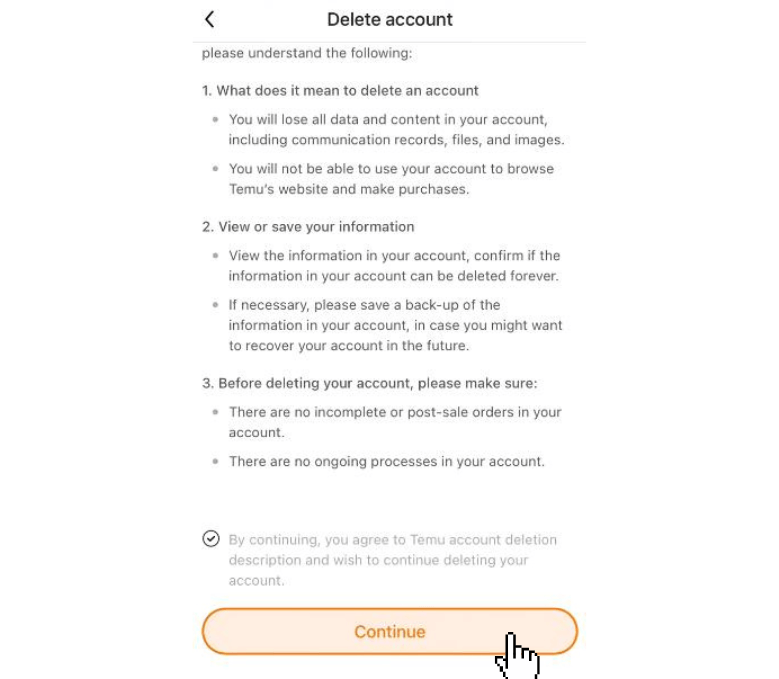
6. Now click on the Delete button on the pop-up window.
7. Finish up the password verification and confirm the deletion process.
Note: You can use Shopify as the best alternative for Temu with a 14-day free trial of the Shopify option.
To Delete Your Temu Account Using Phone Call
1. Go to the Temu official website and sign in to your Temu account.
2. Tap on the Support option at the top and click on the Support Center.
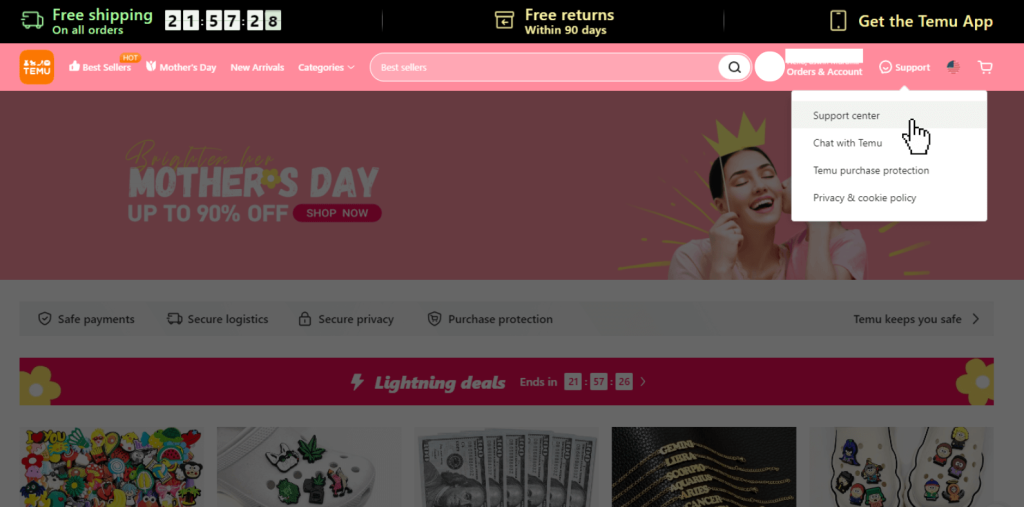
3. Move down to the Support Center page and click on the Request for phone call option at the bottom.
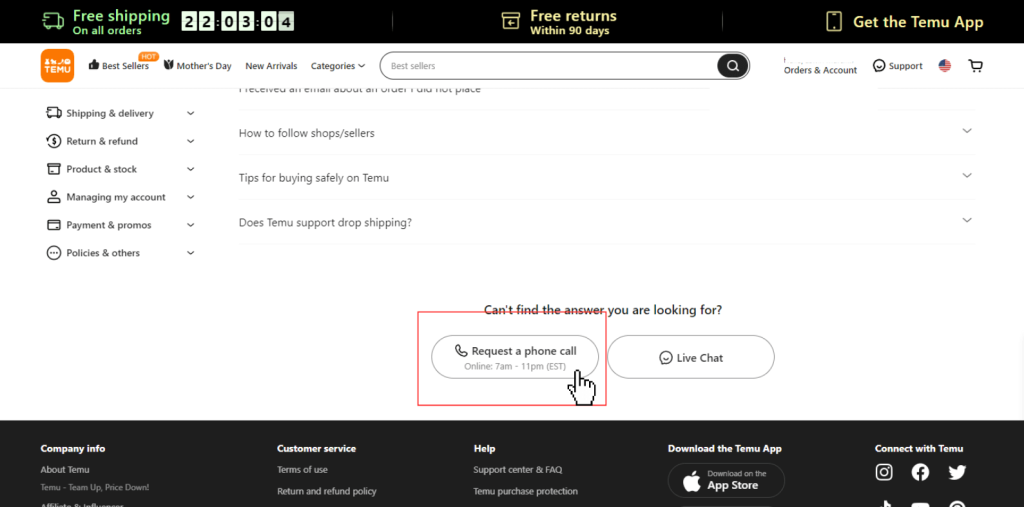
4. You will get a call from Temu customer support on your registered phone number. Now you can ask for the account deletion process.
5. After verifying your identity, the deletion process will be initiated.
6. You can also email ([email protected]) for the deletion process.
Note: Customer Support will be available between 7 AM – 11 PM.
What Happens After Deleting Your Temu Account
1. After deleting your Temu account, all the data and content, which includes checkouts, order history, and search history will be deleted permanently after the deletion period.
2. You can’t access information about the current or post-sale and unfinished orders forever.
3. Your ongoing refunds or returns will get affected after deleting your Temu account.
4. And your profile details will be shown as Unavailable on your Temu application.
FAQ
Because the deletion process of the Temu account takes about 3-5 business days for the account verification process. Sometimes it may extend for a few days to get a response.
Yes, you can reactivate your Temu account within 7 days after the deletion process is initiated. Then you can also cancel the deletion process.
Go to the Profile option on the top -> Tap on the Sign-out option from the menu bar -> Confirm the selection to log out Temu account. Now your Temu account will be logged out.
There are a lot of alternatives like Shopify, nate, Walmart, eBay, Amazon, etc, which are the better competitors of Temu.



