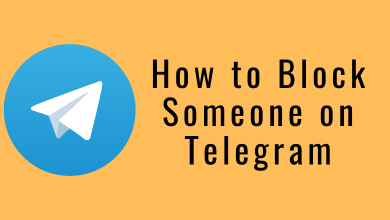Instagram is one of the famous social media application which allows you to follow your friends. It also allows others to follow you. You can upload photos and videos to your Instagram account and allow others to like and comment on your posts. You can also like, comment and repost on Instagram as well. Apart from the above features, you can message your friends on Instagram using the (Direct Message) DM feature on Instagram. You can DM others on Instagram either using your Smartphone or your PC.
Contents
How to DM on Instagram?
Direct messaging is one of the features of Instagram. You can DM people on Instagram using.
- PC (Windows, Mac & Linux)
- Smartphone (Android & iPhone)
How to (Direct Message) DM on Instagram using a PC?
You can use this method to DM people on Instagram on all sort of laptops and desktops including Windows, Mac, Linux, Chromebook, and other devices as well. You just need a browser and internet connectivity.
(1) Open browser on your PC and go to instagram.com.
(2) Login to your Instagram account if not logged in.
(3) You will find the Direct Message icon on the top right corner of the website. Click on it.

(4) If the person is already on your messaging list, then click on their name else click on the “New Message” icon or “Send Message” option.
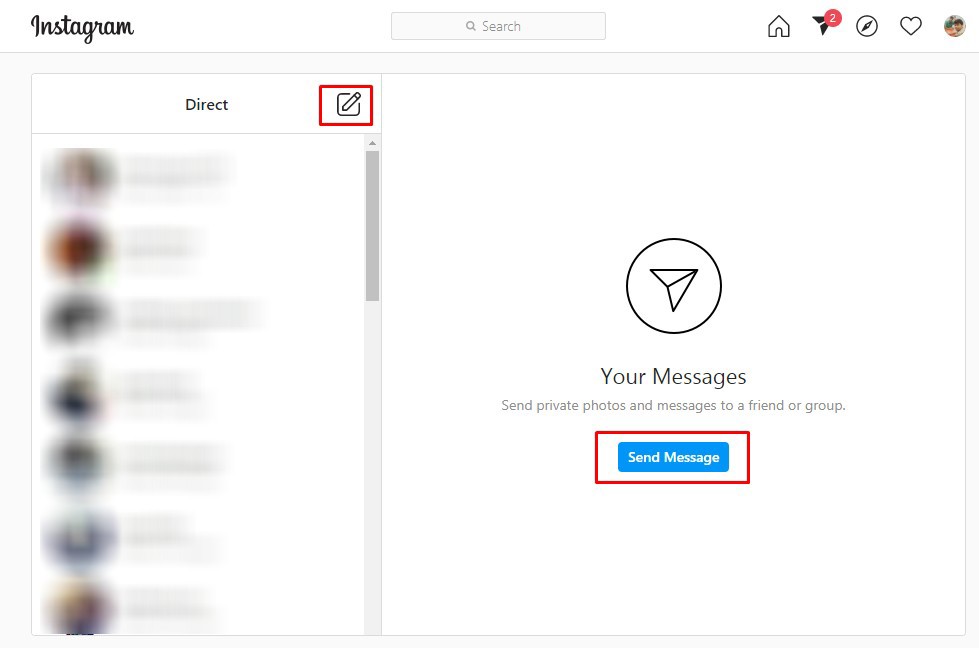
(5) A pop-up will down will appear with suggestions. If the person is on the list of suggestion, then click on their name. Else enter their Instagram ID and search.
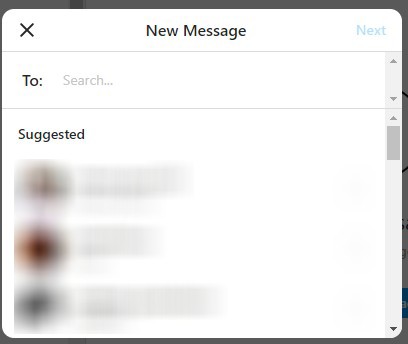
(6) You can message multiple persons at a time. Add all names and click on the “Next” button.
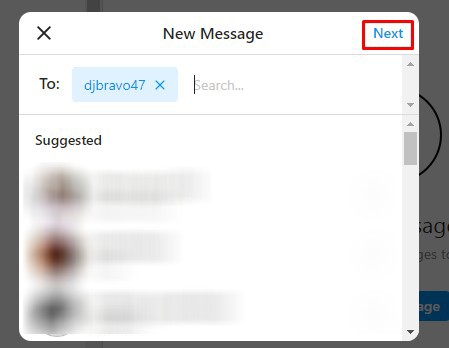
(7) Now enter the message and click on the “Send” button.
Alternatively, you can also search their profile on the homepage and click on the “Message” option to message them as well.
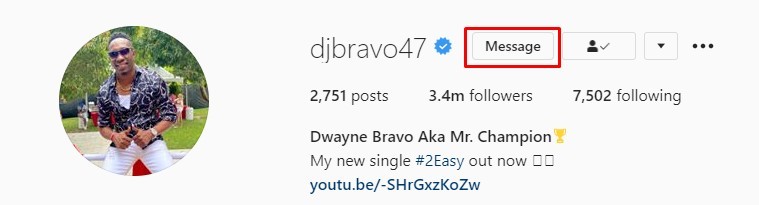
How to (Direct Message) DM on Instagram using SmartPhone?
You can use this method to message on Instagram using your Android and iOS (iPhone/iPad) devices.
(1) Open Instagram app on your smartphone.
(2) Click on the “DM” icon on the top right corner or swipe your from from the right side to enter messaging section.

(3) Now click on the “Search” button or New Message icon on the top of this page.
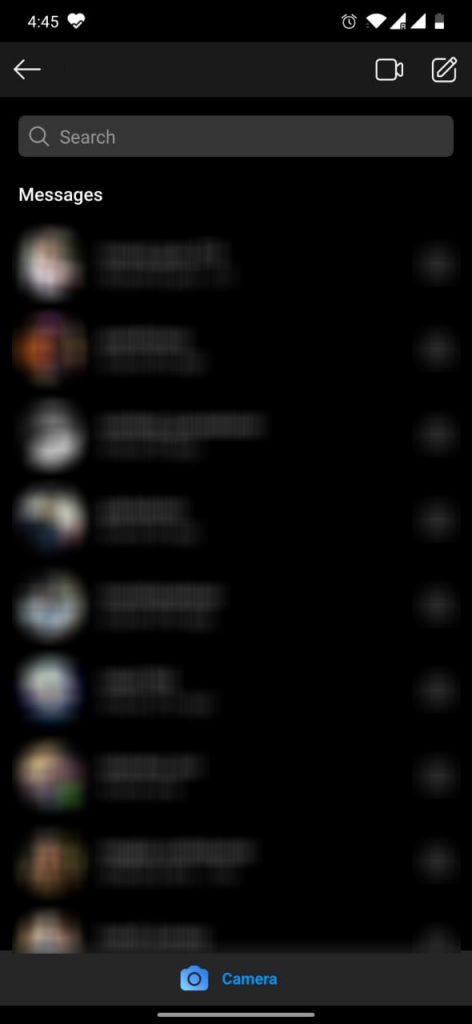
(4) Enter the name of the person you want to chat with and click on the “Chat” option.
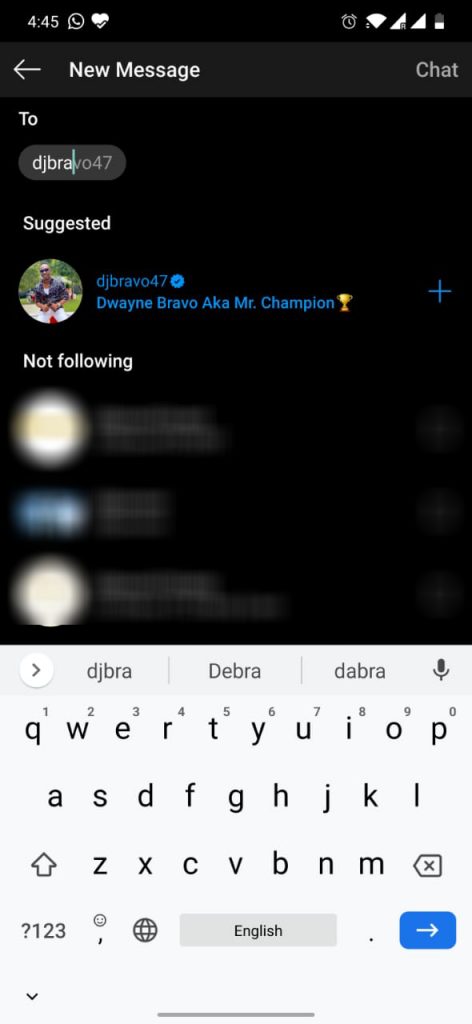
(5) Enter your message and click “Send”.
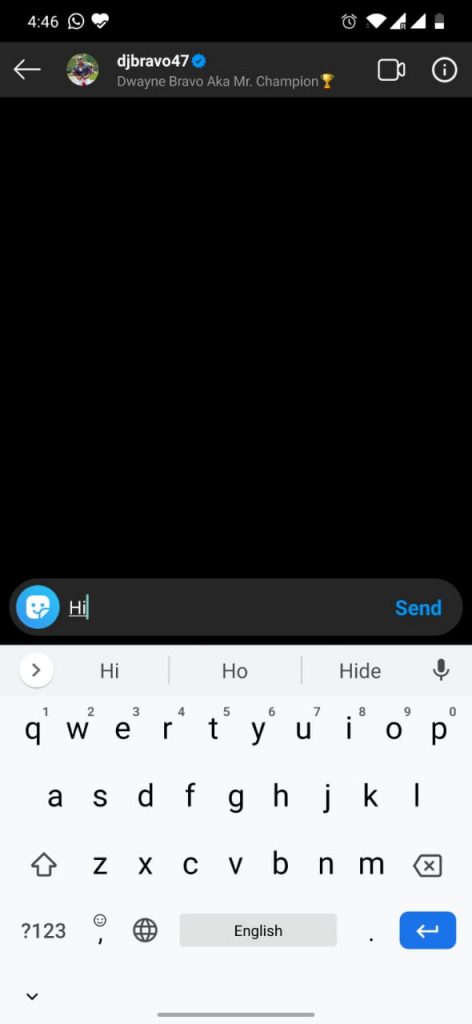
Alternatively, you can search for their name from your homepage and try the messaging option from their profile.
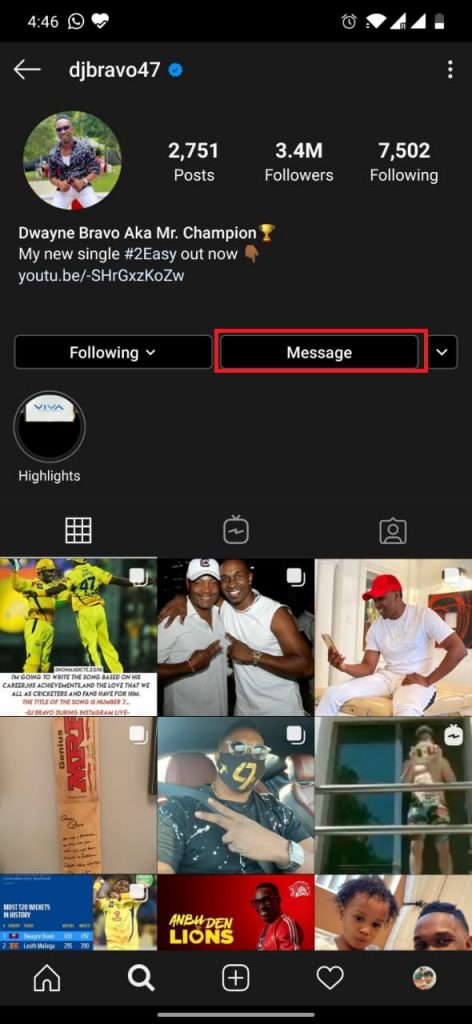
Our Opinion
By following the above method, you can send messages from your Instagram profile to others. You can communicate with your friends using this app. Like other chat apps, it allows you to send messages, emojis, photos and videos as well. You can also message the Instagram posts as well.
If you have any other queries, ask us about it in the comments section. Follow us on Twitter and Facebook for daily tech updates.