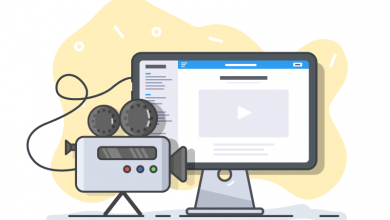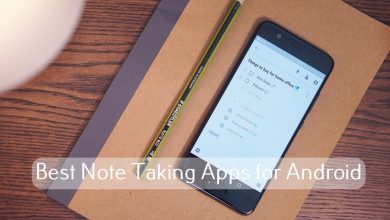Amazon’s Firestick is definitely a notable media streaming device to experience the best of streaming. It is an inexpensive gadget that can be accessed with any smart TV with HDMI port. It is not only easy to set up but is also easy to use. Like any other smart device, having a VPN on Firestick is all the way useful. As the plug-and-play device is used mostly for streaming purposes, Firestick VPN is useful for a number of reasons. It supports hiding your actual IP address with a virtual ID. The most notable advantages you will experience with VPN Firestick is it lets you stream the geo-restricted contents. Bypassing such limitations is super easy if you have the best free VPN on Firestick. While there are lots of choices available, this article will introduce you to the best free VPN for Firestick.
Contents
Best Free VPN for Firestick
Get into the section below to know the totally free VPN for Firestick to take advantage of streaming your favourite contents.
Hotspot Shield
Accessing the blocked apps and websites is easy with Hotspot Shield. It is one of the best free VPN for Firestick that works at the fastest rate. By connecting the Firestick to the secure VPN servers, your online identity will be hidden. Not even the trackers and hackers can spy on your online activity. It encrypts your traffic and thereby provides access to geo-restricted services and apps. All the basic features of Hotspot Shield are free forever. Get unparalleled VPN performance in the most stable and secured connection with Hotspot Shield on Firestick. Your privacy is completely secured as this free Firestick VPN don’t keep track of your logs or activities.

hide.me
Stay anonymous and private with hide.me, the best free VPN for Firestick. It protects your internet connection with advanced security features. hide.me ensures zero logs and your information is safe and secured. It helps you unblock the surveillance by ISP, cybercriminals, governments, and advertisers. hide.me on Firestick lets you unblock any website and app that you want to access. Stay anonymous while surfing the web or live streaming the videos from anywhere in the world. The highly optimized servers of hide.me are the fastest and found across the world. So, Firestick users will get unlimited download and streaming experience. hide.me on Firestick features auto server selection and thus connects to the nearest server. This VPN has a user-friendly interface and is free of registration as well as sign up process.
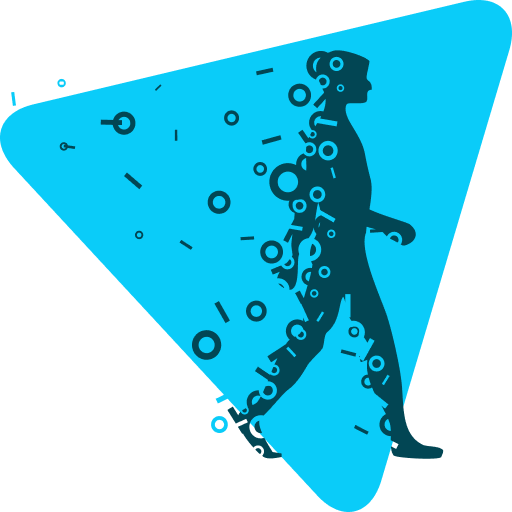
Windscribe
Keep your online activity private with Windscribe on Firestick. It is the free VPN for Firestick to safeguard your privacy online. Your browsing activity is encrypted and lets you browse the web privately. It will unblock all the geo-restricted entertainment contents in over 60 different countries. With this, Firestick users will get private access to almost any entertainment or blocked contents you want on Firestick. Windscribe is easy-to-use and all you need is one tap to connect to its network servers. It prevents hackers from tracking you, blocking annoying ads, and advertisers stalking you, and more. Windscribe on Firestick supports network whitelisting, split tunnelling, etc. It ensures no-log policy and lets you choose between 4 protocols.

ProtonVPN
Take back your online freedom with ProtonVPN, the free VPN on Firestick. It safeguards your privacy and security with encrypted VPN tunnel. The encrypted traffic will not be captured or decrypted at any time. So, all your passwords and confidential data will be kept safe at any time. ProtonVPN ensures the internet is secured by keeping your browsing history private. With this, the Firestick users will get anonymous internet access without any surveillance. It is a no-log policy VPN that will neither track or record your online activity. With one click, Firestick users can connect to the Tor anonymity network. It supports multi-protocol, DNS leak protection, disk encryption, and more.

ProtonVPN is not available on the Amazon app store. So you can download the Apk file directly from the ProtonVPN site using the download button above. Then you can use a sideloader app like Downloader for Firestick to sideload ProtonVPN on Firestick.
PrivateVPN
Unlock almost anything with PrivateVPN on Firestick. It is one of the totally free VPN that protects almost everything. At lightning speeds, you will be able to enjoy the internet to the fullest while still staying private. At zero data log policy, users can unlock the geo-restricted media contents from video streaming services to social networking apps, and more. It is integrated with military-grade 2048-bit encryption and thus shields you from the hackers. PrivateVPN ensures that you don’t wait too long or your content being buffered. So, you can stream HD contents like videos, web contents, etc. without any hindrance. PrivateVPN will download the contents at the lightning speed by connecting to the servers with unlimited speeds.

SurfEasy
Get SurfEasy on Firestick to keep your online activity private at any time. It is a no-log VPN that will block the hackers from stealing your private information. With SurfEasy, you can access your local contents from across the world. It is the best free VPN for Firestick that will never let tracker and advertisers stalk you. Experience internet activity to the fullest with absolute security and privacy with SurfEasy. It will unblock favourite websites and apps efficiently. So, you can stream all your favourites without any limitations. SurfEasy is an easy-to-use VPN that will encrypt all your traffic. Additionally, it features live customer support, lets you anonymously browse websites, bypass firewalls, and more.

TunnelBear
Your internet activity will be private with TunnelBear, a free Firestick VPN. It will let you surf the web without any limitations. By changing the physical location, TunnelBear will let you access global contents from anywhere. It ensures local censorship and thus the Firestick users can unblock popular websites and apps. No one can steal your passwords or data with TunnelBear installed on your FireOS. It prevents ad services from tracking you based on IP address by assigning a new IP. With fast connectivity servers across the world, you will be able to discover new websites or apps. It uses strong AES 256-bit encryption and thus ensures your privacy.

Since TunnelBear is not available for Firestick, you can download the Apk file from the Tunnelbear official website using the download link above. Then you can use ES File Explorer for Firestick to sideload it to your Fire device.
Firestick VPNs With a Free Trial Worth Trying
If you aren’t satisfied with the best free Firestick VPN, then you can check out the following premium ones at an affordable price after the free trial.
Our Opinion
You will get unlimited bandwidth, enhanced privacy, buffer-free streaming, and more with any of the best free VPN for Firestick that are listed above. Many a time, the free VPN will have limited features when compared to the premium ones. Additionally, not all of the free VPN Firestick apps lets you access the torrent contents. If you don’t mind some flaws of free VPN, then you can choose anything from the list above.
Let’s hear your favourite free VPN for Firestick in the comments section. For more such useful articles and updates, you can follow us on Facebook and Twitter.