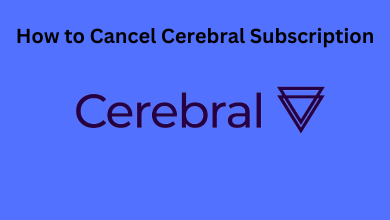Key Highlights
- Android/iPhone: Open Telegram → Go to Contacts → Select the Contact → Tap on the Contact name → Three-dotted icon → Choose Block User.
- Web/Desktop: Open Telegram → Open the Conversation → Select the Contact name → Three-dotted icon → Choose Block User.
Telegram is a popular communication app used along with WhatsApp. One can send text messages, audio/video, and documents via the Telegram app. Telegram also has a premium version to unlock more features. Like other apps, Telegram also allows you to block a person if you’re annoyed by messages from someone. The blocked person will not receive any notification while blocking them.
Contents
How to Block Someone on Telegram From Your Contact List
#1. Launch the Telegram app on your Smartphone and navigate to the Contacts page.
#2. Tap the person’s name at the top of the screen.

#3. On their profile page, tap the three-dotted icon.
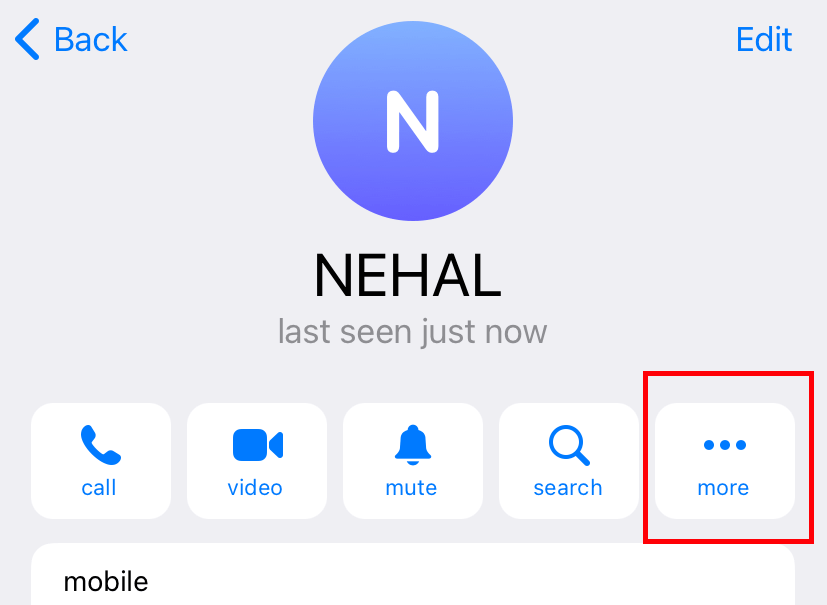
#4. Tap the Block User option.
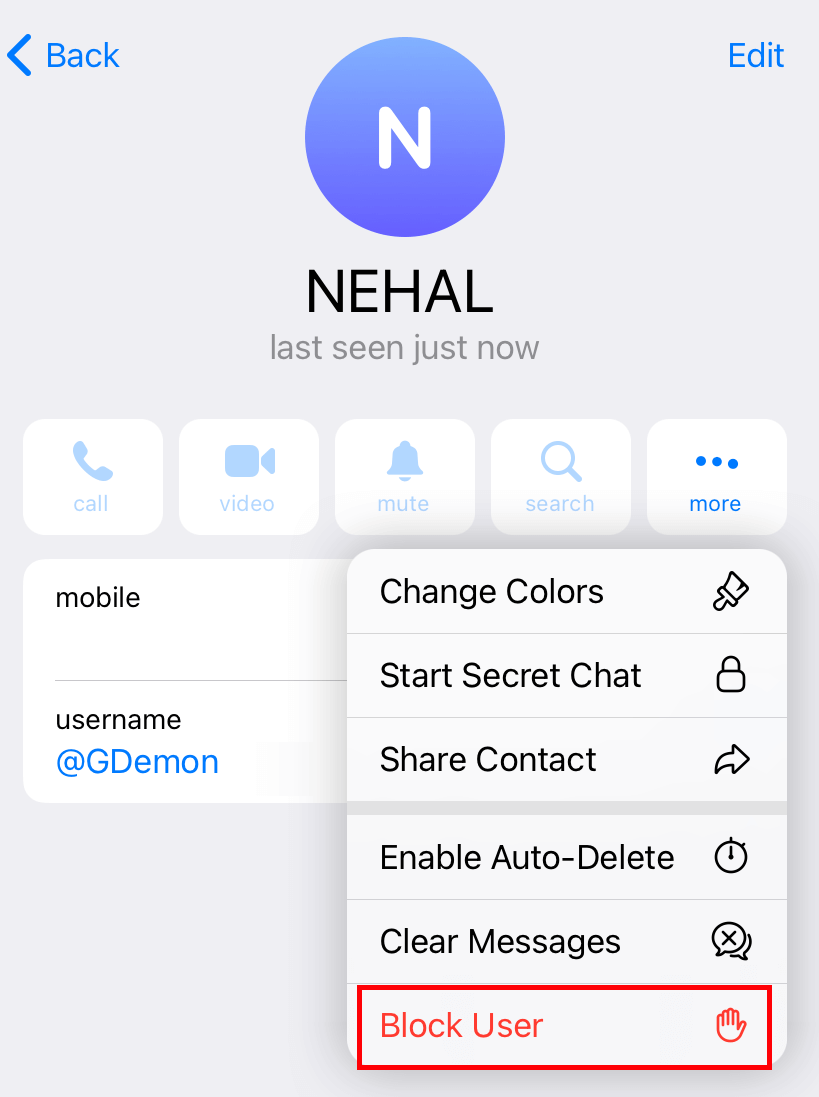
#5. On the warning pop-up, tap on the Block option for confirmation.
How to Block Unknown Person on Telegram App
If you want to block someone who isn’t on your contact list, you have to access the app settings.
#1. Launch the Telegram app and go to the Settings page.
#2. Choose the Privacy and Security option.
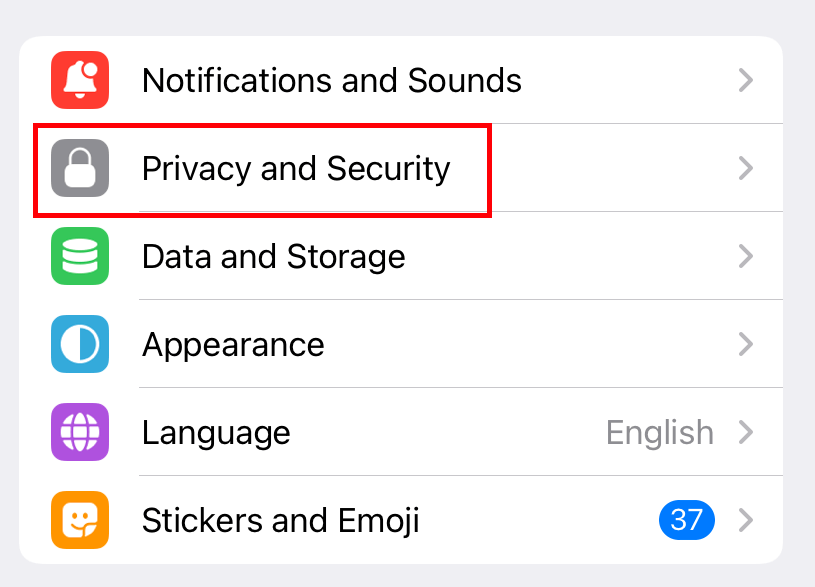
#3. On the next page, tap the Blocked Users option at the top.
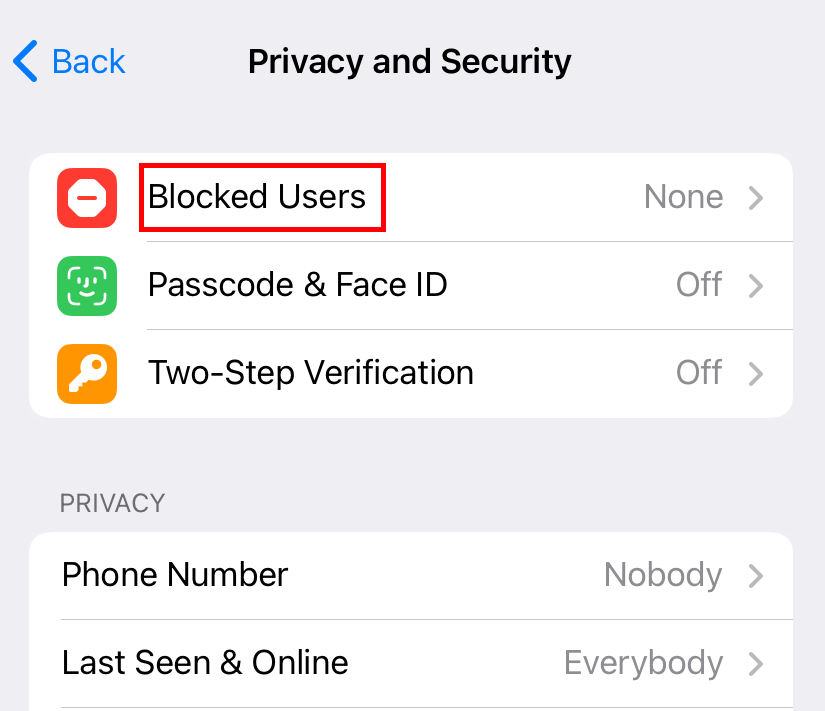
#4. A list of all the blocked contacts will appear on the screen. Tap the Block User option to block a new user.
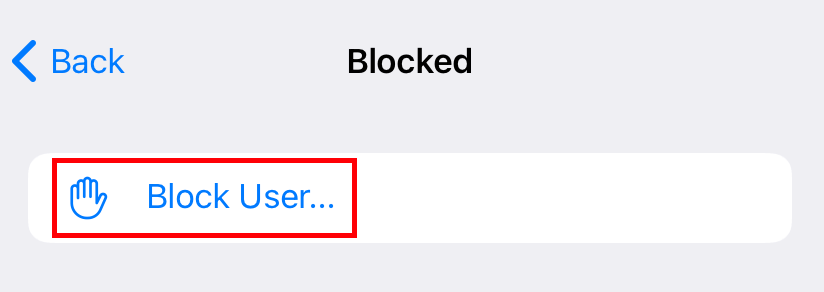
#5. Scroll through the list to find the chat you want.
#6. Select the person’s name, and they will be added to the Blocked List immediately.
How to Block Someone on Telegram Web and Desktop Version
#1. Open the desktop version of Telegram on your computer. For the web version, visit https://web.telegram.org/.
#2. Login to your Telegram account and select the contact you want to block.
#3. On the conversation page, select the contact name at the top.
#4. Tap the three-dotted icon next to it.
#5. Choose the Block User option.
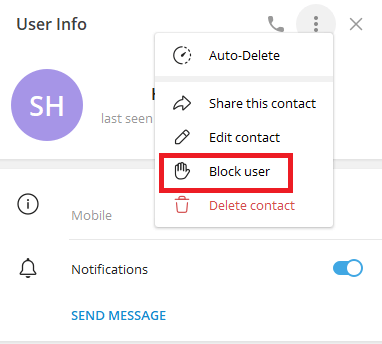
#6. On the warning prompt, tap the Block option.
How to Unblock on Telegram
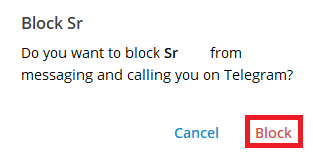
If you have blocked a person by mistake, you can unblock them easily from the settings.
#1. Open Telegram and navigate to the Settings page.
#2. Select Privacy and Security.
#3. Choose Blocked Users.
Android:
- Click the three-dotted icon next to the contact you want to unblock.
- Choose Unblock.
iPhone:
- Tap the Edit option at the top right corner.
- Select the contact and tap the red-colored “-” symbol.
- Choose Unblock.
Tips! You can change the theme on Telegram when you aren’t interested in using the default one.
Frequently Asked Questions
Yes. You can delete your Telegram account easily by using the app or visiting https://my.telegram.org/auth.