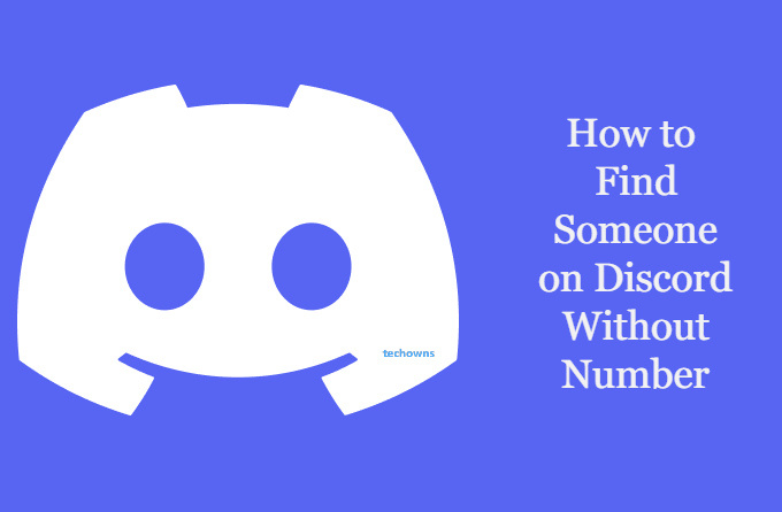Right now, iOS users are spoilt for choice in terms of app stores. No more do they have to rely on the official app store – today, and there are plenty of alternatives offering third-party apps, games, tweaks, emulators, and more. AppEven is one of the best, and it’s free to use on iPhone without a jailbreak.
AppEven Features
When you download AppEven, you get access to all these cool features:
- App Store Apps – Lots of popular iOS apps for free
- AppEven Apps – Lots of unofficial apps, such as tweaks, emulators, and more
- Tweaked Apps – Stock apps tweaked with new features
- Modified Games – Stock games unlocked and lots of new features
How to Download AppEven
AppEven is easy enough to download:
- Using Safari browser, open the AppEven download page
- Tap on one of the configuration profiles to download it
- Tap on Allow
- Tap Install, and your Settings app will open
- Tap on the option that says Install Profile
- Type in your passcode if asked to, and Safari will open
- Tap on Install AppEven
- Tap on Install, and Settings opens once more
- Tap on Install > Next > Done, and AppEven will install to your device
How to Use AppEven
AppEven is as easy to use as the official app store:
- Launch AppEven
- Tap on Apps and choose an app category
- Find an app or game to download and tap it
- Tap on Install and follow the on-screen installation instructions
- The app will appear on your home screen when it’s done.
Frequently Asked Questions
We get asked a lot of questions about AppEven, not surprising given its unofficial nature. These are the most frequently asked:
Fix the Untrusted Developer Error?
- Go into Settings > General and tap on Profiles
- Tap on the AppEven profile and tap on Trues
- Close Settings and AppEven is ready to use
Will AppEven Invalidate my Warranty?
No. Because you don’t have to jailbreak your device, Apple cannot invalidate your warranty. You are not doing anything wrong by installing TweakDoor as it doesn’t need root access. However, some tweaks may change how your device wor, ks and these can affect your warranty. Simply delete them and reinstall them later if you need to.
How Do I Fix the Cannot Download/Verify AppEven Error Message?
The likely cause is that Apple has revoked the app certificate because AppEven is unofficial. All you need to do is delete it and wait a while before trying again. The certificate should have been replaced, and the app is working again. This may also happen when you use modified app versions at the same time as stock versions – stocks apps should be deleted before downloading modified versions.
Can’t Connect to AppEven Error Message
This is also down to the certificate. Leave things for a couple of hours and try again – the certificate will be replaced, and AppEven will work.
Can I Request Apps or Games?
Yes, you can post your request on the developer’s official Twitter account. However, they won’t guarantee to be able to honor your request.
Common AppEven Errors and Solutions
AppEven may be one of the most stable app stores, but some users are reporting errors:
Blank Screen/Greyed-Out Icon
- Open Settings
- Tap on Safari
- Tap on Clear Website Data
- Everything should be clear now
AppEven Has Stopped Working
Apple is unable to verify the developers, but you can:
- Delete AppEven
- Reinstall it and open Settings
- Tap on General>Profiles
- Tap AppEven and tap Trust/Verify
- It should work now
Invalid Argument Supplied
This looks worse than it is:
- Delete AppEven and reinstall it
- Turn your device off and leave it a minute
- Power it back on and launch AppEven
- Tap on the app Settings and apply any waiting updates
Cannot Download AppEven
This is one of the easier errors to fix and is likely because you have another version of AppEven installed, causing a conflict.
- Delete AppEven
- Reboot your device
- Reinstall AppEven – it should work now.
Profile Installation Failed
This usually indicates that Apple’s servers are overloaded with traffic. Wait a while and try again. If it continues happening, try this:
- Enable Airplane Mode on your device
- Go to Settings > Safari
- Tap on Clear History and Website Data
- Tap on Clear History and Data
- Disable the Airplane mode and wait a couple of minutes
- Install AppEven again, and it should work
All My Apps Crashed
This is because the app certificate has been revoked. Delete AppEven and reinstall it. Then install one of the recommended VPNs to protect the certificate and your online identity.
AppEven is an excellent choice of a third-party app store, offering tons of choices in apps, games, and more. It’s completely free, and you don’t need to jailbreak, so download it today and find out why millions of people the world over use it as their main app store.