Key Highlights
- Dark Mode is unavailable on Fusion 360.
- Instead, change the environment to a dark sky to use Fusion 360 in a dark theme.
- Alternatively, set a solid color as a background in Fusion 360 Online Viewer.
In this article, we will walk you through the steps to set up dark mode on Fusion 360. Additionally, we have summarized the procedure for customizing the rendering background to the environment and solid color.
Contents
Change Background Color to Get Dark Mode on Fusion 360
1. Launch the Fusion 360 software on your Windows or Mac.
2. Upon launching the app, click on the Scene Settings menu option.
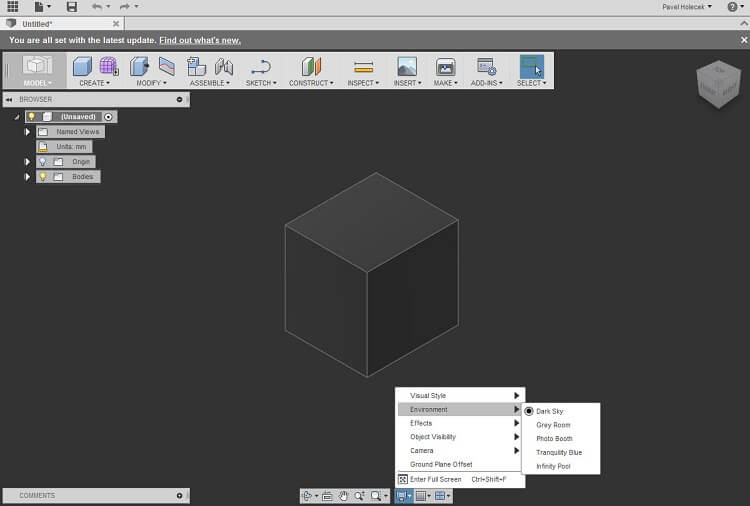
3. Click on the Environment Library tab.
4. Select a Dark Sky or Grey Room.
5. It will change the background color of the UI.
Add Custom Render Environment on Fusion 360
1. Open the Fusion 360 software on your computer.
2. Click on the Scene Settings menu.
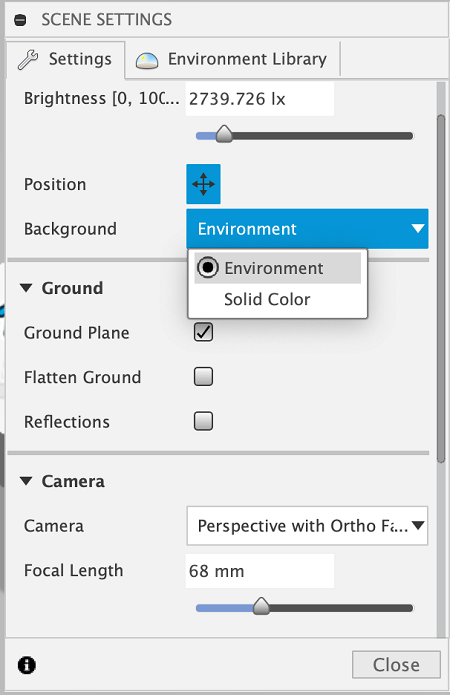
3. Choose the Environment library tab.
4. Select Attach Custom Environment.
5. You can select HDR or EXR formatted files that are dark theme-based.
6. Go to the Settings tab under Scene Settings.
7. Select Environment from the Background dropdown. Now, the UI will be changed to the selected file.
Set a Custom Color in Fusion 360 Online Viewer
1. Open a design project on Fusion 360.
2. Click on the Render Workspace.
3. Choose Scene Settings and select Settings.
4. Under the Position section, tap Background and click Solid Color.
5. Choose the desired color and tap Close.
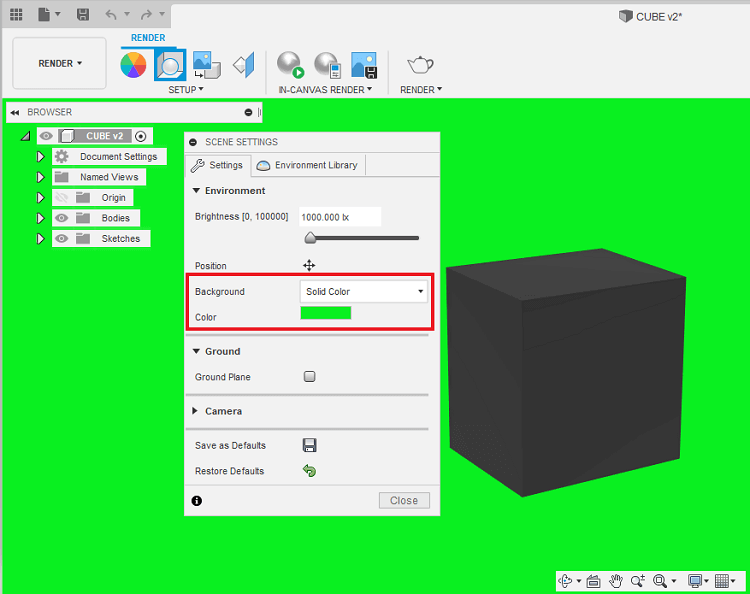
6. Finally, save the design and open it in the online viewer.
7. Go to Settings and change the environment to Custom.
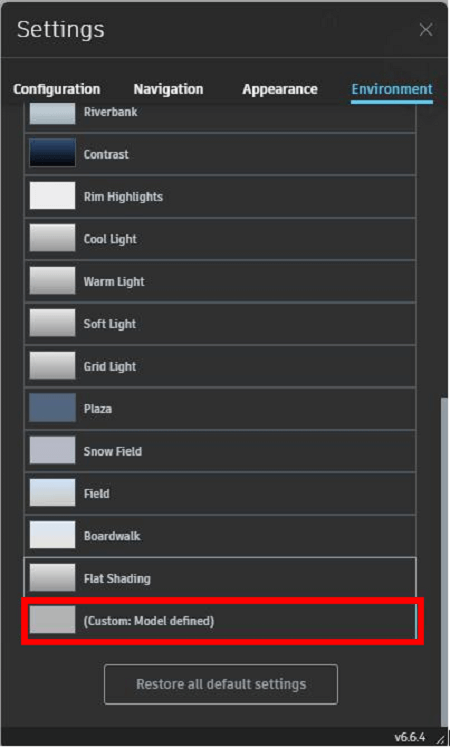
That’s it. Now, you can view your design in the selected color background.
Set Dark Mode in Fusion 360 EAGLE
1. Launch the Fusion 360 software on your computer.
2. Click the Options.
3. Choose the Eagle Control Panel.
4. Select the User Interface option.
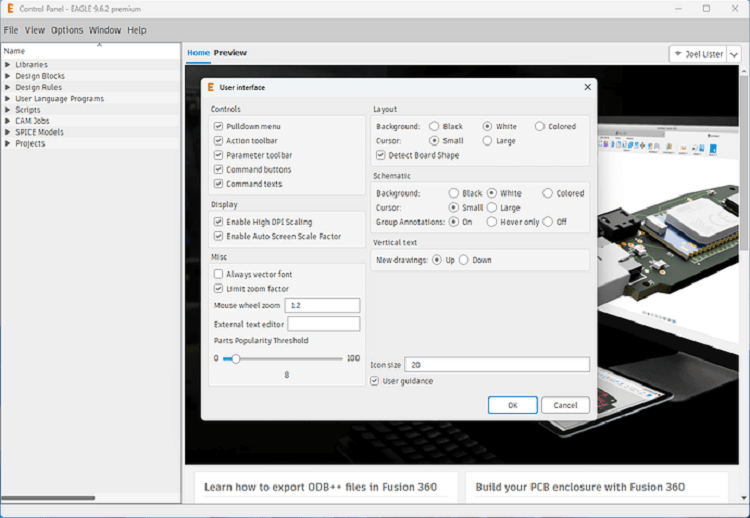
5. Under Layout, choose Black near Background.
6. Click Schematic and choose Black near Background.
These are the only options to get the near-dark theme experience. But, if you want the original dark mode, you should wait until the Fusion 360 launches one. You can also try enabling Dark Theme on Windows and Dark Theme on Mac to get Fusion 360 in low light. But we can’t assure you that it will work properly as expected.
Frequently Asked Questions
AutoDesk is still in the research phase for the dark mode. However, they might launch the dark mode soon as there are many requests in the forum.



