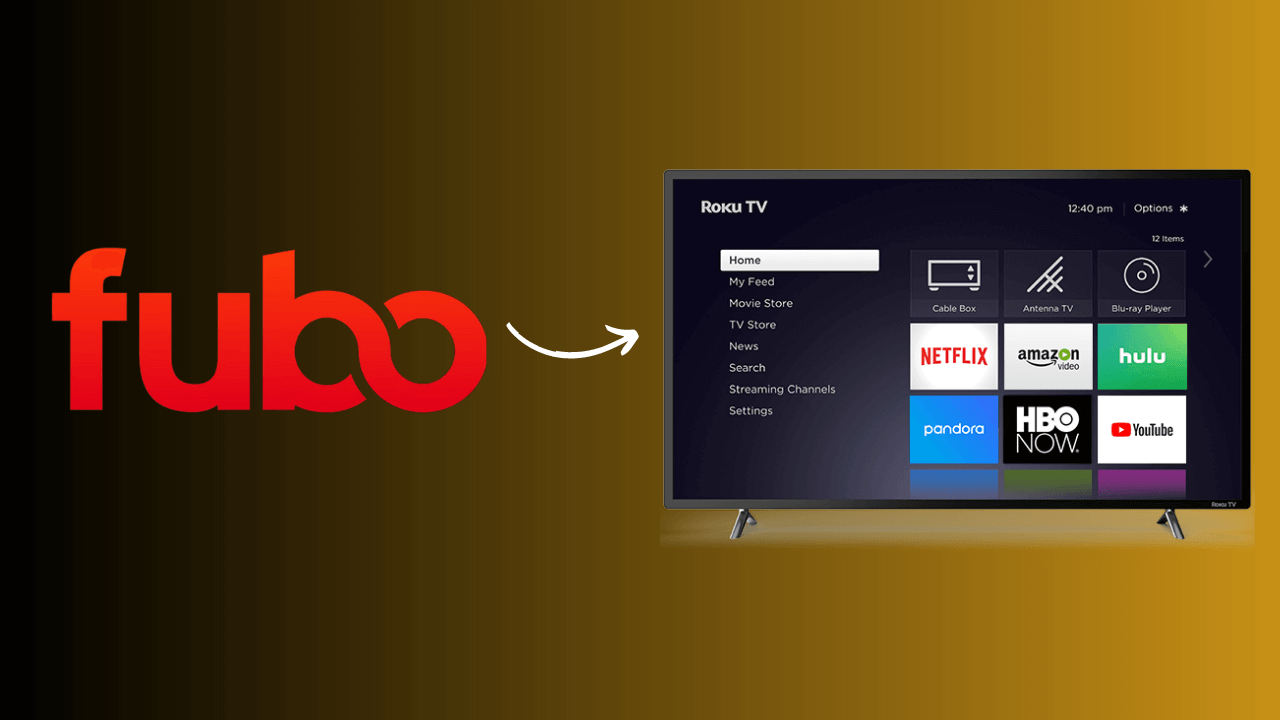IMEI or International Mobile Equipment Identity is a 15-digit unique serial number assigned to every mobile device. With the help of this number, you can track and identify your device when it was lost or stolen. While buying an Android or iOS device, you can check or view the IMEI number on the backside of the box that you have received along with the phone. You can note it down from there for future use. But, what to do when you have thrown it away? Here is the guide to find the IMEI number directly on your Android device.
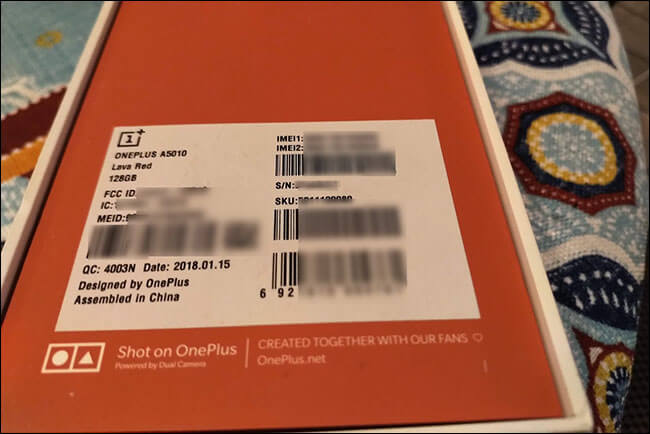
How to find IMEI on your Android Mobile or Tablet?
Regardless of the Android device and version, there are two common ways to find the IMEI number on the Android smartphone or tablet. You can find it easily by dialing a code or by using the built-in settings.
Method 1:
(1) Open the phone app on your Android device.
(2) Dial *#06#.
(3) The IMEI number of your device will appear on the screen automatically.
You can also use this code to find IMEI number on iPhone.
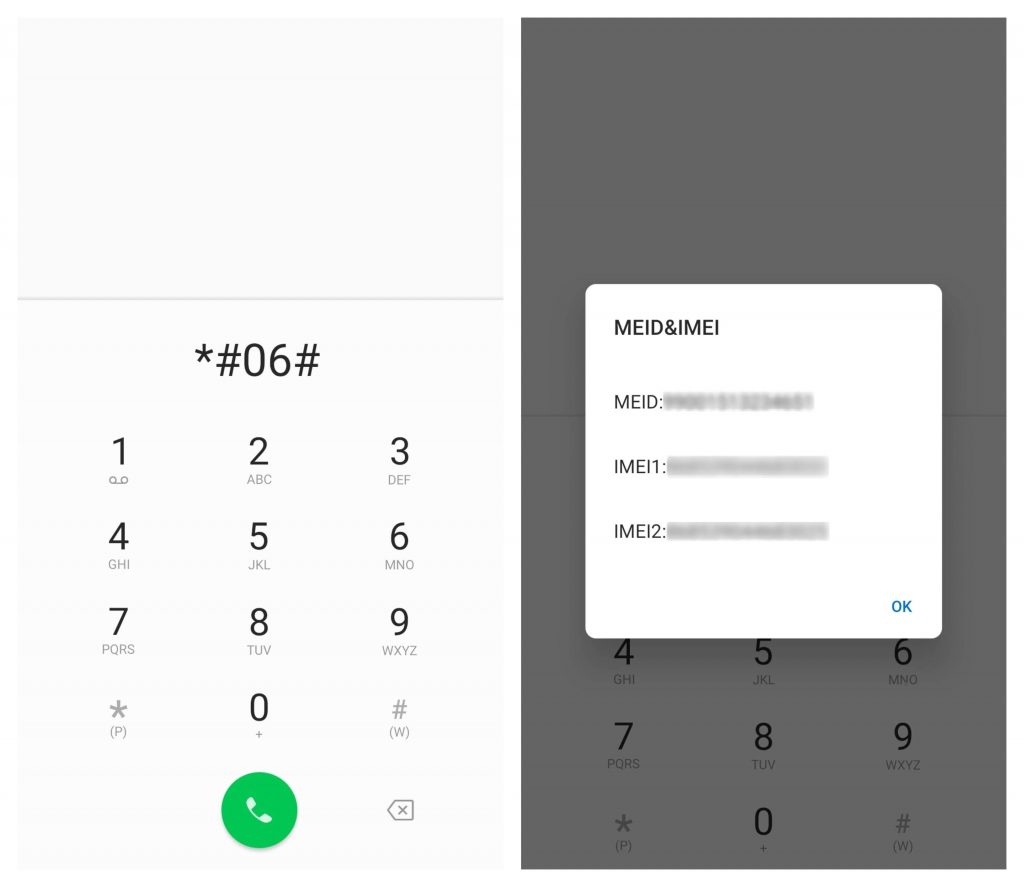
Method 2:
(1) Open Settings on your device.
(2) Scroll down to the bottom and click the About phone section.
(3) Select the section labeled as Status.
(4) You can find the IMEI number of your device.
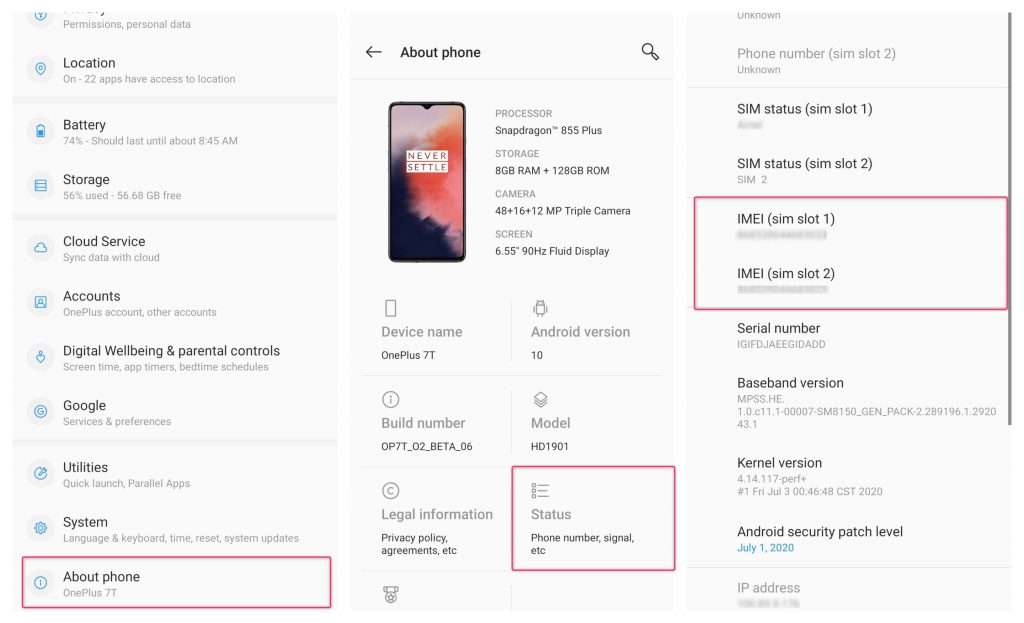
Note: The above navigation might vary for each phone model. If you see the search bar, then search “About Phone” and check for the IMEI number.
Use these two methods to check the IMEI number on your Android device. It is very essential to note down the IMEI number on your personal diary or any other notebook. Because it is impossible to find IMEI when you have lost your device and the product box.
Comment your queries and feedback below. Visit our Facebook and Twitter pages regularly for the latest updates and tutorials.