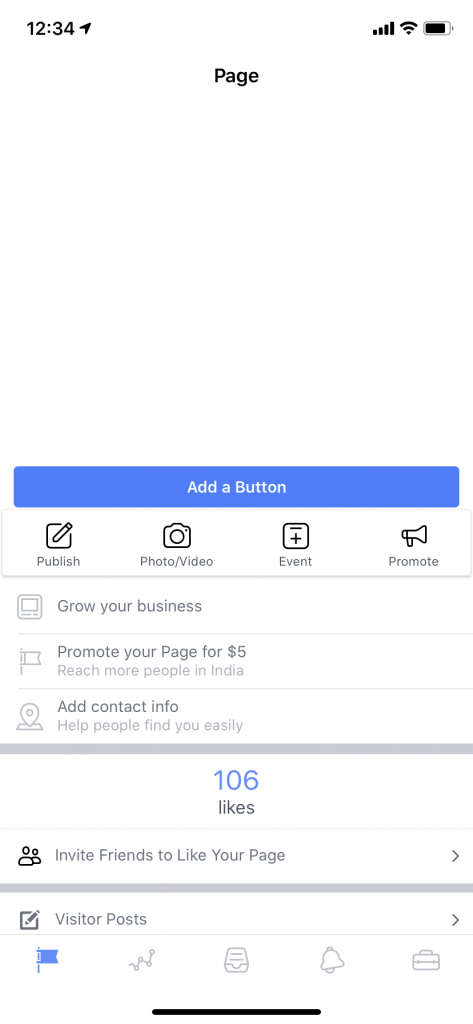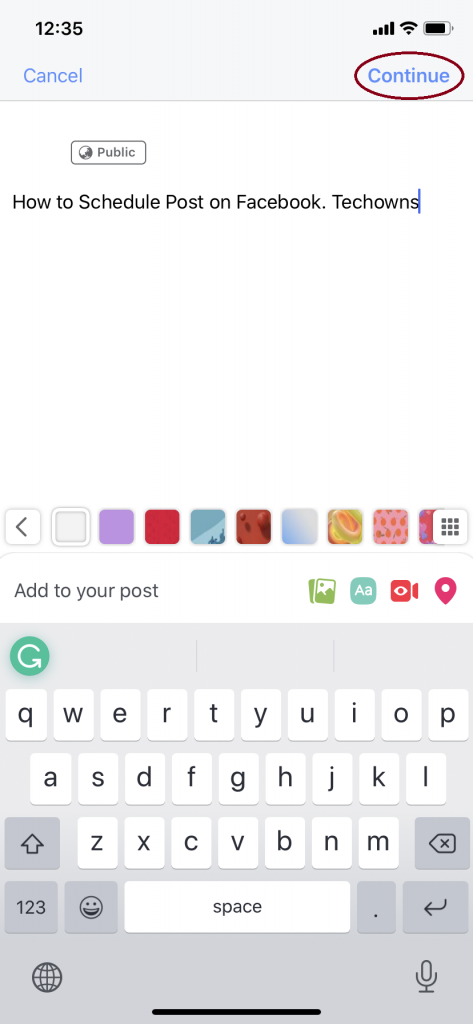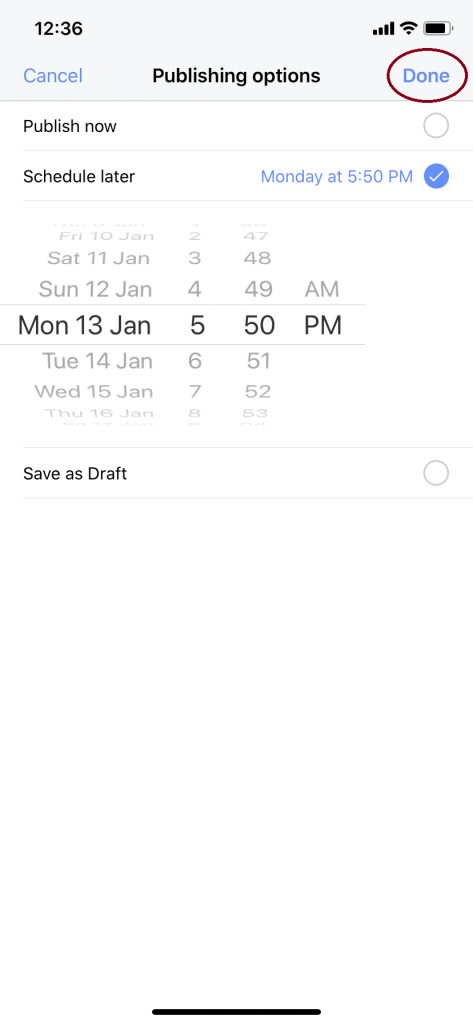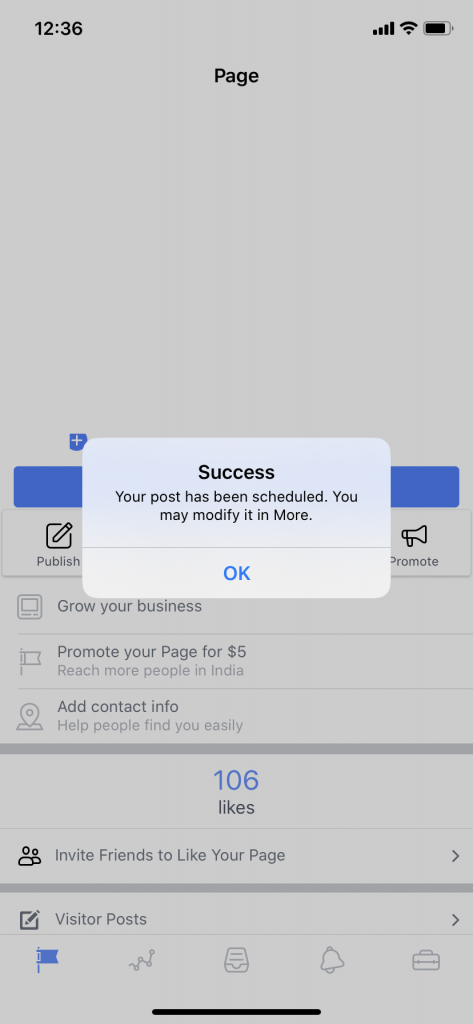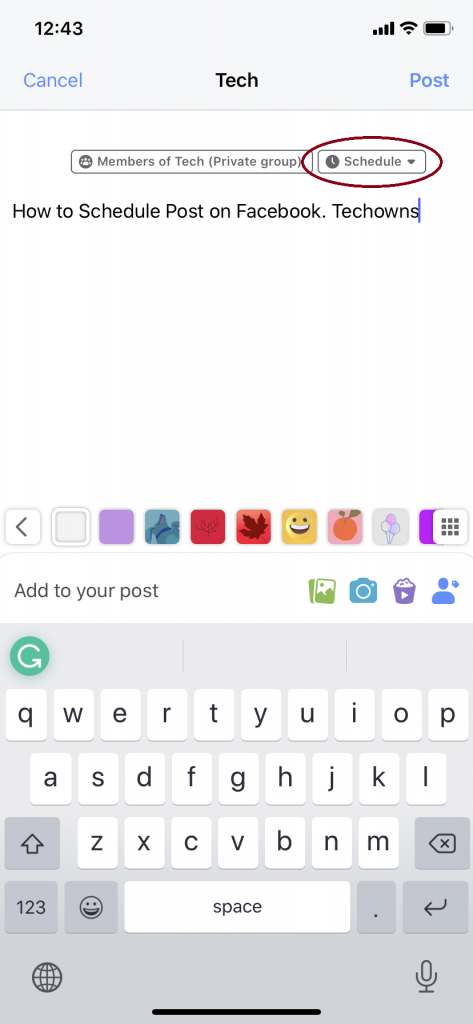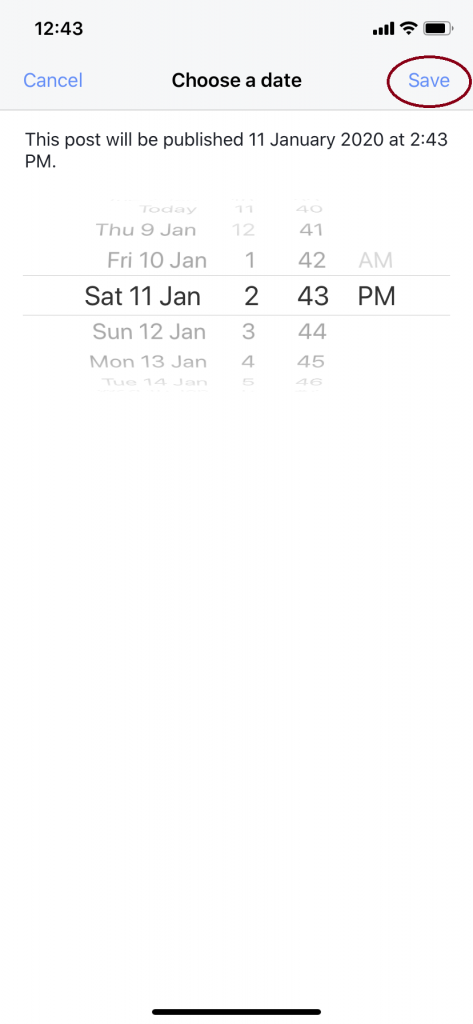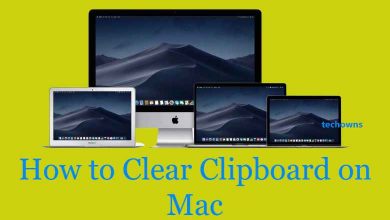Facebook is the most used social apps in the world. The number of users on Facebook keeps on increasing. Due to this, a lot of brands are advertising their products on Facebook. Facebook also has pages and groups where you can share your posts in a closed environment. For those groups and pages, you can schedule posts on Facebook so that you can’t miss the optimum time.
On Facebook, there are two things called Pages and Groups. The procedure for scheduling the post in Pages and Groups will differ a lot. To avoid confusion between Pages and Groups, we provided the guides in a separated way.
Contents
- How to Schedule Posts on Facebook Pages?
- How to Schedule Posts on Facebook Pages using the PC?
- How to Schedule Posts on Facebook Pages using a smartphone app?
- How to Schedule Posts on Facebook Groups?
- How to Schedule Posts on Facebook Group using the smartphone app?
- How to Schedule Posts on Facebook Group using the website?
- How to Schedule Posts on Facebook using third-party apps?
- Our Opinion
How to Schedule Posts on Facebook Pages?
- Using PC (website)
- Using a smartphone (app)
How to Schedule Posts on Facebook Pages using the PC?
(1) Open your Facebook account on the PC using any web browser.
(2) Go to your page and click the Publishing Tools on the top of the page.
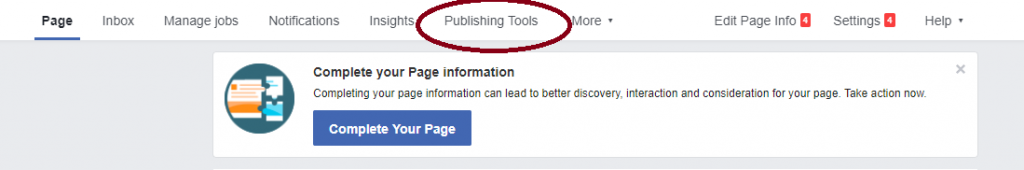
(3) On the top right, click the +Create button. The Create Post pop-up will appear.
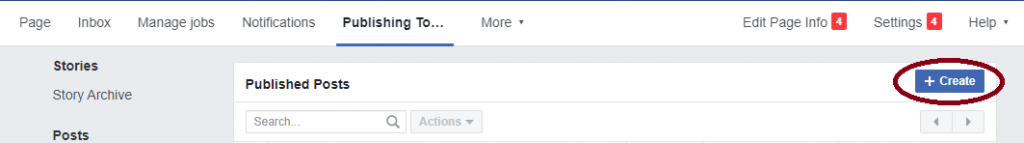
(4) Make your post and click the Share Now drop-down button next to the Boost Post button.
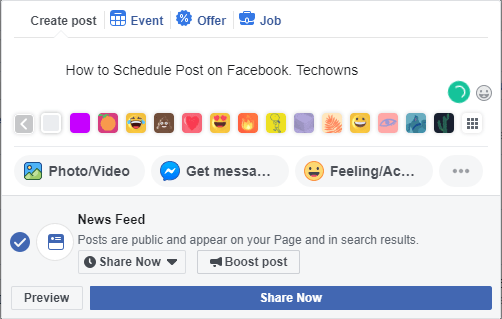
(5) Choose the Schedule option. A pop-up will appear with two options.
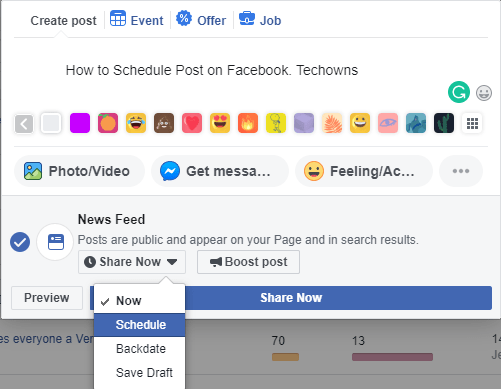
(i) Publishing Schedule: This is where you enter the time and date of your post.
(ii) Distribution Schedule: In this option, the post you are posting now will stop showing in the Newsfeed after the specified time. But the post is still visible on your page.
(6) If your page or group is old, Facebook will suggest the correct time for the scheduling. For this, click the Suggested option. If you want to enter the timings, choose the Custom option.
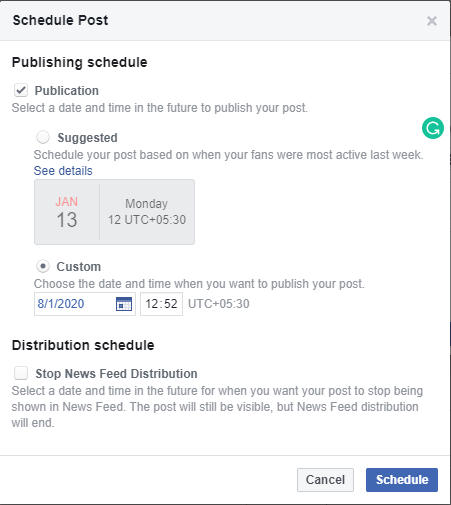
(7) Enter the date and time for your post. You can schedule the post in 10 minutes in advance and 6 months from today.
(8) After completing the schedule, click the Schedule button on the bottom of the pop-up.
(9) In the Create Post pop-up, click the Schedule Post. Your post will be scheduled. All your scheduled posts will appear on the Scheduled Post tab.
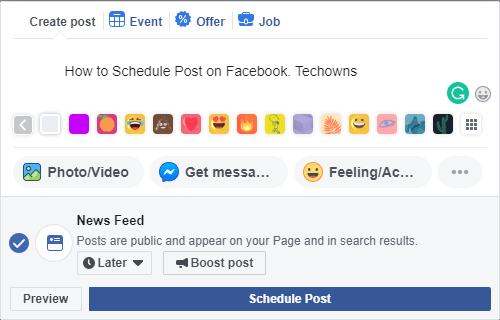
How to Schedule Posts on Facebook Pages using a smartphone app?
You can’t schedule a post in the native Facebook app. You need to install the Facebook Pages Manager app. The app is available for both iOS and Android smartphones.
(1) Open the app. Enter your login information if asked.
(2) In the app, the pages that are active in your Facebook profile alone will be displayed. Go to the page and click the Publish button.
(3) Make your post and click Continue on the top right corner.
(4) Then, click the When will this be published? option and choose the Schedule later button.
(5) Enter the scheduled timings and click Done.
(6) Now, click the Schedule button on the top right corner. You will get a confirmation pop-up. Click OK, the post is now scheduled.
These are two ways that can be used to schedule posts on your Facebook page. For the Facebook group, you can directly schedule the post in the app without any additional apps. You can do the same on the website too.
How to Schedule Posts on Facebook Groups?
- Using the smartphone app
- Using the website
How to Schedule Posts on Facebook Group using the smartphone app?
(1) Open the Facebook Group that you want to schedule the post.
(2) Make the post and click the Schedule drop-down button. The placement of the button may vary among iOS and Android smartphones.
(3) Enter the time & date and click the Save button.
(4) On the next screen, click the Post button. Your Group post will be displayed.
How to Schedule Posts on Facebook Group using the website?
(1) Go to your Facebook group on your PC.
(2) In the Create Post window, make your post and click the Clock icon at the bottom of the window.
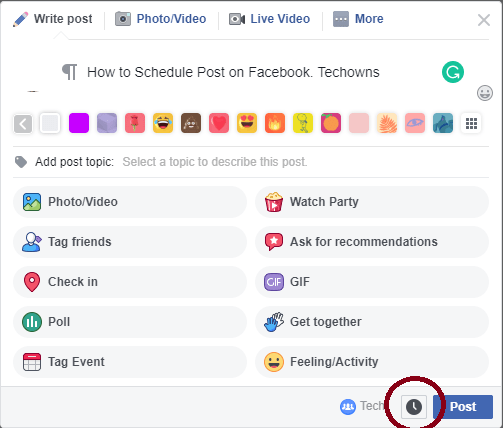
(3) On the next pop-up, specify the time & date and click the Schedule button. The post will be scheduled.
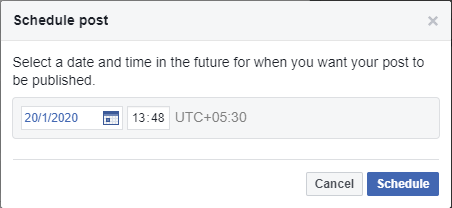
Techowns Tip: How to Delete Facebook Group?
How to Schedule Posts on Facebook using third-party apps?
Apps like Buffer, Hootsuite are the premium social media tools that are used to schedule posts on Facebook and other social media platforms. Both the Buffer and Hootsuite apps are available for free & paid versions. there are a lot of restrictions in the free version.
Using third-party apps have one major advantage. You can schedule all your Facebook Groups and Pages in a single platform. Other than the paid tools, there are a lot of free tools are available for scheduling. But those apps are not recommended because those apps will have full control over your social profile without any terms and conditions.
Our Opinion
Facebook Scheduling may look like a complicated process but if you follow the steps correctly, it would be a cakewalk. Follow the above steps and schedule your Facebook posts with ease. By scheduling your posts, you can stay free and doesn’t need to worry about being online.
If you have any queries, tell us in the comment section below. Stay tuned with us on Twitter or Facebook for more updates.