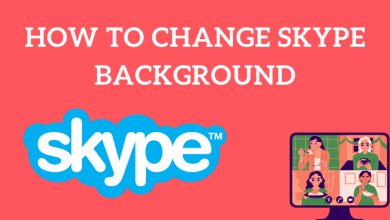Key Highlights
- Desktop: Search → Enter username/Facebook ID/email → Profiles → Follow.
- Android & iPhone: Search → Enter username/Facebook ID/email → Profiles → Follow.
Pinterest is a unique social platform where you can find ideas by viewing images. Like other platforms, you can message your friends on Pinterest and even share the boards & pins as well. In addition, you can follow random users and request them to be friends. If you have created a new Pinterest profile, you can easily find your friends by searching for them using names, email, and Facebook IDs. You can search and find your friends on the Pinterest app on smartphone and browser versions.
Contents
How to Find Someone on Pinterest [Desktop]
You can search for your friends using Pinterest username, Facebook ID, or personal name.
(1) Visit the official site of Pinterest or launch the Pinterest desktop app.
(2) Log in to your Pinterest account (if needed).
(3) Click the Search field on the top.
(4) Enter the name/username of whom you are about to find on Pinterest.
(5) From the search results, click Profiles.
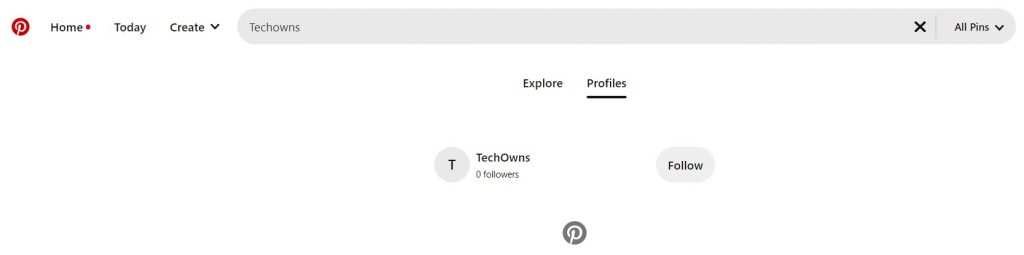
(6) Under Profiles, you can see the profiles of popular brands.
(7) Scroll down, and you can find the individual profiles of the name you searched for.
(8) Finally, click Follow on the desired user’s profile.
And if you like the stuff they post, like images and videos, and you want to download them but don’t know how to do it, we have got you covered. With our tool, you can download your favorite videos and enjoy watching them in your free time. With this tool, you can easily download videos from Pinterest and save them to your computer or device.
It’s simple to use. Just enter the URL of the video you want to download, and our tool will take care of the rest. Our Pinterest video downloader is 100% free and easy to use!
Find Someone on Pinterest by Facebook
To search your friend’s profile on Pinterest using Facebook ID, you must connect your Facebook with Pinterest.
(1) Open the Pinterest desktop app or browser.
(2) Click on the Profile icon on the top-right.
(3) Next, click Settings → Security & Logins.
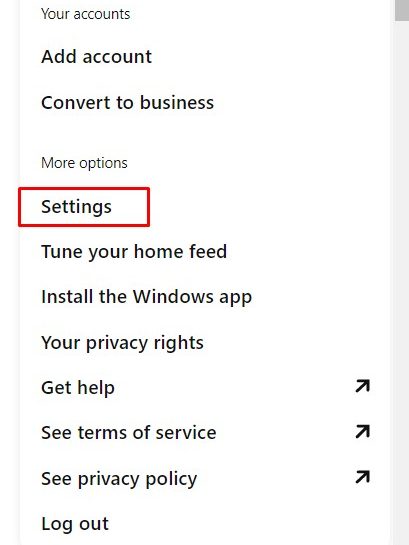
(4) Under the Login Options, click the check box to activate your account with Facebook.
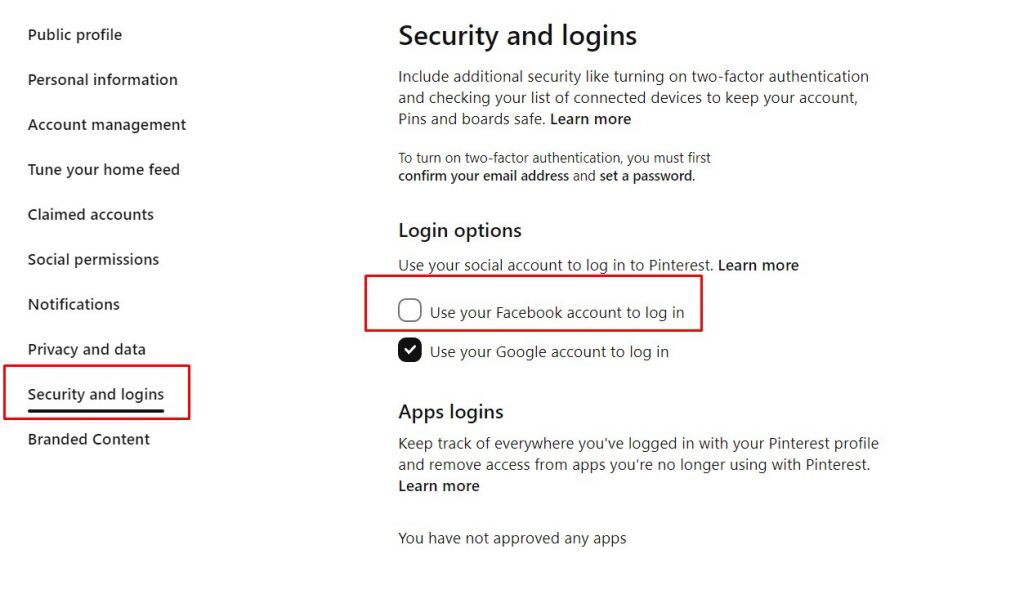
(5) Once you have granted access to grant Pinterest access to your Facebook account, you can find the pinners who linked Pinterest with Facebook.
(6) Get back to the Pinterest home screen. Click Search
(7) Now, type the username or Facebook name on it.
(8) From the list of suggestions, select the person to visit the profile page and start following them.
How to Find Someone on Pinterest Using Email
If you know the Email of a Pinterest user, you can find them without any trouble. Most users won’t have the same Email for two different accounts. In this way, you can narrow down your search volume and can easily find the person you need on Pinterest.
(1) Go to the Pinterest app or website on your smartphone or PC.
(2) Click the Search Bar on the top.
(3) Enter the Email address that you want to find on Pinterest and search.

(4) Click Profiles (On PC).
(5) Choose the profile and click Follow.
From these three methods, pick a method that suits you and find the specific person on Pinterest. If the person you are looking for is in the exciting boards, you can join those group boards on Pinterest easily.
How to Find Someone on Pinterest App [Android & iPhone]
Before finding your friends, ensure that you have updated the Pinterest app to the latest version.
(1) Launch the Pinterest app on your smartphone.
(2) Tap Search (Lens icon), and enter the desired username/person’s name.

(3) Further, tap the Lens icon. (On iPhone, click Search on the keypad).
(4) From the search results, tap Profiles.
(5) Once you have found the desired user’s profile, tap Follow.
Frequently Asked Profiles
Yes, you can search for someone on Pinterest using the Search function. You can use the username, Facebook ID, or Email ID to find someone on Pinterest.
When you follow someone on Pinterest, the user will get a notification in the app and may get an email notification.