Whatsapp is the best communication tool available for your devices. It initially started as a text messaging app but later on Whatsapp updated its feature to make voice and video calls. Whatsapp works with your phone number. You can create a Whatsapp account by entering your phone number and the OTP sent to your number. You can find someone on Whatsapp if you know their phone number.
Contents
How to Find Someone on Whatsapp using Android?
If you are using Android phone or tablet, then you can follow the below steps to find someone.
Note: If you want to find a person on Whatsapp, you should know their phone number. Without a phone number, you cannot find a person on Whatsapp.
(1) If the person is not available on the contact list. Add the phone number to your contact list.
(2) After adding the contact, open “Whatsapp” app.
(3) Click on the “Chat” icon in the bottom of the screen.
(4) The “Chat Screen” will open.
Note: If you have recently added the contact, then click on the three-dotted menu icon on the top right corner. Now tap on the “Refresh” button.
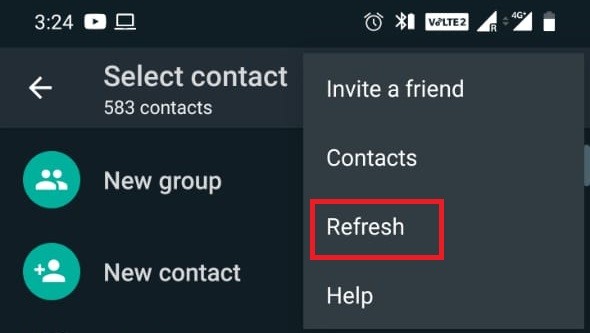
(5) Click on the “Search” icon and enter the contact name of the person whom you want to find.
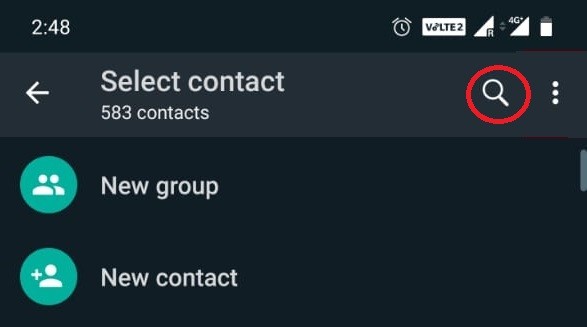
If the contact is available on Whatsapp, his/her name will be available in the list.
If the name is not available on Whatsapp, then “Invite” option will appear under “Invite to Whatsapp” section.
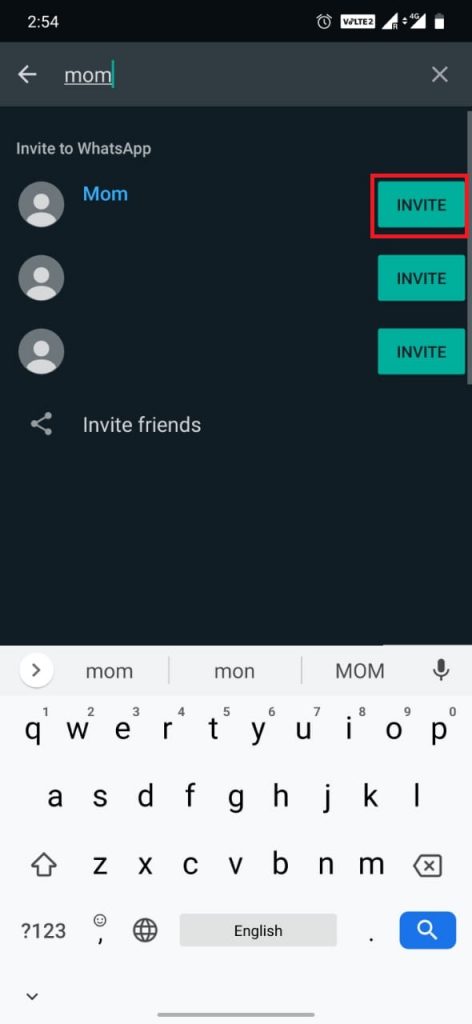
Without a phone number, you cannot find them on person. By using the above method, you can find someone on Whatsapp using Android devices.
How to Find Someone on Whatsapp using iOS (iPhone/iPad)?
Finding a person on Whatsapp is similar to finding them on Android.
- Add the phone number on your contacts.
- Click on the “Chat” option on the bottom of the screen.
- Now tap on the search bar and enter the contact name of the person whom you want to find on the person.
- If the contact is available on Whatsapp, you will find their name with their picture. Else you will find the invite contact option.
If you are using Whatsapp on PC, then you click on the chat option and search for the name who you want to find. You can use Whatsapp Web on Windows, Mac, & Linux and find a person as well.
Our Opinion
With the above methods, you can find a person using your Android, iPhone and desktop as well. As mentioned earlier, you can need the phone number of the person whom you want to check. If the person is already on your contact list, you can search and find their Whatsapp availability.
If you have any queries or feedback, then tell us in the comment section. Follow us on Twitter and Facebook for tech updates.



