Key Highlights
- Install the App: Press the Home button → Select Streaming Channels → Select Search Channels → Click Add Channel.
- Activate NBC Sports: Launch the app → Get the activation code → Go to the activation website → Enter the code.
NBC is an American cable network that broadcasts various live sports events. The NBC Sports TV channel is also available as an app for Roku and other streaming devices. If you are a sports enthusiast and you need to watch live matches, you can get the NBC Sports app. The NBC app is officially available on all the app stores, including the Roku Channel Store.
In this article, I will walk you through step-by-step guidance on how to install, activate, and update NBC Sports on Roku TVs and streaming devices. The below guide is common for all Roku versions.
Contents
How to Install NBC Sports on Roku TV
1. Press the Home button on your Roku TV remote.
2. Scroll down using the remote and select Streaming Channels.
3. On the channel store, scroll down and select Search Channels.
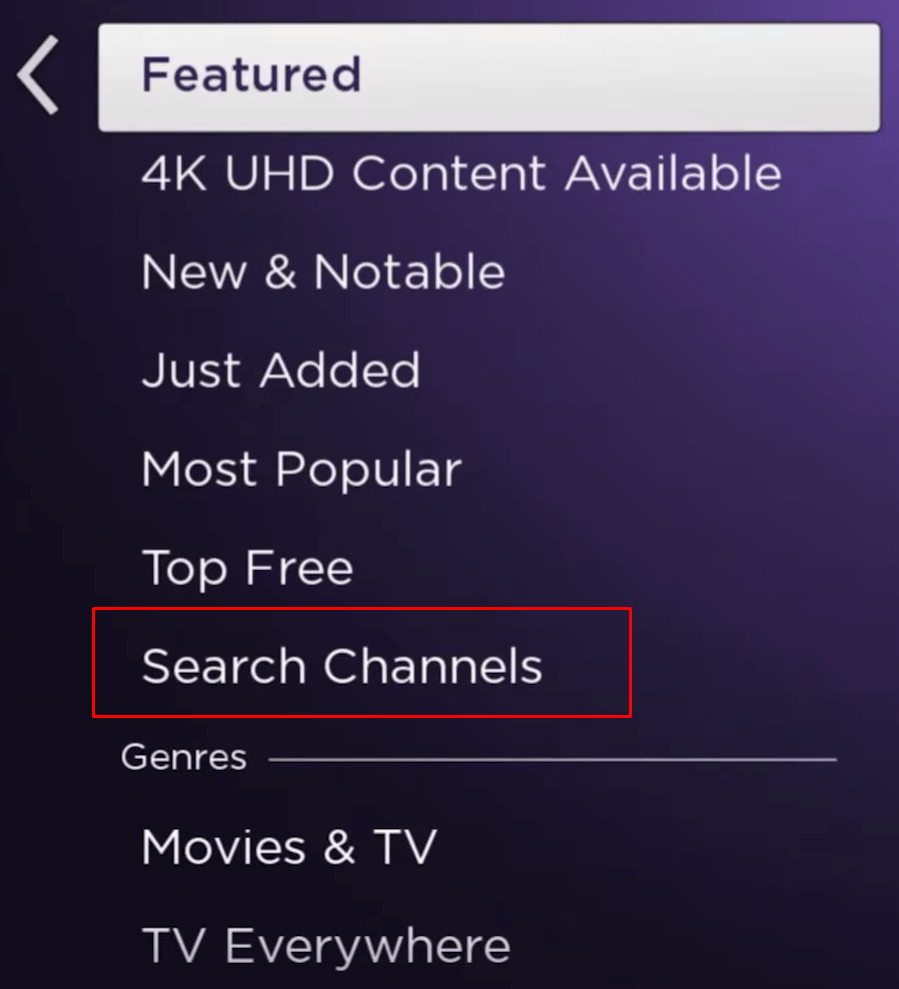
4. Then, type NBC Sports on the virtual keyboard using the remote.
5. Select the NBC Sports app from the suggestion list.
6. Now, click on Add Channel on the NBC Sports page. Now, the NBC Sports app will be downloaded and installed.
7. Then, click the Go to Channel button to open the app on your Roku device.
How to Activate NBC Sports on Roku TV
After completing the installation process, you need to activate the NBC Sports app using your TV provider account. To do so,
1. Launch the NBC Sports app on your Roku TV.
2. An activation code will appear on the screen. Make a note of it.
3. Now, visit the activation site of NBC Sports (https://www.nbc.com/nbcuniversalfamily/activate?brand=nbc) on any browser using your PC or Smartphone.
4. Enter the activation code and click the Continue button.
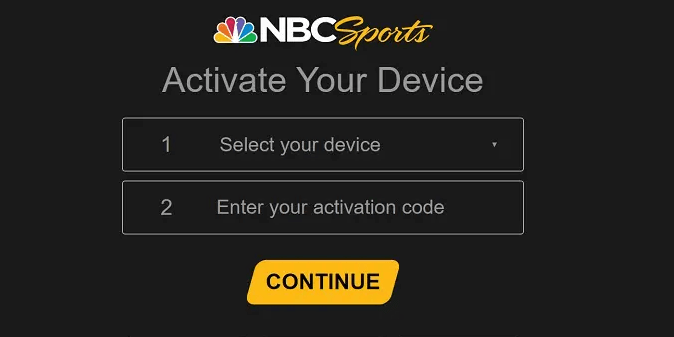
5. Click the Continue button, and your NBC Sports account will activate on your Roku TV.
How to Update NBC Sports on Roku TV
If you have been using the NBC Sports app for a long time, you might be using the older version of the app. In that case, you need to update the app on your Roku.
1. Press the Home button on the remote.
2. Scroll down and select Search.
3. Search for NBC Sports and keep the selection on the NBC Sports app.
4. Then, press the Asterisk button on the Roku remote. A list of options with version details will appear on the screen.

5. Select Check for Updates on it.
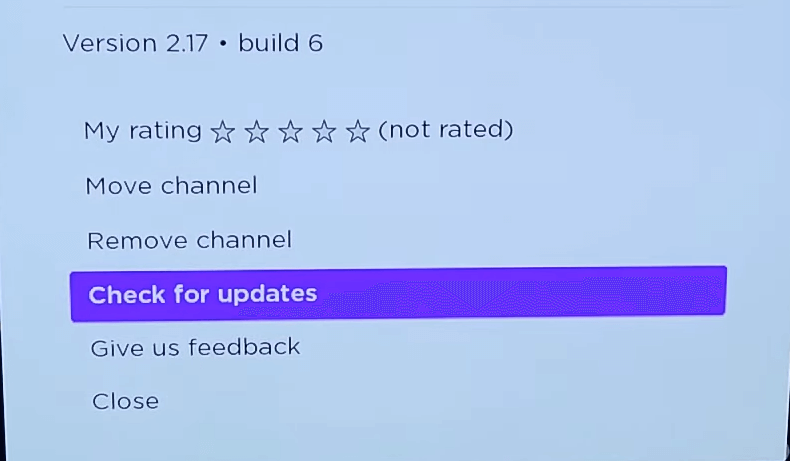
6. If you are using the older updated version, it will update the app. If not, you will get a pop-up saying that the app has already been updated.
How to Cast NBC Sports on Roku TV
To cast any content from a smartphone, you need to enable the Screen Mirroring on Roku option to cast on it.
1. Connect your Roku and smartphone to the same WiFi connection.
2. Now, install NBC Sports on your smartphone from the Play Store.
3. Sign in to NBC Sports and play any video on your phone.
4. On the top right corner of your phone screen, select the Cast icon. Now, the list of devices available will appear on your phone screen.
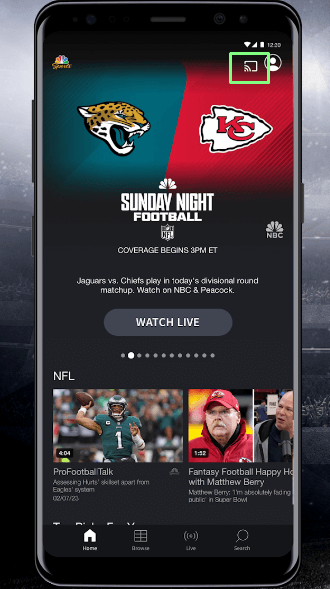
5. Select Roku TV from the list.
6. A notification will appear on your TV, and click Allow.
7. Now, the video content from the NBC Sports app will be cast on your TV.
8. After streaming NBC Sports, click the Cast icon again on your phone and tap Disconnect to stop casting.
How to Airplay NBC Sports on Roku TV
To AirPlay any content on Roku TV, you must enable the AirPlay option on the Roku.
1. Go to Settings on your Roku TV and select the Apple AirPlay and HomeKit option.
2. Turn on the AirPlay feature.
5. After that, connect your iPhone and Roku to the same WiFi Connection.
6. Go to the App Store and install the NBC Sports app.
7. Launch the NBC Sports app on your iPhone and start playing any video.
8. Tap the AirPlay icon on the top of your iPhone screen.
9. Select the Roku TV and enter the verification code shown on the TV.
10. Now, the video content from your iPhone will play on your Roku TV.
11. After you finish the streaming, tap the AirPlay icon again and select Disconnect to stop casting.
FAQ
You can use YouTube TV, Hulu + Live TV, or fuboTV on Roku to watch NBC Sports without the cable providers.



