Key Highlights
- TikTok App: Hit the Plus icon and upload a video → Choose the Effects option → Tap the Time feature→ Click the Reverse icon.
TikTok is the most used short video app. In the TikTok app, you can reverse your video and add special effects to make it cooler. The reverse effect will look a lot better for slo-mo videos and bike rides. If you don’t know how to make reverse videos on TikTok, this guide is especially for you. We discussed how to invert your own TikTok video and how to reverse videos from the For You section.
Contents
How to Reverse Your Video on TikTok
1. Open the TikTok app on your smartphone. Make sure that the TikTok app is updated on your smartphone.
2. Click on the Plus icon on the app.

3. Choose a video from your gallery that you want to reverse.
4. After the video is uploaded, click on the Effects option.
5. Swipe to the left and select the Time feature.
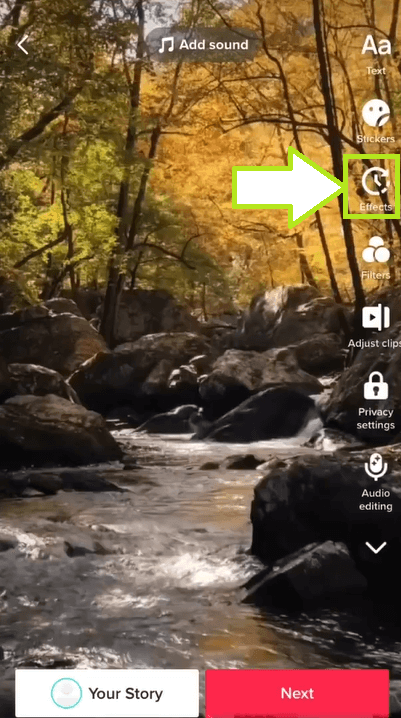
6. Click on the Reverse option and your TikTok video clip will be reversed.
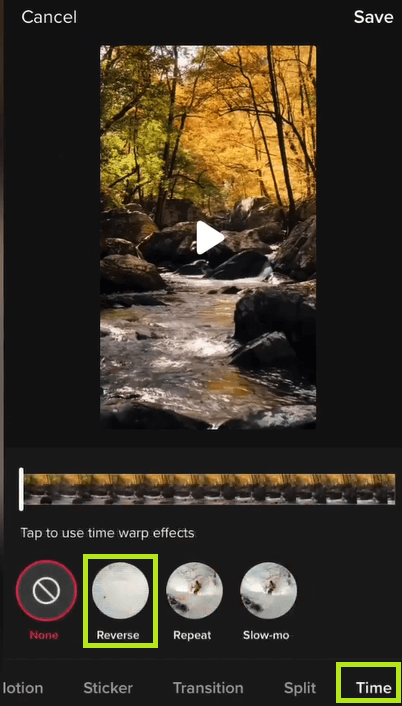
This Reverse feature is not available on the TikTok website.
Note: By using the Reverse feature on TikTok, you can’t reverse the audio.
How to Reverse Another Person’s Video on TikTok
In the For You section, you will get TikTok videos from your friends and other accounts. As of now, there is no built-in feature available on the TikTok app to reverse other people’s videos. In this case, you have to use an external application or an online tool. Before that, download the video on your PC library to which you want to add the reverse effect.
1. Open a web browser on your PC and search for kapwing.com. We have used the Kapwing tool. You are open to use any tool of your choice.
2. Sign in with the required details and create an account.
3. After that, fill in the details and buy any of the premium plans. Without the premium plan, you will get the Kapwing watermark on all the exported videos.
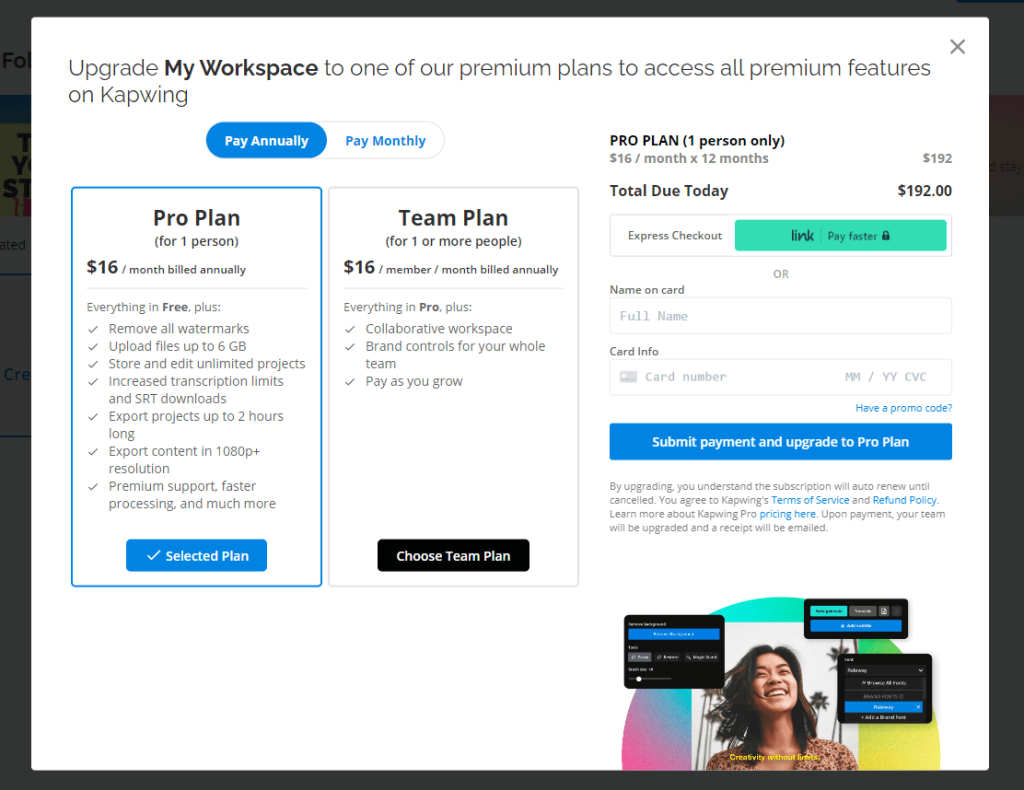
4. From the home screen, click on Create A New Project and upload any video of your choice.
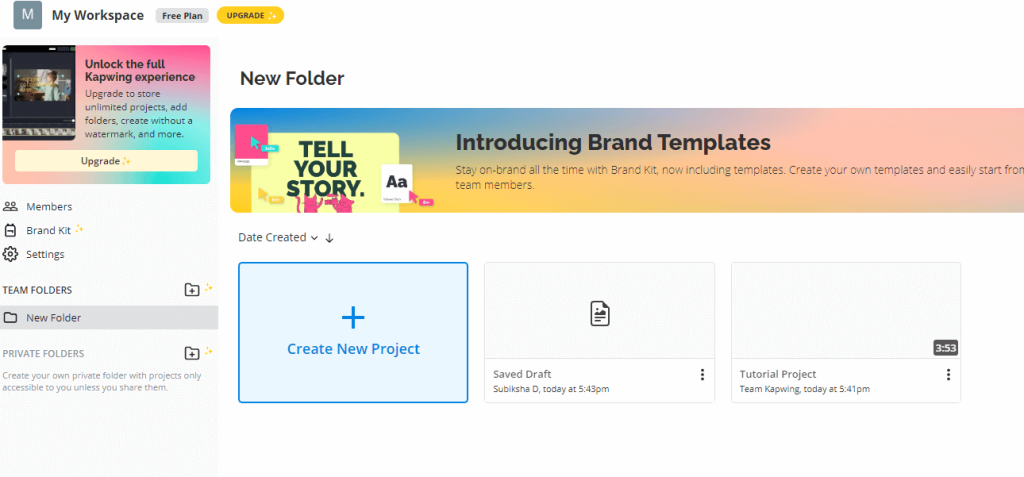
5. After that, select the Edit option and check in Reverse.
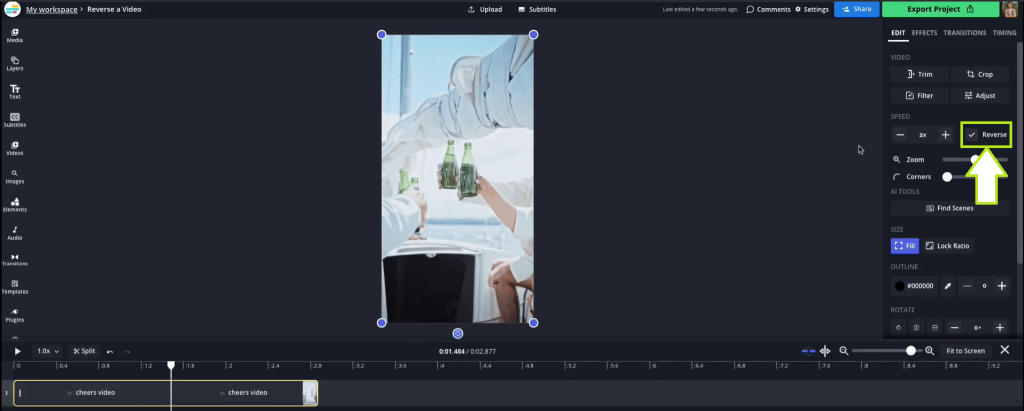
6. At last, the video will be reversed, and click on Export Project to download the video.
How to Reverse TikTok Video Along Audio
If you want to reverse your own TikTok video with audio, you need to use third-party tools. You can even use Snapchat for this task. Here’s our guide on how to reverse a video on Snapchat. Download the TikTok video to your offline library and upload the same on Snapchat. Then, reverse the video along with the audio.
You can also use dedicated audio editing tools to reverse audio and combine the reversed audio with your video.
1. Launch a web browser and search for mp3cut.net.
2. Select the Open File option and insert the audio that you want to reverse.
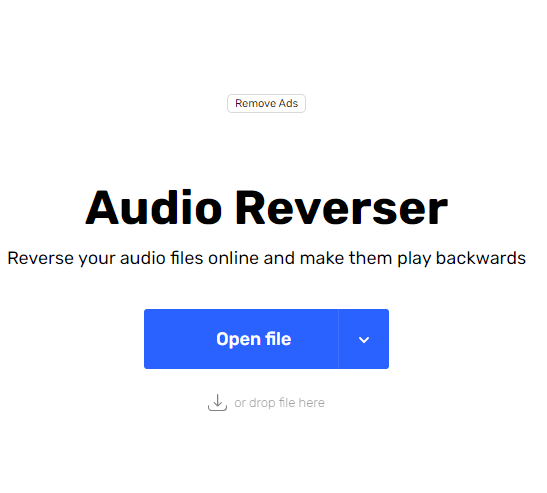
3. Once the audio is reversed, the file will be saved to the default Downloads on your device.
4. Hit Save and complete the process. Then, combine the audio with your video.
Tip: If you don’t want any audio content, you can block sound on TikTok.
Frequently Asked Questions
Use the slider to select the part that you want to reverse on the TikTok app. Then, tap the Reverse feature to invert the specific part of the video.



