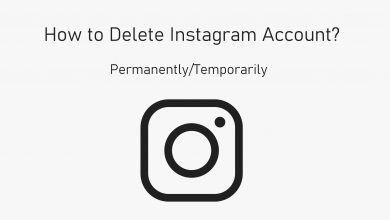Key Highlights
- Disable Smart Hub: Open Settings → Select All Settings → Select General & Privacy → Click Start Screen Options → Unselect Start with Smart Hub Home.
Are you tired of repeatedly navigating to your favorite app from Smart Hub whenever you turn on your Samsung Smart TV? Then, you can find a solution for that in this article. Whenever you turn on your TV, it is the Smart Hub that comes first on the screen. After that, you need to go to your favorite channel to watch it. To stop this, turn off the Smart Hub on your Samsung Smart TV.
In this article, I will share what I learned and my experience with deactivating the Smart Hub on a Samsung TV. After reading this article, you will learn to disable Smart Hub on your Smart TV and get your favorite app right from the start.
How to Turn Off Smart Hub on Samsung Smart TV
1. Set up your Samsung Smart TV and connect it to a stable WiFi.
2. Press the Home button on your Smart TV remote.
3. Move the selection towards the left side and select Settings.
4. Then, navigate to All Settings and tap on it.
5. In the Settings menu, select the General & Privacy option.
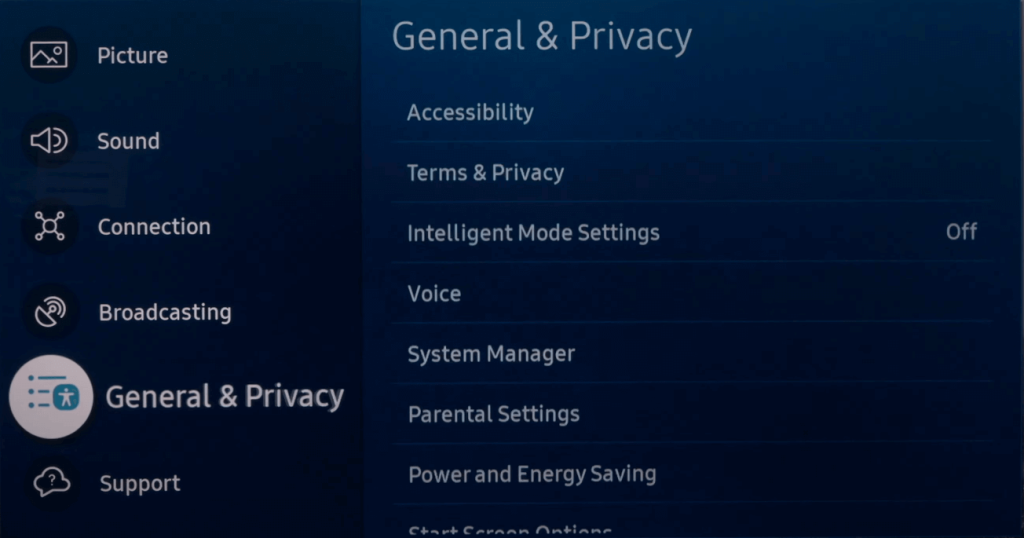
6. In that, scroll down again and click on Start Screen Options.
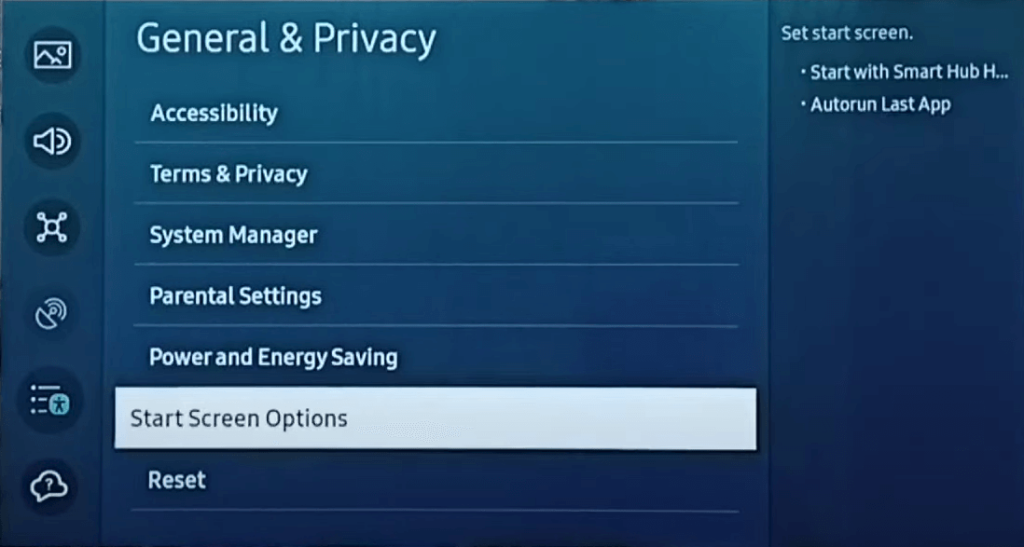
7. After that, unselect Start with Smart Hub Home using the OK button.
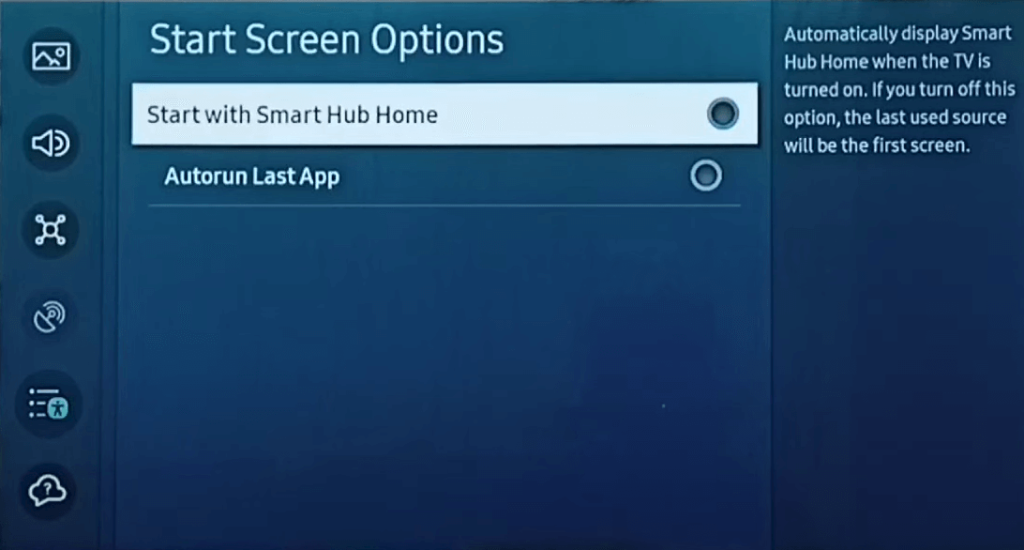
8. Then, go down and select Autorun Last App. This will launch the most recent app when you turn on your TV.
9. Now, turn off and turn on your Smart TV to check whether it is working or not.
10. You can enable the Smart Hub again by following the same steps.
FAQ
The Smart Hub button is found in between the Menu button and the Guide Button on your Smart TV remote.
Samsung introduced the Smart Hub in 2011. So, the Smart TVs manufactured after 2011 would have a Smart Hub menu.