Key Highlights
- Restore License: Open the Settings menu → Tap the Account Management option → Click the Restore Licenses button.
- Activate Primary PS4: Go to the Settings menu → Open the Account Management option → Choose the Activate as your Primary PS4 option.
Are you noticing a tiny lock icon on some of the games on your PlayStation4 console? This means that the specific game is locked for your account. To unlock the locked game or games on your PS4 console, you need to restore your PS license. If your PlayStation account is signed in with multiple consoles, you will have this issue.
Contents
What does the Lock Symbol Mean?
On surfing the games section on the PS4, you would have noticed a lock symbol at the corner of the game tile. If you click the game tile with the lock icon, you will get the “Cannot Use the Content” error on the screen. This means that you cannot play that unless you unlock it.
There are a few reasons why the games are locked on PS4. One of the main reasons is that your PS4 license expires. To solve that, you need to restore the license on time. If you are using a shared PS4 account and you see a lock symbol, it means that the actual user has not purchased that particular game. To solve that, approach the actual user to buy the game. You will also encounter this symbol if you do not connect your console to a strong internet connection.
Methods to Unlock the Locked Games on PS5 and PS4
There are three primary methods to unlock a locked game on your PS4. You can use this same step to unlock the games on PS5 too.
Restore Your PS4 License
1. Click on the Settings icon on your PlayStation 4.
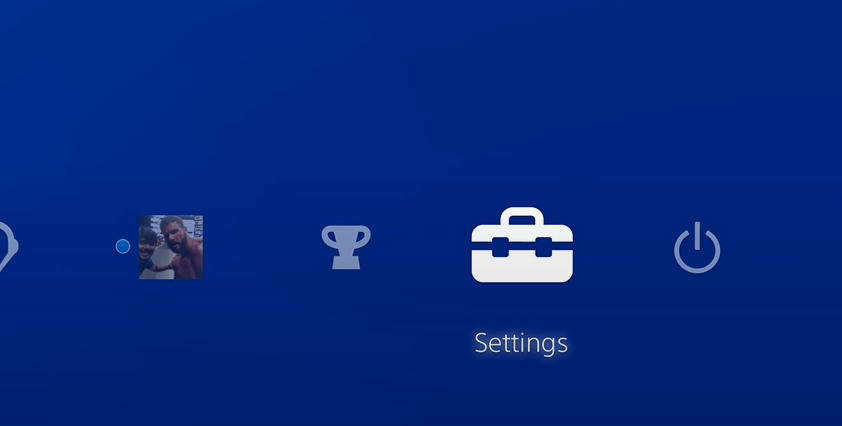
2. From the settings page, select Account Management.
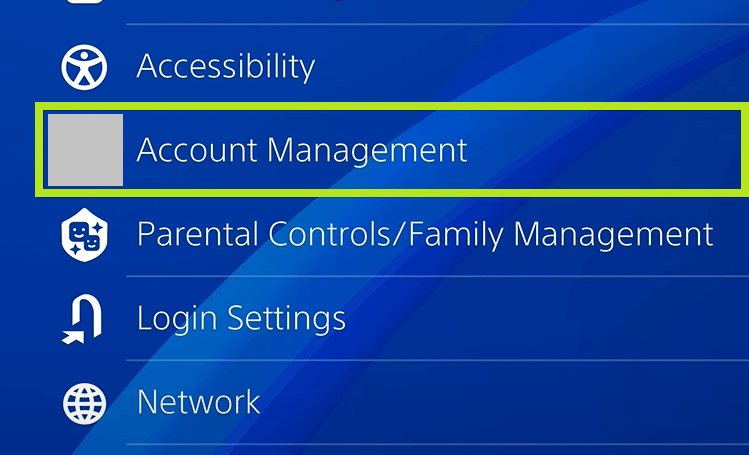
3. Now, click on Restore Licences.
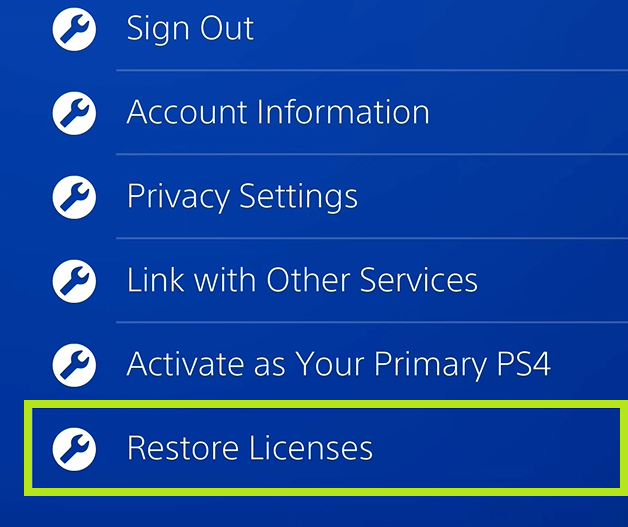
4. This process will take about a minute.
5. When you restore the license successfully, the game will be unlocked.
You can use the Restore Licenses method to unlock games on PS4 without activating the console as primary. Are you still seeing the lock symbol? Then jump to the next step. This will often happen if you do not own the game.
Switch the User
1. Click on the Power icon from the PlayStation 4 home screen.
2. Select the Switch User option and choose the actual user (admin).
3. In this account, that game will be unlocked by default.
4. If you want to unlock the game from your user ID, you must sign in with your PSN account.
Enable Primary PS4
If your PlayStation Network account is signed in on two consoles, the games that you have purchased will be available only on the primary console. If you see the lock for a game that is purchased by you, you need to activate the console as Primary to fix the issue.
1. Hit the Settings icon from the PS4 home screen.
2. Select the Account Management option.
3. Click on the Activate as Your Primary PS4 feature.
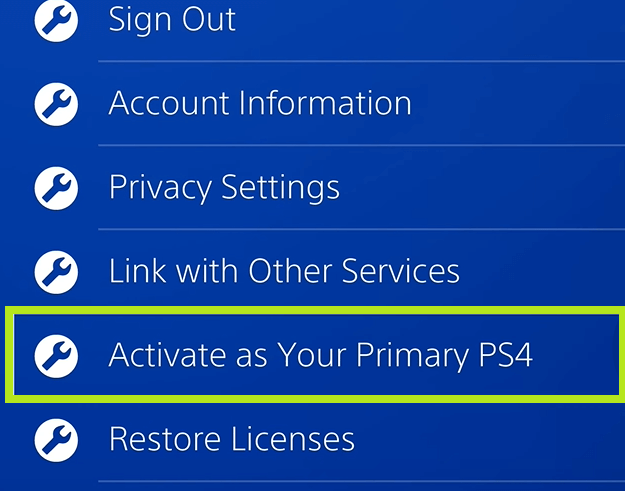
4. On the confirmation screen, click on the Activate button.

5. Now, the console will be activated as your Primary console.
6. Then, restart the console to save all the changes.
7. After the restart, all the locked games will be unlocked. You can play the game without any limitations.
These three fixes are the potential solutions to unlock the game. If the game is locked even after trying these fixes, there may be some issues with the basic settings. Try to fix the basic things mentioned below.
Check the Internet: To play downloaded games on PS4, an internet connection is mandatory. Make sure that your PS4 is connected to WiFi with a stable internet connection. You can also check the network status on PS4 by going to Settings → Network → Test Internet Connection.
Check PSN Services: Sometimes, there may be some issues with the PlayStation servers. To check if the PSN servers are working fine, go to Settings → Network → View Status of PlayStation Network Services. If it is working fine, you will get the tick mark with All services are up and running message. If not, wait until the issue is resolved.
Frequently Asked Questions
No, to unlock games, your console needs to be connected to the internet. Without the internet, you can’t unlock the game.
There is no dedicated feature available to unlock games for other users on PS4.



