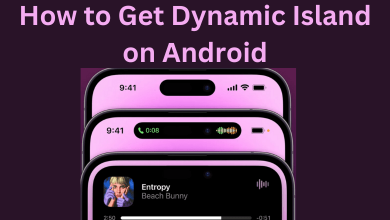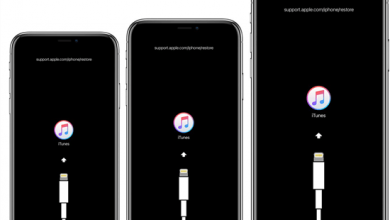Key Highlights
- Install NFL: Turn on Firestick → Find → Search → Search for NFL → Download the app.
- Activate NFL: Launch the app → Account icon → TV Provider → Sign in with TV Provider → Visit the activation site → Enter the code → Link the TV provider.
The NFL app is the best place to stream NFL RedZone on Firestick or any other supported devices. With the NFL Game Pass subscription or cable TV provider subscription, you can easily watch the late Sunday night games. The subscription starts at $29.99/month. Those who don’t have NFL Game Pass or a TV provider subscription can access the Live TV streaming services to watch NFL RedZone.
Contents
How to Install NFL RedZone on FireStick
Unline NFL Sunday Ticket, there is no dedicated app available for NFL RedZone. Instead, you need to the NFL official app.
Step1 – Turn on your TV and connect your Firestick to WiFi.
Step2 – On the home screen, navigate to the Find section and choose the Search menu.
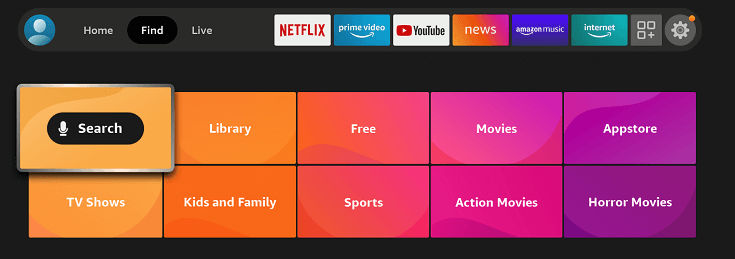
Step3 – Type NFL and search for it.
Step4 – Select the NFL app and tap the Get or Download button.
Step5 – Wait for the NFL app to install on your Firestick.
Step6 – Launch the app and link it with the required account to stream the NFL RedZone.
Activate NFL App on FireStick to Watch NFL RedZone
Step1 – Launch the NFL app on your Firestick
Step2 – Tap the Account icon on the top right corner of the app.
Step3 – If you have an active TV provider subscription, choose TV Provider → Sign in with TV Provider.
Choose Subscriptions if you want to link the NFL Game Pass subscription. Currently, NFL Game Pass has three different subscriptions: Mobile ($29.99/year), Essential ($40.99/year), and Pro ($13.99/week or $127.99/year). You can’t configure the Mobile plan on the Firestick. It is accessible only on Android and iOS devices.
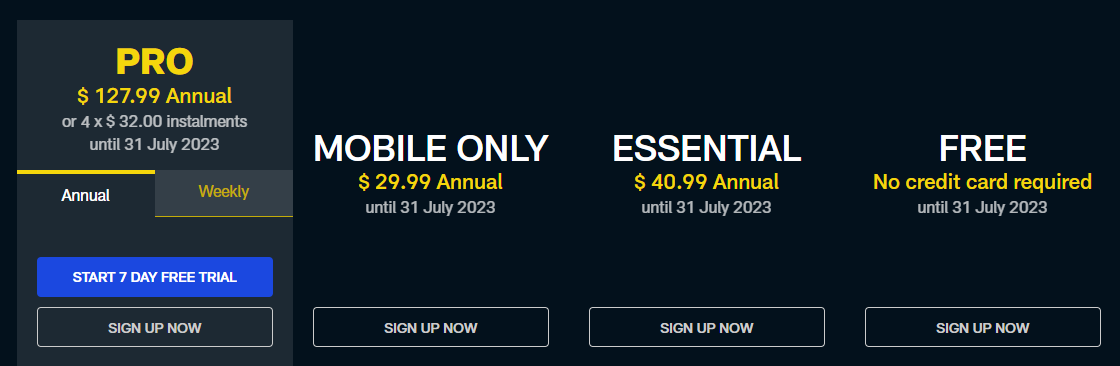
Note – For the 2022 season, NFL has introduced a new streaming plan called NFL+. It costs $4.99/month and $49.99/year.
Step4 – Note down the activation code displayed on the screen.
Step5 – Visit https://www.nfl.com/activate/ on your smartphone or PC browser and enter the activation code.
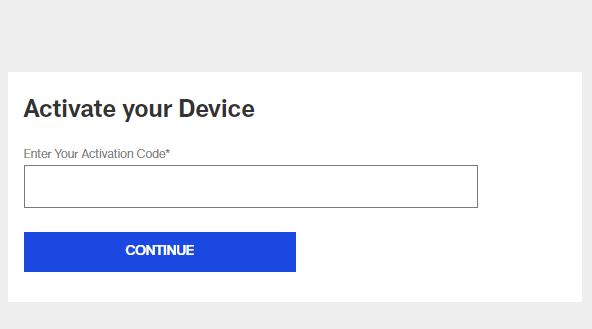
Step6 – Select your TV provider and enter the required login credentials.
Step7 – After activating the app, you can start streaming the NFL RedZone on your streaming device.
How to Watch NFL RedZone on Firestick Without Cable
The alternative way to watch NFL RedZone on Firestick is by using the Live TV streaming services. The best thing about these services is that they don’t require any cable TV provider subscription. You just need the monthly subscription.
| Service | (Base Package) | Price (NFL RedZone Addon) | Free Trial | Website |
|---|---|---|---|---|
| Sling TV | $69.99/month | $10.99/month | No | https://www.sling.com/ |
| YouTube TV | $64.99/month | $10.99/month | Yes | https://tv.youtube.com/ |
| fuboTV | $69.99/month | $10.99/month | Yes | https://www.fubo.tv/ |
| Hulu + Live TV | $69.99/month | $9.99/month | Yes | http://hulu.com/ |
For these services, you don’t need to install the NFL app. Instead, all the services have dedicated apps on the Amazon App Store to install on Firestick devices.
Frequently Asked Questions
Subscribe to the DAZN service and watch NFL RedZone in Canada easily. The service costs CA$24.99 per month and CA$249.99 per year.
Yes. It is possible to watch NFL for free by using several third-party sports streaming services. However, they aren’t recommended to use on any device because of copyright infringement issues.