Key Highlights
- Install Apple TV: Turn on Apple TV → App Store → Search for DAZN → Select the app → Get icon → Sign Up → Select the Subscription → Enter the credentials → Confirm the payment.
Are your wondering how to watch NFL 2022 season on Apple TV in Canada? DAZN is the best place to catch all the action. You can watch all the games either live or on-demand. It also provides access to NFL RedZone and NFL Sunday Ticket. Apart from NFL, you can also stream UEFA Champions League, UEFA Europa League, Snooker, and more. Users with the Apple TV 4K and HD models can download the DAZN app directly from the App Store. If you had earlier models, make use of the Airplay technology to access the DAZN content.
Contents
How to Watch DAZN on Apple TV 4K and Apple TV HD
Before installing the app, visit the official site of DAZN and sign up for a user account with an active subscription.
Step1: Turn on your Apple TV and connect it to the WiFi connection.
Step2: Go to the App Store and search for the DAZN app using the search bar.

Step3: Select the app by clicking its logo and click Get to download the app.
Step4: The DAZN app will install on your Apple TV.
Step5: Launch the app and select Sign in.
Step6: Enter the login credentials of your DAZN account and start streaming the content. If you’re a new user, select the Sign Up button and follow the on-screen instructions.
Step7: Select the subscription plan and confirm the payment via iTunes.
Alternative Method
Users with Apple TV 3rd generation, 2nd and 1st generation devices can use the Airplay feature to watch DAZN. For this, you need to download the DAZN app on your iPhone or iPad.
Step1: Install the DAZN app on your iPhone/iPad.
Step2: Connect your iPhone/iPad and Apple TV to the same WiFi network.
Step3: Open the DAZN app and go through the login process.
Step4: Select and stream either live or on-demand sporting video.
Step5: Click the Airplay icon that you can see on the media player.
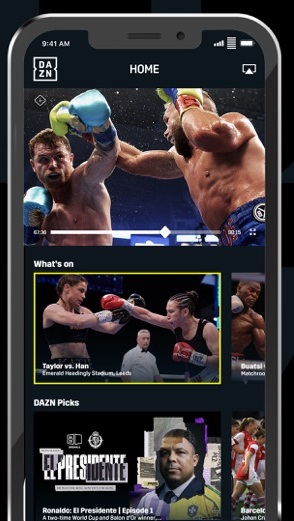
Step6: Choose your Apple TV.
Step7: The video will stream on the Apple TV.
How to Cancel DAZN Subscription on Apple TV
If you have signed up for DAZN via Apple TV, you have to cancel it only on the Apple TV settings.
Step1: On your Apple TV, open the Settings menu.
Step2: Select the Users and Accounts option.
Step3: Tap on your account name.
Step4: Choose Subscriptions and select DAZN.

Step5: Tap on Cancel Subscription and confirm it.
Frequently Asked Questions
In Canada, the DAZN subscription costs $24.99 per month and $199.99 per year. However, the price will vary depending on the country you’re residing in. Users can cancel their DAZN subscription at any time.
If you have a poor internet connection, the DAZN app will fail to load the content. At the same time, you will have streaming issues while using the outdated version of the DAZN app. Hence, head to the Apple TV app store and update the app.



