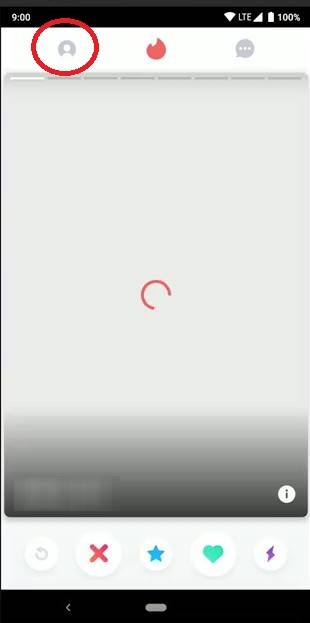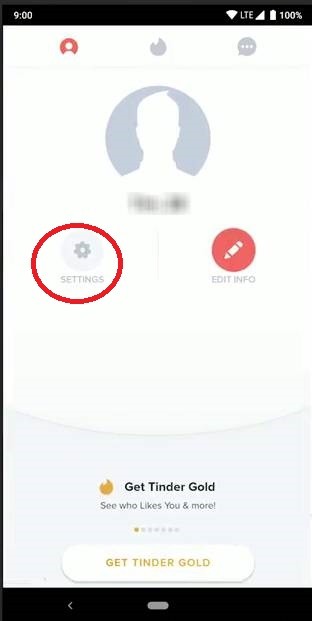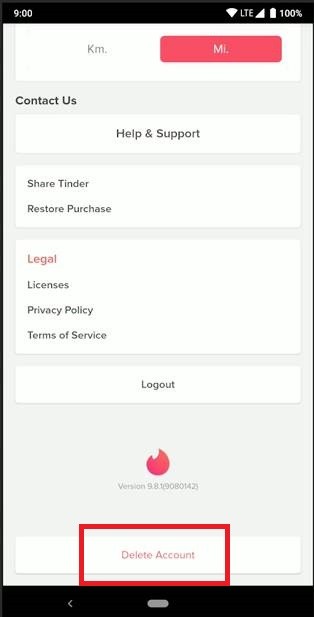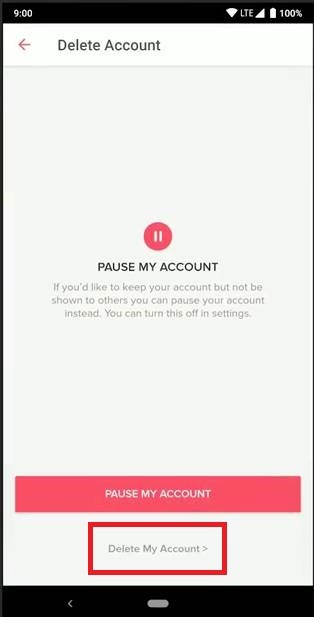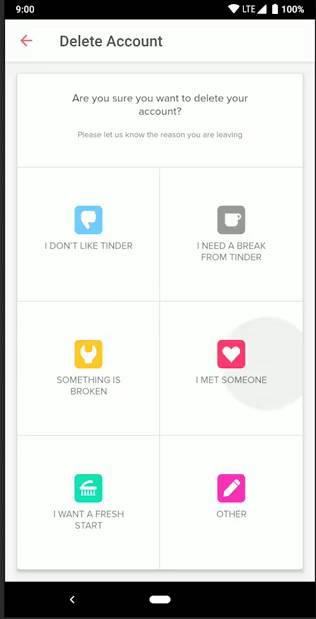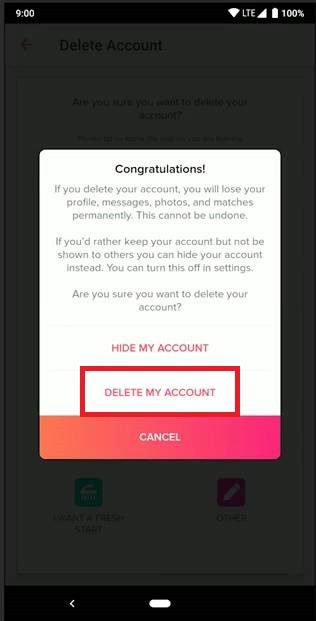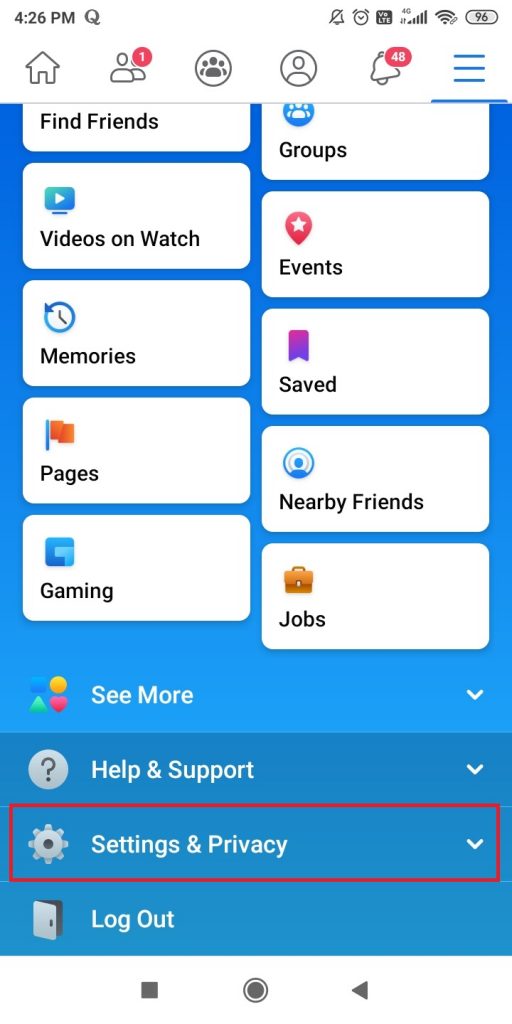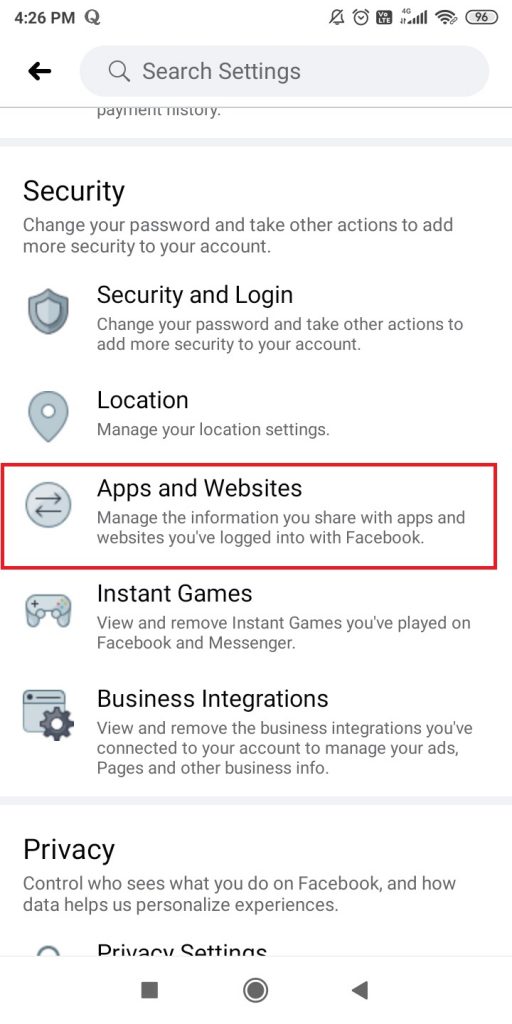Tinder – Match, Chat, Date, Your Way. It is one of the most used dating apps in the 21st century. The app has made a revolution and changed the way people date. The app simplified the way of dating by just swiping left and right. But when you use Tinder for a very long time, you will get to swipe repeated accounts again and again. That is why a lot of people reset their Tinder account to get new matches. If you want to reset your Tinder account and make a fresh start to your Tinder life, this is what you need to do. To start with, you must know that, in Tinder, there is no separate option to reset your account, instead you must delete your Tinder account and create a new profile.
You have your own reasons for deleting or resetting your Tinder account. It may be that you hate Tinder, or since you had found a successful match and no longer need the app, or you just want to use the app again from the scratch, or you are shadowbanned from the app, account being inactive for a long period, etc.
Pros and Cons of Deleting your Tinder Account
- When you open a new Tinder account after the delete and restore process, you will get new profiles to match with.
- If you have a Tinder Plus or Tinder Gold subscription, it will be lost with your old account. You can’t renew it.
- You can only use your phone number after three months of deleting your account. If you want to create a new account within three months, you have to use alternate numbers (Virtual Phone numbers won’t work on Tinder).
- If you use the same Facebook account on your new Tinder, you may not get new matches.
How to Delete [Reset] Tinder Account
(1) Open the Tinder app on your smartphone.
(2) Log in if asked. Click the Profile icon on the top left corner.
(3) Tap on the Settings option.
(3) Scroll down and click on Delete Account option.
(4) Two options will appear. Pause My Account and Delete My Account. Tap on the Delete My Account option.
(5) Specify the reason for deleting the account.
(6) On the Congratulations! pop-up, click the DELETE MY ACCOUNT option.
At this point, you deleted the account only partially. Still, you need to remove the Facebook account associated with your Tinder account. If you had used your Facebook account at the time of creating the Tinder account, these steps are important.
(1) Open the Facebook app or go to the Facebook website.
(2) Go to Settings & Privacy and choose Apps and Websites option.
(3) The Tinder application will appear. Tap on it and click the Remove button.
(4) If any confirmation screen appears, click the Remove button to delete the Tinder account from your Facebook account.
Endnote
At this point, you have completely reset your Tinder account. If you want to create a new Tinder account, open the app and use your phone number or new Facebook account to create a new Tinder account. While creating a new account, use a new profile picture, different bio from your old one.
This is the only way that you can use to reset your Tinder account. If you won’t remove the Tinder application from your Facebook, your account will stay active. Make sure that you have completed all the steps discussed above. If you have any doubts about the Tinder app, tell us in the comments section.
If you had decided to take a complete pause from social media, these links might help you.
- How to Deactivate/Delete Facebook Account Permanently
- How to Delete Instagram Account Permanently or Temporarily
Stay connected on our social media sites, Facebook and Twitter.