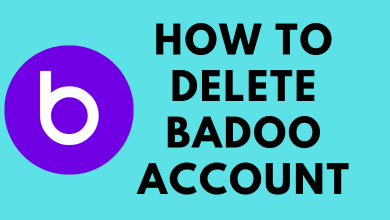Key Highlights
- Install Apple TV Plus: Tap Apps → Google Play Store → Apple TV+ App → Click Install → Activate Apple TV app → Watch movies.
Own an Apple TV Plus subscription? Wondering how to use it on your Android TV? The official Apple TV app is available in the Play Store of Android TV 8.0 or later version. Apple TV Plus is a premium service that allows you to buy or rent your favourite movies or TV shows. The Apple TV+ app lets you stream the entire library of 100,000 movies and TV shows in 4K quality at an affordable price ($6.99 per month). With the Apple TV+ app on your TV, you can add and access content from more than 100+ streaming apps like Paramount+, Showtime, Prime Video, etc.
Contents
- How to Get Apple TV Plus on Android TV
- How to Activate Apple TV+ on Android TV
- How to Watch Apple TV on Android TV Using Web Browser
- How to AirPlay Apple TV+ on Android TV
- How to Sideload Apple TV Plus on Android TV using Downloader
- Apple TV Plus App: Compatible Android TVs & TV Boxes
- How to Fix Apple TV Plus Not Working on Android TV
- FAQ
How to Get Apple TV Plus on Android TV
1. Turn On your Android TV and connect it to a stable Internet connection.
2. Hit the Home button on your Android TV remote to launch the home screen.
3. Navigate to the Apps section and open the Google Play Store app.
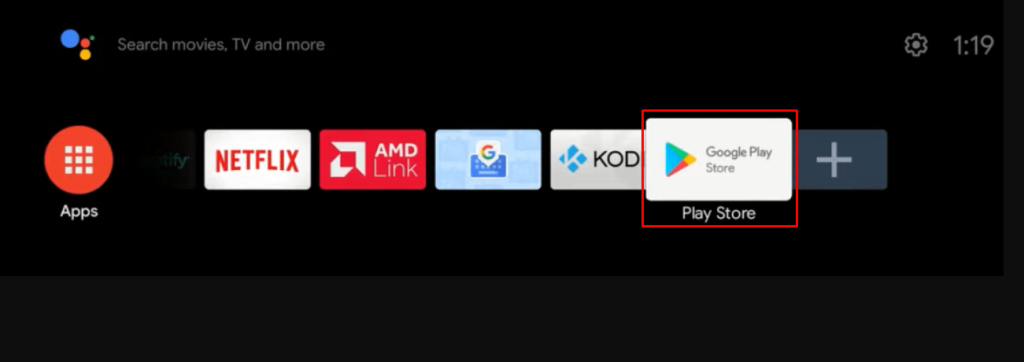
4. Hit the search icon and search for the Apple TV app.
5. Select the Apple TV+ app from the search list.
6. On the next page, hit the Install button to download the app.
7. Once downloaded, open the Apple TV Plus app for activation.
How to Activate Apple TV+ on Android TV
1. Open the Apple TV Plus app on your TV.
2. Now, the Activation code will be displayed on your TV screen. Note it down.
3. Using any of the web browsers, visit the Apple TV Plus activation page (https://activate.apple.com/)
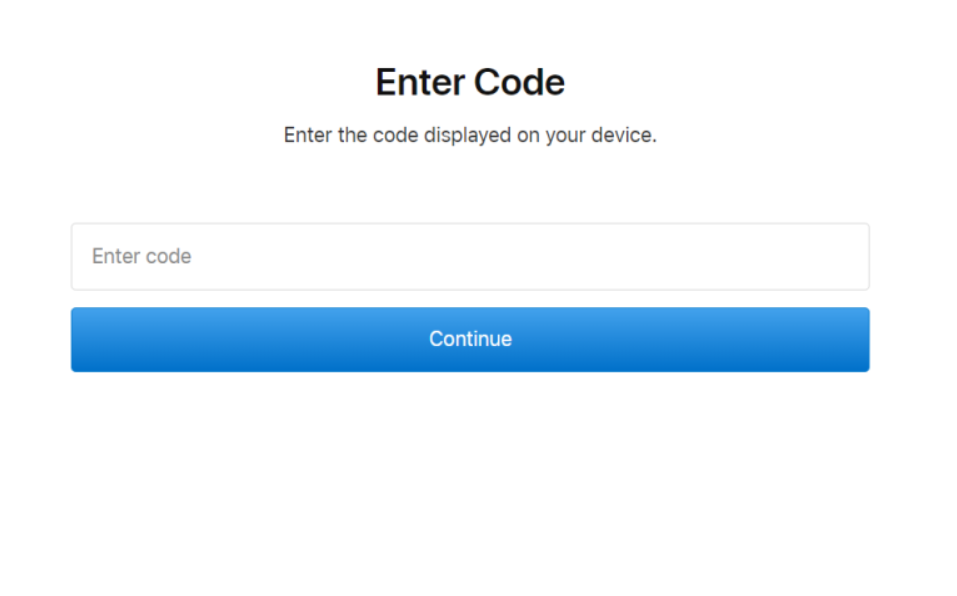
4. Enter the noted activation code in the box and click the Continue button.
5. Sign in using your Apple ID credentials to validate your Apple TV account.
6. Once activated, relaunch the app on Android TV and stream your desired movies.
How to Watch Apple TV on Android TV Using Web Browser
1. Launch the Web Browser on your Android TV.
2. Visit the Apple TV Plus official website.
3. Click on the Sign in button at the top right corner of the page.

4. Sign in using your Apple ID credentials and stream your favourite content on your TV.
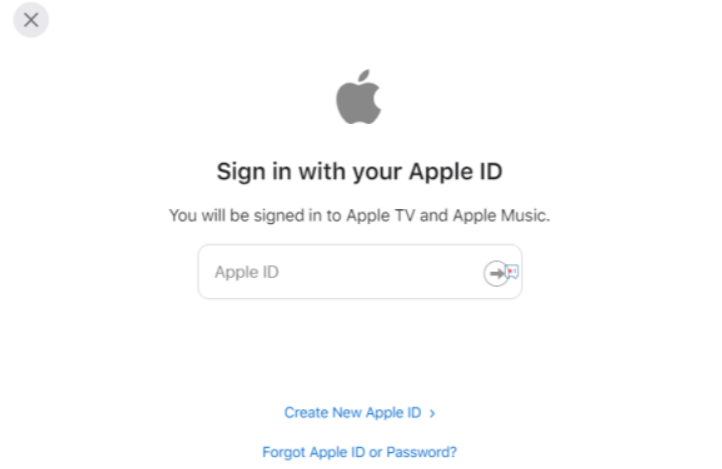
How to AirPlay Apple TV+ on Android TV
If your Android TV model supports the AirPlay feature, you can cast the Apple TV+ videos to Android TV from your iPhone or iPad device.
1. Connect your iOS device and Android TV with the same Wi-Fi Network.
2. On your Android TV, enable the AirPlay feature.
- Input → AirPlay → AirPlay & HomeKit → Turn On AirPlay.
3. Install the Apple TV+ app on your iPhone or iPad from the App Store.

4. Open the Apple TV+ app and log in to your account. Then, start playing the content you want to cast.
5. Click the AirPlay icon on the player screen and select your Android TV from the devices menu.
6. Now, the content will start streaming on your Android TV.
How to Sideload Apple TV Plus on Android TV using Downloader
If you can’t download the app on your Android TV, you can choose to sideload the app on your Android TV.
1. Download and install the Downloader App on your Android TV.
2. Enable unknown sources for the Downloader app.
- Settings → Device Preferences → Security & Restrictions → Unknown Sources → Enable Downloader app.
3. Now launch the Downloader app and go to the Home option.
4. Enter the URL of the Apple TV+ APK in the URL field and hit the Go button.
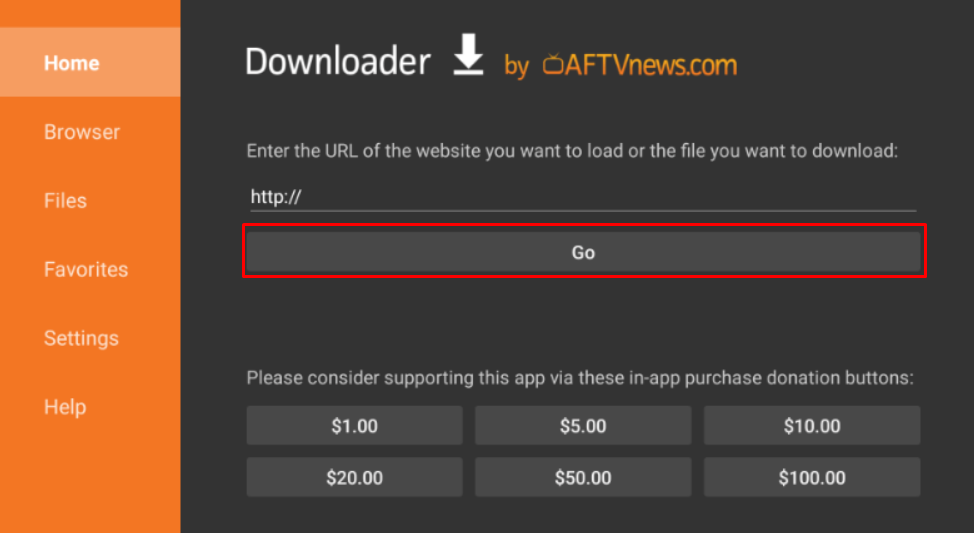
5. Once the download is completed, tap Install to download the app.
6. Launch the Apple TV app after installation and Log in using the required credentials to stream popular movies and TV shows.
Apple TV Plus App: Compatible Android TVs & TV Boxes
- Hisense Smart TV
- TCL Smart TV
- Philips Smart TV
- MI Smart TV
- NVIDIA SHIELD TV
- Panasonic Smart TV
- Sharp Smart TV
- Sony Smart TV
- Xiaomi Mi Smart TV
- Xiaomi Mi Smart Box
How to Fix Apple TV Plus Not Working on Android TV
There are many possible reasons for Apple TV+ not working on your Android TV. Here we have provided some possible fixes which can help you to rectify the issue.
- Device limit may be reached. Sign Out of the app on the device which you don’t use.
- Check your monthly Apple TV+ subscription. If it is expired, subscribe to Apple TV Plus.
- Force quit the Apple TV+ app on your TV.
- Restart your Android TV.
- Clear the app cache on Android TV.
- Update the Apple TV Plus app.
- Uninstall and reinstall the Apple TV app.
FAQ
Yes, you can download the Apple TV Plus app on your TV from the Google Play Store.
Yes, if you are a new subscriber, you can get a 7-day free trial on Apple TV Plus.
You can install the Apple TV+ app from the Play Store on your Sony TV.