Badoo is a popular dating site that helps users to find their perfect match. There may be instances you need to delete the Badoo account. Regardless of the reason, Badoo lets the user delete their account by using the app or website.
Some of the general reasons to delete your Badoo account are
- If you aren’t able to find the right match.
- When the service gets expensive.
- When you are spending too much time on the app.
- If you have found the right alternative to get matches.
Before deleting the account, cancel the Badoo membership you’ve signed up for. If not, you will be charged even after deleting the account, or you may not be able to delete the account.
You can try Badoo premium for free before subscribing to any one of the plans.
Contents
How to Delete Badoo Account on Mobile App [Android & iPhone]
[1] Open the Badoo app on your smartphone.
[2] Tap the Profile icon on the bottom-right corner of the app screen.
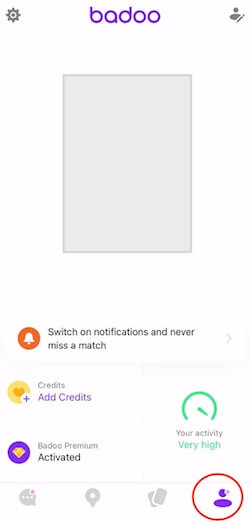
[3] Now, tap the Settings icon on the top left side of the screen.
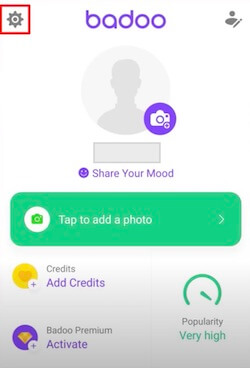
[4] Click on Account.
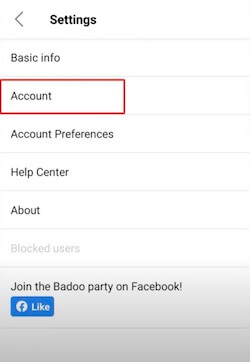
[5] Tap on Delete Account.
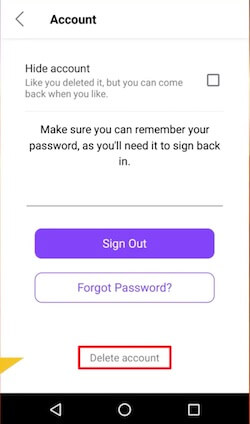
[6] Now, select “Delete your account” and tap the Continue button.
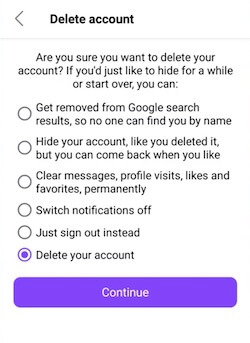
[7] Next, click No, delete my account.
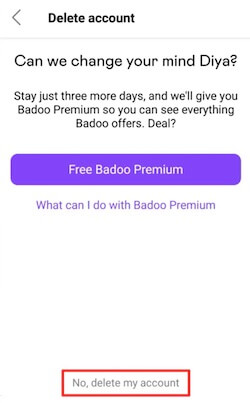
[8] Select a reason to delete your account and click Delete Account.
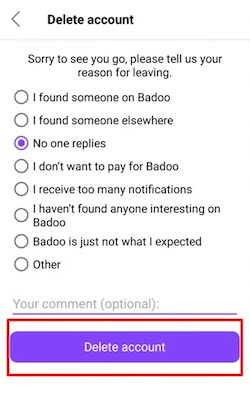
Finally, your account has been deleted successfully, and you will receive a confirmation message.
How to Delete Badoo Account Using the Website
[1] Visit Badoo.com and log in to your account.
[2] Tap your profile icon at the top left corner of the screen.
[3] Click the Settings icon in the upper right corner.
[4] Scroll down to the bottom of the account settings page and click Delete Account.
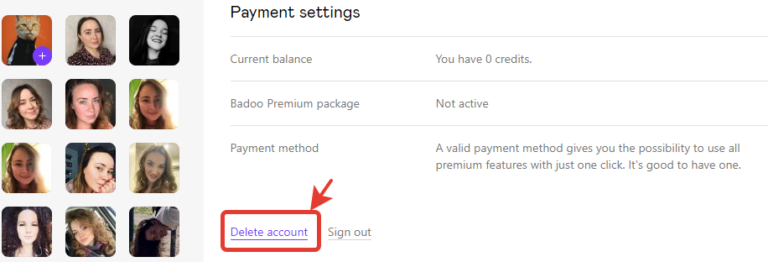
[5] To delete a profile, select Delete your account and Continue.
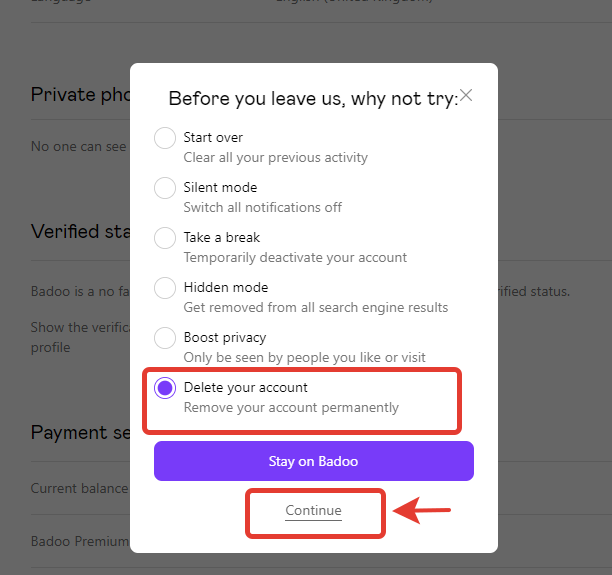
[5] Select a reason for leaving Badoo and press “Continue.”
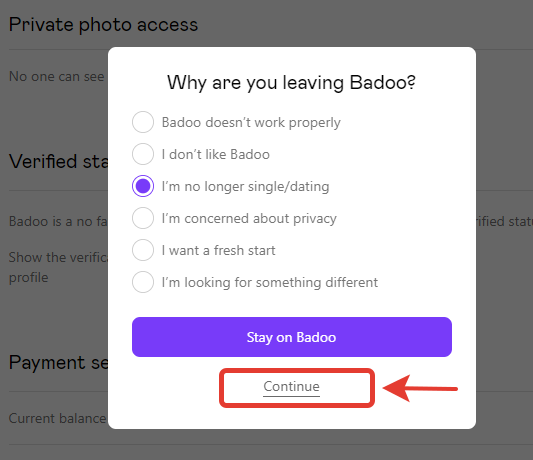
[6] Enter your password and click on Delete my account.
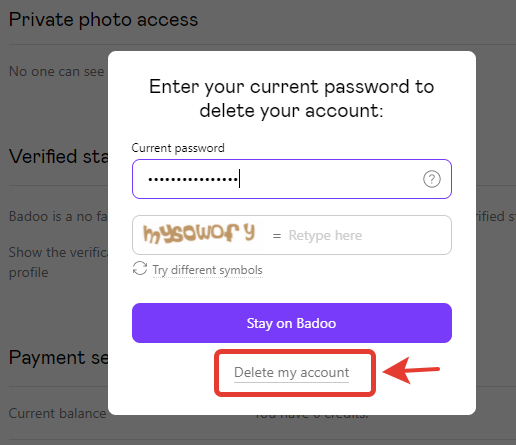
[7] After deleting your account, you will receive an email from Badoo confirming that your account was deleted.
Instead of deleting the account, you can change the location on the Badoo app to meet new people.
How to Deactivate or Hide Your Badoo Account Temporarily
If you want to take a temporary break from this platform, you can choose to hide your profile from others. For this,
- Open Settings on the Badoo app.
- Select Delete account → Hide your account.
- Your profile will be logged out immediately.
Now, you will not appear in People Nearby. To get back your profile, just log in to your account with the same credentials.
Is it Possible to Reactivate the Deleted Badoo Account?
Yes. You can reactivate the deleted Badoo account within 30 days of deletion. After that, all your data will be deleted from the Badoo server, and you can’t get it back.
Alternatives for Badoo Account
After deleting the Badoo account, you can try the following platforms to find the right match.
eHarmony
It is the perfect dating platform for long-term relationships. While signing up for a user account, eHarmony will ask several questions. Based on the answers, the platform will display matches.
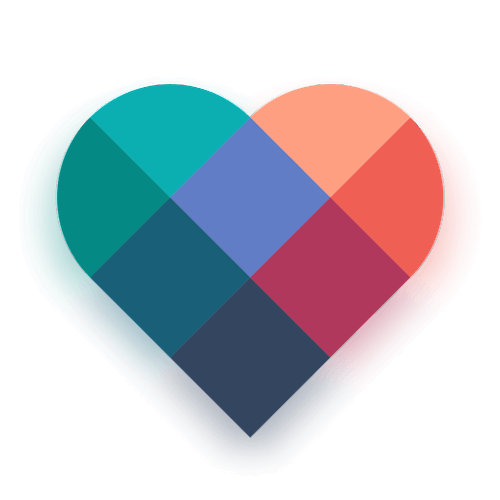
Website: https://www.eharmony.com/
Download: Play Store | App Store
Match.com

It is a dating platform for short-term relationships. Unlike eHarmony, you have to search for the profiles manually. On the profile page, you can add several personal data to find the right profile.
Website: https://match.com/
Download: Play Store | App Store
Tinder

It is a popular dating app and doesn’t need any introduction among youngsters. It has become popular for its highly & interactive UI. You can also purchase premium to unlock various features.
Website: https://tinder.com/
Download: Play Store | App Store
Frequently Asked Questions
Badoo does not delete inactive accounts. But, they deactivate them, so the users have to go through the verification process before reusing them.



