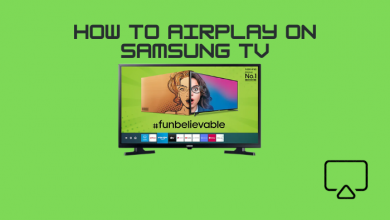Key Highlights
- Free Trial: Choose the plan → Create an account → Card details → Start a free trial
- Cancel Free Trial: Sign in → Account → Cancel → Cancel Subscription.
If you are looking for a streaming platform with various content at an affordable price, you can sign up with Hulu. The streaming platform offers content in various categories like TV Shows, Hulu Originals, Premium, Live Sports, and more. Unlike other services, Hulu offers subscription plans in two major plans Base and Bundle. In addition, you can get a free trial on Hulu for 30 days if you have subscribed to the Base Plan (With Ads or Ad-free).
Contents
Hulu Subscription Plans
Hulu Base Plans
| Plans | Pricing | Free Trial |
| Hulu (With Ads) | $7.99/mon | ☑ |
| Hulu (Ad-free) | $14.99/mon | ☑ |
| Disney Plus + ESPN Plus + Hulu + Live TV | $69.99/mon | ☒ |
Hulu Bundle Plans
| Plans | Pricing | Free Trial |
| Disney Plus + ESPN Plus + Hulu (With Ads) | $13.99/mon | ☒ |
| Disney Plus + ESPN Plus + Hulu (Ad-free) | $19.99/mon | ☒ |
| Disney Plus + ESPN Plus + Hulu (Ad-free) + Live TV | $75.99/mon | ☒ |
Add Ons Available on Hulu
Unlike other platforms, you will get additional add-ons along with subscription plans.
Note: The Add-ons will differ based on your chosen plans (Base/Bundle).
How to Get Hulu Free Trial
[1] From the PC or smartphone browser, visit Hulu Website.
[2] On the Home page, click Sign Up for Hulu Only (Base Plan). You can also click Get The Disney Bundle for Bundle Plans.
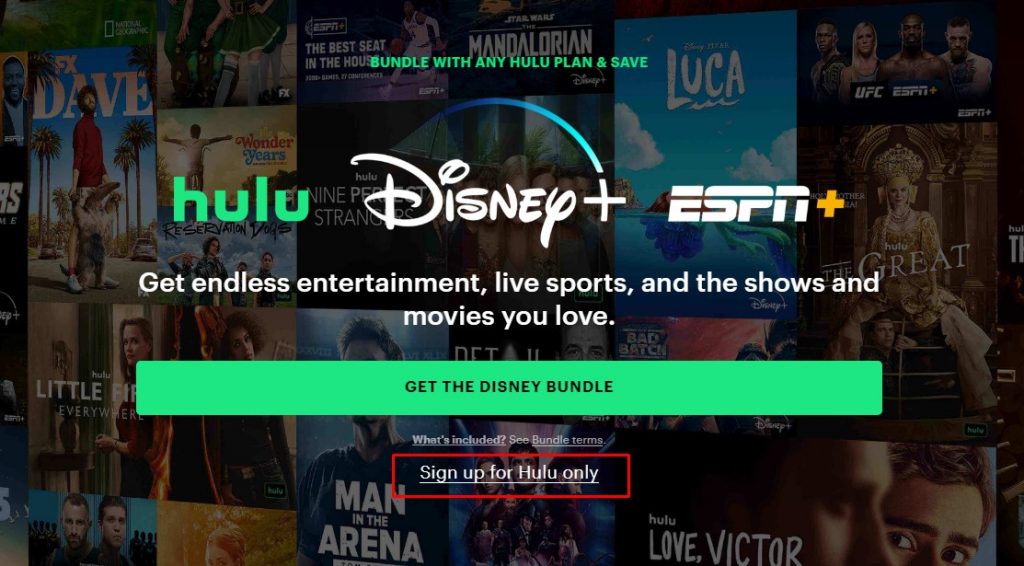
[3] On the next page, choose the desired subscription plan.
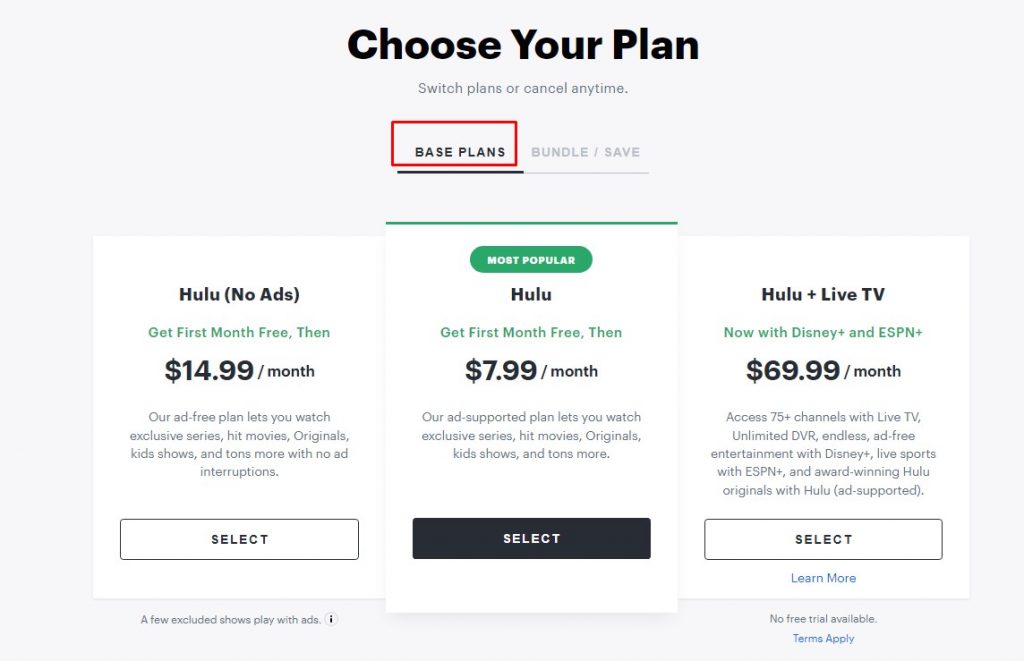
[4] Now, create an account by filling in the necessary details like Name, Email, Password, Birthdate, and Gender, and click Continue.
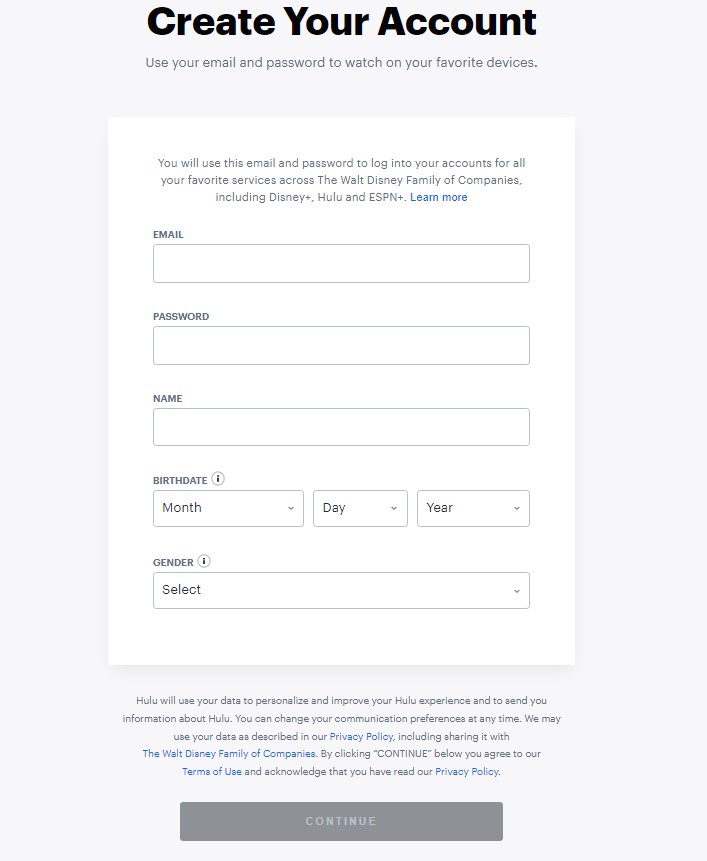
[5] Proceeding to that, choose the desired payment method and provide the card details.
[6] Once you complete the process, you can start your 30-day free trial on Hulu.
Note: You won’t be charged during the free trial. Once the free trial is over, you will be charged for your chosen plan.
How to Cancel Hulu Free Trial
[1] Visit hulu.com and click Login at the top right corner.
[2] Enter the necessary credentials and log in to your Hulu account.
[3] At the top-right, click your Profile name →.Account
[4] Under Subscription, click Cancel.
[5] Next, follow the on-screen instructions to cancel your subscription.
[6] Once canceled, you will get a confirmation mail regarding the cancelation of your free trial.
Note: You can’t access the content on Hulu once you cancel the subscription.
Frequently Asked Questions
Yes. You can get a free trial on Hulu without a credit card only by using the Hulu Gift Card to sign up for the free trial.
No. Amazon Prime does not offer Hulu. To stream Hulu, you need to subscribe to Base or Bundle plans.