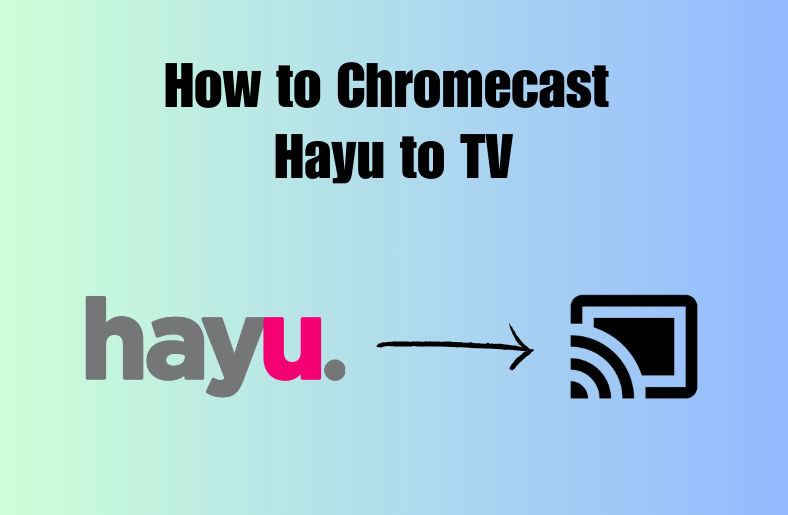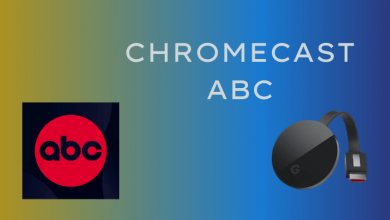PC keyboards have limited symbols and special characters when compared to smartphones. You need to use special shortcut keys. One of the symbols missing on the keyboard is the Infinity symbol. You may not need this symbol frequently. If you are doing some mathematical work or setting a secure password with many symbols, you have to use the Infinity symbol.
Contents
- How to Type Infinity Symbol on Windows Keyboard
- Using Alt Code
- Using Character Map
- Using Emoji Keyboard
- How to Type Infinity Symbol on Mac Keyboard
- Using Keyboard Shortcut
- Using Character Viewer
- How to Type Infinity Symbol on Smartphone Keyboard
- On Android
- On iPhone/iPad
- How to Type Infinity Symbols on Microsoft Word Document
- Using Insert Menu
- Using AutoCorrect Option
- How to Type Infinity Symbols on Google Docs
- Copy and Paste ∞ From the Internet
How to Type Infinity Symbol on Windows Keyboard
There are multiple ways to insert the infinity symbol on your Windows computer. Select and use the one which convenient for you.
Using Alt Code
(1) Make sure that your cursor is positioned in the place where you want to insert the infinity symbol.
(2) Press and Hold the Alt key. Now, press the 236 keys on the numeric keypad.

(3) The infinity symbol will be inserted.
You can use this shortcut key on any of the platforms like Quora, WordPress, Gmail, and Google Docs. Make sure that the Num Lock is turned on. If it is turned off, the keyboard combination won’t work.
Tip! Like the Infinity symbol, you can insert the Euro symbol on your keyboard by using the Alt Code 0128
Using Character Map
(1) On your Windows PC, open the Character Map application.
(2) Tick the Advanced view checkbox.
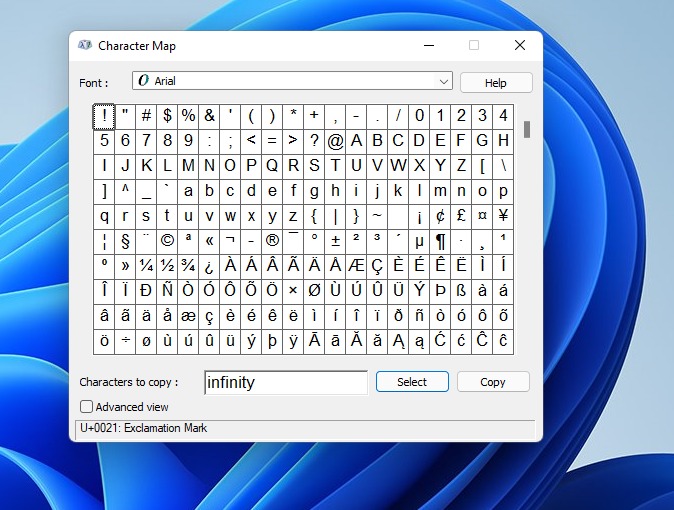
(3) In the Search for box, enter Infinity and search for it.
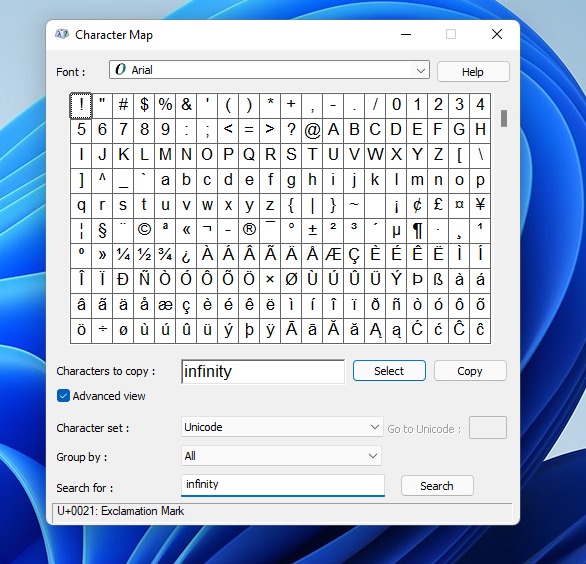
(4) The Infinity symbol will be selected. Click the Copy button to copy the symbol to the clipboard.
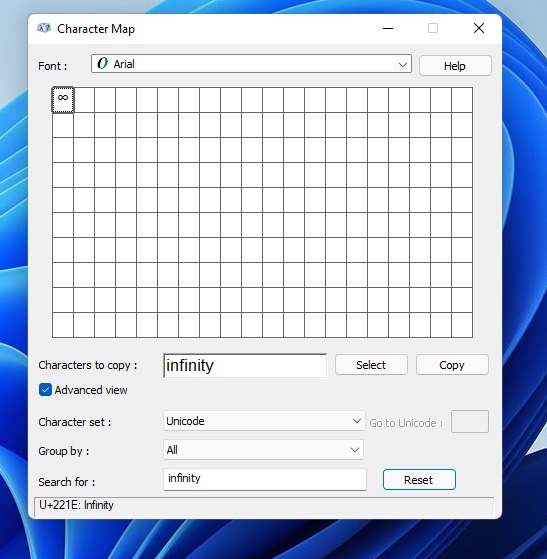
(5) Paste the symbol anywhere you want.
Using Emoji Keyboard
[1]. Open the word document and locate the cursor you want. Press WIN + . or WIN + ; to launch the emoji keyboard.
[2]. Click on the Symbols icon and select Math symbols.
[3]. Scroll down and select ∞ to insert it on your document.
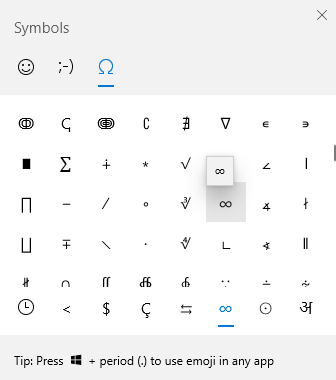
How to Type Infinity Symbol on Mac Keyboard
Like Windows, use either the keyboard shortcuts or the Character Viewer tool to insert the Infinity symbol easily.
Using Keyboard Shortcut
(1) Place the cursor where you need to add the infinity symbol.
(2) Press the key combination: Option + 5 or Alt + 5.
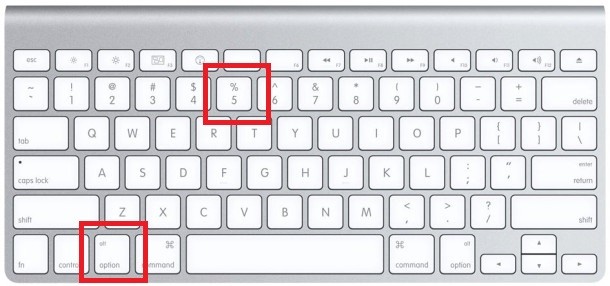
(3) Now, the infinity symbol will appear.
If the shortcut key is not working, go to Edit → Emojis & Symbols. The Emojis will appear. Choose the infinity symbol from there. If the Emojis & Symbols option isn’t available, click the Apple logo on the top-left corner. Follow the command, System Preferences → Keyboards → Select the Show Keyboard, Emoji, & Symbol Viewers options.
Using Character Viewer
[1]. Press the COMMAND + CONTROL + SPACE keys on your keyboard to launch the Character Viewer.
[2]. Click on the Palette icon at the top right corner.
[3]. Now, type Infinity on the search bar and choose the ∞ symbol to insert it into your document.
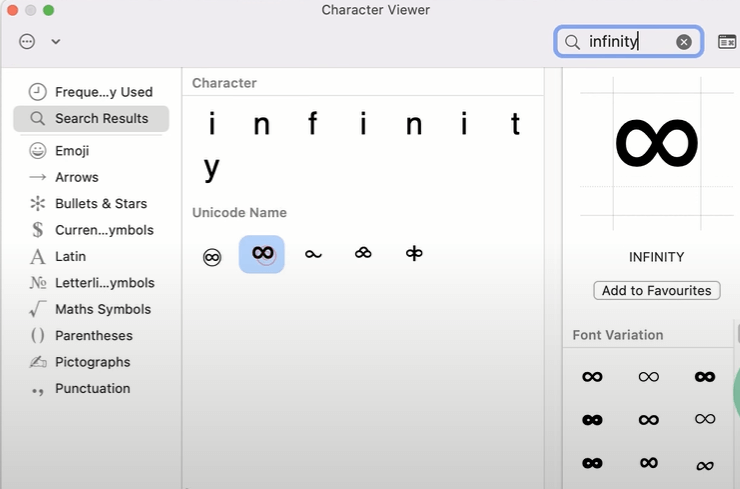
How to Type Infinity Symbol on Smartphone Keyboard
The smartphone keyboards have native support on their layout to add Infinity and other symbols to your device.
On Android
[1]. Launch the keyboard on your Android smartphone and press the key labeled (?123).
[2]. Tap on the =\< key.
[3]. Long press the = symbol and select the infinity symbol (∞) from the pop-up.
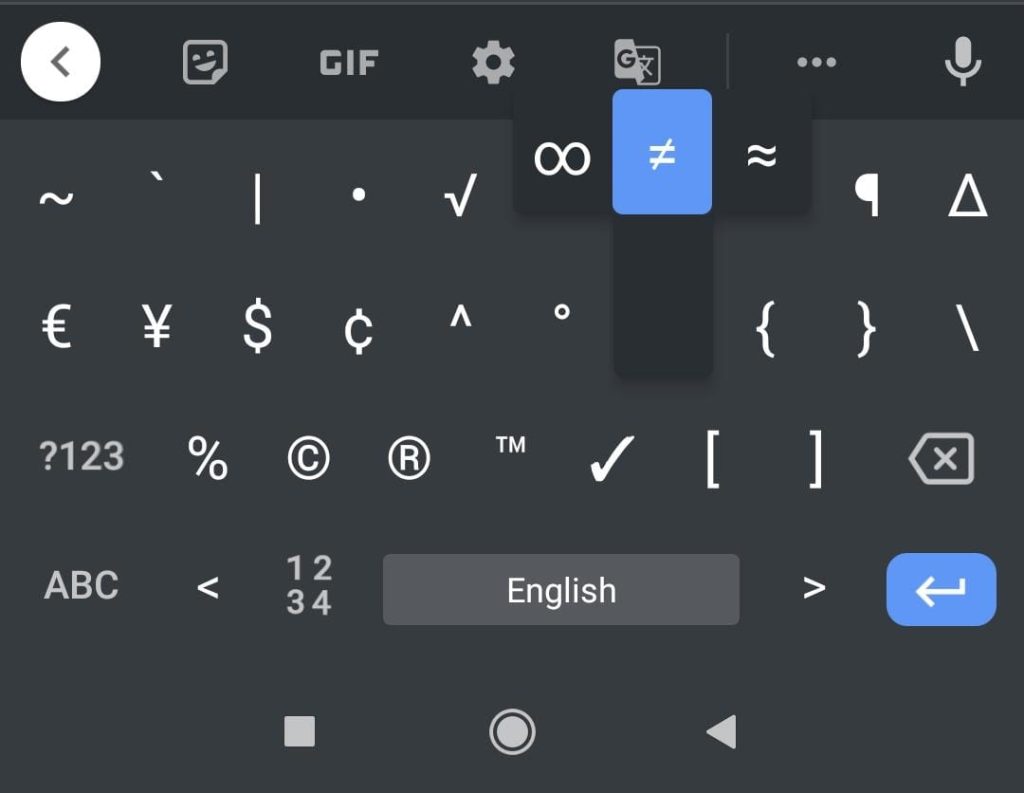
On iPhone/iPad
[1]. Open the keyboard on your iPhone and type the Infinity symbol on the chat box.
[2]. The infinity symbol will appear at the top-center of the keyboard.
[3]. Tap on it to insert it into the typing area.
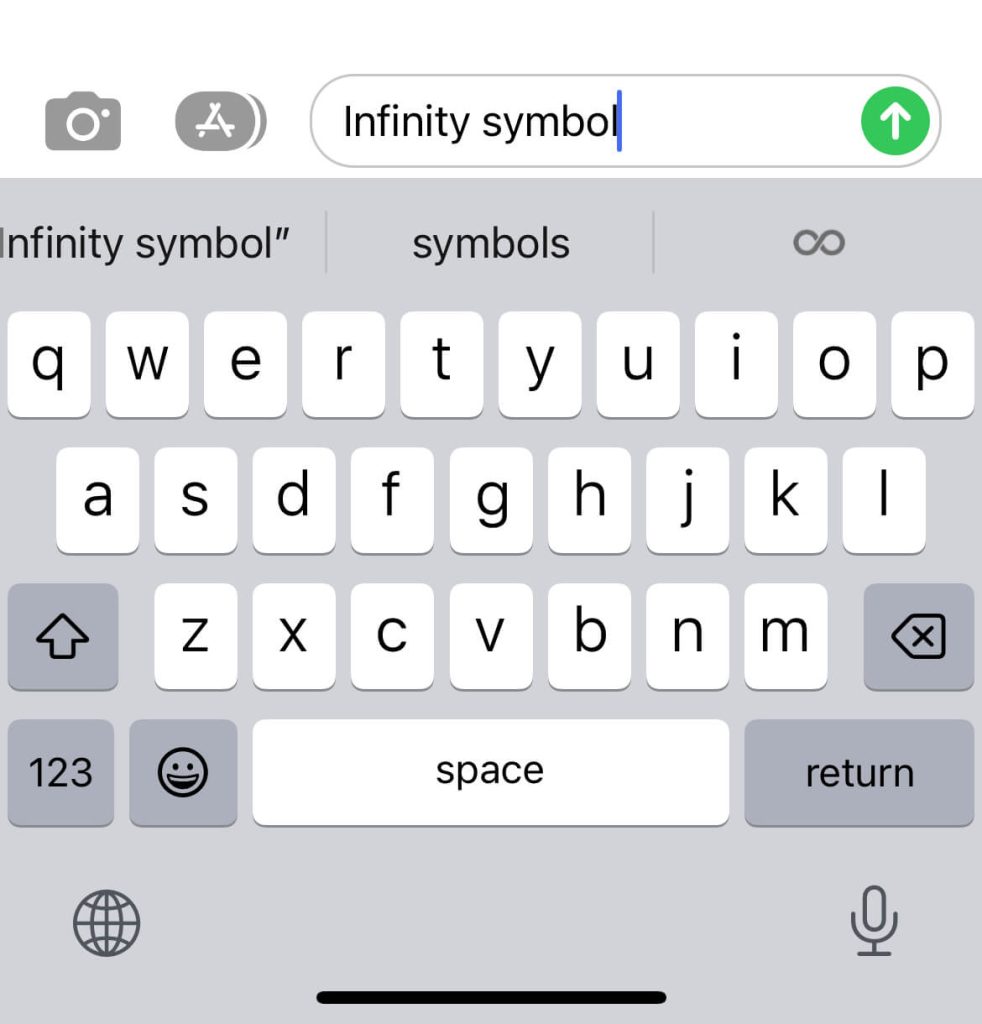
How to Type Infinity Symbols on Microsoft Word Document
Microsoft Products like Word, Excel, and Powerpoint have a built-in option to insert various symbols.
Using Insert Menu
[1]. Launch the Word document on your PC and place the cursor where you want to insert the infinity symbol.
[2]. Click on the Insert tab at the top and select Symbols.
[3]. Choose Symbols → More Symbols. A Symbol dialog box will appear on your screen.
[4]. Choose Mathematical operators from the Subset drop-down.
[5]. Select the (∞) symbol and click on the Insert button.
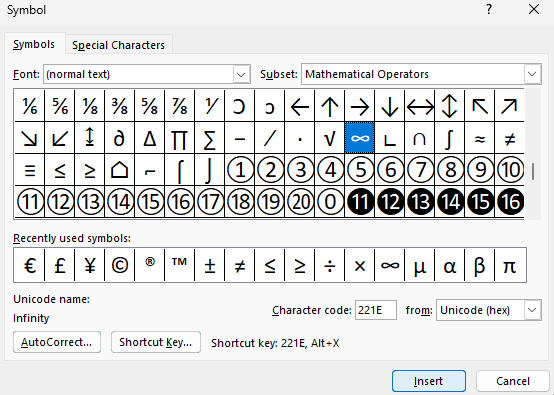
Using AutoCorrect Option
[1]. On your Word file, click on Insert → Symbols → More Symbols to launch the symbol dialog box.
[2]. Select the (∞) symbol and click on the AutoCorrect… button.
[3]. Type the Infinity symbol on Replace: box, then click Add → OK to insert it into your Word file.
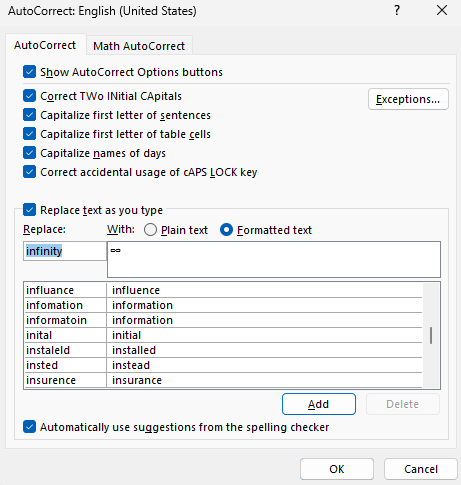
How to Type Infinity Symbols on Google Docs
[1]. Go to the Google Docs website and sign in to your account.
[2]. After that, open a document and locate the cursor to insert the infinity symbol.
[3]. Click on the Insert tab and choose Special Characters from the drop-down menu.
[4]. On the Insert Special Character dialog box, click the Symbol option and choose the Maths option.
[5]. Click the Infinity symbol to insert it into your Google Sheets.
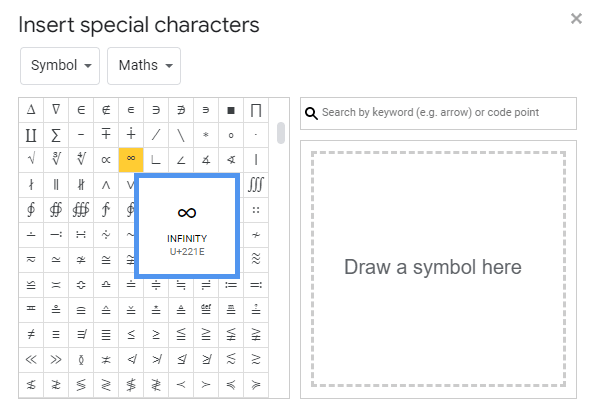
Copy and Paste ∞ From the Internet
One of the easiest methods to type the Infinity symbol is by copying it from the internet and pasting it into your document. This method saves you a lot of time in typing the infinity symbol.