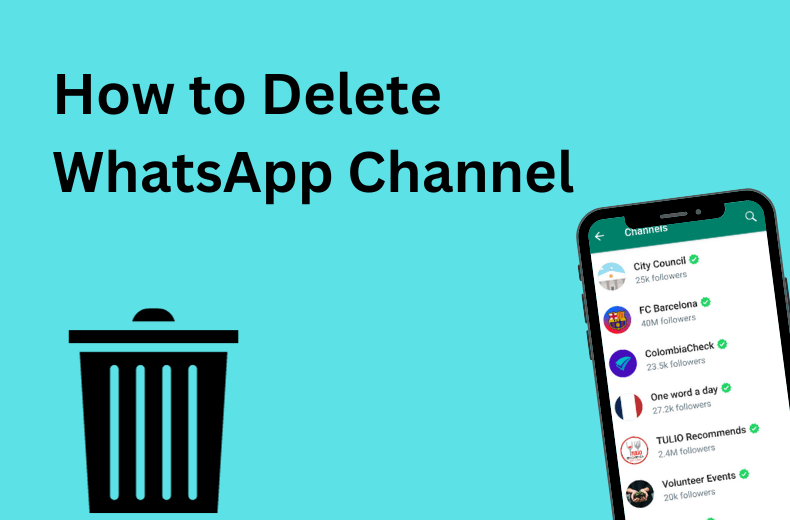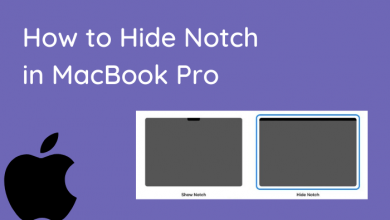Key Highlights
- Install McAfee VPN on Firestick: Get Downloader → Enable Install Unknown Apps→ Launch Downloader → Provide McAfee VPN Apk → Install→ Open → Log in → Choose VPN server.
VPN comes in mighty help for Firestick users in streaming content all over the world. You can go for McAfee VPN to provide a secure connection to your Firestick device. It is also known as Safe Connect VPN, and it defines the name with bank-grade encryption for protection. One of the interesting things about McAfee VPN is that it has a built-in browser for private & secure browsing. McAfee VPN is unavailable in Amazon App Store to try on Firestick devices. Even though you can’t download it from the Amazon App Store, you can sideload and use McAfee’s Android version using Downloader.
Contents
Subscription
McAfee offers two different subscription plans. You will get a 7-day free trial and a 30-day money-back guarantee on both plans.
- $7.99/month
- $19.99/year (billed $2.99/month)
Click here to sign up for McAfee VPN.
It also has a free plan with certain limitations like automatic server selection, 250 MB per day, fewer security features, and more.
How to Install McAfee VPN on Firestick
1) Turn on Amazon Firestick and navigate to the home screen.
2) Select the Find tab and choose the Search option.
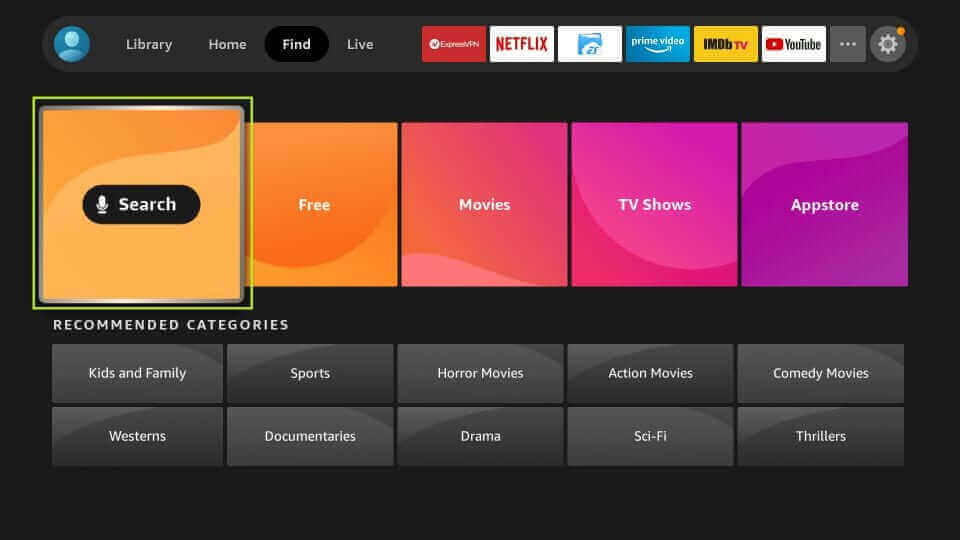
3) Search for Downloader in the Amazon App Store.
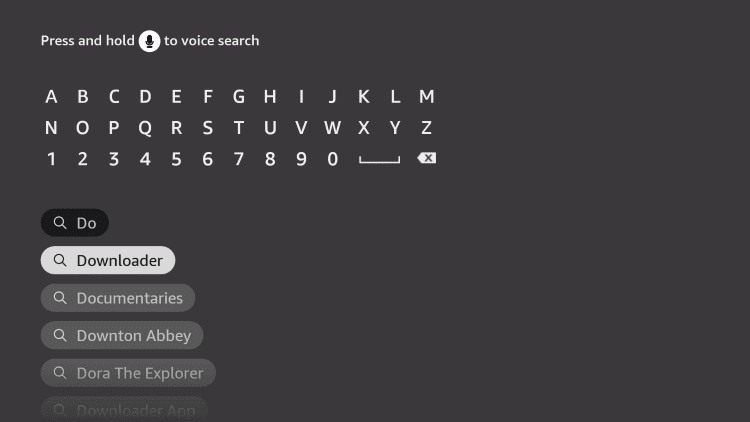
4) Select Get/ Download to install the Downloader on Firestick.
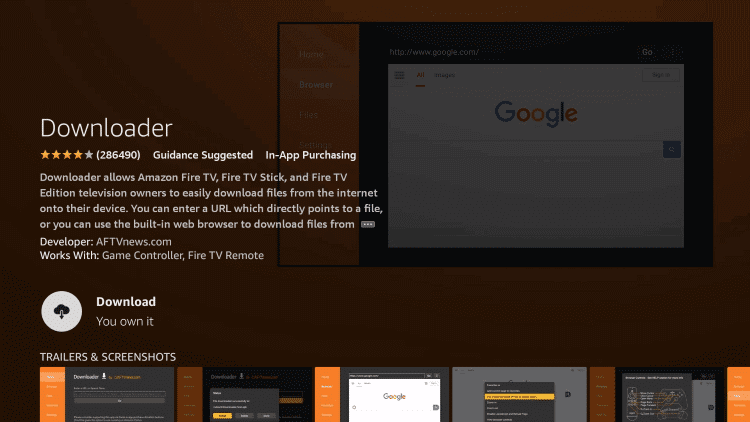
5) Now, go back to the home screen and click the Settings icon.
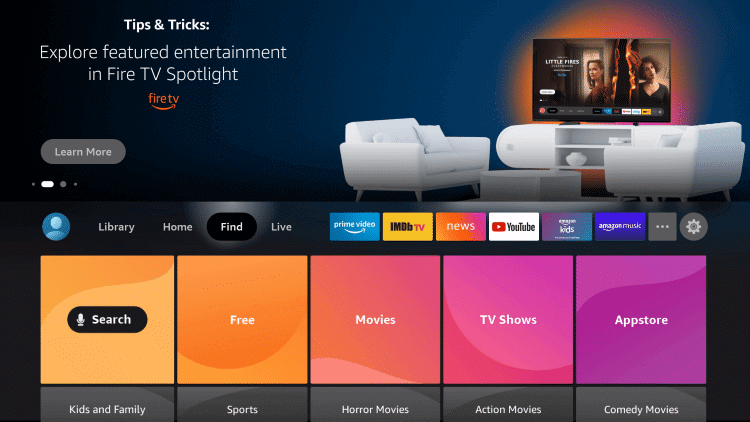
6) On the settings screen, choose My Fire TV.
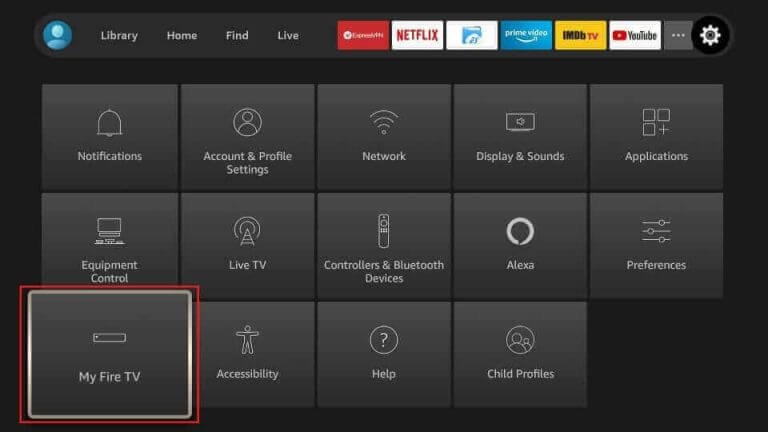
7) In the following screen, select Developer Options.
8) Then click the Install Unknown Apps and look for the Downloader app.
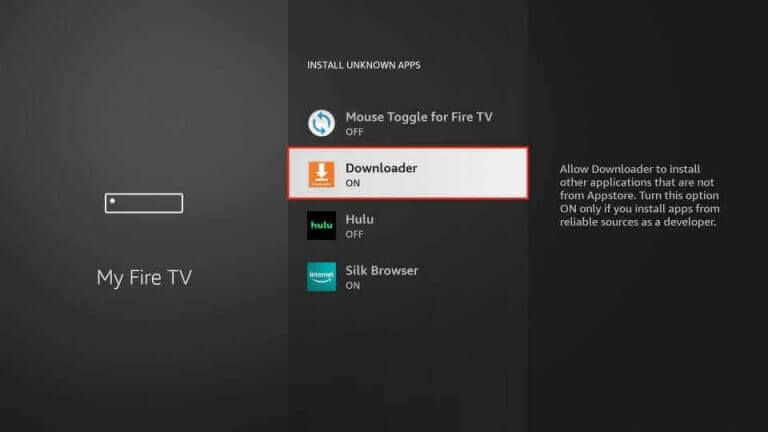
9) Choose the Downloader app and turn it On to enable the installation.
10) Launch the Downloader app on Firestick.
11) Select the Home tab on the left pane and highlight the URL field.
12) Type the URL https://bit.ly/39Nu8Kl and click the Go button. The Safe Connect McAfee VPN apk will be downloaded on your Firestick.
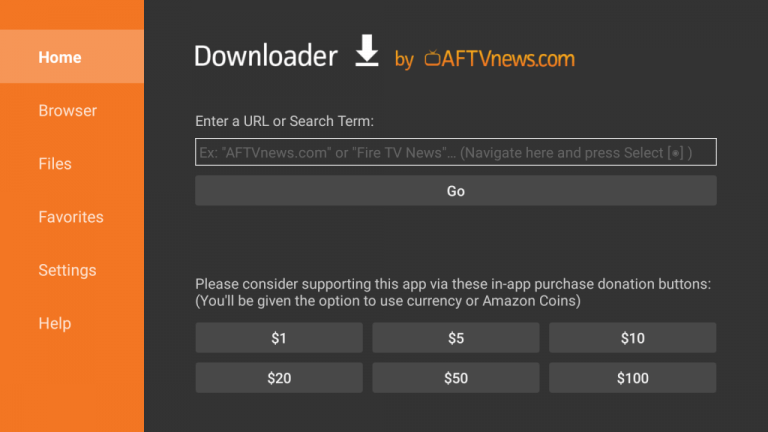
13) After downloading the apk, click on the Install button to install the app.
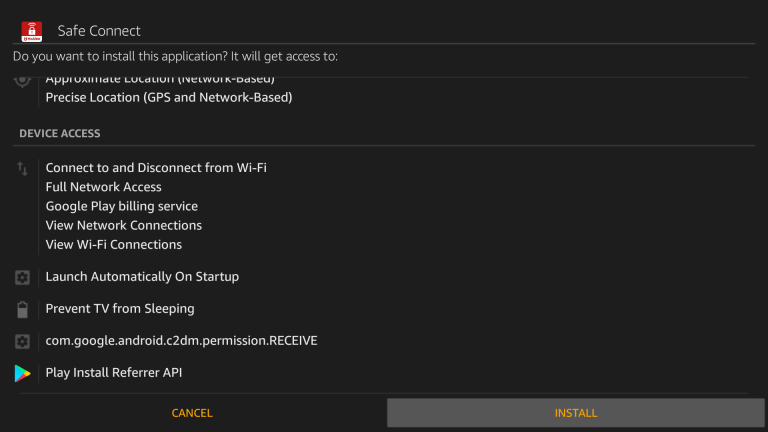
14) On the following screen, click on the Open button to launch the application immediately or click on the Done button.
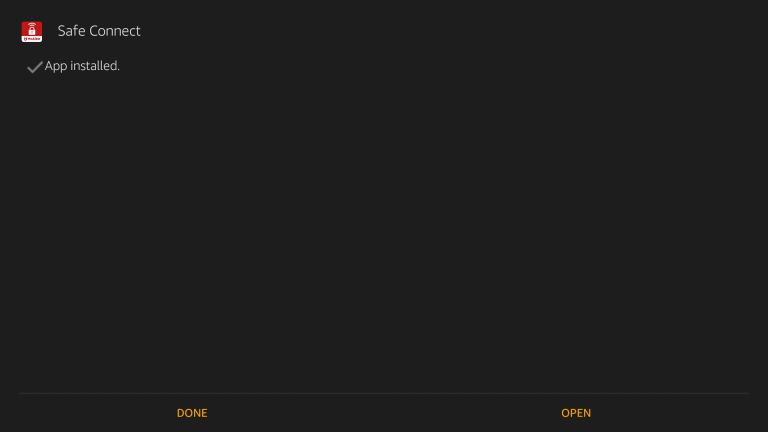
Instead of the Downloader app, you can also use ES File Explorer on Firestick to sideload apps. But the downloading facility on ES File Explorer requires unlocking the premium version.
How to Use McAfee VPN on Firestick
1) Launch the McAfee VPN from the My Apps section on Firestick.
2) Click the Sign-in option and then configure McAfee login credentials.
3) After sign-in, the home screen displaying the current location will appear.
4) Choose the location and server you want.
5) Minimize the screen and then access the geo-restricted content you want.
Alternatives for McAfee VPN on Firestick
There are plenty of VPN applications for Firestick to choose from. But the best ones are
- ExpressVPN
- IPVanish
- NordVPN
- CyberGhost VPN
The major highlight of these VPNs is that they are officially available on the Amazon App Store to download. Hence, they will provide more security features.
FAQ
Initially, you have to start with verifying the internet connection and login credentials. Then, restart the Firestick device and relaunch the VPN app. Also, update the Firestick device to the latest firmware.