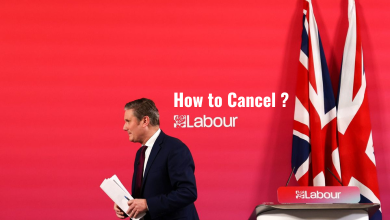Key Highlights
- Install NBC App: Go to Apps section → Click Search → Search for NBC → Select the app → Tap the Install button.
- Activate NBC App: Open the NBC app → Get the code → Go to the NBC Activation website → Enter the code → Complete the activation.
Streaming the NBC channel on Samsung Smart TV is the easiest thing to do. In my Samsung TV, I always use the Samsung TV Plus to access the NBC channel. To stream live sports events, I’ll use the NBC app installed from the Smart Hub. If you need any assistance in accessing the NBC app or channel on your Samsung TV, this guide will help you.
Here, I have explored all the possible ways to get the NBC app on Samsung TV right, from using the Samsung TV Plus to casting the app.
Contents
- How to Watch NBC News Channels Using Samsung TV Plus
- NBC Channel Numbers on Samsung TV Plus
- How to Download and Activate NBC on Samsung Smart TV
- How to Watch NBC on Samsung TV Using Streaming Services
- Hulu+Live TV
- fuboTV
- Sling TV
- YouTube TV
- How to Cast NBC on Samsung TV
- How to Fix NBC App Not Working on Samsung TV
- Frequently Asked Questions
How to Watch NBC News Channels Using Samsung TV Plus
Samsung TV Plus offers more than 220 channels and is available natively on all Samsung TVs. NBC channels are available on the Samsung TV Plus channels list.
1. Press the Home button on your Samsung TV remote.
2. Open the Samsung TV Plus app from the home screen.
3. Bring up the Channel Guide and search for NBC News.
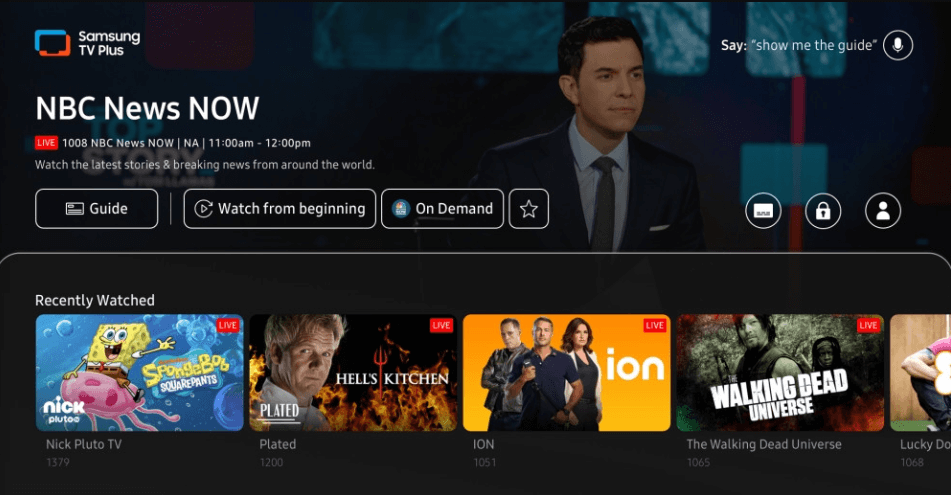
4. Select the NBC News channel you want and stream it on TV.
With this, you can access the NBC channel for free on your Samsung TV.
NBC Channel Numbers on Samsung TV Plus
| Channel | Category | Channel Number |
|---|---|---|
| NBC News NOW | News & Opinion | 1008 |
| NBCLX | News & Opinion | 1034 |
| NBC New York News | Local News | 1036 |
| NBC San Francisco News NBC San Diego News WWBT NBC12 News NBC Chicago News NBC Philadelphia News NBC Washington, DC News NBC Dallas Fort Worth News NBC Connecticut News NBC South Florida News NBC Los Angeles News NBC Boston News | Local News | 1035 |
How to Download and Activate NBC on Samsung Smart TV
If you want more video content from the NBC channel, you have to install the app from the Smart Hub Store.
1. Press the Smart Hub button on your Samsung TV remote.
2. Click on the Apps section from the home screen.
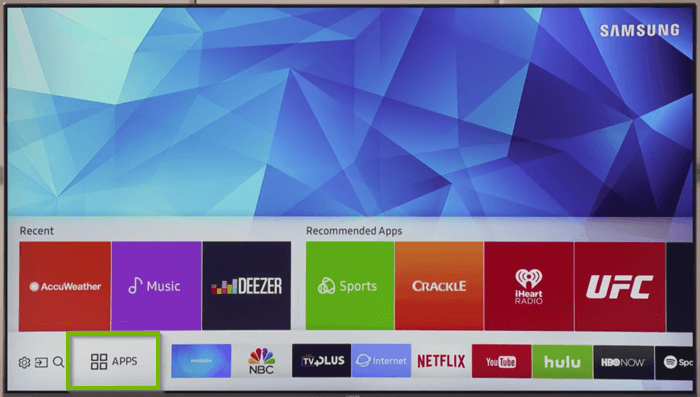
3. Hit the Search icon and search for the NBC app.
4. When the app appears on your Samsung TV screen, click on the Install button.
5. Once the installation is over, launch the app and sign in.
6. Now, you can see a seven-digit activation code on your Samsung TV.
7. You have to use that code to activate the NBC app.
8. Now, open a web browser on your smartphone or PC.
9. Visit the activation website (https://www.nbc.com/nbcuniversalfamily/activate?brand=nbc).
10. Enter the activation code into the activation website and hit Continue.
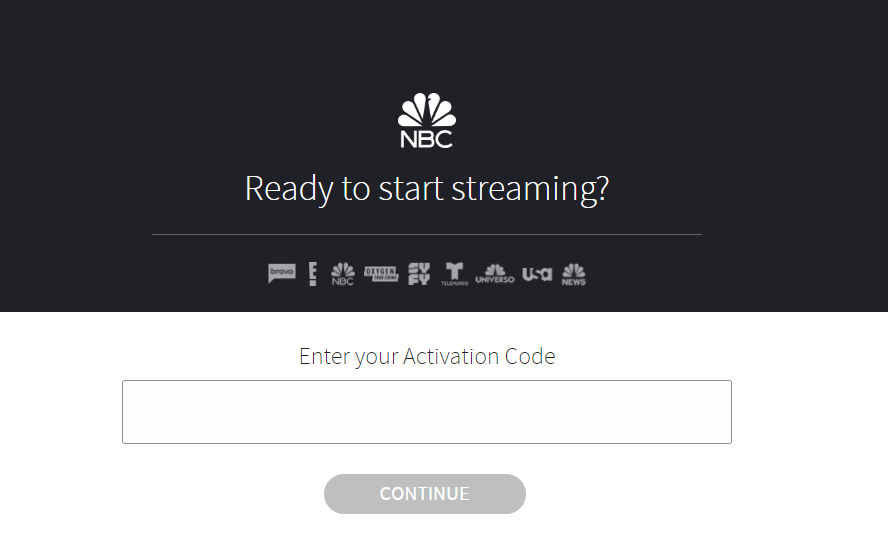
11. Select your TV provider and enter the necessary login credentials.
12. After activating the app, you can stream the content on the NBC app for free.
How to Watch NBC on Samsung TV Using Streaming Services
If you haven’t opted for any of the above-mentioned TV providers, use the following streaming services to access the NBC channels on your Samsung TV. Among these services, Sling TV is the cheapest to stream your favorite channels.
Hulu+Live TV

With Hulu, you can livestream 85+ channels along with several on-demand movies, shows, and originals. You can create a personalized profile and record your favorite shows with cloud DVR.
Plans and Pricing:
- With Ads – $76.99/month
- Without Ads – $82.99/month
Installation Guide: Hulu on Samsung TV
fuboTV

fuboTV is the best streaming service for watching sports channels. With this service, you can live stream all the channels from the NBC network.
Plans and Pricing
- Pro – $74.99/month
- Elite – $84.99/month
- Ultimate – $94.99/month
Installation Guide: fuboTV on Samsung TV
Sling TV

Sling TV is the next streaming service that has the right to live stream all the NBC channels on supported devices. The NBC Channel is available on all the Sling TV plans.
Plans and Pricing
- Orange – $40/month
- Blue – $40/month
- Orange & Blue – $55/month
YouTube TV
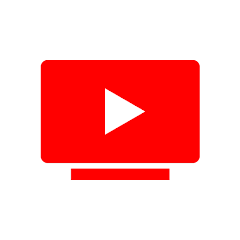
YouTube TV streams major broadcasts and cable networks, including ABC, NBC, CBS, Fox, and so on. You can create 6-different profiles on a single YouTube TV account.
Plans and Pricing: $72.99/month
Installation Guide: YouTube TV on Samsung TV
How to Cast NBC on Samsung TV
If you have an Android smartphone or iPhone, you can cast the app to your Samsung TV with ease.
1. Install the NBC app on your smartphone from the Play Store or App Store.
2. Open the app and sign in with your provider account.
3. Then, connect your Samsung TV and smartphone to the same WiFi network.
4. If you are an iPhone user, enable the AirPlay feature on Samsung TV. For Android users, this step is not needed.
5. Now, tap the AirPlay or Cast icon on the NBC app.

6. Choose your Samsung Smart TV from the list.
7. Now, play any video content from the NBC app. It will appear on your Samsung TV.
8. To stop the casting, tap the Cast or AirPlay icon and click the Disconnect button.
How to Fix NBC App Not Working on Samsung TV
Like other streaming apps, the NBC app on Samsung TV may display errors due to several issues. In those situations, you must follow certain troubleshooting solutions before approaching the support center.
- Check internet connection – The NBC app requires at least 3.0Mbps to stream the on-demand library content from the app and 8.0Mbps to stream a live channel. So make sure that your internet connection meets the required speed.
- Relink your TV Provider – If you are experiencing issues while streaming the NBC channels, log out of your account and relink your TV provider.
- Restart the TV– When the NBC app freezes on your screen, restart the TV by unplugging the cables from the power source and reconnecting it after a few minutes. Now, check whether the issue is fixed or not.
- Update NBC app – Using the outdated version of the NBC app is another possible reason for a streaming error, So update the NBC app on your Smart TV.
- Update Samsung TV – If your TV is not updated for too long, you will find some errors while streaming. So update the TV firmware to the latest version.
- Reset Samsung TV – If the above solutions haven’t fixed the issue, reset your TV and install the NBC app again to stream without any issues.
Frequently Asked Questions
Yes. NBC app is free to stream with an active TV provider subscription. You can also live stream the NBC News channels for free using Samsung TV Plus.