Key Highlights
- Paramount+ is compatible with LG Smart TVs running webOS 4.0 and up.
- Installation: Get the Paramount Plus app from the LG Content Store on your TV.
- Activation: Visit paramountplus.com/lg to activate Paramount+ on LG TV.
This article outlines the step-by-step instructions to install and activate Paramount+ on LG Smart TV. Also, we have explained the solutions to fix the Paramount Plus app not working issue on an LG TV.
Contents
How to Get Paramount Plus on LG Smart TV
If you are a new user, you must sign up for Paramount+ and subscribe to the preferred plan. Later, follow these steps to get the Paramount+ app on your webOS TV.
1. Turn on your LG TV and ensure internet connectivity.
2. Go to the home screen and click LG Content Store or Apps in the launcher.
3. Tap the Search icon, enter Paramount Plus, and search for the app.
4. Choose the Paramount+ app and tap Install.
5. After installing the app, click Launch to run the app.
How to Activate Paramount Plus on LG Smart TV
There are two ways to activate Paramount Plus. You can either sign in to the TV directly or activate it with the help of a browser.
1. Launch the Paramount Plus app on your Smart TV.
2. Click Sign In.
3. Now, you will get two options.
- On my TV – It will prompt you to enter the Paramount+ credentials on your LG TV.
- On the Web – It will display an activation code to activate it via the browser.
Note: If you have clicked the On My TV option, you can directly sign in to Paramount+ using the remote and stream the content.
4. If you choose On the Web, note the activation code.
5. Go to the Paramount Plus activation website (paramountplus.com/lg) on your phone or PC.
6. Key in the activation code and click the Activate button.
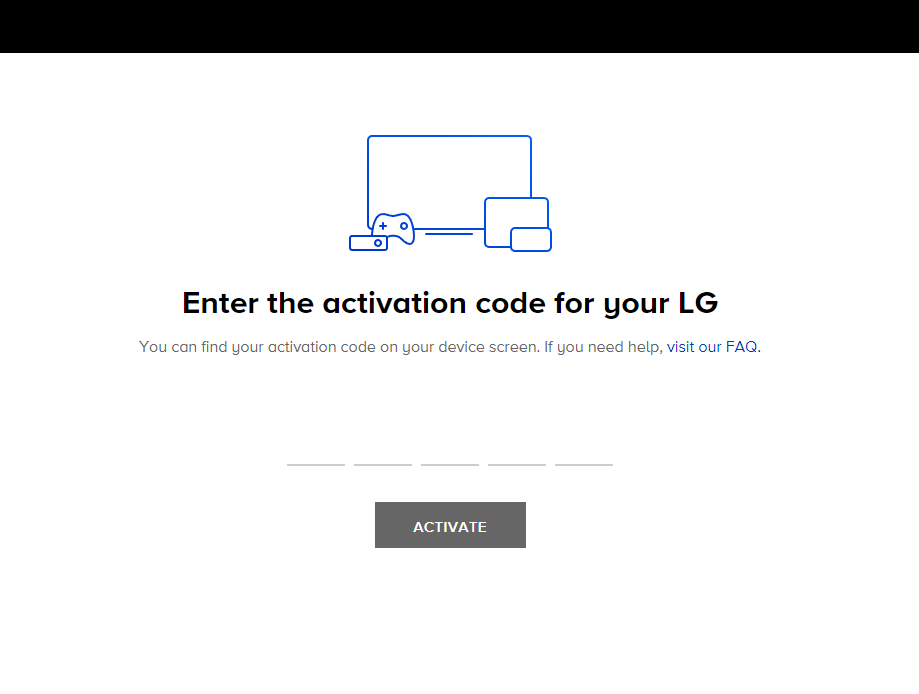
7. If you haven’t logged in, it will prompt you to enter the Paramount+ credentials for verification.
8. Once verified, you can stream all the Paramount Plus content on your LG TV.
Is it Possible to Watch Paramount Plus on Prime Video?
Yes. If you’re a subscriber of Prime Video or Amazon Prime, you can watch the Paramount+ content directly within the Prime Video app. For this, you need to add the Paramount+ channel to your Prime Video account. Like the original subscription, you will get a 7-day free trial while adding the channel for the first time. If you’re a new subscriber to Prime Video, you will get a free trial for 30 days before paying $14.99/month.
After adding the channel to your account, launch the Prime Video app on LG TV and head to the channels section to watch the Paramount+ content.
Paramount Plus App Not Working on LG Smart TV? Here’s What You Should Do
If you have streaming issues with the Paramount Plus app, follow these troubleshooting methods to rectify the issue on your TV.
Internet Connection: Make sure your internet connection meets the Paramount+ streaming requirements. It is recommended to have a minimum of 3 Mbps. When the internet connection is too slow, the Paramount Plus will keep buffering on your LG TV.
Check Paramount+ Server: If the internet connection is good enough, check whether the Paramount+ servers are working perfectly. You can use services like Downdetector to find the issues with Paramount+ servers.
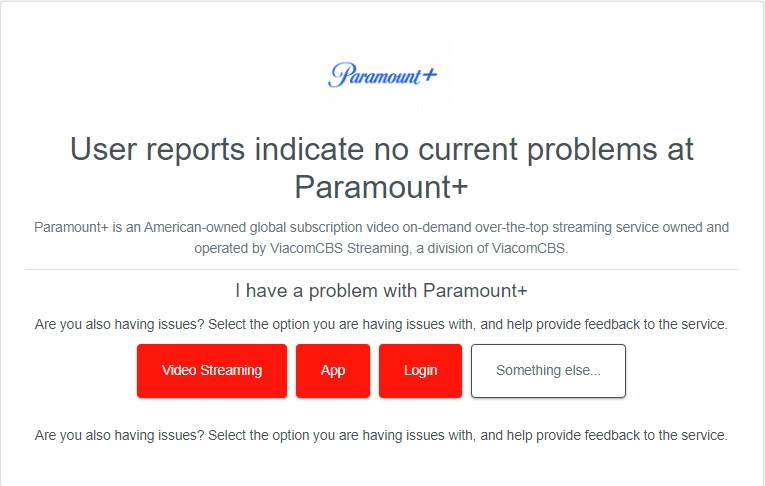
Restart the LG TV: When the Paramount+ apps keep crashing on your LG TV, force close it by restarting the LG Smart TV. After restarting, launch the app again and stream the required content.
Update the Paramount+ App: Using the outdated version of the Paramount+ app will result in a certain error. So update the app on your LG Smart TV and check whether the issue is fixed.
Update LG Smart TV: The Paramount+ app is not available on the older version of the LG Smart TV. Update your LG TV to the latest firmware version to get the Paramount+ app.
Reset LG Smart TV: If the error appears repeatedly, reset your LG TV to factory settings and then use the Paramount Plus app again without any error.
Contact Paramount+ Support: If none of the solutions work for you, you can contact Paramount+ Help Center. Use the Paramount+ Chatbot to ask your query and get suitable solutions.
FAQ
Yes. If you have a Chromecast built-in webOS TV, you can cast Paramount Plus and watch the content.
Yes. Enable AirPlay on LG TV and stream the Paramount+ content using an iPhone, iPad, or Mac.
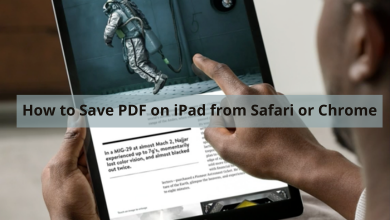



If you have a paramount premium account its better to install the app on your iPhone and do AirPlay cast to the LG tv to get the higher video and sound quality like Dolby Vision and Dolby Atmos because the LG app does not support them.