Peloton is one of the most popularly used apps by millions of fitness freaks across the world. It helps you transform your fitness routine even better with fitness classes. With Peloton, you can watch live and on-demand classes taught by more than 30 world-class instructors. So, you can reach your goals while running, cycling, yoga, meditation, and outdoor workouts. Whether you are at home or on the go, Peloton works the best in class and helps you tone your body. You can join the live studio workouts according to your lifestyle. As it is a multi-platform app, the article deals with Peloton on Apple TV in detail.
Features of Peloton
- Get workouts for treadmill running, outdoor running, strength, yoga, HIIT, indoor cycling, meditation, cardio, etc.
- Reach your fitness goals, track progress and stay motivated with the challenges.
- You will get the most out of your workout with Peloton as it gives you unique skills and teaching styles.
- Choose guided programs to reach your goal in the best way possible with this fitness tool.
- You can follow Peloton members to check who is taking classes and join them.
- Upon connecting Bluetooth enabled heart rate monitor or cadence sensor, you will get live metrics whenever you attend classes.

Peloton Plans & Pricing
- Peloton is available for free as a trial for 90 days. After this, users can get a monthly membership at $12.99.
How to Use Peloton on Apple TV?
Peloton is available as a standalone app for the Apple TV. This avoids the need to use cast Peloton from your iOS devices (iPhone or iPad) using AirPlay.
(1). Launch your Apple TV device.
(2). Search for the Peloton app on the App Store.
(3). Click Download to get the app to your Apple TV.
(4). Now, launch Peloton app on your Apple TV.
(4). Click Log in with your app credentials. If you are a new user, create an account with Peloton.
(5). You can now browse through various categories among cycling, running, walking, strength training, yoga, stretching, and more.
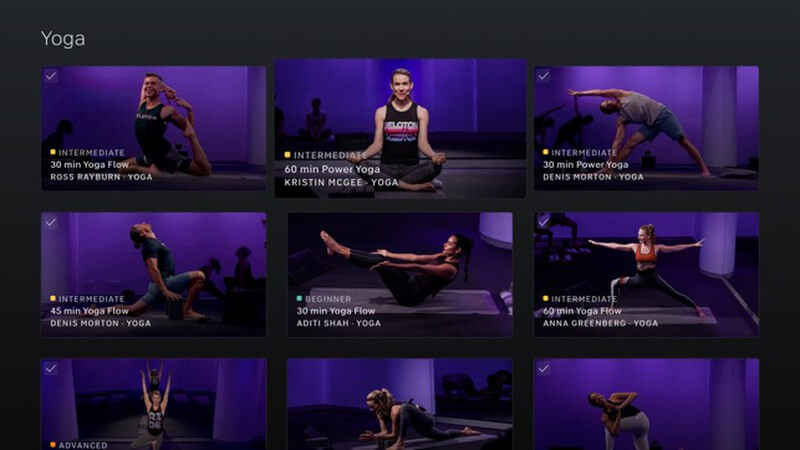
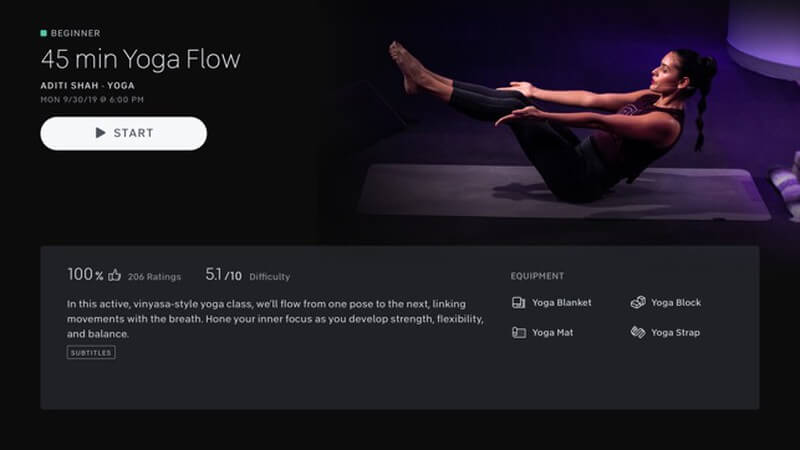
Tip! Peloton App on Firestick: How to Install & Use
To Conclude
Get connected with your favorite fitness class on Peloton to keep yourself healthy and fit. It is largely preferred as it supports building a workout schedule based on the lifestyle of the user. With music support, you will be motivated and feel like working out on a private fitness studio.
Share with us if you find Peloton on Apple TV useful. For more useful article updates, follow us on Twitter and Facebook.



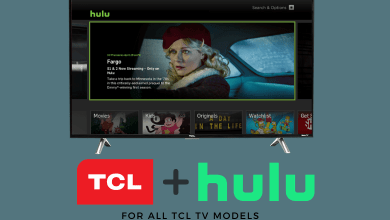
Just announced today, there is supposed to be an app in the Apple TV app store for Peloton. You can now stream live and archived classes rather than having to use airplay to cast them
We have updated the post. Thanks for your Update. Appreciate!