Key Highlights
- To install Peloton App on Firestick: Switch On Firestick → Home Screen → Find → Search icon → Search for Peloton → Download → Open → Log in to your account → Done.
Are you a fitness fanatic? Or do you want to watch the workout videos on your Firestick? If so, then you should go with the Peloton app. You can get the Peloton app on Firestick from the Amazon App Store. This fitness app tracks multiple data of your workout and provides a complete analysis with stats. You can also use them to check your daily and weekly progress.
Peloton offers you a variety of workout videos based on strength, toning, outdoor, and much more. You can get access to a vast range of on-demand workout courses and live sessions with the best fitness instructor. You can also try these courses with 30 days free trial of Peloton
Contents
How to Install the Peloton app on Firestick
1. At first, head over to the home screen of Firestick.
2. Hit the Find icon and tap the search bar.
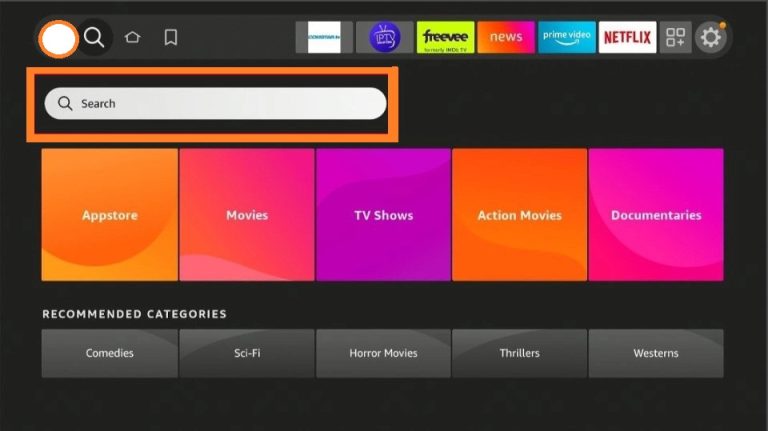
3. Search the Peloton app on the search bar.
4. Tap on the Peloton app tile.
5. Select the Download or Get Option to download the Peloton app.
6. Open the app and log in to your Peloton account.
7. Choose the training video and start your workout.
Alternate Method to Get Peloton on Firestick
However, you can also get it through the Amazon website.
1. Visit the official website of Amazon on your PC browser.
2. Sign in with the same account you are using for the Firestick device.
3. Type the Peloton app on the search bar.
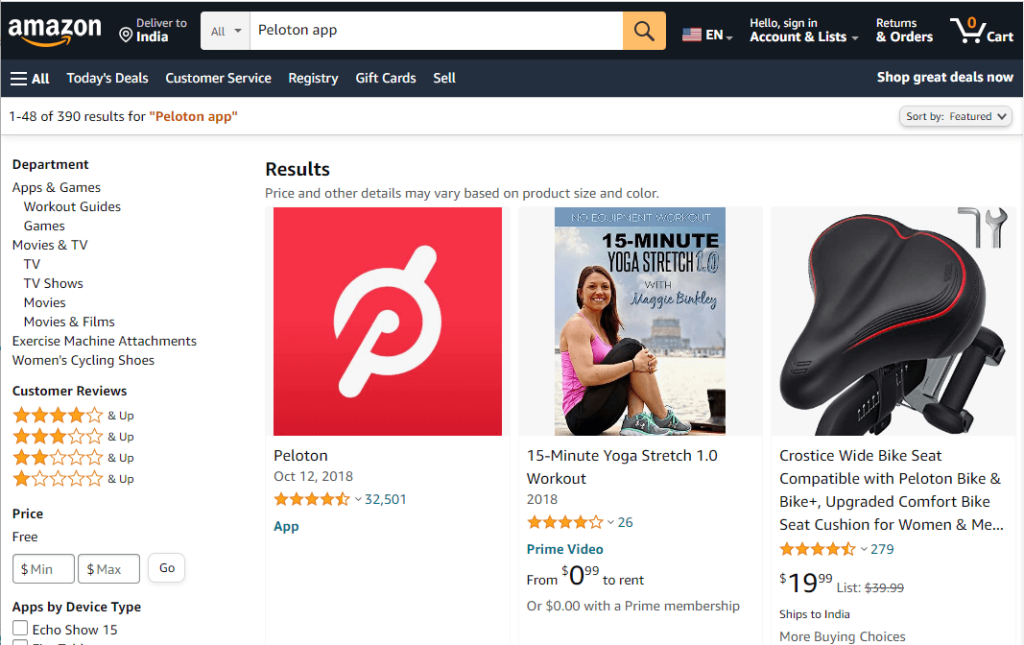
4. Tap on the Peloton app and hit the Get this App option.
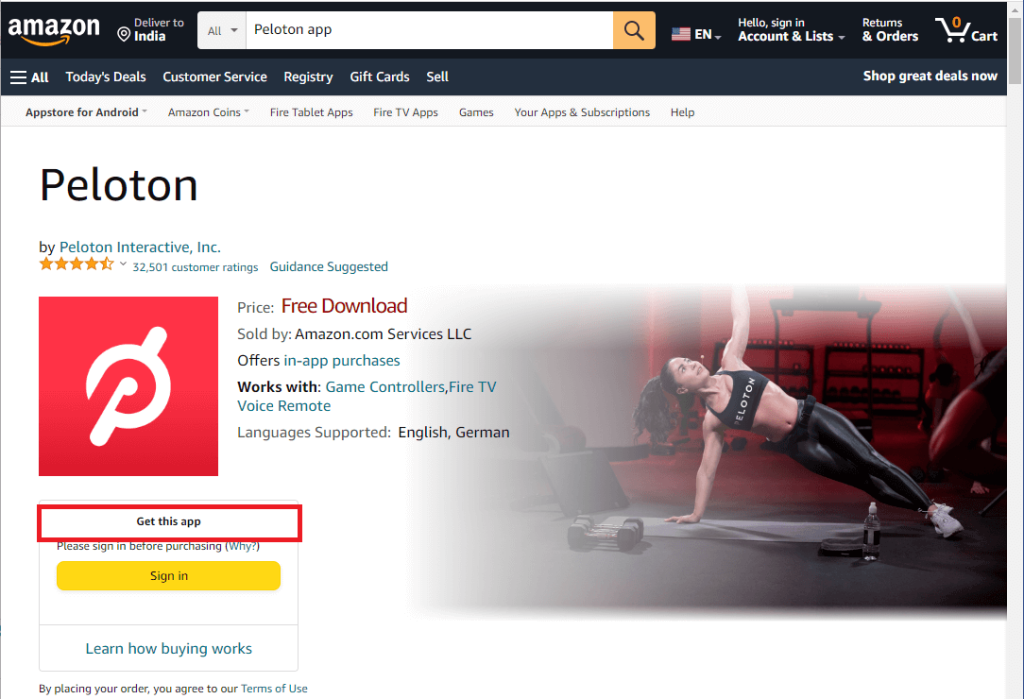
5. Click on your Firestick device to download the app on Firestick device,
6. Now, launch your Firestick and get the app under the Apps and Games section after the installation.
How to Use Peloton on Firestick
1. Launch and open Peloton app on Firestick.
2. Login with the required credentials.
3. Tap on the Classes option located at the bottom of the screen.
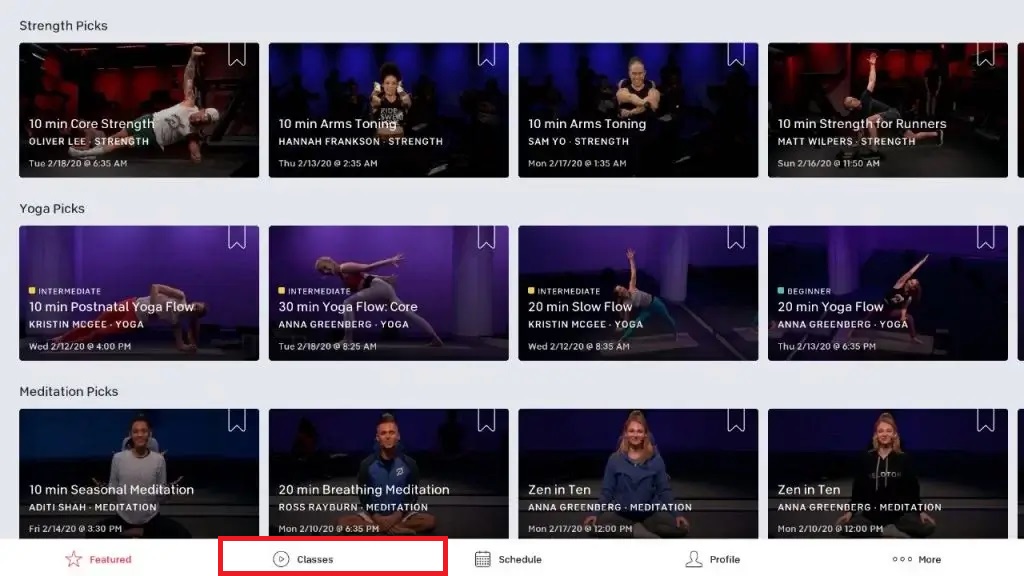
4. Select any categories and hit the workout videos.
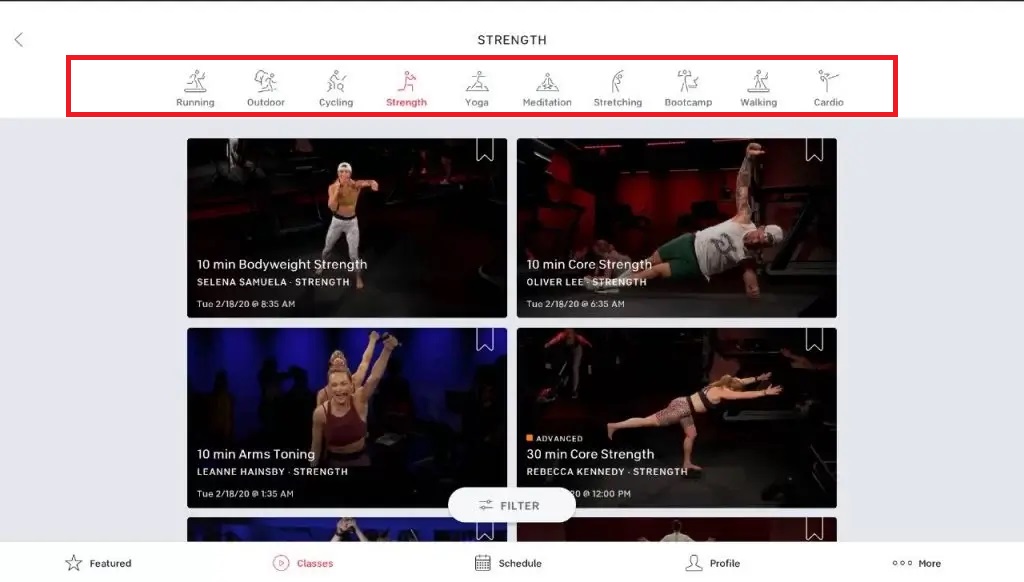
5. Tap on the Start button, start watching the workout video, and make yourself fit.
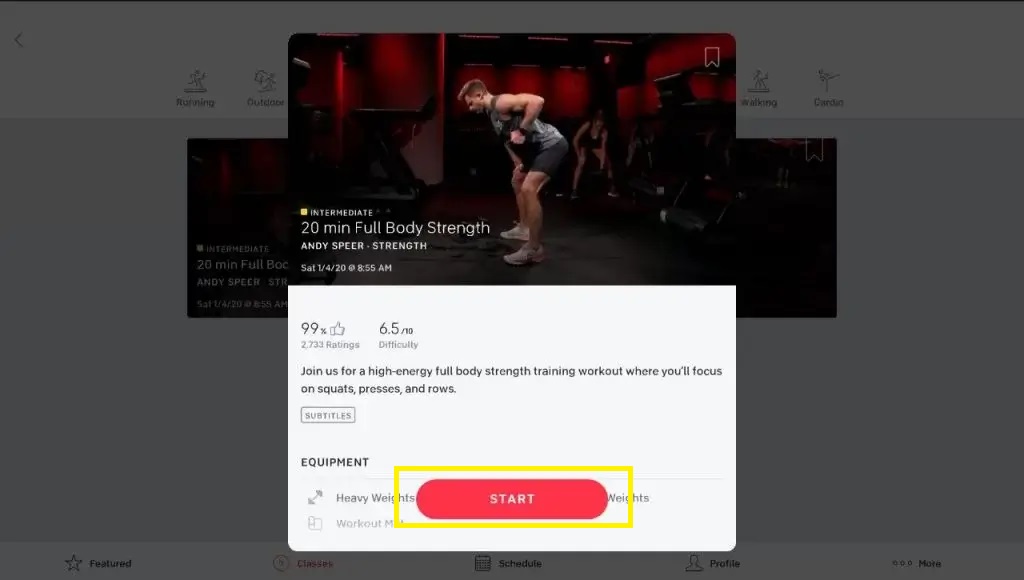
Subscription Plan of the Peloton app
Peloton also offers a separate plan for those who own Peloton Equipment. Get any one of the subscription plans on the membership website of Peloton. Apart from this, you can also access the Peloton for free with limited access.
| PLANS | PRICING | OFFERINGS |
|---|---|---|
| Peloton App One | $12.99/ month | Just workout and Peloton gym Live metrics Leaderboard |
| Peloton App+ | $24/ month | Just workout and Peloto gym Live metrics Leaderboard Cadence Tracking |
If you wish to take a break from Peloton, you can cancel the Peloton Membership at any time on the website.
How to Sign Up for the Peloton App
1. Go to the Peloton Membership Website on any of your devices.
2. Tap on the Sign In link and enter the name and password.
3. Select the check box and hit the Create Account option.
4. Tap on SET UP MY ACCOUNT by entering the username and location.
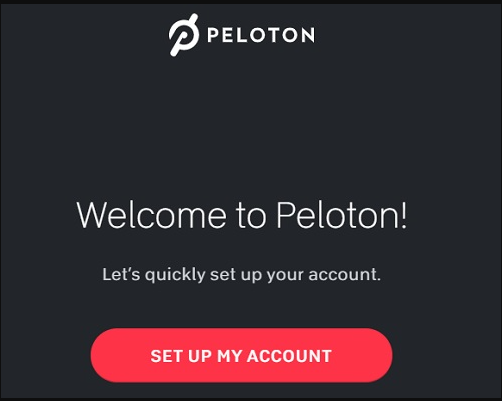
5. Hit the Join Class option and tap on Join Now option. Enter your payment details.
6. Click on the Start Your Membership option. You will receive an Email regarding the activation of the Peloton Digital Membership Free Trial.
Amazing Features of Peloton
- Get your workout videos based on various categories like running, outdoor, cycling, yoga, meditation, strength, and much more.
- Able to balance workouts with the proper schedule.
- You are able to sync your workout on smartphones and your TV device.
- With a music playlist on Peloton, you can do your workouts even better.
How to Fix the Peloton App Not Working on Firestick
At times, the Peloton app might crash, and the app may not be working properly. If the Peloton app is not working properly on Firestick, you can follow the below troubleshooting tricks to make the Peloton app work effectively.
- Have a stable network connection.
- Update the Peloton app to the latest version.
- Update the Firestick device firmware.
- Clear the cache data of the app and cache files on Firestick.
- You can also restart the Firestick device.
- Delete the app on Firestick and install the Peloton app again.
- Check the server status of Peloton with the downdetector.
FAQ
Yes. You can get Peloton free for 30 days. After that, you need to subscribe to any one of the premium plans
Yes. Get the Peloton app on Firestick directly from the Amazon App Store.
You are able to stream the Pelotonworkout videos with the streaming quality of both 720 p and 1080 p resolutions.



