Key Highlights
- To Install Philo TV on Firestick: Turn on your TV → Home Screen → Search → Philo → Download → Open → Activate → Done.
If you are looking for endless entertainment that streams 70+ channels and On-Demand movies of more than 75000 hours, then you should prefer Philo: Live and On-Demand TV. You can enjoy Philo on your Firestick-connected TV and enjoy top-rated channels like AMC, Food Network, HGTV, Discovery, and the list goes on.
In case you missed your favorite show, no worries anymore as you can save them on your Fire TV and watch it later with unlimited DVR offered by Philo. Even though Philo is a US-based application, you can still access it in your region by following certain alternative methods mentioned here.
Contents
How to Install Philo on Firestick
1. Turn On your Firestick and connect it to a standard WiFi network.
2. Click on the Search icon and type Philo using the on-screen keyboard.
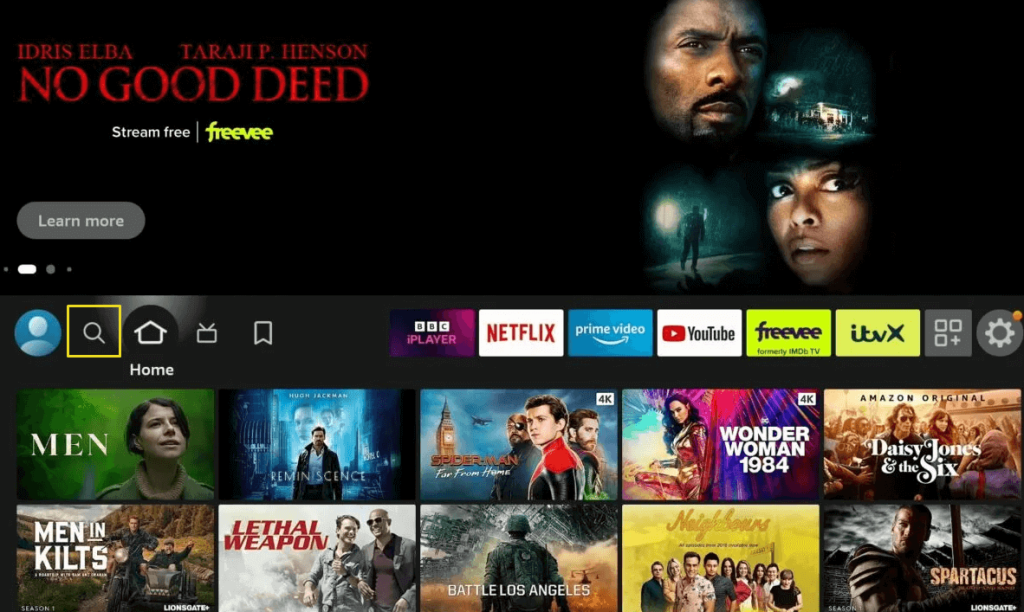
3. Select the Philo application in the list of apps.
4. Hit the Get or Download button to start the installation process.
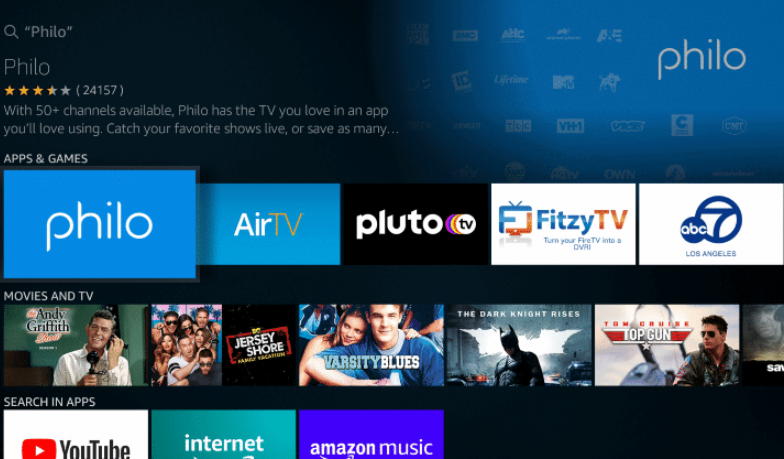
5. The application will be installed on your Firestick within a few minutes.
How to Activate Philo on Firestick
1. Launch the Philo application and hit the Sign In button.
2. Make a note of the activation code that appears on your screen.
3. Visit the activation website of Philo [https://www.philo.com/go/activate] using your browser.
4. Input the activation code and select the Get Started button.
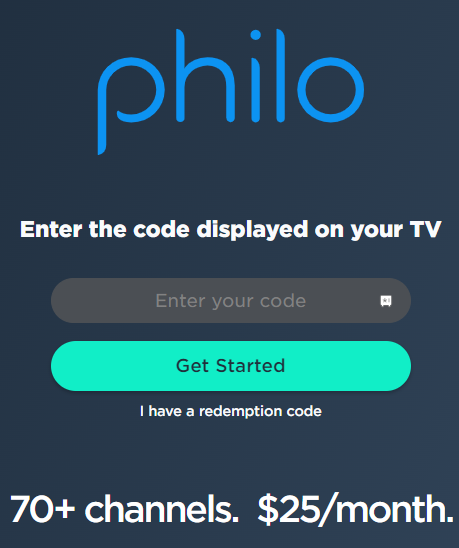
5. Login using the account credentials of Philo to activate the application on your Firestick.
6. Now, you can start streaming Philo on your Firestick-connected TV.
How to Sideload Philo on Firestick
If you need to stream Philo from outside the US, you can sideload its APK from a reliable website to stream its content on Firestick.
1. Click on the Search icon on your Firestick’s home screen.
2. Search for Downloader and select the application from the displayed results.

3. Hit the Download button to install Downloader on your Firestick.
4. Now, go to Settings and select My Fire TV.
5. Choose Developer Options and click Install Unknown Apps.
6. Select the Downloader app and enable permission to install apps from unknown sources.
7. Launch the Downloader application and paste the URL of Philo APK inside the search box.
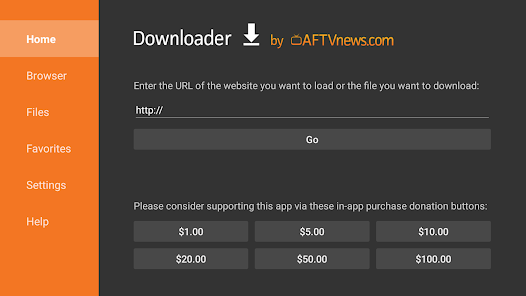
8. Select the Go button to download the Philo APK.
9. Once the app gets downloaded, hit Open and click the Install button to get the application on your Fire TV.
10. Finally, activate the application to start enjoying your desired content on Firestick-connected TV.
How to Cast Philo on Firestick Using an Android or iOS device
1. Make sure that your Android/iOS and Firestick are connected to the same WiFi network.
2. Download the Philo application from Google Play Store or App Store.
3. Launch the application and Sign in with the necessary credentials.
4. Hit the Cast icon located in the top right corner and choose your Firestick device in the popup.
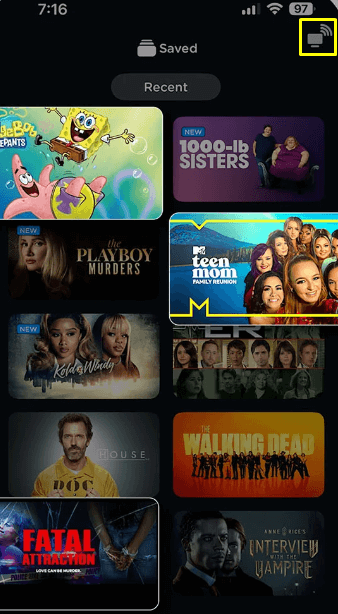
5. Play your desired content and enjoy it on the big screen.
Philo Pricing
Philo TV offers a 7-day free trial for new users. It is a subscription-based service and is available at $25/mo. You can cancel or restart your Philo TV subscription at any time.
Frequently Asked Questions
Yes, the application is available on Firestick.
If Philo crashes in between or not loading properly, restart your Firestick to get it fixed.



