Smart TV
-
Oct- 2023 -21 October

How to Connect or Pair Samsung Remote to The TV
Key Highlights The latest Samsung Smart TV remotes will be paired automatically. Press the Back and Play/Pause button to pair…
Read More » -
18 October
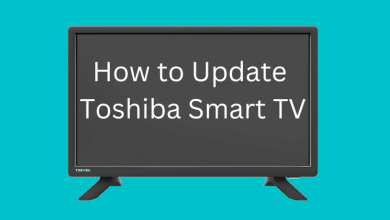
How to Update Toshiba Smart TV [All Models]
Key Highlights FireTV: Settings → My Fire TV → About → Check for System Update. Google TV: Profile icon →…
Read More » -
12 October

How to Factory Reset Vizio Smart TV in 2 Minutes
Key Highlights Reset Vizio TV (SmartCast): Press Menu on the remote → System → Reset and Admin → Reset TV…
Read More » -
9 October

How to Add Apps on Sony Smart TV [3 Methods]
Currently, Sony Smart TV comes with two different operating systems, such as Google TV OS and Android TV OS. Though…
Read More » -
Sep- 2023 -11 September

How to Install and Activate Disney Plus on LG Smart TV
Key Highlights To Install Disney Plus on LG Smart TV: Turn on LG Smart TV → Press the Home button…
Read More » -
Aug- 2023 -29 August

How to Turn ON/OFF Bluetooth on LG Smart TV [Quick Guide]
Key Highlights Turning ON Bluetooth on LG TV: Press Home (on remote) → Settings → All Settings → Sound →…
Read More » -
16 August

How to Get HBO Max on Sony Smart TV
Key Highlights Get HBO Max on Sony Smart TV: Go to Play Store → Search HBO Max → Install →…
Read More » -
14 August

How to Turn on Vizio TV without Remote [5 Ways]
Key Highlights Using Television Buttons: Use the Physical buttons available on your Vizio TV to turn On without a remote.…
Read More » -
1 August

How to Install and Watch Peacock TV on LG Smart TV
Key Highlights To Install Peacock TV on LG Smart TV: Home Screen → LG Content Store → Search bar →…
Read More » -
Jul- 2023 -31 July

How to Install and Stream Hulu on LG Smart TV
Key Highlights To Install Hulu on LG Smart TV: Turn on your TV → Home Screen → LG Content Store…
Read More »