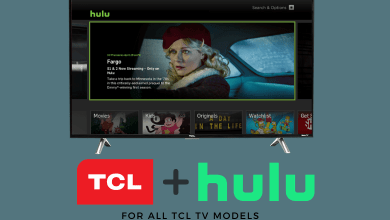Key Highlights
- To Install Hulu on LG Smart TV: Turn on your TV → Home Screen → LG Content Store → Hit the Seach bar → Search for Hulu app → Install → Open → Activate → Sign In → Done.
- Alternate Method to get Hulu on LG TV: Install Hulu on Android or iOS smartphone → Open →Play any movie → Hit the cast icon → select the Chromecast-connected LG TV from the list.
Are you a fan of Award-winning movies and documentaries, Or do you want to stream your favorite movies on the TV screen? If so, you can get Hulu as they come inbuilt on LG TV. Hulu is one of the subscription-based streaming services that allow you to watch the original and latest TV shows, movies, and series.
Apart from on-demand content, Hulu offers 85+ Live TV channels in the Hulu + Live TV subscription. You can create up to 6 profiles and use your Hulu account on all devices. Hulu offers a 30-day free trial to enjoy the features of Hulu. After the free trial, you can get any of the plans to get the premium features of Hulu.
Contents
Hulu+ Live TV Subscriptions

Hulu offers different kinds of subscription plans. You can get them through the official website of Hulu (https://www.hulu.com/). With this premium plan, you get the features like ad-free streaming, streaming with different devices, and more. You can cancel the Hulu subscription at any time as per your wish.
| Plans | Price |
|---|---|
| Hulu (With Ads) + Live TV, Disney+( With Ads) and ESPN+(With Ads) | $69.99/month |
| Hulu(No Ads)+ Live TV, Disney+(No Ads) and ESPN+(With Ads) | $82.99/month |
Hulu on LG Smart TV
LG has two types of smart TV, LG Smart TVs with webOS and LG Smart TVs powered by Roku TV. In most LG Smart TVs, the Hulu app is a pre-installed app. You don’t have to install the app manually.
(1) On the LG Smart TV’s home screen, navigate to the Hulu app. For LG Roku TVs, go to the Streaming Channels section.

(2) For the first time, it will ask for account information. Enter your subscribed account credentials.
(3) After the sign-in, you can watch the Hulu content on your LG Smart TV.
How to Get Hulu on LG TV
The Hulu app comes inbuilt into LG TV. In case you don’t find the app on your LG smart TV by default, let us see how to install Hulu on your LG TV.
1. Turn on the LG TV and press the Home button on your LG remote.
2. Select LG Content Store and hit the Apps on LG Content Store.
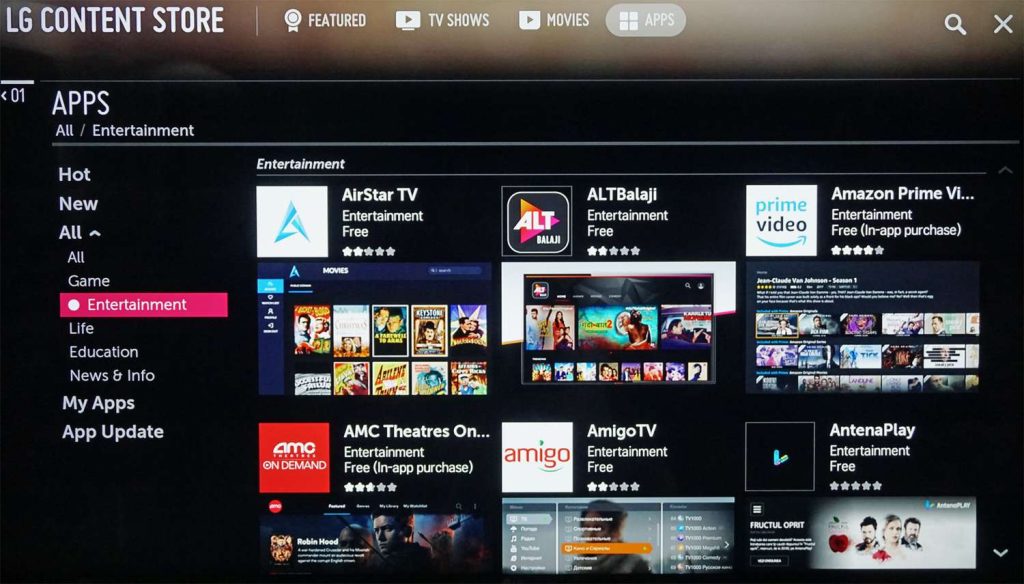
3. Hit the search icon at the top of the screen.
4. Search for the Hulu app and click on the Install option to download the Hulu app on LG TV.
5. Click on the Launch button to open the app and select Log In to get Activation Code.
6. Go to the Hulu Activation Website on the PC or Smartphone and log in to your account.
7. Enter the Activation Code to activate the Hulu app.
8. Now, start streaming your favorite shows and movies on TV.
Alternative Method to Get Hulu on LG TV
Apart from installing the Hulu app, you can also screencast it from your Android or iOS smartphone. Most LG Smart TV has built-in cast support to stream from Smartphone. Or else you need to connect and set up the Chromecast in order to screencast your Android or iOS smartphone.
1. Ensure to connect the casting device and the Chromecast device to the same WiFi network connection.
2. Install the Hulu app from Play Store or App Store on your Android or iOS device.
3. Sign in to your Hulu account with the required details.
4. Play any of the desired movies on Hulu and hit the Cast icon at the top of the screen.
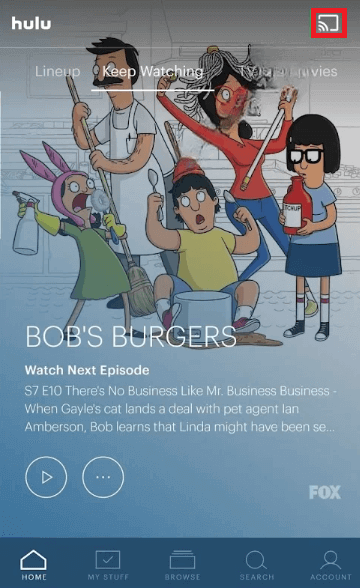
5. Select the Chromecast-connected LG Smart TV from the list.
6. Once paired, you can stream any of your favorite movies on your LG Smart TV.
Instead, you can use external media streaming devices like Firestick and Roku. The process of getting Hulu on Roku or Hulu on Firestick is pretty easy. In most cases, these devices carry these popular streaming apps, including Hulu, by default. Else, by simply searching on the store, you would get the app on your device.
Limitations on the Hulu app
LG Smart TV models that run on WebOS 3.0 and below will have the Classic Hulu app. Selected LG TV models like B6, UH6350, UH6330, UH77, UH76, and UH61 series are the example. In the app, you can stream all the movies, series, and original shows on your LG TV. But you can’t access the Live TV and add-ons contents, though you have a Hulu + Live TV account.
In LG Smart TV with WebOS 3.5 and above, LG-powered Roku TVs and selected WebOS 3.0 devices (except the models mentioned above) will have full access to the Hulu app.
Note: You can find the model number on the backside of your TV.
These are the things that you need to know when you want to stream Hulu content on LG Smart TV, as you can’t install apps from websites and apps. You need to stick with the limitation of the LG Smart TV. If you have any doubts or difficulties with the Hulu app, tell us in the comments section.
FAQ
Yes. You can get the Hulu app from the LG Content Store.
Yes. Hulu offers one month of free trial to experience the service of Hulu. You can opt for any one of the subscription plans.
Because your TV device might be incompatible with the streaming service, you can try streaming by casting Hulu using smartphones.