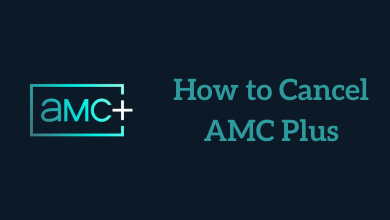Spectrum TV is a one-stop destination for users to watch live and on-demand content. The Spectrum TV app is compatible with all devices except Amazon Firestick. You can still access Spectrum TV on the Fire TV Stick by sideloading the APK or using the Silk browser.
Spectrum TV offers prominent channels in its lineup, such as ABC, CBS, NBC, FOX, AMC, ESPN, HGTV, and more. You can stream the channels by purchasing Spectrum TV subscription plans.
In this article, we will guide you on how to stream Spectrum TV on your Amazon Fire TV with the possible ways.
Contents
How to Get Spectrum TV on Firestick using Downloader
Downloader is one of the best installers to sideload apps on Firestick. You can install the Downloader on Firestick from the Amazon App Store. Ensure to enable it on the Fire TV Stick settings.
1. Open the Firestick and go to Settings.
2:.Select My Fire TV.
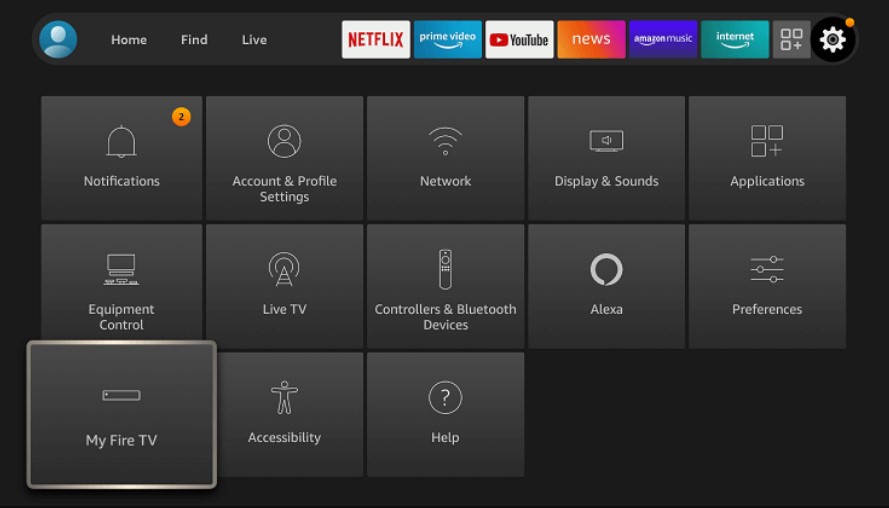
3. Choose Developer options.
4. From the given options, select Install Unknown Apps.
5. Select Downloader to turn on.
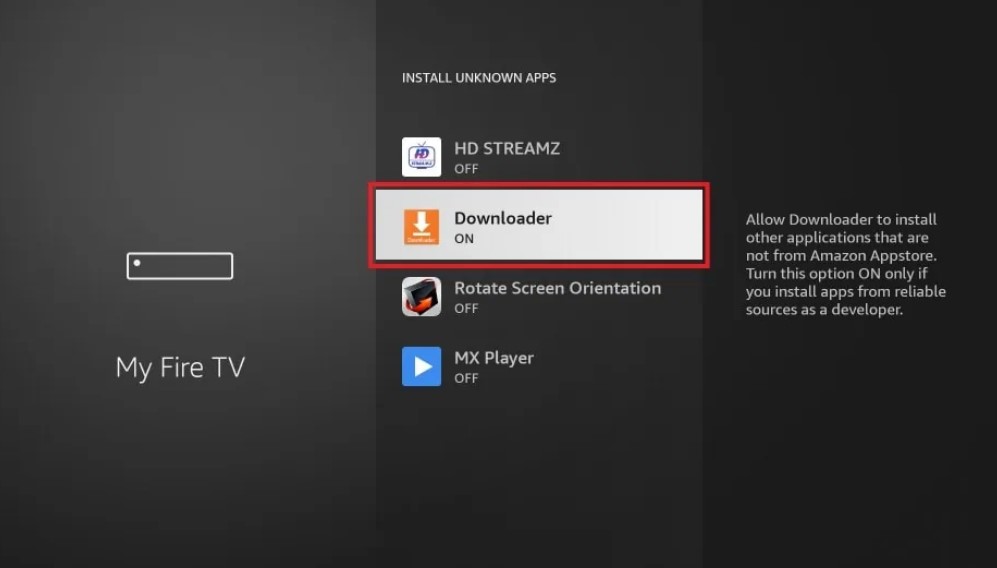
6. Return to the home screen and launch Downloader.
7. Enter the Spectrum TV APK URL (https://bit.ly/3LSHKq6 ) in the text field.
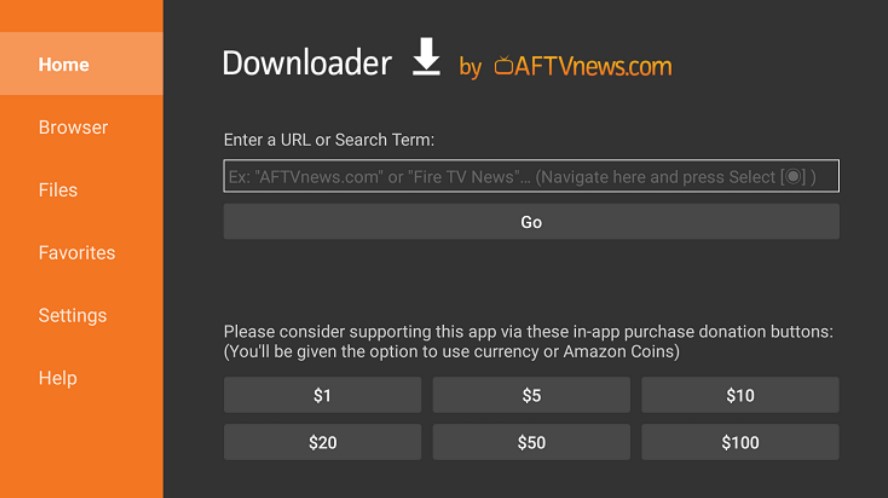
8. Click Go and the app file will start downloading.
9. Once downloaded, click Install.
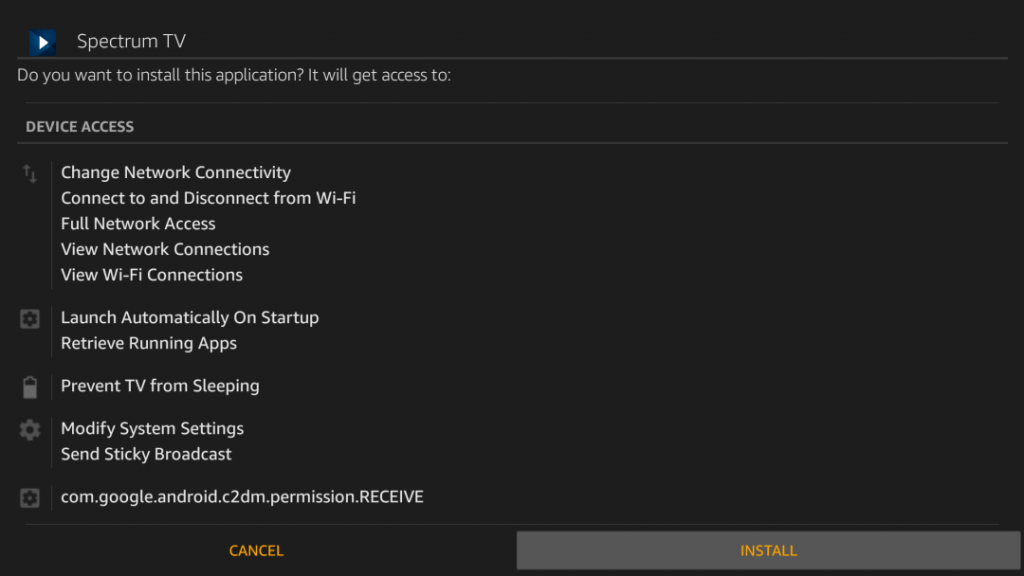
10. When the installation process is finished, click Open
11. Enter your Spectrum TV login credentials and click sign in to stream the content.
How to Watch Spectrum TV on Fire TV using Silk Browser
You can even access Spectrum TV on Fire TV using a Silk browser.
1. Open the Silk browser on your Fire TV.
2. Select Accept Terms to agree on the terms and conditions.
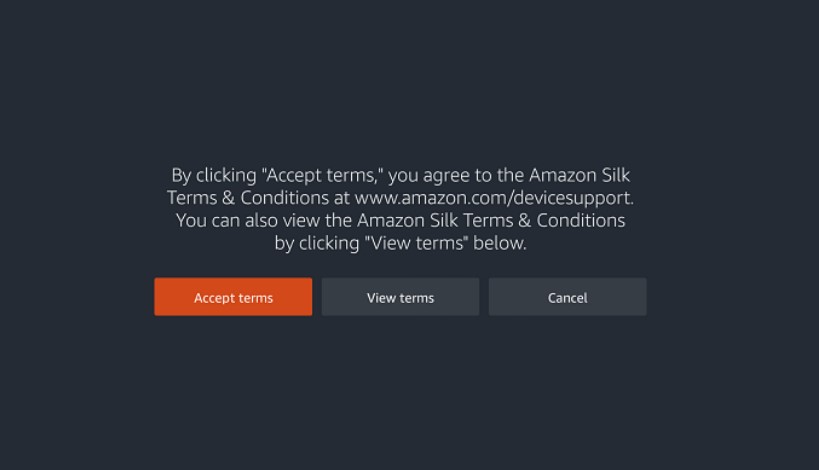
3. Click the Search bar and enter the Spectrum URL – https://watch.spectrum.net/.
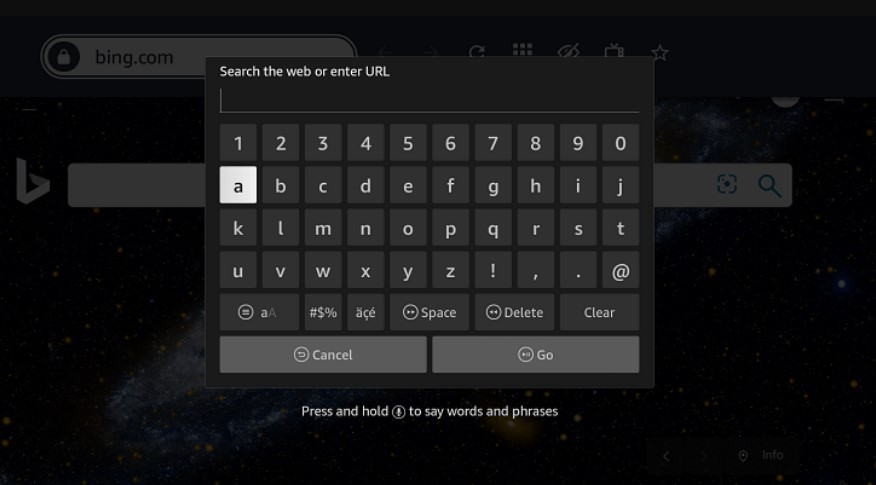
4. Tap Go.
5. You will get the sign in page of the Spectrum website.
6. Enter the credentials using the virtual keyboard and click Sign In.
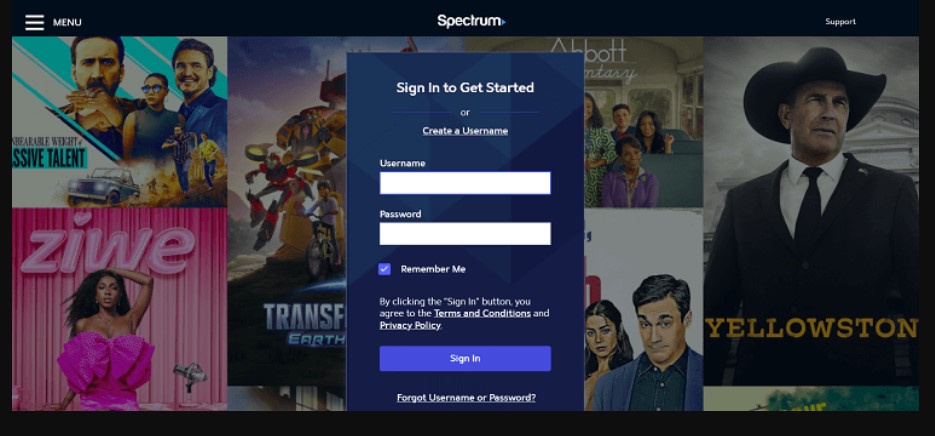
7. Start watching your favorite on-demand and live TV content.
How to Mirror Spectrum TV to Firestick
If you don’t wish to sideload or access Spectrum TV using the browser, you can mirror the content from your Android smartphone.
1. First, you need to turn on the mirroring on Fire TV Stick.
Note: You must connect the smartphone and Firestick to the same WiFi network.
2. Long press the Home button on the Firestick remote.
3. Select Mirroring from the options.
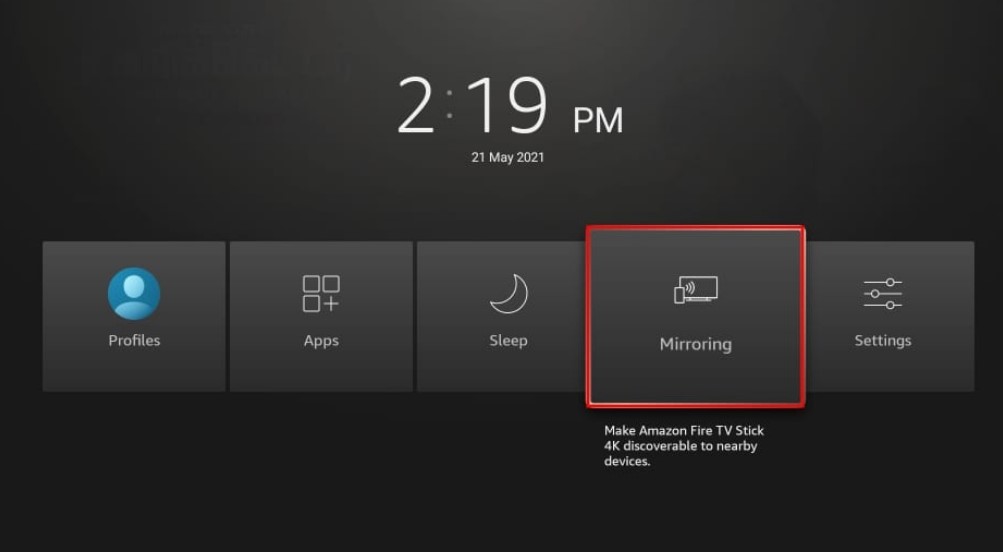
4. Open the Spectrum TV app on your smartphone. You can install the Spectrum TV app from the Play Store.
5. Sign In if required, and play the content.
6. Pull down the Notification Panel and tap Screen Cast.
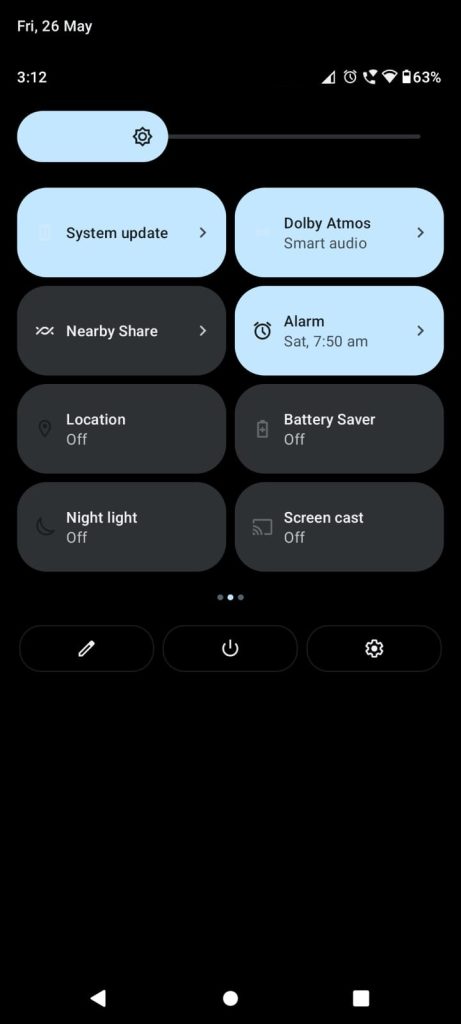
7. Select your Fire TV Stick device.
8. When the devices get connected, you can watch the Spectrum TV content on Fire TV Stick.
How to Sign Up for Spectrum TV
1. Open the browser on your PC and visit the official site of Spectrum – https://www.spectrum.net/.
2. From the options, click Create a Username.
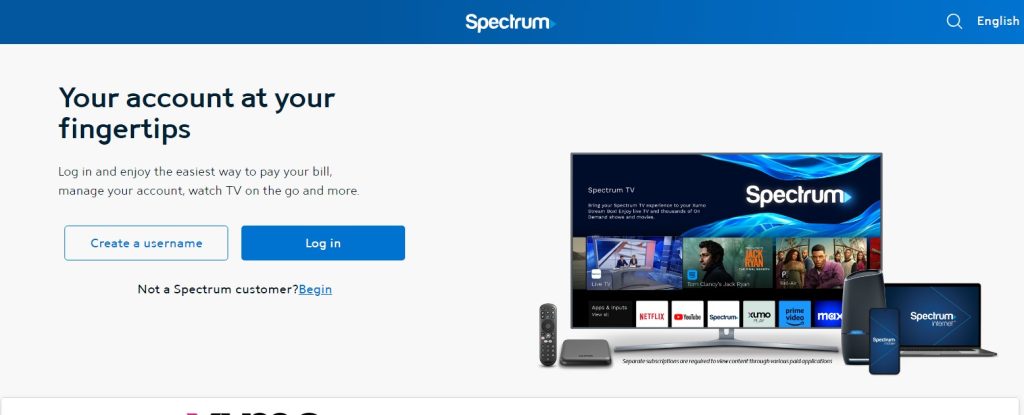
3. Fill in the necessary details, such as name, email, and password to create the account.
4. Now, you will be required to choose the plan.
5. Select the desired plan, and click Continue.
6. Enter the payment information, and choose Shop.
7. Once the subscription is successful, you can start streaming your favorites.
Features of Spectrum TV
- You can create a personalized guide by setting your favorite channels.
- Record your favorite TV shows and movies to the Cloud DVR storage.
- You can search your content by title, channel number, and channel category (movies, sports, news, music, etc.) anywhere in the app.
- You can catch up on live news with this app.
Spectrum TV Plans
Spectrum TV offers three subscription plans to users.
| PLANS | CHANNELS | MONTHLY PRICING |
|---|---|---|
| TV Select Plus | 160+ | $69.99 |
| TV Select Signature | 150+ | $59.99 |
| MI Plan Latino | 145+ | $39.99 |
FAQ
Unfortunately, no. Spectrum TV doesn’t offer a free trial to users.
If the Spectrum TV app isn’t working on the Firestick, ensure the device is connected to the internet. If you screen mirror, the devices must connected to the same WiFi. Uninstall and reinstall the APK. Update the Silk browser and try again. Reboot the Fire TV Stick to fix minor issues.
Yes, the Spectrum TV app is available on the Kindle Fire device, and you can install it from the Amazon App Store.