Key Highlights
- The Telegram app has been removed from the Apple Watch.
- You can use an unofficial Telegram Client like Bestgram to access Telegram on Apple Watch.
The Telegram app is unavailable for Apple Watches. So, we have illustrated an alternate way to access the unofficial Telegram Client on your smartwatch. In addition, we have explained how to get Telegram notifications on Apple Watch.
Contents
Use Telegram on Apple Watch Using Bestgram
As the Telegram app has been removed from the App Store for watchOS, many unofficial apps have been released in the App Store. We have used the Bestgram app, one of the best Telegram client apps available for free.
1. Install the Bestgram app from the App Store.
2. Open the Bestgram app and set up your Telegram account.
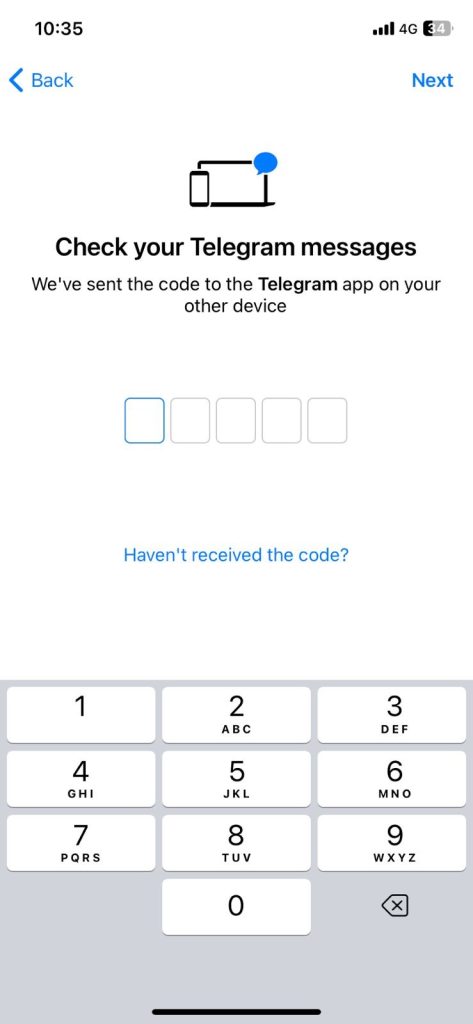
3. Add the Bestgram app to your Apple Watch from the App Store or use the paired iPhone.
4. Now, enable all the notifications for the Bestgram app.
5. After the setup, you can send and receive all the Telegram messages via the Bestgram app.
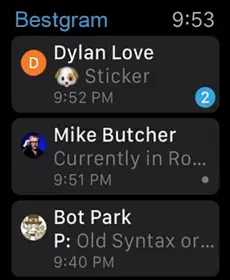
6. In the Bestgram app, you will get all the Telegram features without limitations.
Note: As Bestgram is an unofficial Telegram Client, your Telegram contacts and your phone number may be leaked to hackers.
Other Apps You Can Use as a Telegram Client on watchOS
How to Get Telegram Notifications on Apple Watch
If you don’t like to use unofficial apps, turn on Telegram notifications on your watch. Other than seeing a notification, you can even reply to the chats using your Apple Watch.
1. Get the Telegram app on your iPhone from the App Store.
2. Open the Telegram app, go to Settings → Notifications and Sounds → Toggle on the preferences.
3. Launch the Watch app on your iPhone. If you don’t have the app, get it from the App Store.
4. Make sure you pair the Apple Watch with your iPhone.
5. Go to the My Watch section and click Notifications.
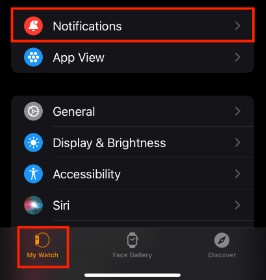
6. Choose the Telegram app and turn on all the notifications.
From now on, you will get instant alerts from the Telegram app.
FAQ
Apple refused to approve the Telegram app for watchOS. So, it is unavailable now.



