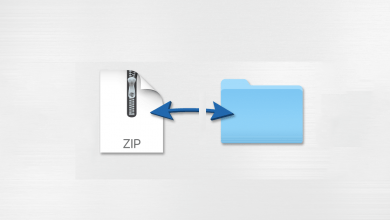Key Highlights
- Apple TV: Access App Store → Search for The Weather Channel → Get → Open → Sign In → Activate the account → Stream weather reports.
- You can also subscribe to streaming services like fuboTV, YouTube TV, and Hulu + Live TV to get The Weather Channel on Apple TV.
Did you plan to go on a trip with your family and friends? If so, then you must check the weather reports before stepping outside. Apple TV users can just install The Weather Channel to get accurate weather reports, forecasts, and maps across the globe. The Weather Channel is one of the popular pay television channels that provides users with instant updates on changes in climate, major storms, and other information about weather in a precise manner.
Unlike other weather applications, you can get real-time rain alerts, air quality index, sweat index, temperature forecasts, pollution reports, humidity, and many more on The Weather Channel. Moreover, with its advanced perception, you can also get weather forecasts for the upcoming weeks.
Contents
The Weather Channel Subscriptions
The Weather Channel offers three different subscription plans to its users:
| MEMBERSHIP PLAN | MONTHLY PRICING | ANNUAL PRICING |
|---|---|---|
| Premium Pro | $4.99 | $29.99 |
| The Weather Channel Premium | $0.99 | $9.99 |
| Ad Free | $1.99 | $9.99 |
How to Install The Weather Channel on Apple TV
[1] Turn on your Apple TV and connect it to a stable WiFi network.
[2] From the home screen, scroll and select the App Store.
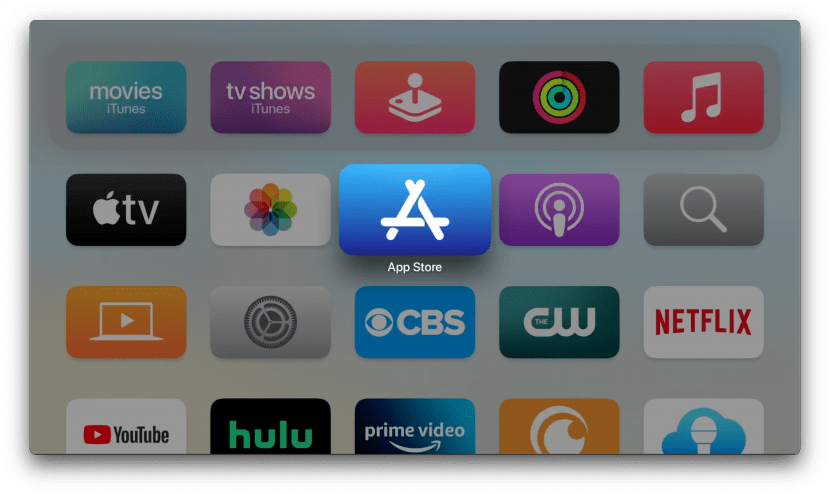
[3] After that, navigate to the Search bar at the top and enter The Weather Channel using the virtual keyboard.
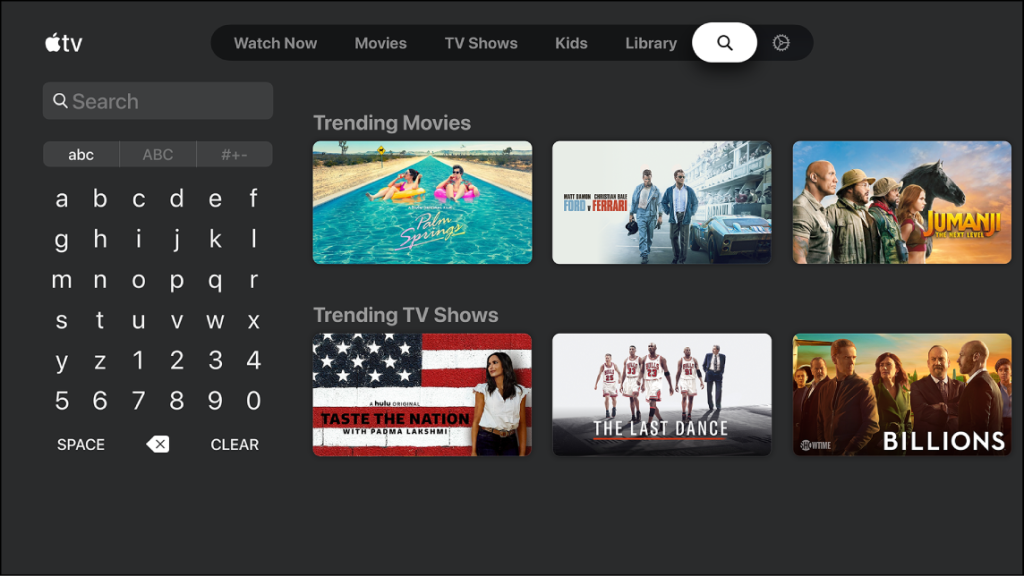
[4] Pick the app from the search result and hit Get to download the app on Apple TV.
[5] Once installed, launch The Weather Channel app.
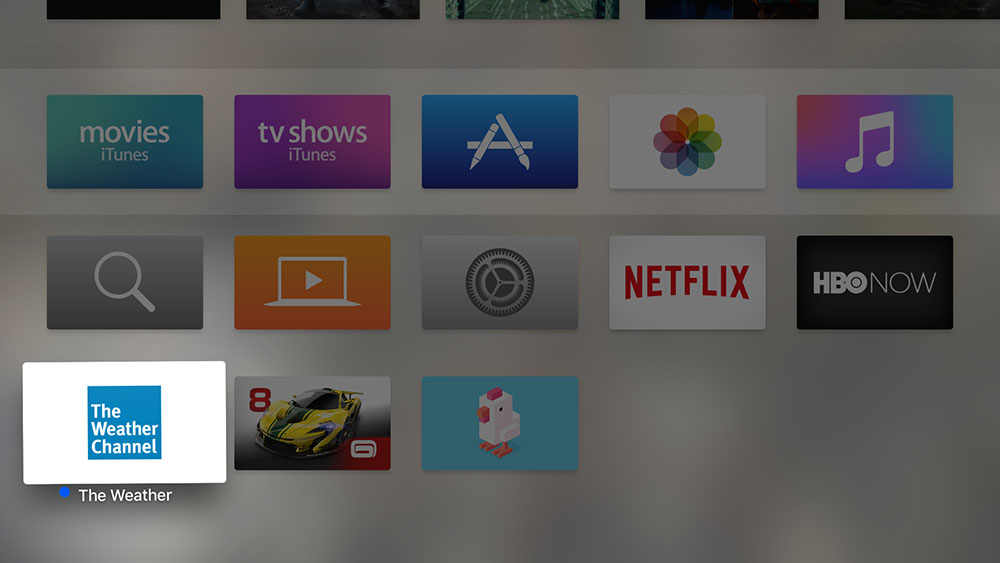
[6] After opening the app, get an Activation Code to activate the app.
[7] Now, fetch a smartphone and visit The Weather Channel’s Activation Website from a web browser.
[8] From the Activation Website, choose your TV provider.
[9] Enter the Activation Code in the required field and hit Activate.
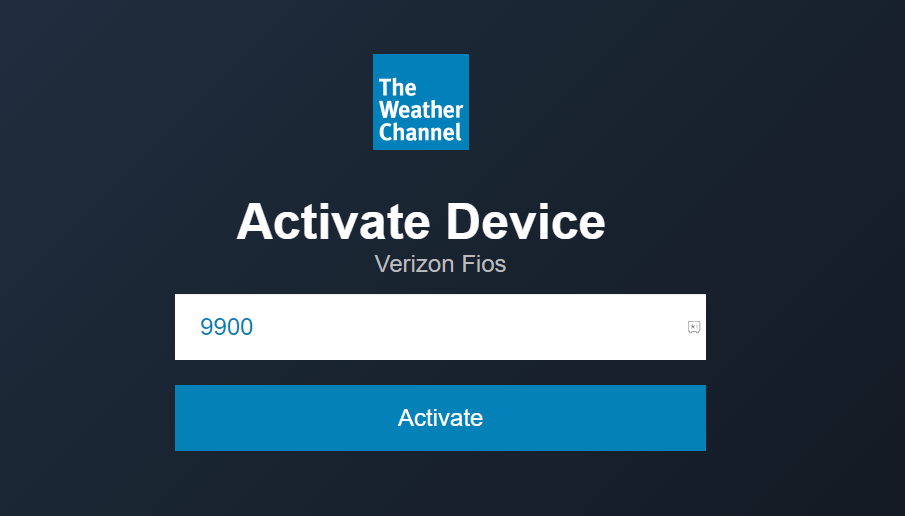
[10] Finally, navigate back to your Apple TV and refresh the page to stream content on The Weather Channel without any interruptions.
How to Watch The Weather Channel with Streaming Services
Fortunately, if you have an active subscription to streaming services like fuboTV, Hulu, and YouTube TV, you can get The Weather Channel in its lineup.
| STREAMING SERVICES | FREE TRIAL | CLOUD DVR | SIMULTANEOUS STREAMS | INSTALLATION GUIDE |
|---|---|---|---|---|
| fuboTV | 7 days | 1000 hours | 3 | fuboTV on Apple TV |
| YouTube TV | 10 days | Unlimited | 3 | YouTube TV on Apple TV |
| Hulu + Live TV | — | Unlimited | 3 | Hulu on Apple TV |
fuboTV

fuboTV is a subscription-based streaming service that offers a curated collection of premium channels in its lineup, including The Weather Channel. Besides, you can also watch tons of movies, TV shows, and Originals for free with the fuboTV free trial.
Pricing: Pro – $74.99/month, Elite – $84.99/month, Premier – $94.99/month
YouTube TV

YouTube is one of the dedicated streaming services that offer a library of content across movies, TV shows as well as Originals. It also provides exclusive Originals in its lineup. After subscribing to YouTube TV’s monthly plan, you can be able to stream The Weather Channel content on your Apple TV without any interruptions.
Pricing: $72.99/month
Hulu + Live TV

Similar to YouTube TV, Hulu is also a popular streaming service that includes many membership plans for users. Among different subscriptions, you can get The Weather Channel on Hulu + Live TV plan. With its unlimited cloud DVR feature, you can record live streams for later viewing.
Pricing: $69.99/month
How to AirPlay The Weather Channel on Apple TV
Apart from installing, you can also use the AirPlay built-in feature in all Apple devices to screen mirror contents from iPhone to Apple TV with ease.
[1] Unlock your iPhone and connect it to the same WiFi network as your Apple TV.
[2] Install The Weather Chanel app on your iPhone from App Store.
[3] Once installed, launch the app and sign in to your account.
[4] Now, Access The Weather Channel content that you want to mirror with your Apple TV.
[5] Next, open the Control Center and click the Screen Mirroring option.

[6] Then, choose your Apple TV to connect from the list of available devices.
[7] Finally, the Weather Channel content on your iPhone will be displayed on your Apple TV.
The Weather Channel Not Working on Apple TV – Fixes
You may end up in the situation of The Weather Channel not working properly on your Apple TV. It is mostly due to cache files, improper internet connection, outdated app, technical glitches, and many more. You can go through the troubleshooting techniques to fix the issue.
- No Internet Connection: Before installing the app, make sure to connect your Apple TV to a reliable internet network.
- Restart Apple TV: To remove the temporary bugs and glitches, just restart your Apple TV.
- Update Apple TV: Check the Apple TV version and update the firmware if it’s outdated.
- Clear Cache on Apple TV: Clear the cache files on your Apple TV that prevents your device’s performance.
- Reset Apple TV: Finally, perform a factory reset to your Apple TV in order to fix the issue.
FAQ
Yes. You can directly install The Weather Channel application right from the App Store on your Apple Watch.
Yes. The Weather Channel is free to use with limited ads. However, you have to proceed with an in-app purchase to access instant updates and extra features available in it.