Key Highlights
- Urbanflix TV doesn’t offer a free trial.
- Sign Up for Urbanflix TV: Visit Urbanflix TV site → Sign Up → Choose Subscription Plan → Create an account → Continue → Provide billing details → Complete.
- Cancel Subscription: Go to Urbanflix TV site → Sign in → Log in → Profile icon → My Account → Billing → Change Plan → Cancel Membership → OK.
Would you like to watch heart-pumping dramas or movies on your streaming device? Urbanflix TV is the one-stop solution to stream hundreds of popular shows, dramas, movies, etc. Since there is no free trial laid on Urbanflix TV. To catch up on all the extensive titles, you need to pay for the subscription plan. It is more affordable than any other service. However, you can drop the service by canceling your subscription plan at any time. To avoid auto-renewal or additional charges, cancel the plan 24 hours before it ends.
On Urbanflix TV, you can watch the enormous collection of catalogs such as unscripted series, Stage plays, short stories, Original series, documentaries, stand-up comedy, musical projects, etc. In addition, it updates TV shows, programs, and films regularly.
Contents
Subscription Plans and Pricing – Urbanflix TV
| Plan | Price |
|---|---|
| Monthly Plan | $7.99 |
| Quarterly Plan | $20.99 |
| Annual Plan | $79.99 |
How to Sign Up for Urbanflix TV
1. Open the web browser on your PC or Smartphone and then visit the Urbanflix TV website.
2. On the top right corner of the screen, click on the Sign Up button.
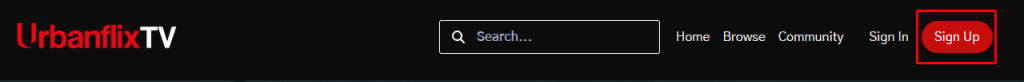
3. Then choose the desired subscription plan: Monthly, Quarterly, or Annual Plan.
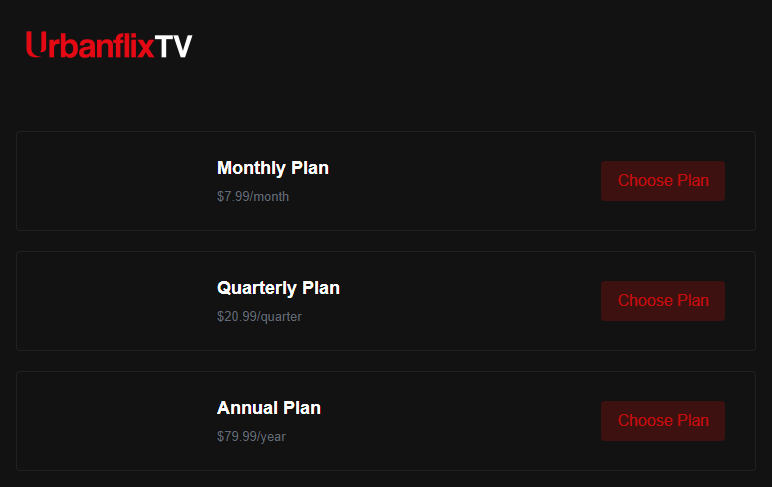
4. Next, Create an account by providing your personal details like email address, name, phone number, and password.
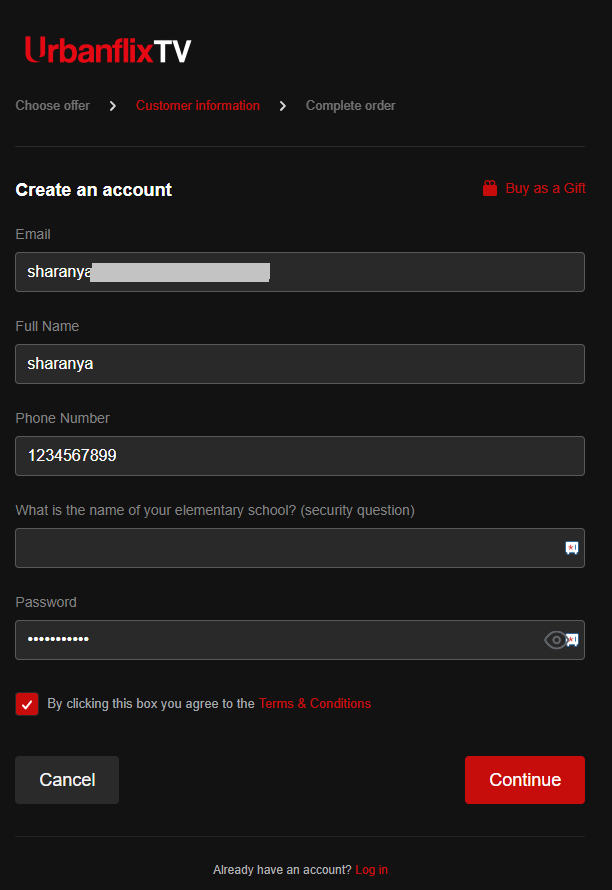
5. Click on the checkbox next to Terms & Conditions, and then select the Continue button.
6. On the next screen, review your subscription plan and enter your billing details.
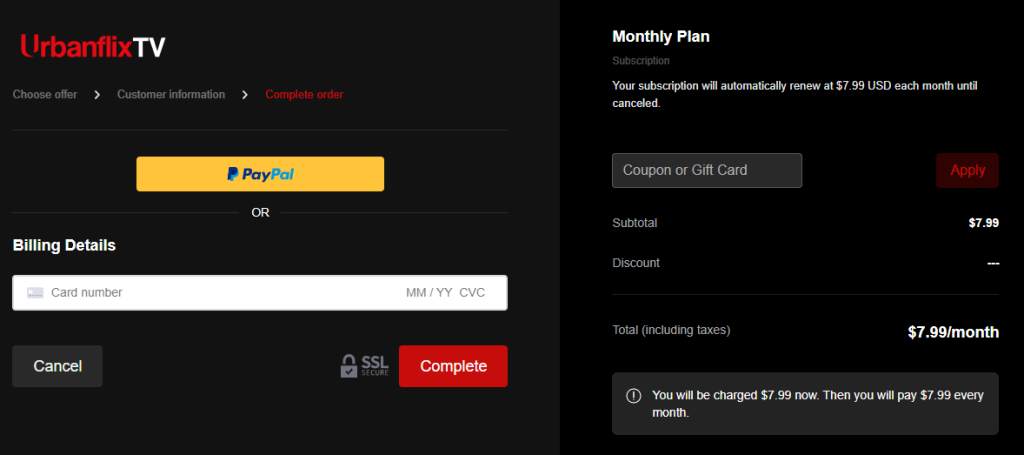
7. After that, click on the Complete button to purchase the plan.
Now, you can watch Urbanflix TV content on your streaming device.
How to Cancel Urbanflix TV Subscription
1. Launch the web browser and head to the Urbanflix TV site.
2. Click on the Sign in option in the upper right corner and then log in to your Urbanflix TV account.

3. Next, navigate to your profile icon and click on the drop-down arrow to choose the My Account option.
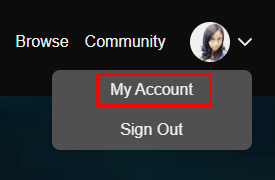
4. From the Profile page, go to the Billing section.
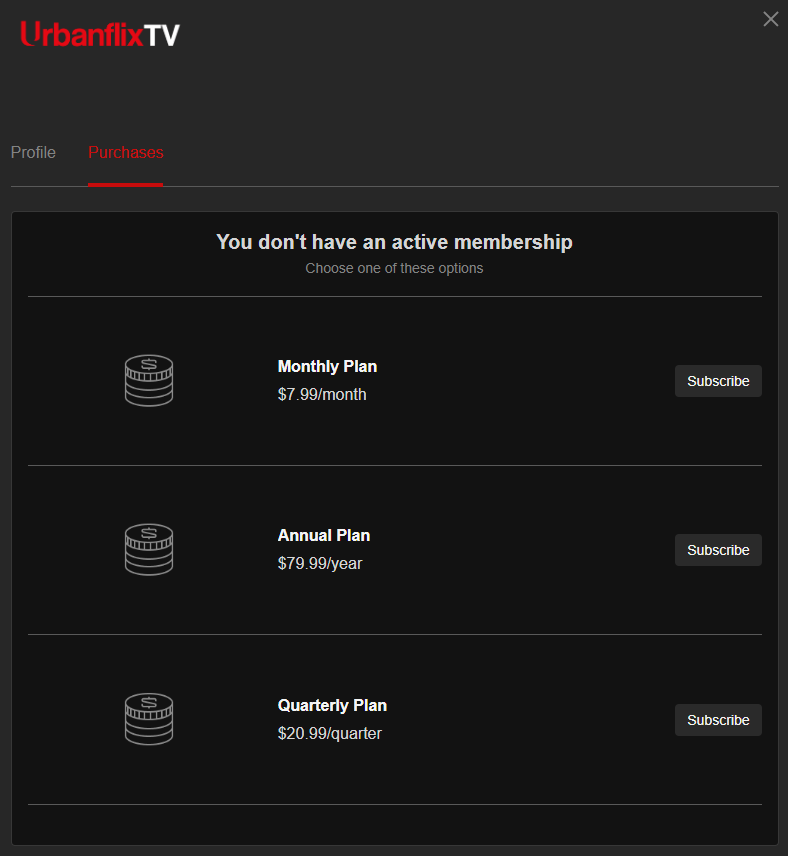
5. Under the Active Plan section, click on the Change Plan button.
6. Then, click on the Cancel Membership option.
7. On the confirmation screen, click OK to confirm the cancelation process.
Urbanflix TV Supported Devices
Urbanflix TV is compatible with many devices, such as.
- Apple TV
- Android TV
- Android Smartphone or Tablet
- iOS devices
- Amazon Firestick
- Windows and Mac PC
Tip! Similarly, you can check whether you get a Free Trial on Screambox or not.
FAQ
No, Urbanflix TV doesn’t offer a free trial. To access the service, you must subscribe to the paid plan and then watch the on-demand content.
Yes, Urbanflix TV is an absolutely free application that is available on Play Store and App Store. However, you have to purchase a membership ($7.99/ month) to access the titles on Urbanflix TV.



