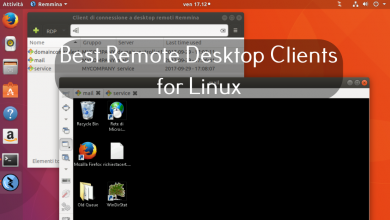In this guide, we have handpicked the best Chromebook apps to keep the kids entertained. We have also provided the official download links for all the apps so you can easily get the app on your Chromebook. Before you start, ensure you have updated your ChromeOS to the latest version.
Contents
- 12 Best Apps for Kids to Use on Chromebook
- YouTube Kids
- Specifications
- Quento
- Specifications
- Beach Buggy Racing
- Specifications
- Duolingo
- Specifications
- Where’s My Water?
- Specifications
- Epic
- Specifications
- ScratchJr
- Specifications
- Angry Birds 2
- Specifications
- Grammaropolis Complete
- Specifications
- Kahoot! Numbers by DragonBox
- Specifications
- IXL
- Specifications
- Alto’s Odyssey
- Specifications
- Our Expert’s Choice
- FAQ
12 Best Apps for Kids to Use on Chromebook
| App Name | Suitable For | Description | Download Link |
|---|---|---|---|
| YouTube Kids | Filter and watch content based on the kids’ age group. | More Details | Play Store |
| Quento | Make your kids solve math puzzles with fun. | More Details | Chrome Web Store |
| Beach Buggy Racing | Play off-road kart racing mayhem in unimaginable 3D graphics. | More Details | Play Store |
| Duolingo | Learn 40+ languages for free, including English, Spanish, etc. | More Details | Chrome Web Store |
| Where’s My Water? | Make your kids solve challenging physics-based puzzle. | More Details | Play Store |
| Epic | Read 25,000 of the best children’s ebooks. | More Details | Chrome Web Store |
| ScratchJr | Make your kids create their own interactive stories and games. | More Details | Play Store |
| Angry Birds 2 | Play the never-before slingshot adventure game. | More Details | Play Store |
| Grammaropolis Complete | Learn grammar using songs, books, videos, & quizzes. | More Details | Chrome Web Store |
| Kahoot! Numbers by DragonBox | Foundation for kids to engage in math learning. | More Details | Play Store |
| IXL | Learn math, language arts, science, and social studies adaptively. | More Details | Chrome Web Store |
| Alto’s Odyssey | Play the endless sandboarding journey to discover its secrets. | More Details | Play Store |
YouTube Kids

Let your kids explore the web safely with the help of YouTube Kids on Chromebook. It has a family-friendly interface and was developed just for the kids. YouTube Kids app will provide a safe place for kids to explore and learn content that is relevant to them. The videos available for kids in the YouTube Kids app are based on automated filters, human reviews, and feedback from parents. YouTube Kids is one of the few apps that offer parental control options. So, you can customize your child’s screen time, blocking videos and flagging inappropriate content. From the Watch Again page, you can find the content your kids have watched.
Specifications
| Version | Varies with device |
| App Size | 32.10 MB |
| Subscription | Free |
Quento
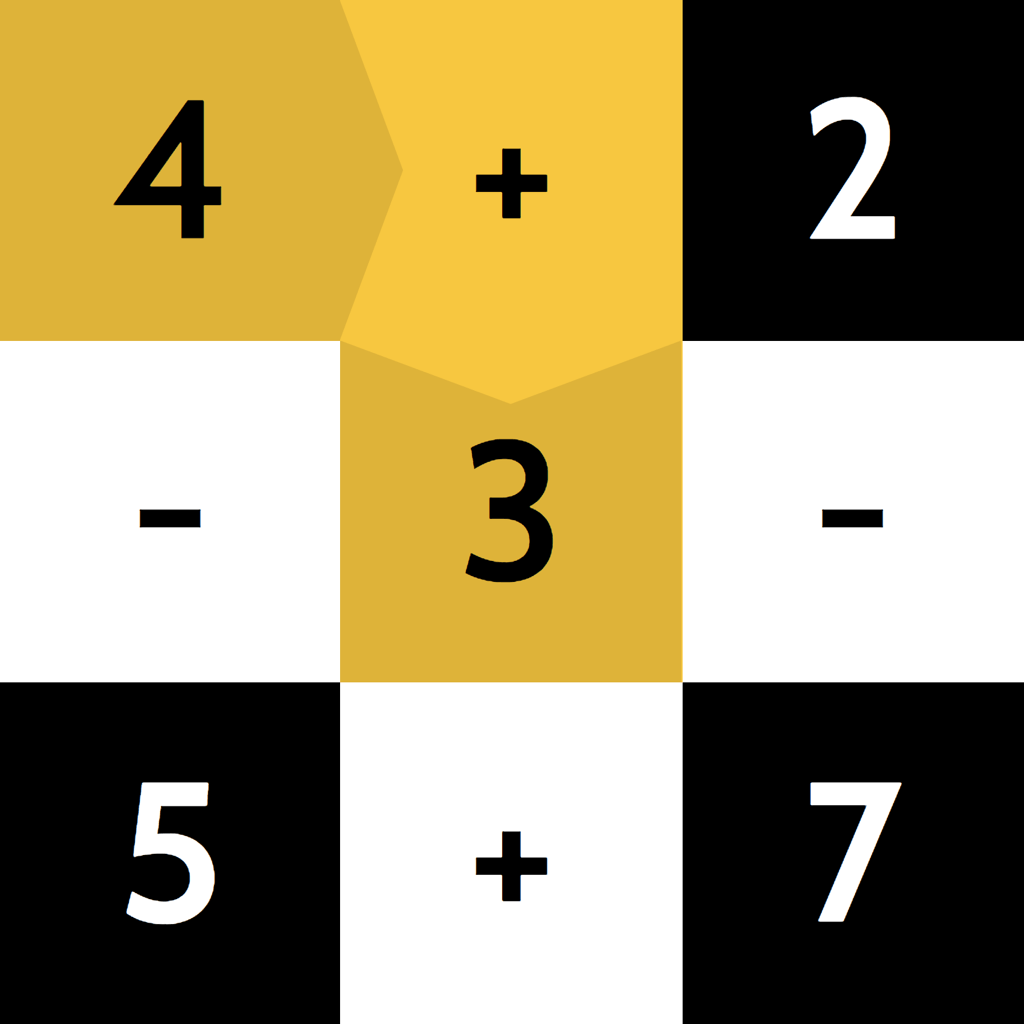
If your kids love playing puzzles, then get Quento on Chromebook. It is an ad-free math app that is fun to play by people of all ages, including kids. Quento is a mental arithmetic game that provides great relaxation. Kids can play games without any time pressure and even ask for a hint. It has a special puzzle of the day, and they can also compare their gameplay with other friends. With the Quento app, children can play endless rounds of quick play with different sets of numbers along with a zen mode.
Specifications
| Version | 1.1 |
| App Size | 1.32 MB |
| Subscription | Free |
Beach Buggy Racing

Beach Buggy Racing is one of the best racing games, not only for Chromebooks but also for smartphones. As the game contains kid-based race tracks and characters, Beach Buggy Racing will be a good entertainer for your kids. There are a total of 14 characters and 48 cars in the game. On completing one level after the other, you will unlock all the characters and cars. The exciting thing about the game is that you will get 47 exciting power-ups.
Specifications
| Version | 2024.01.04 |
| App Size | 97.24 MB |
| Subscription | Free |
Duolingo

If you want your kids to learn different languages of the world from Chromebook, then get Duolingo. It is a free app to learn a new language with ease. Duolingo is a fun and learning app to improve your spoken English. It is free forever, and kids can learn without any ads. The lessons on the app will adapt to your learning style over time. Exercise, learn, and review vocabulary tailored for your kids. Find the answers you got correct instantly and improve language learning quickly. Duolingo motivates users with rewards like virtual coins.
Specifications
| Version | 1.0.13 |
| App Size | 668 KB |
| Subscription | Freemium |
Where’s My Water?

Indulge your kids to play physics-based puzzle games on Chromebook with the Where’s My Water? App. It is a brain game in which your kids have to help different alligators to provide them with the necessary water. The gameplay uses life-like mechanics, multi-touch controls, awesome graphics, and a soundtrack. Where’s My Water? has 4 unique stories and features Allie, Cranky, and Mystery Duck in addition to Swampy. It has more than 500 puzzles, and children should use their creativity to solve them. You must deal with special items, bonus levels, and challenges designed for each character to unlock new bonus levels.
Specifications
| Version | 1.18.9 |
| App Size | Varies with device |
| Subscription | Free |
Epic

With Epic on Chromebook, kids under 12 can read eBooks from the biggest library. It supports unlimited access to more than 10,000 high-quality books for kids, and thus, they can explore their interest in learning something new. Epic includes audiobooks, learning videos, and quizzes in addition to the eBooks. With Epic for Home, your child can read and learn anything with a 30-day free trial, and after that, it costs $7.99/month. Despite this, Epic is useful for educators and librarians.
Specifications
| Version | 0.0.0.1 |
| App Size | 20.56 KB |
| Subscription | Freemium |
ScratchJr

Introduce your kids to programming language early with ScratchJr on Chromebook. It will help them indulge in creating their own interactive stories and games. Despite this, they will learn to solve problems, design projects, and be creative on the Chromebook. The kids can alter the character in the paint editor, insert photos, and add their voices and sounds. With ScratchJr, children will learn to use math and language to develop academic skills. It will work with your kid’s personal, social, cognitive, and emotional development.
Specifications
| Version | 1.5.11 |
| App Size | 25.75 MB |
| Subscription | Free |
Angry Birds 2

Angry Birds is one of the best Chromebook apps for kids to play games. Now, the revamped version, Angry Birds 2, has arrived. In the game, you will get the same birds with the same special abilities. In the Angry Birds 2 game, you can play with new levels and challenges. Angry Birds will be a perfect companion for your kid on Chromebook. New features like daily challenges, character level-up, and clan requests are available.
Specifications
| Version | 3.18.4 |
| App Size | 258 MB |
| Subscription | Free |
Grammaropolis Complete

Teach your children the basics of grammar with the Grammaropolis Complete app on Chromebook. It will let kids learn the parts of speech using animated characters in songs, videos, books, quizzes, etc. With Grammaropolis Complete on Chromebook, you can learn everything from pronouns to nouns and conjunctions. In addition, it even covers adjectives, adverbs, prepositions, and interjections. Learning grammar has never been this fun and easy without the Grammaropolis Complete app. Kids can take longer quizzes to be a part of neighborhood curriculum maps and quizzes.
Specifications
| Version | 0.0.0.3 |
| App Size | 8.56 KB |
| Subscription | Freemium |
Kahoot! Numbers by DragonBox

Kahoot! Numbers by DragonBox lets your kids learn algebra in an interactive way. It is an education app that deals with mathematics and algebra. With this app, kids can easily learn the basics of linear equations. DragonBox features an intuitive gaming interface and is fun for kids to learn algebra. Further, it covers topics like addition, division, and multiplication. So, your children will get familiar with equation solving. It has 10 progressive chapters with 200 puzzles.
Specifications
| Version | 1.10.351 |
| App Size | 133 MB |
| Subscription | Free |
IXL

Give your kids a personalized learning experience on Chromebook with the IXL app. It is a fun, easy-to-learn tool for the kids to understand content in various subjects. IXL covers topics in math, science, social studies, arts, and more. It has more than 7000 interactive skills with an adaptive learning environment. Your kids will get personalized skill recommendations based on their practice history. IXL on Chromebook will bring interactive questions from different topics. It lets kids learn the Spanish curriculum and helps them prepare for real-world interactions.
Specifications
| Version | 1.2 |
| App Size | 11.85 KB |
| Subscription | Freemium |
Alto’s Odyssey

Alto’s Odyssey is one of the best Chromebook apps for kids with action gameplay. You can visit the endless desert that is vast and unexplored. Alto’s Odyssey features Alto and his friends who are in search of secrets in the endless sandboarding journey. The gameplay is easy to learn but difficult to master, and the users need to complete 180 goals with intuitive controls. It lets you explore biomes from temples, dunes, canyons, and diverse landscapes. Secrets are available in the sky. You can also find them with hot air balloons, wall riding, and moving grind rails.
Specifications
| Version | 1.0.27 |
| App Size | 78.96 MB |
| Subscription | Free |
Our Expert’s Choice
The Chromebook apps for kids we have covered are a mix of Chrome extensions and apps from the Play Store. Out of all these apps, Kahoot! Numbers by DragonBox is so helpful since it teaches math in a fun way. Other than that, the Epic app grabbed our expert’s attention. It contains knowledgeable books for toddlers of all age groups.
FAQ
Microsoft Office, Grammarly, and Zoom are the best Chromebook apps for students.
Clarisketch, Wunderlist, and Canva are the best Chromebook apps for teachers.