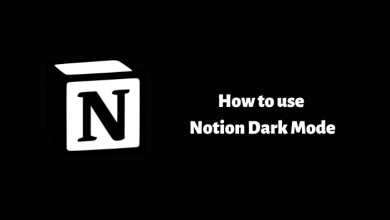Key Highlights
- The Deezer app is unavailable in the Amazon Appstore.
- Visit deezer.com to stream Deezer using Silk Browser on Firestick.
- Screen Mirror Deezer songs to Fire TV using an Android device.
In this article, we have described the steps to watch the web version of Deezer using the Silk Browser. Additionally, we have explained the procedure to sideload Deezer APK using the Downloader app and screen mirror Deezer on Firestick using a smartphone.
Contents
How to Stream Deezer on Firestick Using Silk Browser
1. Turn on your Firestick and connect it to WiFi.
2. Launch the Silk Browser on Firestick. If you haven’t installed the app, you can download it from the Amazon Appstore.
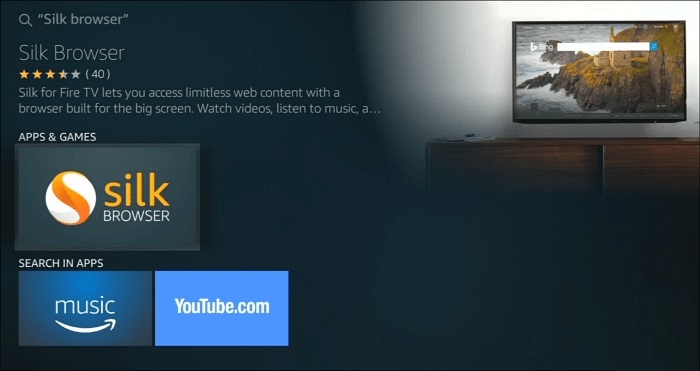
3. In the URL field, enter deezer.com and visit the website.
4. Click Log In and input your Deezer account credentials.
5. Once logged in, play the desired song and listen to it on Firestick.
Can You Sideload Deezer on Firestick?
Yes. If you have installed Downloader on Firestick, you can sideload Deezer on your device using an APK file. Ensure you allow Downloader to install apps from unknown sources. Run the Downloader app on your Firestick, enter https://urlsrt.io/czvAg in the URL field, and click Go. Once the APK is downloaded, open the file and install it. Now, run the Deezer app and stream the songs you like.
How to Screen Mirror Deezer on Firestick Using Android
If you don’t like to use the web version or sideload the Deezer app, you can try screen mirroring. For this purpose, connect your Firestick and Android to the same WiFi.
1. Download the Deezer app from the Play Store on Android.
2. Enable the screen mirroring on Firestick. Press the Home button and select the Mirroring option.
3. Open the Deezer app and log in with the required details.
4. Unlock your Android phone and head over to the Notification Panel.
5. Click the Cast icon and select the Firestick from the list.
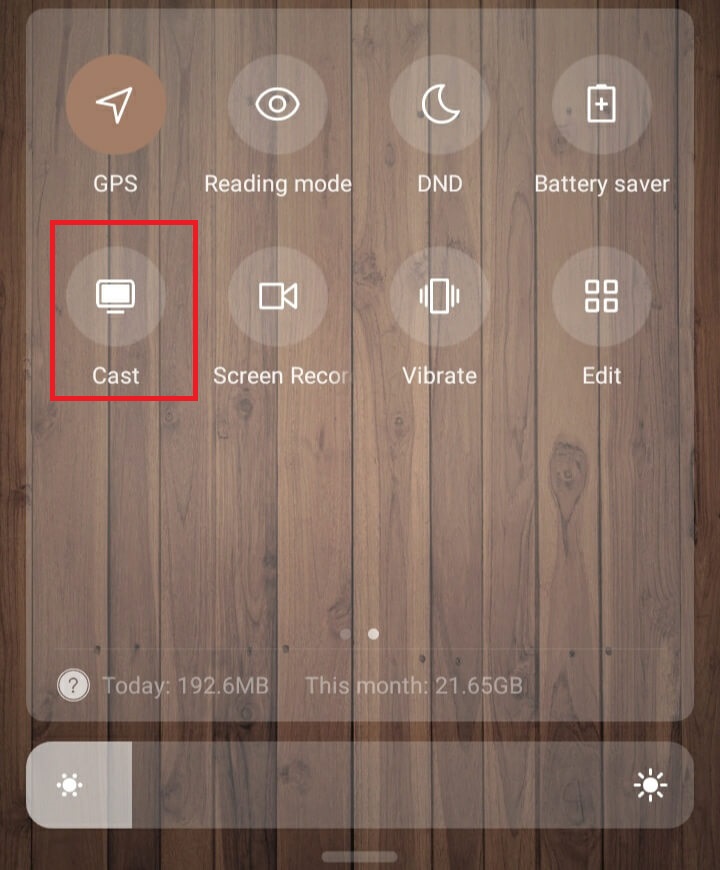
6. Once paired, play any song in the Deezer mobile app. It will play on your Firestick.
FAQ
No. Deezer is unavailable in the Amazon Appstore for Fire TV devices.
Spotify, Amazon Music, and Pandora are the best alternatives to the Deezer app.