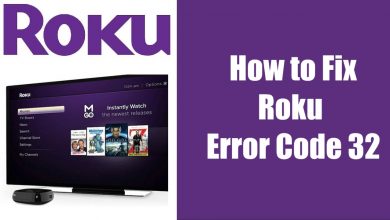TNT (Turner Network Television) is well known for TV shows and films, but it also telecasts live sports events like NBA, UEFA, MMA, and more. The TNT app can only be streamed on your Firestick if you are physically available within the United States. Moreover, the TNT app is natively available on the Amazon App Store and you can install it directly from there. This app requires a cable TV subscription to stream the channels and content; if not, you can use streaming services like Sling TV, YouTube TV, and Hulu+Live TV and watch all your favorite shows.
Contents
How to Install TNT on Firestick
TNT app is available officially on the Amazon app store, so we can install the app in two methods.
- Using the Amazon app store
- Through Browser
Install TNT on Firestick using the App Store
1. Launch your Fire TV and click on the Search tile.
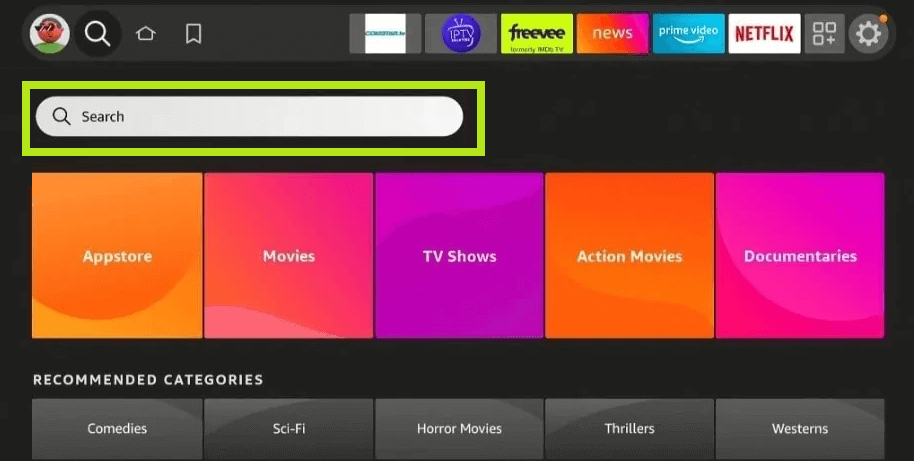
2. Search for the TNT app and pick it up from the search results.
3. Click on the Download button and wait until the app gets installed completely on your Fire TV.
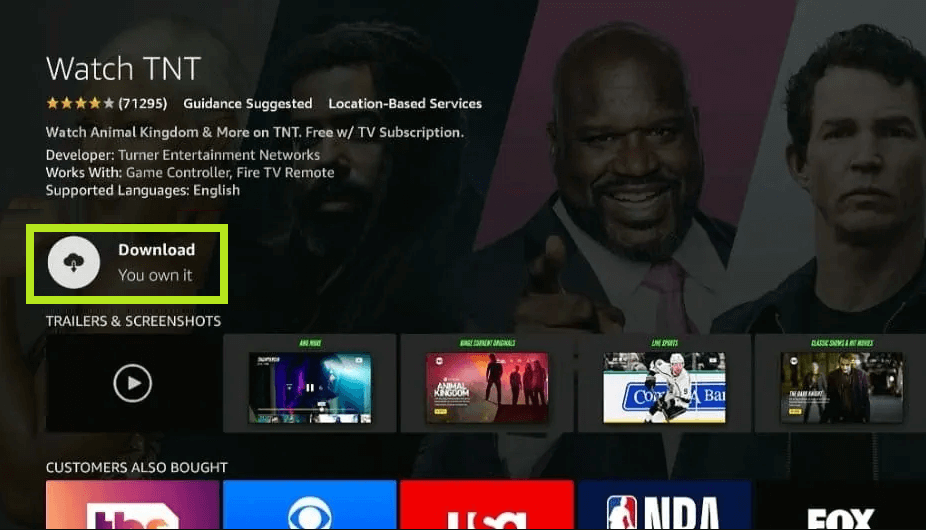
Install TNT on Firestick Through Browser
1. Open the Amazon web and log in with your ID.
2. Next, search for TNT and pick up the app from the search result.
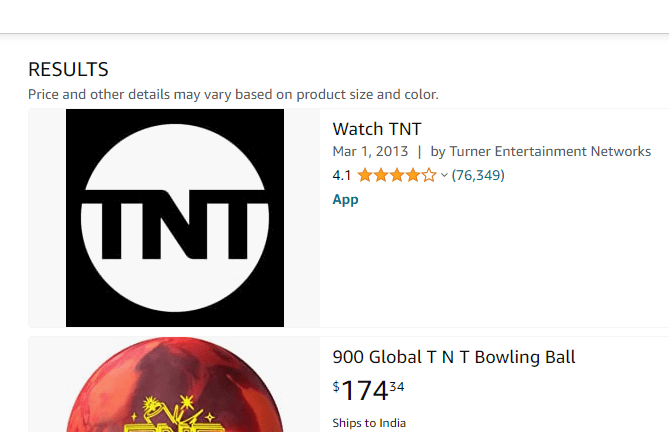
3. Click the Deliver button to send the app to your device.
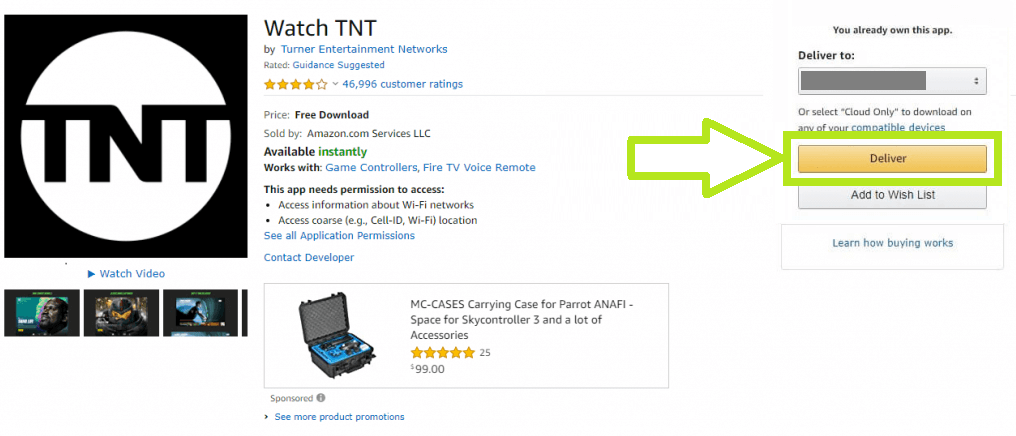
4. Connect your Firestick to a WiFi network.
5. The app will be installed automatically as we have requested Amazon to deliver the app to the device.
6. Open the app and stream your favorite content on your TV.
How to Activate TNT on Firestick
After installing the TNT app on your Firestick, the next step is to activate the TNT app with your TV Provider.
1. Once you launch the app, click the Sign In button.
2. An activation code will appear on the screen.
3. On your browser, go to tntdrama.com/activate.
4. Select the device as Amazon Fire TV from the dropdown.

5. Enter the displayed code into the box and click the Submit button.
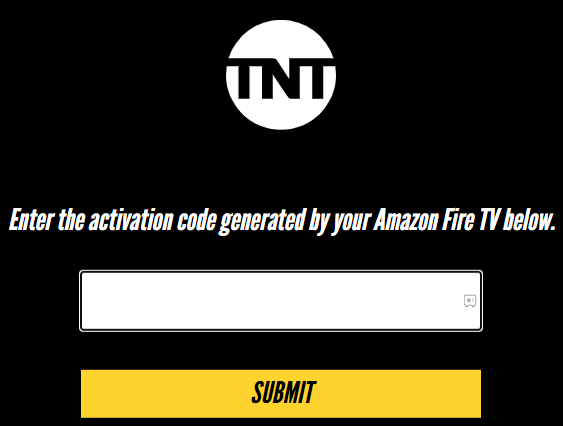
6. Log in to your Cable TV Provider and your device will be activated instantly.
7. Now, you can stream the TNT content on your Firestick-connected TV without any limitations.
How to Watch TNT Without Cable
If you don’t have a cable TV subscription, you can still watch the TNT shows on your Firestick using streaming services like YouTube TV, Sling TV, and Hulu + Live TV. Moreover, using the TNT Free Trial offered by these streaming services, you can watch your favorite shows for free.
| STREAMING SERVICE | SUBSCRIPTION PLAN | FREE TRIAL | Installation |
|---|---|---|---|
| YouTube TV | $64.99/month | 5 days | YouTube TV on Firestick |
| Sling TV | $40/month(Sling Orange) | – | Sling TV on Firestick |
| Hulu + Live TV | $69.99/month(Hulu with Ads) $82.99/month(Hulu No Ads) | 30 days | Hulu on Firestick |
TV Providers Who Offer TNT Channel
| TV PROVIDERS | CHANNEL NUMBER |
|---|---|
| DirecTV | 245 is the TNT Channel Number on DirecTV |
| Spectrum | 45 is the TNT Channel Number on Spectrum |
| Comcast | 33(SD) and 825(HD) are the TNT Channel number on Comcast |
| Dish | 138 is the TNT Channel Number on Dish |
| FiOS | 51(SD) and 551(HD) are the channel numbers of TNT on FiOS |
TNT Available Channels
- TBS
- CNN
- Turner Classic Movies
- Cartoon Network
- Adult Swim
- Boomerang
- TruTV
- HLN
- NBA TV
- HBO
- The CW
- Cinemax
Frequently Asked Questions
No, the TNT channel was removed from fuboTV on June 2020. Since then, the channel has never made a comeback in fuboTV.