Over the years, Chromebooks are very popular due to their flexibility and effectiveness. Running on Chrome OS, they are powered with an advanved security system when compared to Windows and macOS laptops. On the other hand, Chromebooks are very lightweight to carry around. They also have other advantages like the battery can last up to six hours, parental controls, cloud storage, ability to run android & Linux apps and more. In this guide, we will show you the best Chromebooks that are available for college and school students.
Contents
Best Overall: ASUS Chromebook Flip C214
Indeed, Asus Chromebook Flip C213 was the best Chromebook used for education purpose. It’s upgraded version, ASUS Chromebook Flip C214 has gained more popularity among the students who look for a slightly slimmer and lighter laptop than its predecessor. It also has a bigger battery life than its forerunner. The 11.6-inch screen is very easy to use and the zinc alloy lets the users rotate the screen around 360 degrees. Hence, the students can use it either as a laptop or tablet. The biggest advantage of having C214 is that the battery can last up to 12hrs on a single charge.
It comes with two USB-C ports, one USB-A port and a slot for microSD. The latest model – C214MA-YS02T comes with only 32GB of Storage. Hence, users need to rely on cloud storage or external drives to store more data.
Specs
- Display Size: 11.6”, HD (1366 x 768), IPS
- Dimensions: 292 x 199 x 20.1 mm (11.50″ x 7.83″ x 0.79″)
- CPU: Intel Celeron N4000
- GPU: Intel UHD Graphics 600
- Storage: 32GB
- RAM: 4GB
- Battery: 50 Wh, 3-cell
- Weight: 1.2 kg
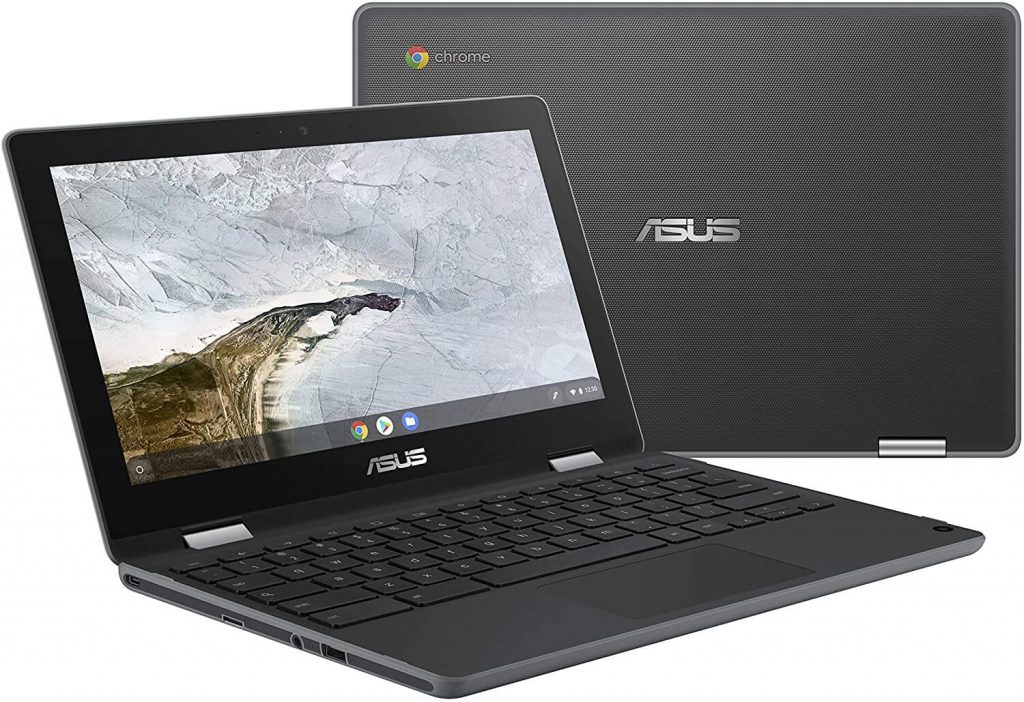
Runner Up: Google Pixelbook Go
Google Pixelbook Go is yet another best Chromebook for school & college students. Even though it is a little expensive, various aspects including specs, design, and performance of the Chromebook justifies the price tag. The reason for its popularity among the students is that it weighs only 2 lbs. Moreover, the Chromebook is only 3 mm thick. Hence, the students can take the device on to their book bag and carry around with ease. On the specification front, it comes with 8th Gen Intel CPU and 256 GB of storage. Therefore, you will have a lot of space to download and run your favourite apps.
Specs
- Display Size: 13.3”, 4K UHD (3840 x 2160), IPS
- Dimensions: 311 x 206.3 x 13.4 mm (12.24″ x 8.12″ x 0.53″)
- CPU: Intel Core m3-8100Y
- GPU: Intel UHD Graphics 615
- Storage: 64GB / 128GB / 256GB
- RAM: 8GB / 16GB
- Weight: 1.06 kg

Best Chromebook for Budget Users: Samsung Chromebook 3
Samsung Chromebook 3 is an ideal one for the school and college students who want Chromebooks at an affordable price. It also weighs only 2.5 pounds. Hence it is very light to carry around. Samsung offers an excellent, budget-friendly choice for users seeming to get work done along with saving a bit of money. The notebook comes with an 11.6-inch screen, and the battery can last up to 10 hours. The 4GB RAM and 32GB storage let you save only a minimal number of personal files. While comparing with its competitors, Samsung Chromebook 3’s 1366 x 768 LED display makes everything brighter on screen. The keys are well-sized, and students can take advantage of the device width while typing.
Specs
- Display Size: 11.6”, HD (1366 x 768)
- Dimensions: 290 x 206 x 17.8 mm (11.42″ x 8.11″ x 0.70″)
- CPU: Intel Celeron N3060
- GPU: Intel HD Graphics 400 (Braswell)
- Storage: 32GB
- RAM: 4GB
- Weight: 1.15 kg

Best Chromebook to Play Media Files: Lenovo Yoga C630
The 15.6-inch display of Lenovo Yoga C630 makes it ideal for the students who want to play many media files on their Chromebook. The Chromebook is just 12.5mm thin and weighs only 1.2kg. The screen can be flipped 360 degrees, allowing the students to use it either as a laptop or tablet. The trackpad underneath is more than enough to use it comfortably and it requires only light taps. Unlike the traditional Chromebooks, Lenovo Yoga C630 runs on Qualcomm’s Snapdragon 850 mobile compute platform. Another great advantage of Lenovo Yoga C630 is that 60Wh battery that can last upto 18 hours on a single charge.
Specs
- Display Size: 13.3”, Full HD (1920 x 1080)
- Dimensions: 306.8 x 216.4 x 12.5 mm (12.08″ x 8.52″ x 0.49″)
- CPU: Qualcomm Snapdragon 850
- GPU: Qualcomm Adreno 630
- Storage: 256GB
- RAM: 8GB
- Weight: 1.2kg

HP Chromebook x360
HP Chromebook x360 is the last one from our list of the best Chromebooks for students. It is an ideal one for the modern-day computing needs. Like Google Pixel Go, it is very costly. But the specifications of the Chromebook justifies the price tag. It comes with an inbuilt file manager which can be integrated with cloud storages like Google Drive and Dropbox. Moreover, the Chromebook also supports Andriod and Linux apps to give more functionality to the students. HP Chromebook x360 is equipped with essential ports on either side of the body. You will have USB-C 3.1 port, a microSD slot and 3.5 mm audio jack on the left side of the device. On the other side, you will have another USB-C 3.1 port, a USB-A 3.1 port and a slot for Kensington lock.
Specs
- Display Size: 14.0”, Full HD (1920 x 1080)
- Dimensions: 324 x 226 x 18.8 mm (12.76″ x 8.90″ x 0.74″)
- CPU: Intel Pentium Silver N5000
- GPU: Intel UHD Graphics 605
- Storage: 64GB
- RAM: 4GB
- Battery: 47Wh
- Weight: 1.58kg

Also install these best Chromebook Apps for Students in 2020 to improve your learning skills.
Still, there are many Chromebooks for students available in the market, but only these are best and stand out in performance. Do you want to suggest any Chromebook that deserved to be in this guide? Mention in the comments section. You can also share your suggestions on our Facebook and Twitter profiles.



