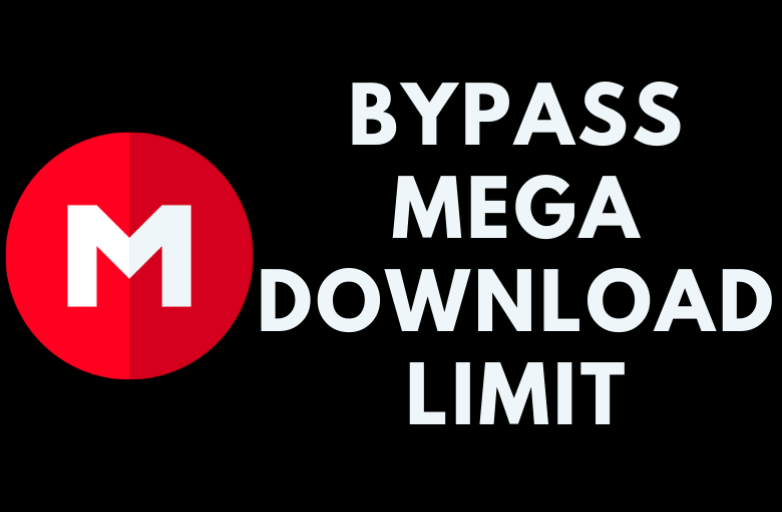BET Plus (BET+) offers its users with 2000 hours of black content, movies, TV Shows, and more. As it is a premium streaming service, it is necessary to purchase a subscription plan. With this, those new subscribers will get a 7-day free trial. It is available only for new users, and once the BET Plus free trial is over, you will be charged. So, if you don’t like this service, you can cancel your BET+ subscription anytime.
Contents
BET Plus Subscription Plans & Pricing
BET Plus offers two subscription plans for its users. On choosing either of them, the user shall access the free trial.
| SUBSCRIPTION PLANS | PRICING |
|---|---|
| BET+Monthly Plan | $9.99/month +tax |
| BET+ Annual Plan | $94.99/year +tax |
How to Sign Up for BET Plus Free Trial
The steps below will help you get a BET+ subscription plan, and thus, anyone can try the features of BET Plus for free with the trial.
1. Launch your preferred web browser and visit the BET Plus website.
2. Then, tap the Start your Free Trial button on the web page.
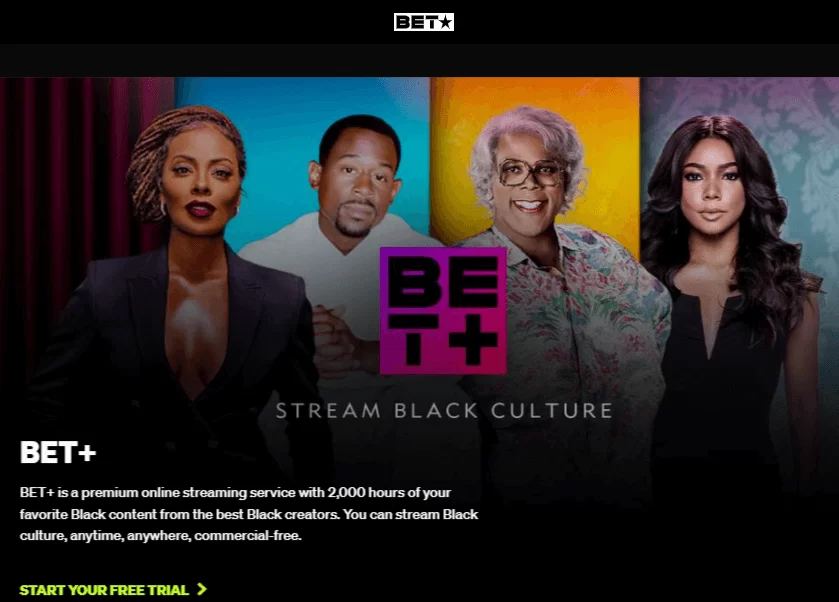
3. After that, enter your email address and create a new password for the account.
4. Once created, tap the Agree & Continue button to proceed forward.
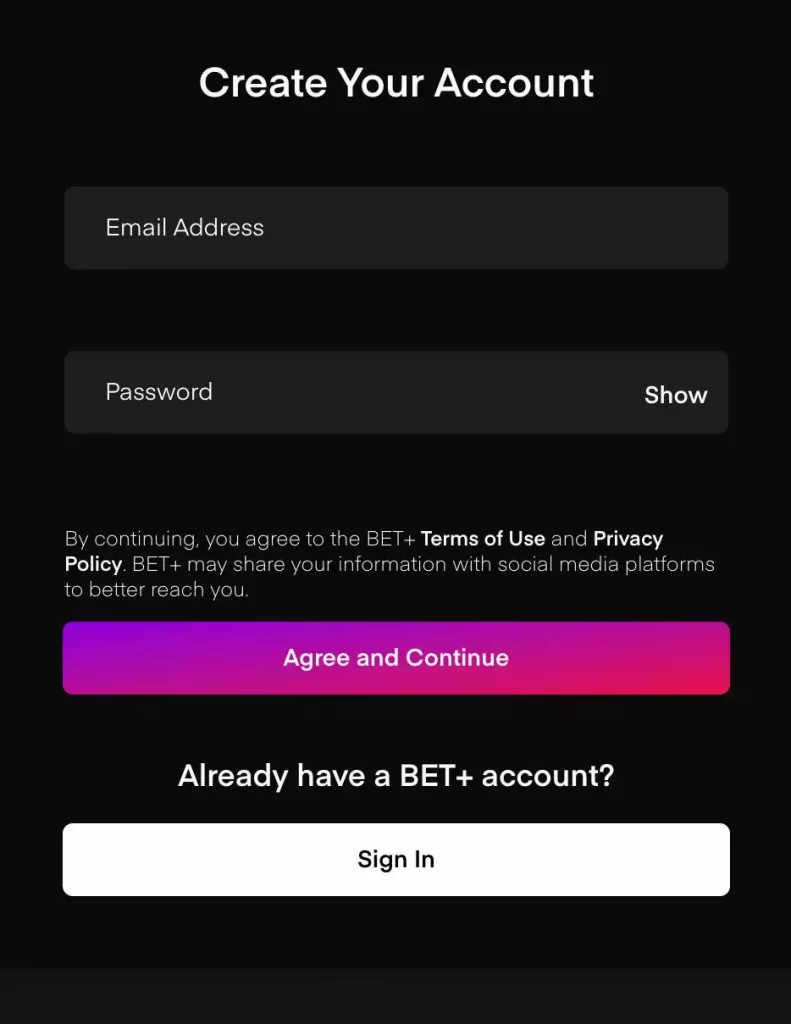
5. Then, provide the credit/debit card information to purchase the subscription plan.
6. Further, tap the Subscribe button to finish the Sign-up process.
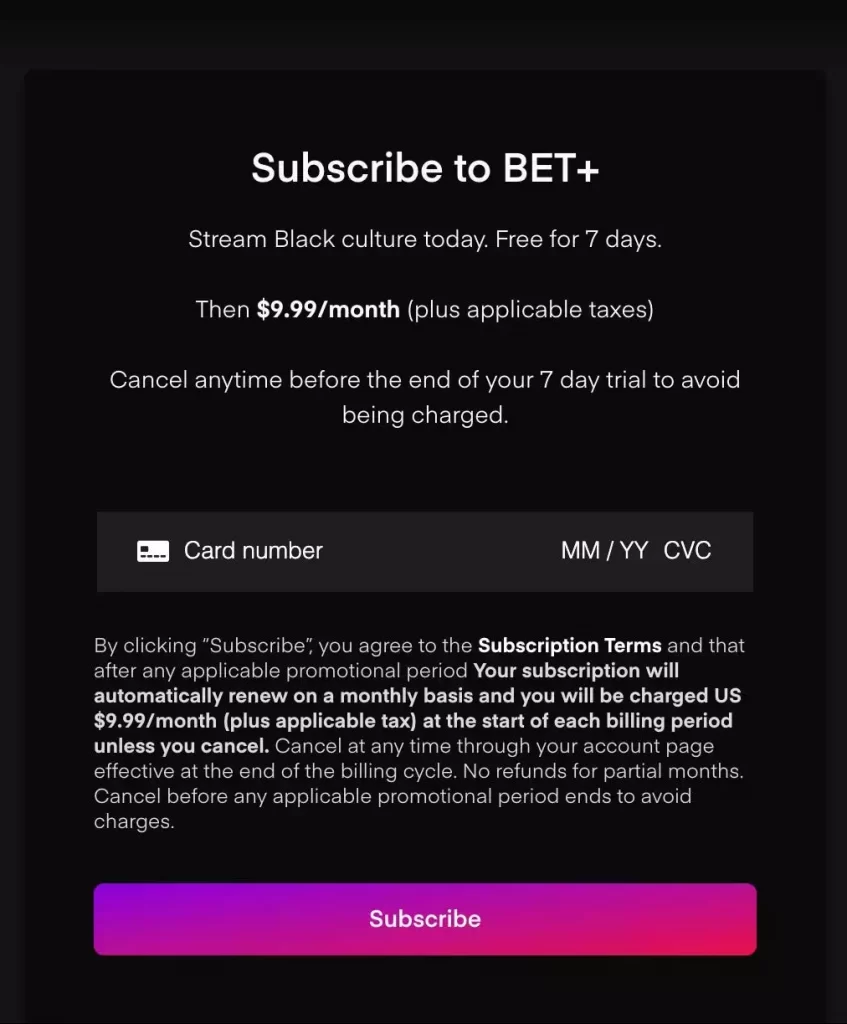
7. Finally, you can enjoy streaming your liked content on BET Plus.
How to Get BET Plus Free Trial via Amazon Prime
If you sign in through Amazon Prime Video, you will get 7 day free trial of BET Plus.
1. Visit Amazon Prime website on your web browser.
2. Sign in with your Amazon Prime account by entering valid credentials.
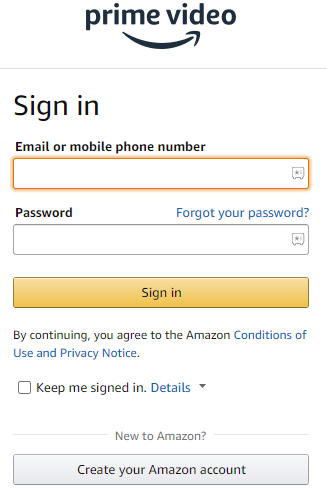
3. After that, choose Accounts & Lists → Memberships & Subscriptions → Prime video channels.
4. Choose the BET+ app and hit the Subscribe button.
5. Enjoy your 7-day free trial of BET+ on Amazon Prime.
FYI: It is possible to cancel Amazon Prime membership if you don’t want to deal with the auto-renewal.
How to Get BET Plus Free Trial from Roku Channel
1. Navigate to the Channel grid on Roku TV and tap the Roku Channel.
2. Then, tap the Star button on your remote to launch Options.
3. Choose the BET Plus app and hit the Subscription button.
4. You can enjoy your free trial period on Roku.
How to Cancel BET Plus Free Trial or Subscription
If you want to avoid getting charged, cancel your BET+ subscription before the end of the free trial.
On Android
1. Navigate to Google Play Store on your Android smartphone.
2. Choose the Hamburger menu → Subscription option.
3. Select BET + subscription and hit the Cancel Subscription option.
On iPhone
1. Launch Settings or iTunes on your iOS device.
2. Then, tap Account ID → Subscription from the available options.
3. Choose BET + subscription and turn off the Auto-Renew button.
Via Website
1. Navigate to the BET Plus website (https://www.bet.com/) and sign in to your account.
2. Launch Settings by tapping the Gear icon at the top right.
3. Under the subscription tab, choose the Manage Subscription button.
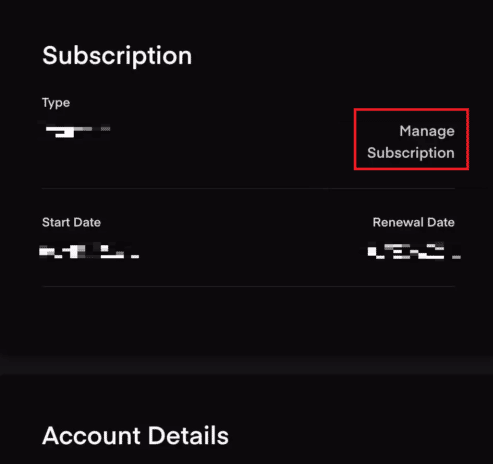
4. Scroll down and tap the Cancel Subscription option.
5. Finally, confirm and tap the Yes, Cancel button to cancel the free trial or subscription.
Via Amazon Prime
1. Visit the Amazon Prime Video Account page.
2. Choose Digital content & devices → Amazon Prime Video Settings.
3. Under Channels, choose the Cancel Channels button.
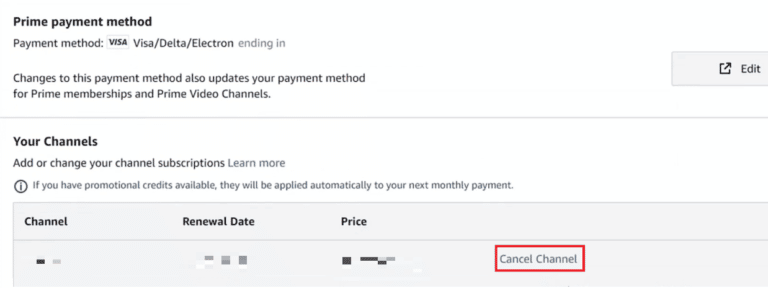
4. Then, tap the Turn Off auto-renew and watch until from the available option.
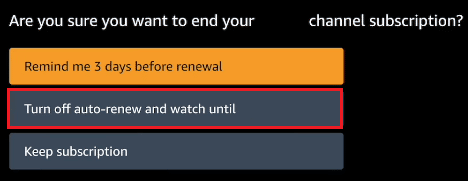
5. Finally, choose any reason for cancellation and cancel your BET Plus subscription.
FYI: If you cancel Amazon Prime membership, you will loose your membership benefits as well.
On Roku Channel
1. Navigate to the Roku home screen on your TV.
2. Then, choose BET Plus from the channels list using the remote.
3. Press the Asterisk (star) button and launch the Options menu.
4. Scroll down and choose Manage Subscription → Cancel Subscription.
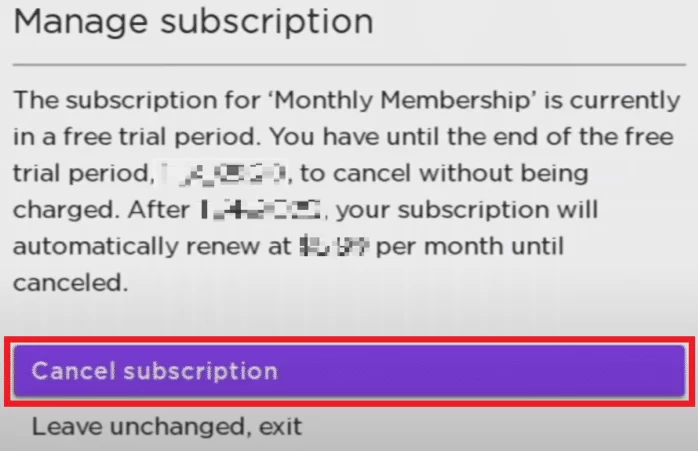
5. Finally, confirm the cancellation and hit the Done button.
FAQ
No, BET Plus doesn’t offer 30 days free trial for its users.
Netflix, Tubi TV, Apple TV, Binge, HBO Go, and Paramount Network are some alternatives for BET Plus.