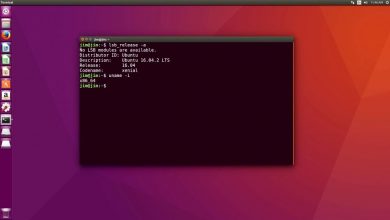Key Highlights
- Get Comedy Central on Roku: Select Streaming Channels → Search Channels → Search for Comedy Central → Add Channel→ Go to Channel → Activate app → Log in to TV Provider → Start Streaming.
Are you looking forward to bingeing the weekend with sitcoms and romcoms on your Roku device? If so, you can add the Comedy Central channel to your Roku streaming device. It is one of the popular streaming platforms that streams a wide collection of comedy content, including stand-up comedy, TV shows, series, and more. You can watch your favorite shows on Comedy Central in 1080p Full HD quality, along with the closed captions for each episode. All you need is a TV provider login to start streaming all its content anytime on your Roku.
Contents
- Subscription
- How to Add Comedy Central on Roku
- Alternative Way to Add Comedy Central on Roku
- How to Activate Comedy Central on Roku
- How to Watch Comedy Central Without Cable for Free
- How to Screen Mirror Comedy Central on Roku
- How to Fix Comedy Central Not Working on Roku
- Shows to Watch on Comedy Central on your Roku Device
- FAQ
Subscription

Comedy Central doesn’t provide any subscription plans to access the service. On the contrary, you must have an active TV provider subscription to stream content on Comedy Central on Roku or any other compatible devices. Here are some popular cable and satellite TV providers for the Comedy Central channel for users who reside in the United States.
- At&T U-verse
- Spectrum
- Cox
- DIRECTV
- DISH
- Frontier
- Mediacom
- Optimum
- Verizon
- Xfinity
- RCN
- WOW!
How to Add Comedy Central on Roku
You can quickly add the Comedy Central channel on Roku as it is natively available on the Roku Channel Store.
[1] Power on your Roku device and connect it to a reliable WiFi network.
[2] From the home page, select the Streaming Channels option.
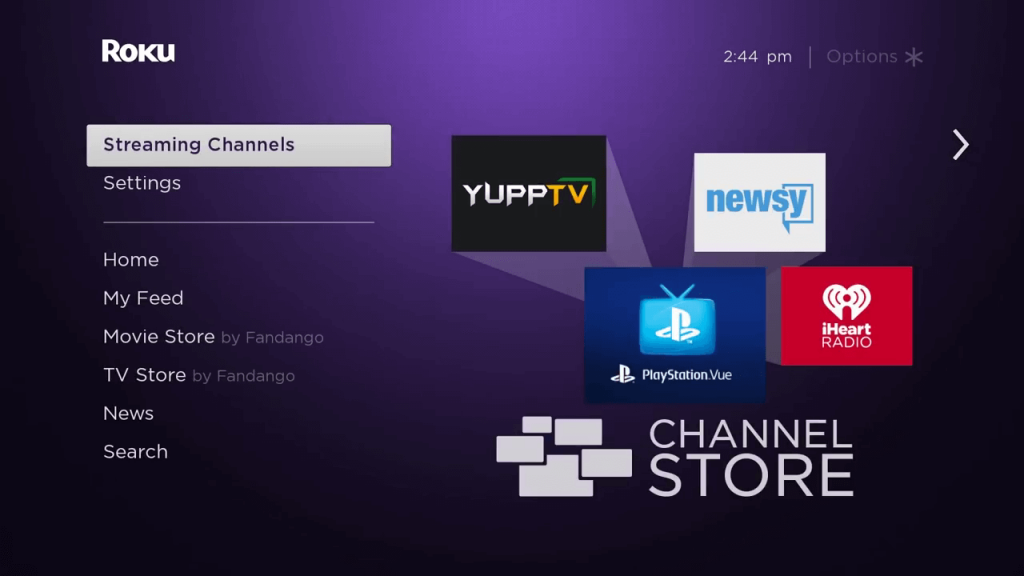
[3] After that, select Search Channels from the drop-down list.
[4] Enter Comedy Central in the search box using the virtual on-screen keyboard.

[5] From the search results, choose the Comedy Central app and click Add Channels to install it on your Roku device.
Alternative Way to Add Comedy Central on Roku
Besides installing the Comedy Central app from Roku Channel Store, you can also visit the official website of the Channel Store from your smartphone or PC to add it to your Roku device.
[1] Visit the official website of the Channel Store from your PC or smartphone.
[2] Then, click the Sign in button and sign in to your same Roku account by providing the necessary credentials.
[3] Now, search for the Comedy Central app in the Search Channels menu and wait for the result.
[4] Choose the Comedy Central app for the suggestion list and click the +Add channel option.
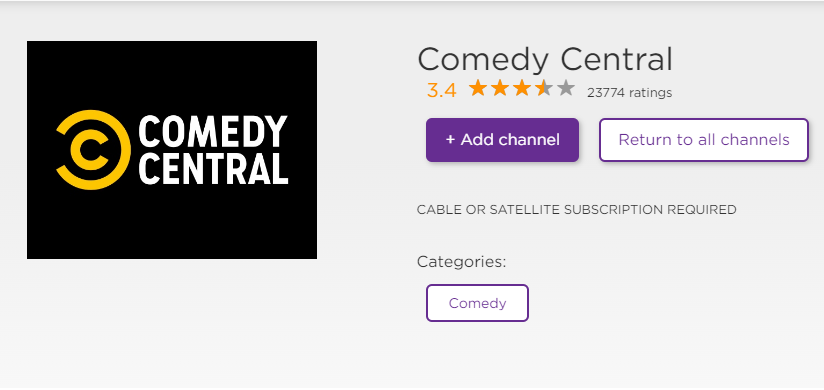
[5] After that, refresh your Roku home screen and wait for a few minutes or more to get the channel.
How to Activate Comedy Central on Roku
[1] After installing, launch the Comedy Central app by selecting Go to Channel.
[2] Click the Sign In button to proceed further.
[3] Then, note the Activation code that appears on your TV screen.
[4] Now, visit Comedy Central’s activation website from your smartphone or PC browser.
[5] From there, enter the activation code in the required field and click on Continue.
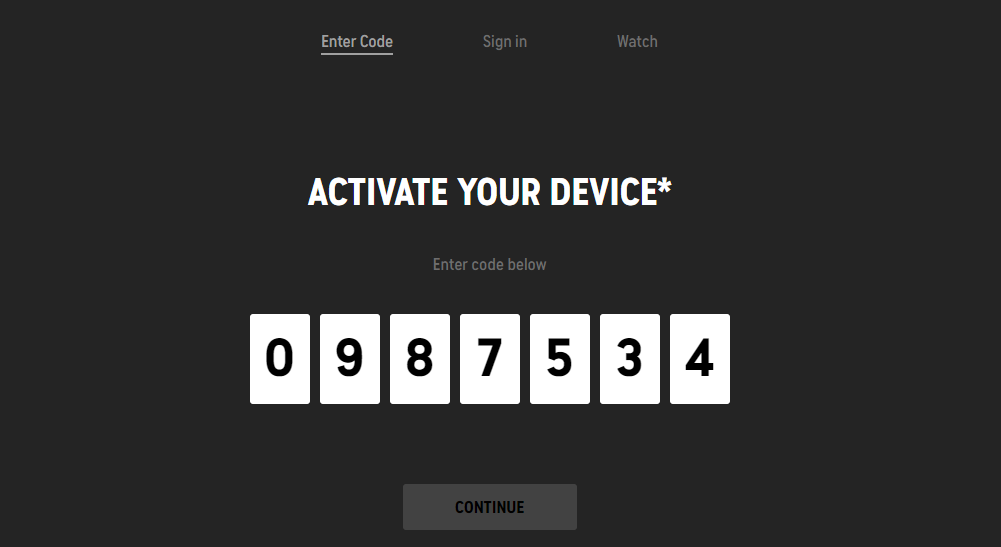
[6] Then, choose your TV provider and sign in with your login credentials.
[7] Now, the channel will be logged in, and you can start streaming live and on-demand shows on Comedy Central with ease.
How to Watch Comedy Central Without Cable for Free
Fortunately, if you have an active subscription to streaming services like DirecTV Stream, fuboTV, Hulu, or YouTube TV, you can get the Comedy Central channel on their lineup. Moreover, you can also utilize its trial version to watch your favorite content on Comedy Central for free.
| Streaming Services | Free Trial | Cloud DVR | No.of Channels | Simultaneous Streams | Installation Guide | Website |
|---|---|---|---|---|---|---|
| DirecTV Stream | 5 days | Unlimited | 140+ | 3 | — | directv.com/stream |
| Hulu | 30 days | Unlimited | 85+ | 3 | Hulu on Roku | hulu.com |
| fuboTV | 7 days | 1000 hours | 220+ | 3 | fuboTV on Roku | fubo.tv |
| YouTube TV | 21 days | Unlimited | 100+ | 3 | YouTube TV on Roku | tv.youtube.com |
How to Screen Mirror Comedy Central on Roku
Additionally, you can also utilize the screen mirroring method to mirror the Comedy Central constant from your smartphones or tablets to your Roku device. Before that, make sure to connect both devices to the same WiFi network.
[1] Fetch your smartphone and install the Comedy Central application [App Store/ Play Store].
[2] Once installed, launch the app and log in with your TV provider credentials.
[3] After that, navigate to your streaming device and enable screen mirroring on Roku for Android and AirPlay on Roku for iOS and iPad devices.
[4] Further, proceed with the following on your smartphone to screen mirror Comedy Central:
- iPhone: Launch app → play content → open Control Center → click Screen Mirroring → choose Roku → pair device → screen mirror.
- Android: Open the app → bring down the Notification panel → click Cast → choose your Roku → start mirroring.

[5] After mirroring, you can click the Screen Mirroring or Cast icon to stop mirroring
How to Fix Comedy Central Not Working on Roku
While installing or streaming media content on your Roku device, you may face issues. In that situation, you can proceed with troubleshooting techniques to eradicate the error.
- Ensure to connect your Roku device to a reliable internet connection while installing an app.
- While screen mirroring, make sure that both devices are connected to the same WiFi network.
- Restart your Roku device to eliminate temporary glitches and bugs that affect your device’s performance.
- Update your Roku device and the Comedy Central app to its latest version if necessary.
- Clear cache files on your Roku device to boost the device’s performance.
- Rest Roku to revert back to its system defaults to fix the error.
Shows to Watch on Comedy Central on your Roku Device
Here are some of the popular shows on Comedy Central that you may love to watch.
| South Park | The Daily Show | Key & Peele | Hell of a Week with Charlamagne Tha God | Fairview |
| Mike Judge’s Beavis & Butt-Head | Digman! | Inside Amy Schumer | Reno 911! | Crank Yankers |
| Brooklyn Nine-Nine | Stephen Colbert Presents Tooning Out the News | Drunk History | Chappelle’s Show | Broad City |
| Mystery Science Theater 3000 | Futurama | Tosh.0 | Awkwafina is Nora from Queens | Workaholics |
Comedy Central is one of the best entertainment, which keeps you entertained with its content and never makes you feel bored. Install the app and watch your favorite content on your big screen with your friends and family.
FAQ
Yes. Comedy Central is absolutely free to install, but it requires an active TV provider subscription to access the content.
Yes. After installing Prime Video on your Roku device, you can watch Comedy Central shows by buying a single episode or the whole season at a specific price.