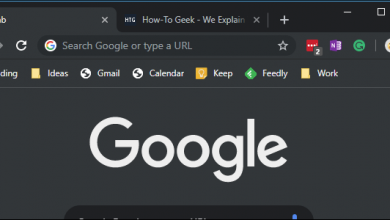Key Highlights
- Deezer is unavailable in the App Store for installation on Apple TV.
- But you can AirPlay the Deezer app from your iPhone, iPad, or Mac to your Apple TV.
Deezer is a music streaming service that offers millions of songs for free. Unfortunately, the Deezer app is not available on Apple TV. But you can Airplay the app on Apple TV using iOS or Mac devices. You can get a 1-month free trial to enjoy the premium features of Deezer. The Premium subscription provides offline streaming of your favorite tracks and songs. Subscribe to any of the premium plans and get access to unlimited songs, skips,ad-free music, and more.
Contents
How to Stream Deezer on Apple TV
Since there is no official app support for Deezer, you can AirPlay the app from iOS or macOS devices.
How to AirPlay Deezer on Apple TV Using iPhone or iPad
1. Ensure to have the same WiFi connection for both Apple TV and iPhone or iPad.
2. Install the Deezzer app from the App Store on your iOS device.
3. Launch the Deezer app and log in to your account.
4. Tap on any songs and hit the Audio Settings at the bottom left of the song screen.

5. Select AirPlay and Bluetooth under the Device option.
6. Choose your Apple TV from the list. Now your iOS device screen is mirrored to Apple TV.
Start listening to your favorite playlists on your Apple TV
How to Get Deezer on Apple TV Using Mac
1. Make sure to connect Mac and Apple TV devices to the same WiFi network.
2. Hit the Airplay icon on the Mac home screen and tap on the AirPlay To option.
3. Choose your Apple TV. Note down the Airplay Code that appears on your Apple TV.
4. Enter the AirPlay Code on your Mac, and now your Mac screen is mirrored to the Apple TV.
5. Go to the official website (www.deezer.com) of Deezer on your browser and enter the required credentials to sign in to your Deezer Account.
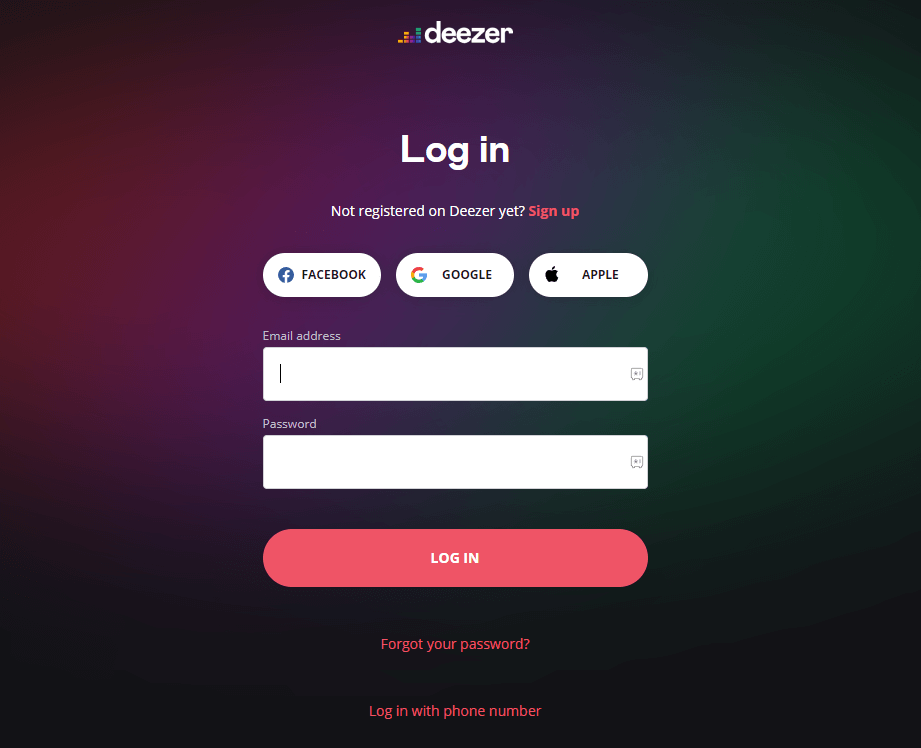
Now, start exploring the trending playlists of Deezer.
Subscription Plan of Deezer
Deezer offers both free and Premium subscriptions. You will get Ads in the free version and limited access to the features. In the Deezer Premium, you can enjoy Ad-free music along with advanced features.
| PLAN | PRICE | FEATURE |
|---|---|---|
| Deezer Free | Free | Access to more than thousands of songs with ads. |
| Deezer Student | $5.99/ month | Get ad-free music, access to the entire catalog, download your songs, and can play your favorite tracks. |
| Deezer Premium | $10.99/ month | Enjoy ad-free music, access to the entire catalog, download your songs, and can play your favorite tracks. |
| Deezer Family | $17.99/ month | Get personalized suggestions and access to ad-free songs and catalogs. |
You can also get the Deezer Premium for free and enjoy ad-free music streaming.
How to Sign up for Deezer
1. Visit the Deezer Official Website (https://www.deezer.com/register) on your PC.
2. Enter your Email Address, username, password, identity, and age.
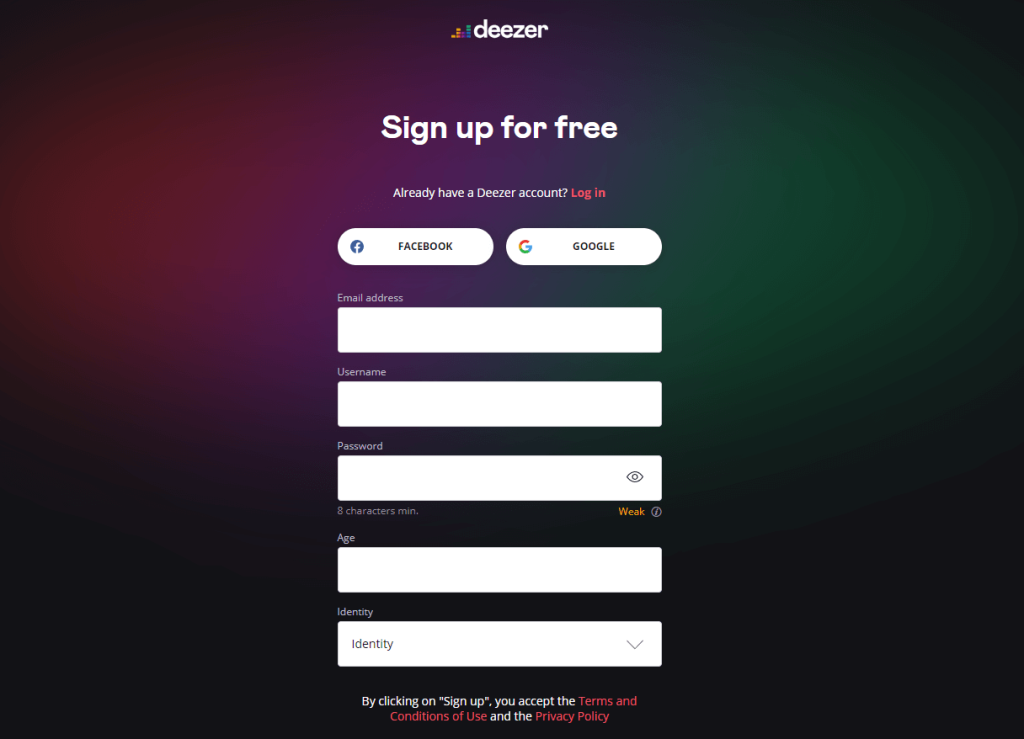
3. Tap on Sign Up and start listening to your favorite music.
What’s on Deezer

- Get access to explore music and add songs to your Deezer playlist with the SongCatcher on Deezer.
- Humming Feature allows you to sing or hum the song on the Deezer app.
- You can play a music quiz that is available based on various categories like genres, artists, and decades.
- You are even able to mix your favorite playlists on Deezer.
- Listen to your favorite songs with lyrics and can also translate the lyrics into your language.
- You can even able to exclude the music recommendations from the settings.
How to Fix Deezer not Working on Apple TV
You might be facing issues like loading songs for a long time and being unable to get the lyrics of Deezer on Apple TV. Try to use one of these troubleshooting fixes to overcome the not working condition of Deezer on Apple TV.
- Make sure to have stable network connectivity.
- Connect your Apple TV to the same WiFi network that the iOS or Mac device is connected to.
- Update the Deezer app on your device.
- Delete the app and install it again.
- Restart or reboot your Apple TV for effective usage.
- Clear the cache data of the app.
- Try to update the Apple device software to the latest version.
- Clear the unwanted files on your Apple TV.
If none of the above fixes works, then try to factory reset your Apple TV device.
FAQ
No. The Deezer app is available on Apple TV, so you can listen to them by Airplay your iOS screen on Apple TV.
Go to the Deezer app and tap on Settings. Hit the Log Out option at the bottom of the page.
Yes. You can get Spotify, Apple Music, YouTube Music, Amazon Music, and Pandora on Apple TV.