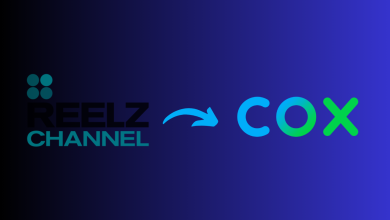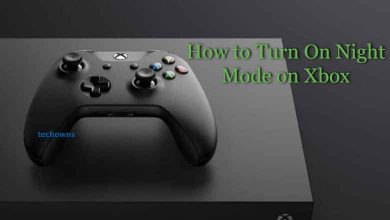Discovery Plus or Discovery+ is an online video streaming service that offers you to stream a massive collection of shows, originals, documentaries, and many more in HD quality. Recently, some users got Error Code 503 while streaming the content on Discovery Plus. Even though the issue is with the server end, you can try out a few troubleshooting solutions to ensure that the issue is not with your device.
Contents
Possible Reasons for Error Code
Some of the reasons behind getting error codes while streaming on Discovery+ are
- The downfall of the Discovery Plus server.
- Using the outdated version of the Discovery+ app on your device.
- Temporary bugs on the Discovery+ app and device.
- Corrupted cache files of Discovery+ app.
- Not updating the device firmware for too long.
Tips! As a new user, you can get a 7-day free trial on Discovery+ to test all the available features.
Discovery Plus Error 503 Code – Troubleshooting Solutions
Regardless of the reason behind the issue, try the following solutions one by one to fix the issue from your end.
- Check the Server
- Check your Internet Connection
- Clear App Cache
- Restart your Device
- Update Discovery Plus App
- Contact Support Team
Check the Server
The first thing that you need to check is the Discovery server. In rare cases, Discovery’s service might go down or be under maintenance. If the service is down, you must wait until it is fixed by officials. To check the status, you can use some online platforms such as Downdetector. If the server is down, wait for the Discovery+ developers to fix the issue.
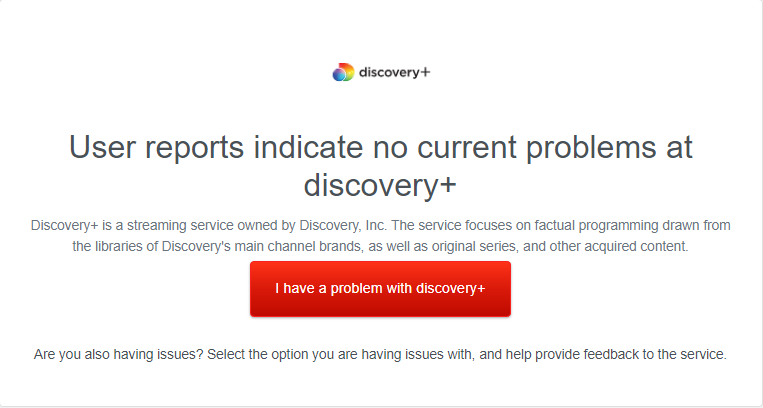
If the servers are running without any errors, check your internet connection.
Check your Internet Connection
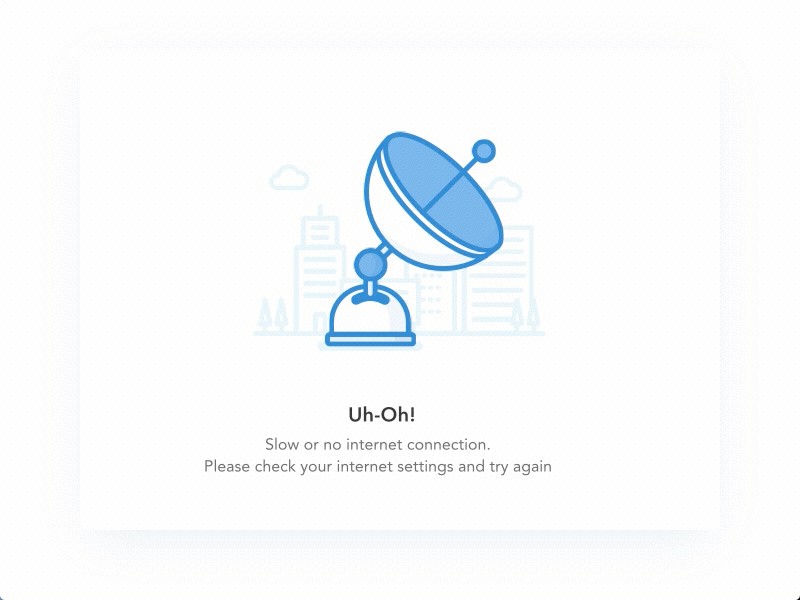
Poor internet connection is another reason behind this error. So, check whether the internet connection is working or not. If your internet connection is slow, then try restarting the router.
- Turn off the router and unplug it from the power source.
- Wait for a few minutes and plug your router into the power source.
- Now, connect your TV or the streaming device to the WiFi network.
- Launch the app and see if the error gets solved.
- On compatible devices, you can use an ethernet cable for better connection speed.
Clear App Cache
Clearing caches is one of the effective ways to solve the Discovery Plus error 503. It is recommended to clear the cache regularly to avoid errors.

To clear the cache on Android: Go to Settings → Click on Apps → Choose Discovery Plus → Click Storage → Select Clear Cache → Tap Clear Data.
On iPhone and iPad, you can’t clear the app. Instead, you can delete the app and re-install it from the App Store. If you’re streaming the Discovery web version, clear the browser cache to fix the issue.
If the issue is not fixed, even after clearing the app cache, try to restart your device.
Restart your Device
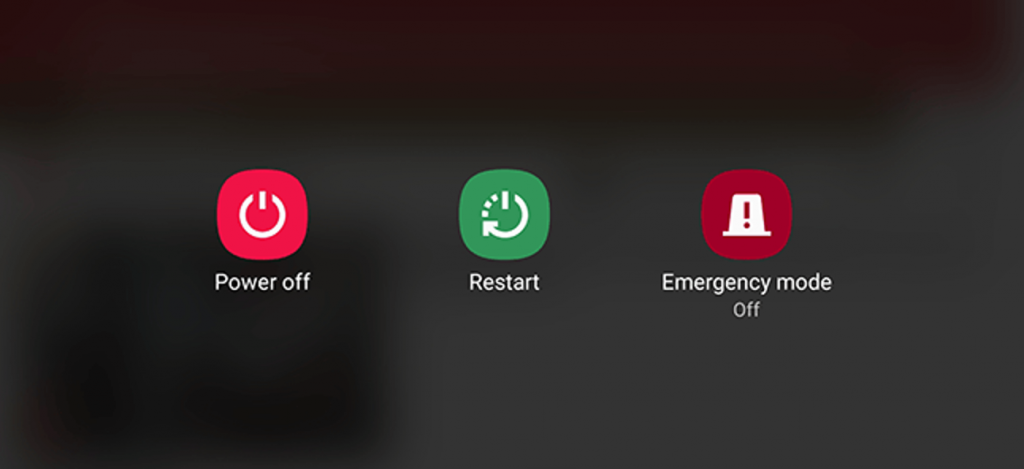
You can also try to restart your device to fix the Error code 503. Restarting the device will clear the minor bugs or glitches on your device and gives you a fresh start. After the restart, open the Discovery app and check whether the error is fixed.
Update Discovery Plus App

Even the outdated app version can be the source of Error code 503. So go to the respective app store on your device and check for the updates on the Discovery app. If any update is available, install it immediately on your device. If you’re streaming via the web, update the browser to the latest version.
Also, try to update the device firmware. The outdated firmware may also possess such errors while streaming. So make sure to keep the device firmware updated.
Contact Support Team
If the issue is not fixed with the above solutions, contact the support team of Discovery+ and explain the issue clearly. The customer team will look into the issue and provide the perfect solution.
Frequently Asked Questions
Yes. You can download Discovery Plus app on Roku officially from the channel store. After installation, you need to link the app to your account for streaming.
If you get such error messages, check the internet connection and clear out the device’s cache and data. They are the main reason behind error codes while streaming.