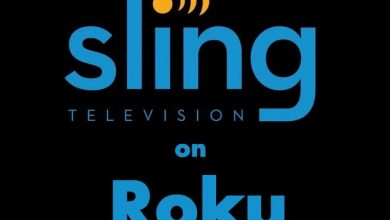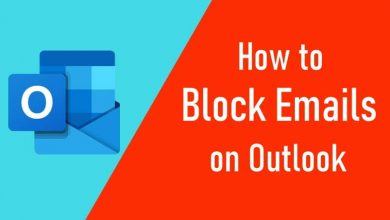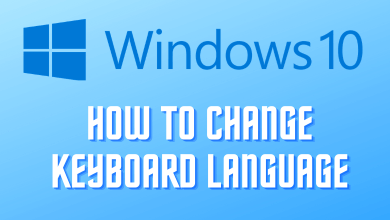FandangoNOW is a popular streaming service that has a vast collection of TV shows, movies, new releases, series, classical shows, and more. As it is a pay-per-view service, you can either rent or purchase to watch your favorite tiles without any membership or subscription plans. In addition to streaming service, it also operates a movie ticket service; anyone can just log in and use the site to purchase movie tickets. The FandangoNOW app is available on many streaming devices, gaming devices, smart TVs, and gaming devices. If you’re a Firestick user, you can install the FandangoNOW app officially as it is available on Amazon App Store. Let us discuss the ways to install and stream FandangoNOW on Amazon Firestick.
Note – FandangoNOW is no longer active, and all the contents have been moved to Vudu. Visit our dedicated guide to stream Vudu on Firestick.
Contents
How to Install FandangoNOW on Firestick
[1] Plugin the Firestick device into the HDMI port of the TV and turn on your Firestick.
[2] Click the Find menu on the Home screen and select the Search option.
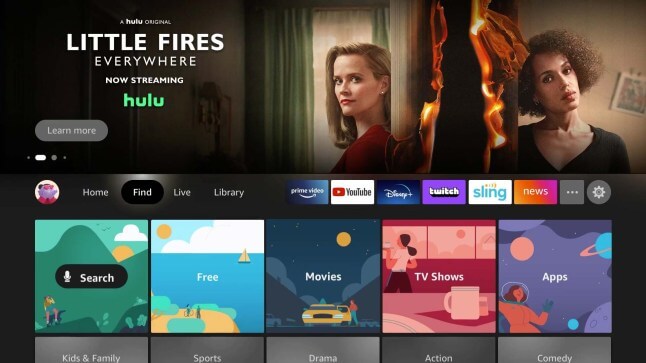
[3] Enter FandangoNOW in the search bar and search for the app.
[4] Choose the FandangoNOW app from the search results.
[5] Click the Get icon to install the FandangoNOW app on the Firestick.
[6] Once after installation, click Open to launch the app.
How to Activate FandangoNOW on Firestick
[1] Open the FandangoNOW app on Firestick.
[2] You will get an activation code on your TV screen. Note down the activation code.
[3] Visit the FandangoNOW activation site on your smartphone or PC.
[4] Enter the FandangoNOW activation code and click the Activate button.
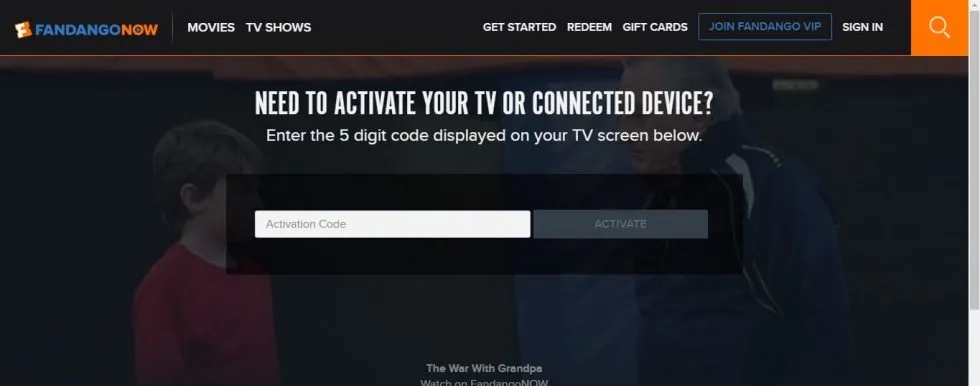
[5] Sign in with your login credentials, and FandangoNOW will get activated on your Firestick. Now, you can start streaming your favorite FandangoNOW content on your TV screen.
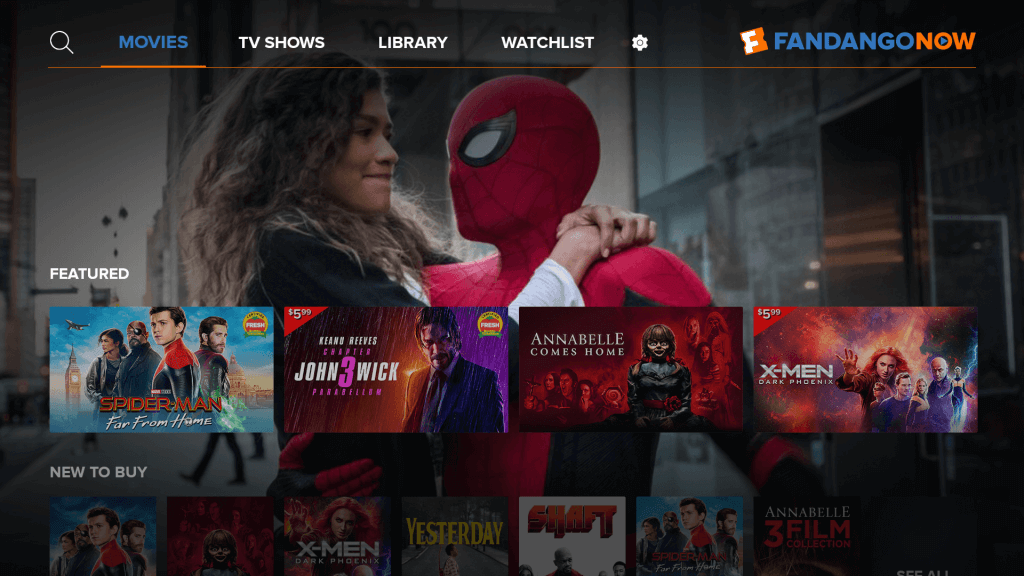
Alternative Method: How to Sideload FandangoNOW on Firestick
Those who can’t find FandangoNOW from the official store can access the sideloading method to access this service on their device.
[1] Install and launch the Downloader app on your Firestick.
[2] Navigate to the Search bar and type FandangoNOW URL.
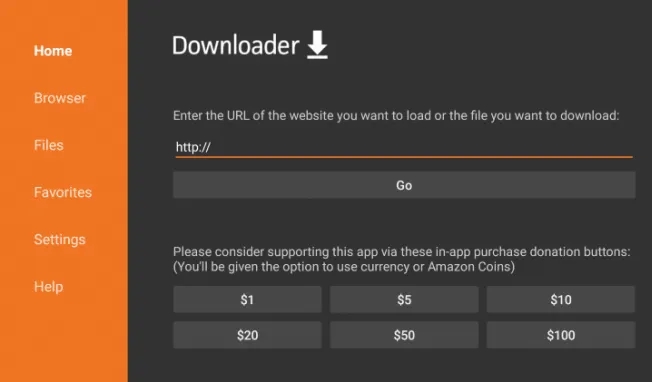
[3] Select the Go button, and the apk file will start to download.
[4] After downloading the apk file, click the Install button to install the app.
[5] After installation, launch a VPN on Firestick and connect to the required server location.
[6] Now, open the FandangoNOW app and log in with your FandangoNOW account details to stream the required content.
Thus, you can able to access FandangoNOW on your Firestick device and stream your favorite content. Apart from this, you can also go to the Amazon official website or App Store and sign in with your Amazon account for downloading the FandangoNOW app.
If you have any queries with the above guide, please mention them in the comments section below. Also, visit the TechOwns Facebook and Twitter pages to view more guides.