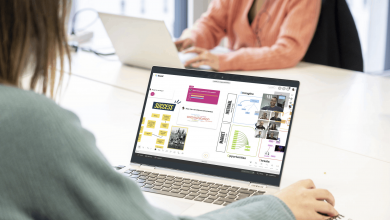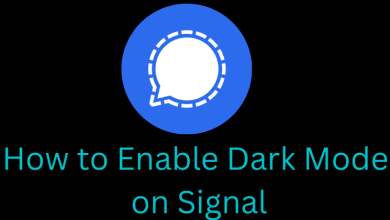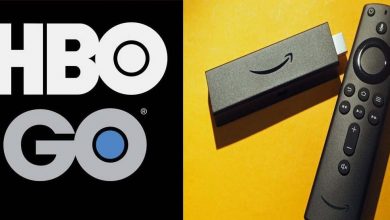Key Highlights
- Get Food Network on Roku: Home → Streaming Channels → Search Channels → Food Network Go → Add Channel → Activate.
- You can also live stream TV shows on Food Network by subscribing to streaming services like fuboTV, Philo, Hulu, and YouTube TV.
In recent days, many people have been looking forward to mastering the art of cooking for their loved ones. If you own a Roku device, you can add the Food Network channel without any second thoughts. Food Network Go is a subscription-based streaming service that allows you to watch popular episodes and Live TV shows. It comes with thousands of trusted recipes from all over America.
After adding the Food Network Go app, you can stream thousands of cooking shows at high quality, including Pioneer Women, Chopped Diners, Beat Bobby Flay, and much more. With closed-captioning support, you can stream shows over 15 different networks in a single platform. Moreover, it also offers users to save their favorite shows for later viewing offline.
Contents
Food Network Go Subscription
Users with an active TV provider subscription can stream Food Network for free on Roku or any other supported device. If you reside in the United States, then you can get the Food Network channel by navigating the website or app alongside the TV providers mentioned below.
- AcenTek
- DIRECTV
- Xfinity
- Mediacom
- DISH
- COX
- RCN
- Sparklight
- Optimum
- U-verse
- Spectrum
- FiOS
- Frontier
- WOW!
How to Install Food Network on Roku
[1] Turn on your Roku device and connect it to a stable WiFi network.
[2] Press the home button on the remote and select Streaming Channels on the menu.

[3] On the next screen, click on Search Channels.
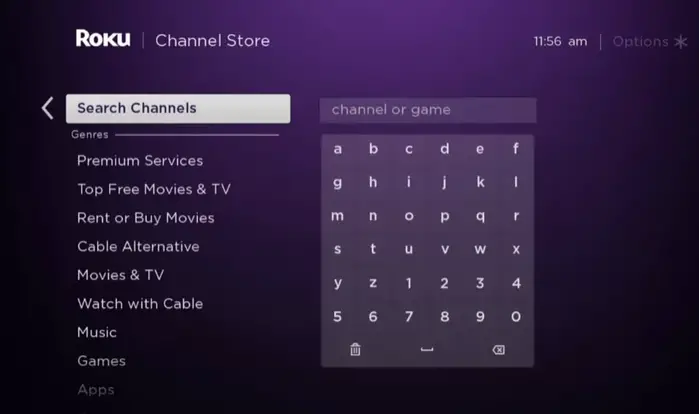
[4] Enter Food Network Go app in the search bar and search for it.
[5] Select the Food Network app from the suggestion list.
[6] Click on Add Channel button to install the app and select OK in the prompt.
Alternative Way to Install Food Network on Roku
Besides installing it from Roku Channel Store, you can also visit the Roku Channel Store website to add the channel to your device.
[1] Visit the official website of the Channel Store from a web browser.
[2] Then, click the Sign in button and sign in to your same Roku account with credentials.
[3] Once signed in, navigate the Search Channels bar and enter Food Network.
[4] Pick the app from the search results and hit +Add Channel.
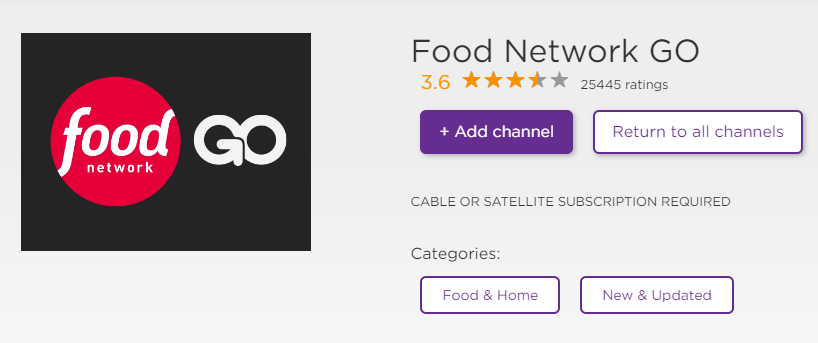
Now, the Food Network channel will add to your Roku device. If not, refresh the home page and wait for a few minutes to get the channel.
How to Activate Food Network on Roku
[1] Click Go to Channel to launch the Food Network app on your Roku device.
[2] You will get the Food Network activation code on your TV screen to activate Food Network Go.
[3] Go to the Food Network activation website from your Smartphone or PC.
[4] Enter the Activation code and click Link TV Provider.
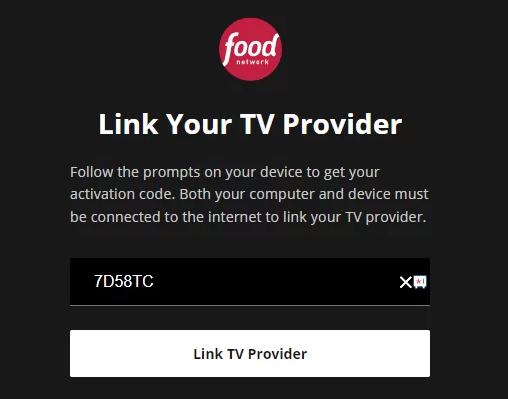
[5] From the next screen, sign in with your cable TV provider details for verification.
[6] Now, start streaming your favorite food recipe videos on your Roku-connected TV screen.
How to Watch Food Network Without Cable
Alternatively, there are a few streaming services that offer the Food Network channel in its lineup. Just install the app on your Roku device to get the channel.
| STREAMING SERVICE | FOOD NETWORK SUPPORT | FREE TRIAL | CLOUD DVR | SIMULTANEOUS STREAMS | INSTALLATION GUIDE |
|---|---|---|---|---|---|
| Hulu | Yes | 30 days | Unlimited | 3 | Hulu on Roku |
| fuboTV | Yes | 7 days | 1000 hours | 3 | fuboTV on Roku |
| Philo | Yes | 7 days | 20 hours | 3 | Philo on Roku |
| YouTube TV | Yes | 2 days | Unlimited | 3 | YouTube TV on Roku |
Hulu

Hulu is one of the best live TV streaming services that offer 85+ live TV channels, including Fox News, CNBC, Food Network, Lifetime, TBS, TNT, Discovery, and so on. In addition, Hulu is compatible with Apple TV, Roku, Android TV, Amazon Firestick, Xbox One, Chromecast, Samsung TV, Android, iOS, and others. Hulu + Live TV costs $69.99/ month and comes with unlimited hours of cloud DVR storage to record live TV streams.
fuboTV

fuboTV provides the Food Network channel in its 145+ TV channels. It has three subscriptions, and it costs $74.99/ month for Pro, $84.99/ month for Elite, and $94.99/ month for Premier. Based on the subscription, the cloud DVR storage and multiple streaming will vary. It is compatible with Amazon Fire TV, Roku, Xbox, Chromecast, Apple TV, and more.
Philo

The best way to watch Food Network without cable is by subscribing to Philo. Pay $25/month and get over 70 live TV channels, including Food Network. In addition, it has the ability to record as many shows as you like and watch them for 20 hours straight. Philo supports Fire TV, Apple TV, Roku, Chromecast, Android, iOS, and others.
YouTube TV

YouTube TV is a subscription-based streaming service that offers more than 100 live TV channels in its lineup. It allows users to stream a collection of movies, TV shows, and Originals at high quality. You can purchase YouTube TV at $72.99/month and utilize its free version to access the content for free. It supports devices including Apple TV, Roku, Firestick, Samsung Smart TV, and more.
How to Screen Mirror Food Network on Roku
You can also use the screen mirroring method to mirror the Food Network content from your smartphone to Roku with ease.
[1] Install the Food Network Go app on Android or iPhone from Play Store or App Store.
[2] After that, connect your smartphone and Roku to the same WiFi network.
[3] Then, launch the app and sign in to your Food Network account with credentials.
[4] Further, enable the screen mirroring on Roku option for Android and AirPlay on Roku for iOS and proceed further.
- Screen Mirror on Roku from Android: Go to Notification panel → Click Cast icon → Choose your Roku device → Pair up → Screen mirror
- AirPlay on Roku from iPhone: Launch the app → Play media content → Click the AirPlay icon →Choose your Roku device → Start mirroring.
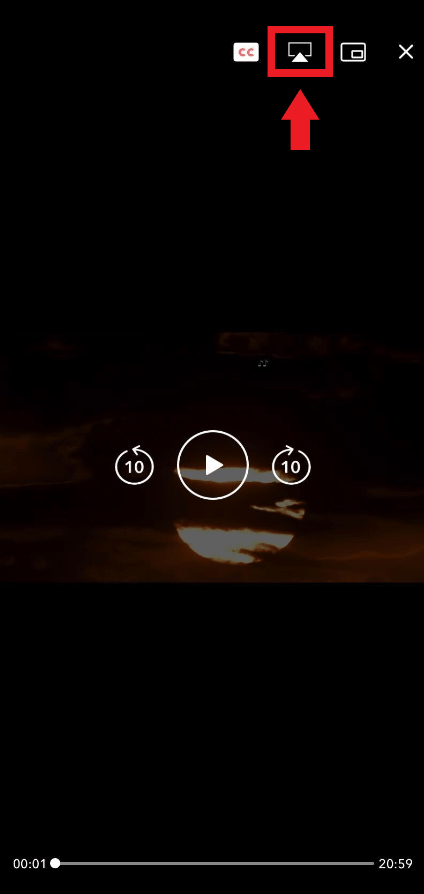
[5] After screen mirroring, click the Cast or Screen Mirroring again to stop mirroring.
Food Network Not Working on Roku – How to Fix
If you face any issues installing or streaming Food Network on Roku, you can follow some basic troubleshooting methods to resolve the error.
- Initially, make sure to connect your Roku to a stable WiFi network.
- Proceed with a simple restart on Roku to fix temporary bugs and glitches that make your device slow down.
- Update the Food Network Go app if it’s necessary.
- Make sure to clear the cache files to boost up your Roku device.
- Update the Roku firmware to its latest version if it’s outdated.
- Finally, reset your Roku to its factory defaults.
FAQ
Yes. Prime Video allows users to buy a single episode or the entire season of Food Network shows at different purchases.
No. Netflix is a streaming platform that streams only movies and TV series. However, you can watch popular food shows like Street Food: Asia, Pasta, and Work of Love on Netflix.
Yes. Food Network offers built-in AirPlay support to screen mirror the media content from iOS devices to Roku with ease.