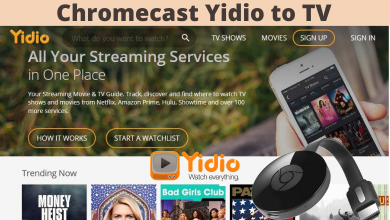Funimation is a popular anime streaming service where you can watch thousands of English dubbed & subtitled Anime videos. The Funimation app is officially available on the Amazon App Store. With the Funimation app on your Firestick, you can watch all the anime content any time you want. Let’s see how to install the Funimation app on Amazon Fire TV devices.
Contents
How to Install Funimation on Firestick
[1] Turn on your Amazon Firestick and connect it to the internet connection.
[2] Navigate to the Find menu and then hit the Search section.
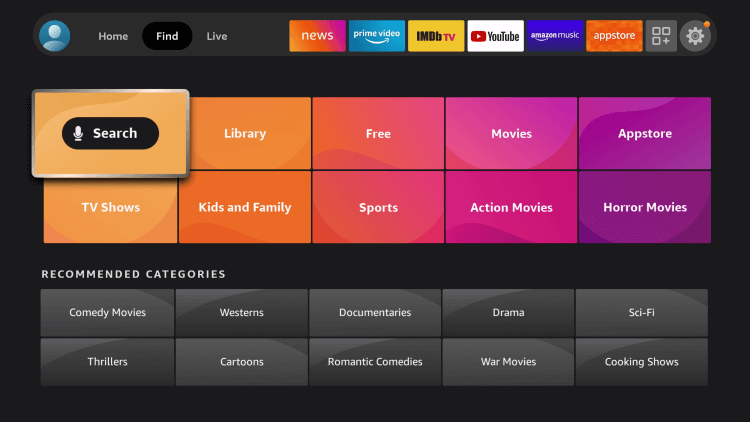
[3] Search for the Funimation app.
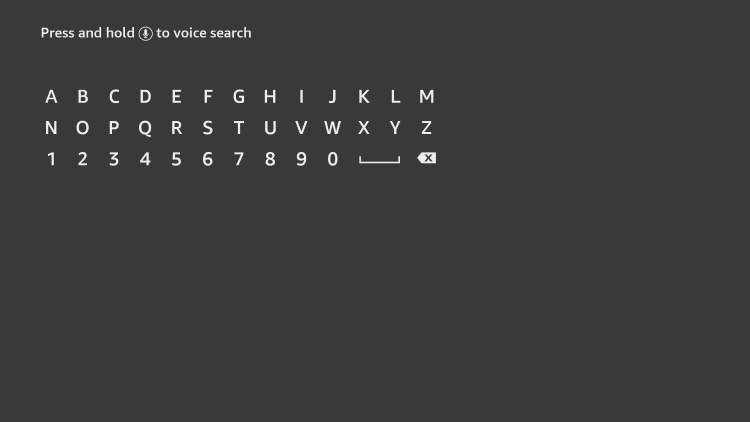
[4] From the shown result, select the Funimation app and click the Download or Get button to install the app.
[5] Wait for the app to get installed. Once installed, click Open to launch the app.
[6] Now, go to the Apps and Channels section and open the Funimation app.
[7] Enter your Funimation login credentials and start streaming your favorite Anime content on Fire TV.
Alternative Way to Install Funimation on Firestick
[1] Open a web browser and visit the Amazon website.
[2] Log in with the Amazon account that you are using on your Firestick.
[3] Search for the Funimation app using the search bar.
[4] Select the app from the search results.
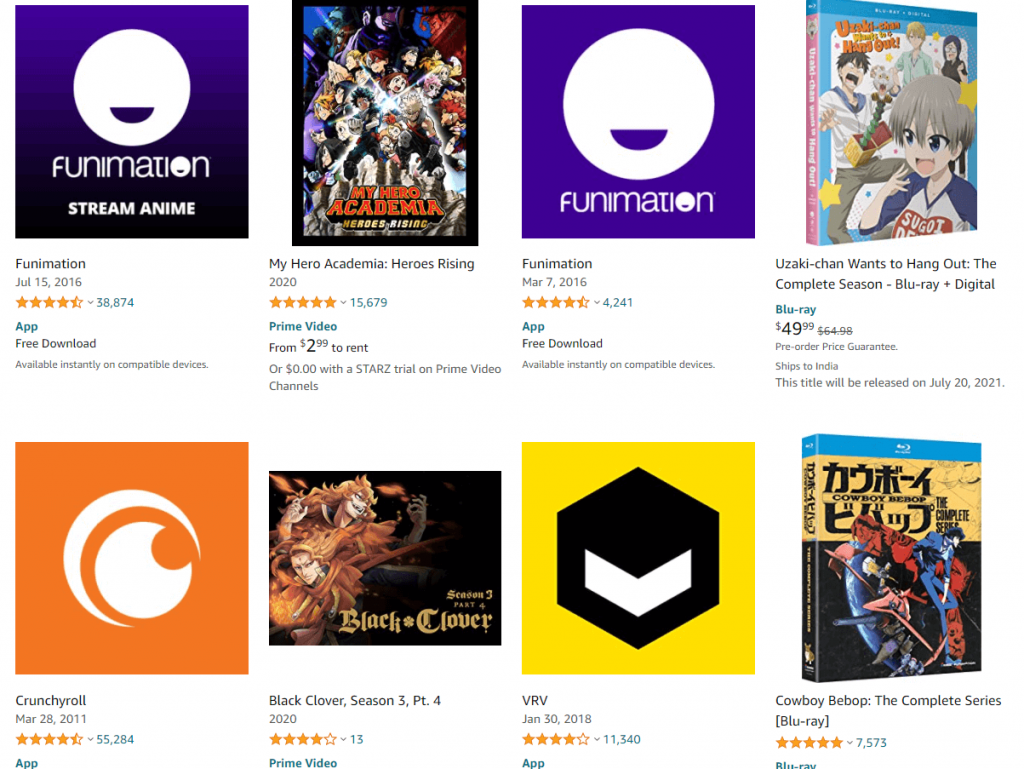
[5] On the right-hand side, choose your Firestick device name and tap on Deliver the app.
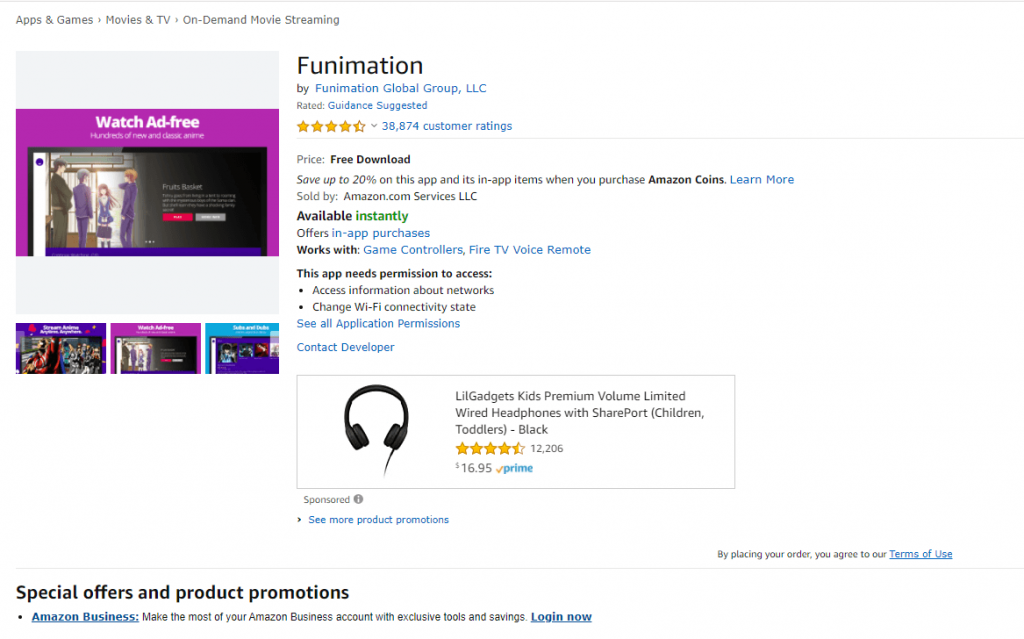
[6] Now, turn on your Firestick, and the Funimation app will be installed on your Firestick automatically.
Follow the above steps and install the Funimation app on your Firestick within a few minutes. Apart from that, you can also sideload the app on Firestick by using the Downloader app. With the Downloader app on Firestick, you can install the Android version of the Funimation app using its APK file.
How to Use Funimation on Firestick
To use the Funimation app, you need to have an active account. If you are a new user, Funimation offers a free trial for 14 days. Once the trial gets over, you will be charged automatically for the subscription package you have chosen.
[1] Open the installed Funimation app on your Fire TV Stick.
[2] On the welcome screen, tap the Sign In button.
[3] Enter your Funimation credentials and click the Log In button.
[4] When the login is successful, you will get the Funimation home screen.
[5] On the home screen, you will get the latest anime collections.
[6] Choose the title and tap the Start Watching button to stream the title on your Firestick.
[7] If you want, you can change the audio and subtitle language from the playback screen.
[8] On the left pane, you will get different folders. In the My Queue folder, all your watchlists will appear.
[9] On the My Library page, the titles that you have bought will appear.
[10] In the Shows tab, you will find all the available anime shows. In the Genres menu, you can filter titles based on genres.
[11] The SimulDub is an interesting section. Here, you will get English-only dubbed video titles.
[12] Use the Search feature to search for a specific video title.
[13] In the Settings menu, you can change the video quality, default language, auto-play options, and more.
[14] Click the Log Out button to sign out of the Funimation app.
With the Funimation app, you can watch some popular hit shows like Fruits Basket, Black Cover, Attack on Titan, Demon Slayer, Death Parade, Bleach, One Piece, and much more in high-quality formats. In Funimation, you will get newly released videos just two weeks after they were aired. You can download your favorite shows and stream them offline whenever you want.
Funimation Subscription
Funimation offers two types of subscriptions.
- Premium – $7.99/month and $79.99/year
- Premium Plus- $9.99/month and $99.99/year
The difference between Premium and Premium Plus is that you can download video titles offline only in the Premium Plus plan. The rest of the features are the same.
Tip: If your favorite anime content is not available on the Funimation app, get the Crunchyroll app on Firestick to get new anime content.
FAQ
Currently, a lot of anime titles from Funimation are moved to Crunchyroll. However, the Funimation service is still active and some popular content is still available on Funimation.